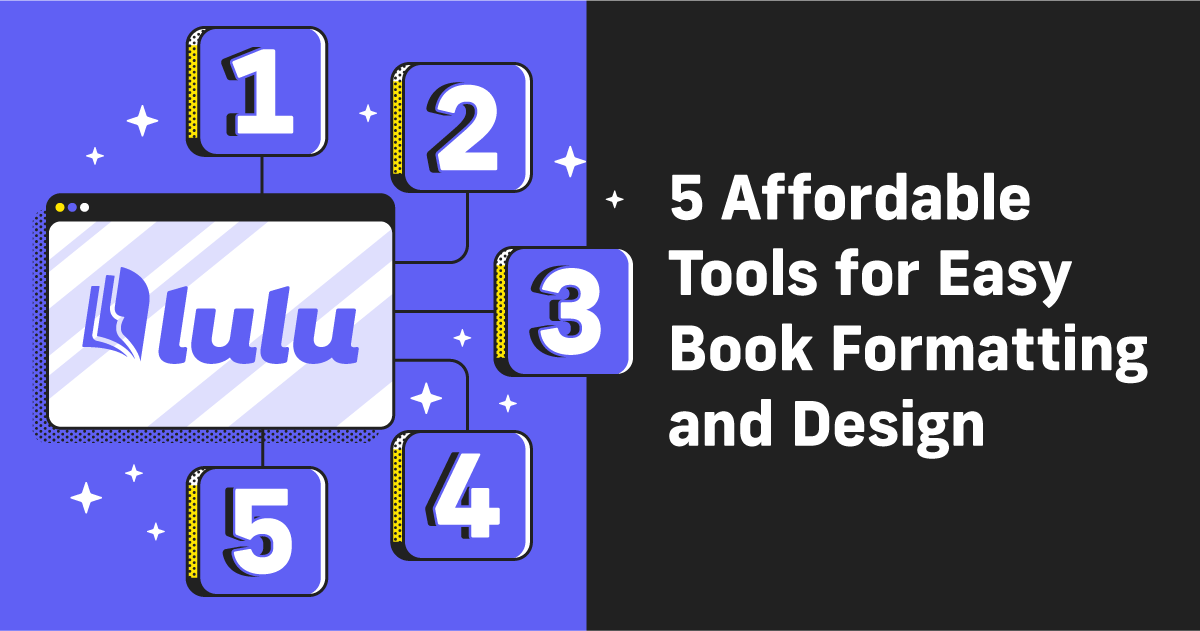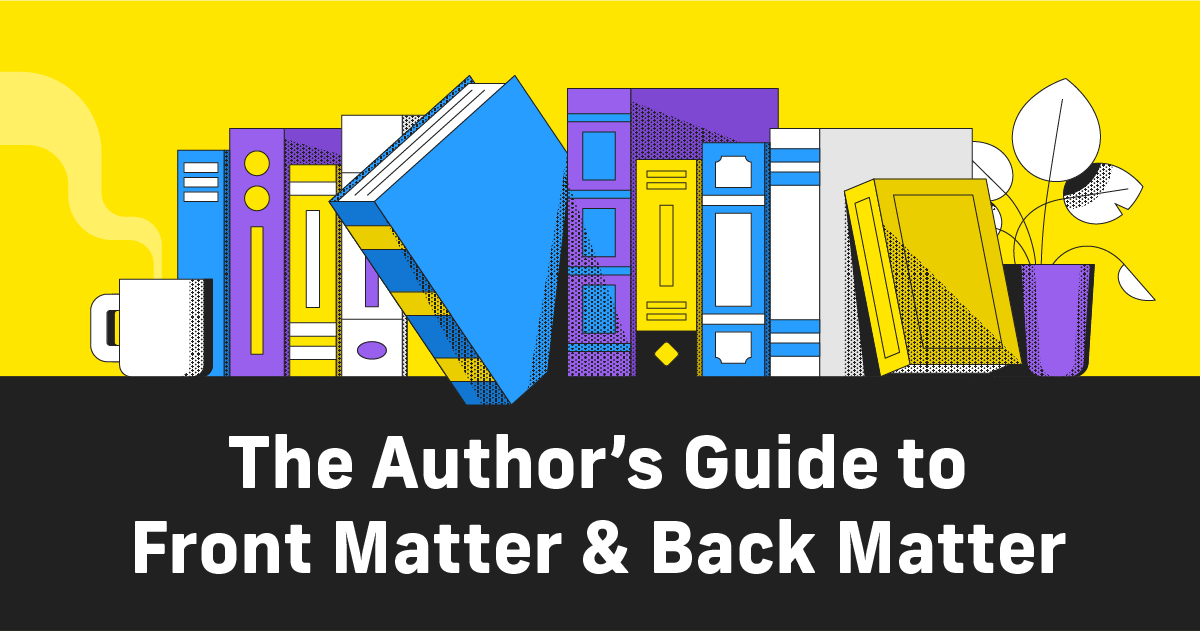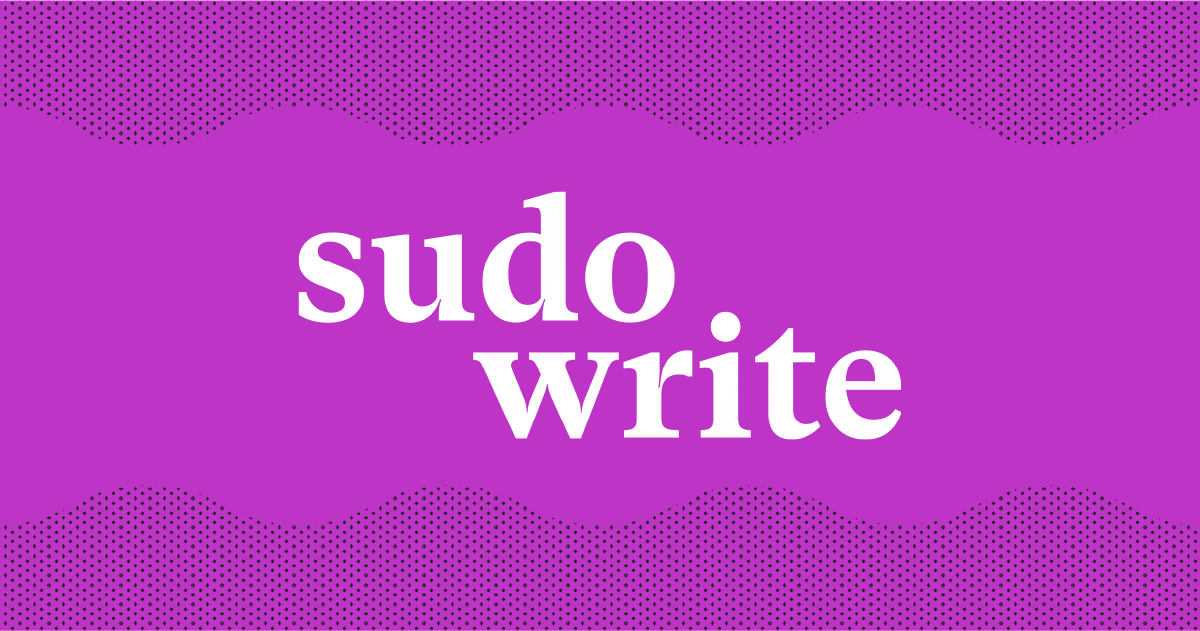Spread Happiness: Create Your Own Coloring Book
Coloring books have always been a simple, calming way to entertain children. Recently, a new kind of coloring book has found a place in the book world—adult coloring books. The simple act of selecting colors and turning a line drawing into a rich, colorful piece of art, can soothe our overwrought minds, to help us relax and disconnect from our busy lives.
Design it
Here at Lulu, we are keenly aware of the growing market for coloring books for all ages. Today we will show you how you can make the world a happier place by making your own coloring book on Lulu.com!
Start by creating a Lulu account and create a new project. We don’t offer a specific coloring book format. What you’ll want to do is create a Print Book and upload your interior to select the best options for a coloring book.

Print books give you the entire range of trim sizes we offer, so you can make your coloring book exactly the size you want. I suggest US Letter or A4, as the larger size gives more room on the page to color and works great for the Saddle Stitch binding.
Which brings us to the next step. You’ll upload your interior file to select the specifications for your file. For my coloring book, I created a 24-page, 8.5×11 PDF.


I selected Saddle Stitch because it creates a book that will lay flat and works well if I want to use the center pages for a 2-page spread image.
Format the File
So how did I create my file? Well, the most important thing is to be aware of the way your paper will look once the book is printed and you (or another shopper in the bookstore!) start coloring.
Even with the thicker white paper, some of the colors may show through the page. Therefore, you may want to place only one image per sheet of paper rather than printing images back to back. Also, don’t forget the first page of the file will print on the right side of the book, as will all odd-numbered pages. Keep this in mind if you have any images that span two pages.
Lastly, to ensure none of your artwork is lost during trimming and binding, make sure your image is at least .25 inches from the edge of the page.
Final Specs and Pricing

By following the guidelines above and creating your own coloring books, you can help the world be a happier place. Really!