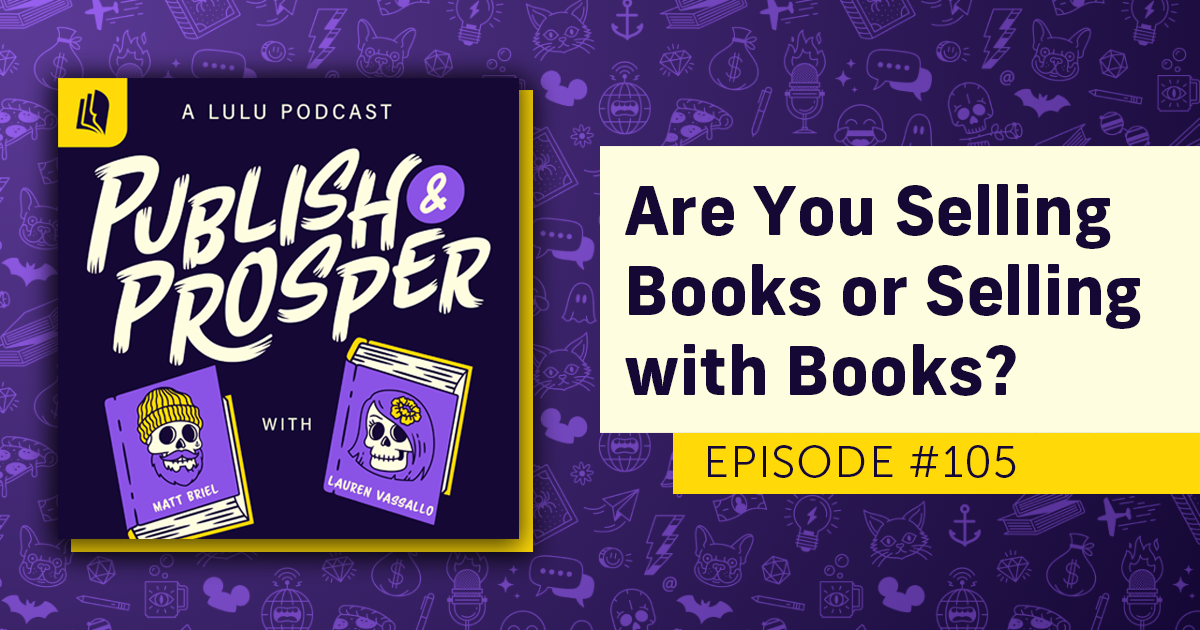Why You Should Create a (Free) Author Spotlight Page
If you’ve spent any time online learning about self-publishing, marketing, and selling your books, you understand that you need a ‘home base’ on the internet. This is a page that you own, that you control, and that makes it easy for people to buy your books.
For most creators, that means managing your own website. When you have a site that contains all of your content (like blogs and videos), avoid the risk of investing in a platform to distribute your content that might prioritize other genres or topics over yours. As we all know, platforms can change. Owning your website means you (and your content) are safe from updates to algorithms or changes in how social platforms share your content.
But building and maintaining a website does take time and money. Something that not every creator has.
That’s why Lulu offers you a free ‘Author Spotlight’ page in your Lulu account. This simple page lets you share your books, a bit about yourself, and links to other important pages. Author Spotlights are great even if you’ve got a website—they’re a simple listing of your books that search engines can easily read and index.
What Is an Author Spotlight Page?
Your Author Spotlight page is available as soon as you publish a book and list it on the Lulu Bookstore (called General Access while you’re publishing). Here’s a very basic Spotlight I created:
It looks much nicer if you include more books and a real description. But you get the idea.
Not everyone who sells on the Lulu Bookstores has to create a Spotlight, but they are nice to have. Author Spotlights are useful for two great reasons:
- You’re new to publishing and haven’t created a website yet. Your Author Spotlight becomes a go-to page for finding your books and links to your social accounts. Note that social media links do not appear in the screenshot, but you can add them.
- You have a lot of books. Lulu’s Author Spotlight is an SEO-optimized page that lists and organizes your book. Search engines like these kinds of pages because they are easy to crawl and index.
Basically, if you have a book on the Lulu Bookstore, there’s no reason not to have an Author Spotlight. It’s a great page to list all your books, has some impact on your discoverability, and allows you to promote your social media pages. The Author Spotlight is just one more easy-to-use option for promoting your book.

Your Free Lulu Account
Create a Lulu Account today to print and publish your book for readers all around the world
Creating Your Author Spotlight
Your Author Spotlight is listed under ‘Promote Your Projects’. If you’ve never created a Spotlight, here is where you’ll do so. If you have one, you’ll see some details about the Spotlight and options to update it.
You can ‘Unpublish’ your Spotlight, which removes it from lulu.com but keeps it in your account. Republishing your Spotlight is as easy as clicking a button.
If you haven’t created a Spotlight before, you’ll see this:
Click the button and get started creating your Spotlight!
If you have, you’ll see something like this:
This view shows the links you’ve created and provides options for updating or unpublishing your Spotlight.
Author Spotlight Features
As of today, our Author Spotlights are pretty simple. We want to keep the focus on you and your publications. So we didn’t add a lot of bells and whistles to the page.
Here’s what you’ll see when you first create your Spotlight (or when you open an existing one for editing):
The first thing you’ll do is name your Spotlight. I suggest your author name, or if you’re a publisher, use that name. The title you select here does not have to match your account information; use a pen name or company name if you’d like!
Next, you’ll have to create a unique URL for your spotlight. Keep this one simple and use your name (or pen name) to make it very clear where the link will direct someone.
The description should give us an overview of you, your work, and anything we should know about you. Note that the description is text only; no HTML or hyperlinks. It’s usually smart to keep your description concise, but you’ve got up to 1,500 characters. That’s plenty of room to let potential readers know what you write about and why they should buy your books.
After that, we’ve got options to include links to popular social media platforms. You can also include one link to any website—ideally your site, where you can add people to your email list and sell your books directly.

The graphic upload is the only non-text media you’ll add to your Spotlight. You can use a headshot or a logo for your publishing company. This image will appear in a circle to the left of your Spotlight Name and Description, so be sure to use something that will fit well.
There’s no size restriction for this image, but you do want to use a square image. I recommend around 1200 x 1200 pixels, but again, we don’t have specific requirements.
Finally, you can select how to organize your books in your spotlight—either by alphabetizing them or sorting by publication date.
Once you’ve added all your content, click ‘Publish’ and your Author Spotlight will be live on the Lulu Bookstore (sometimes this takes a minute or two if you’re creating a new one).
If you want to see the spotlight I created for this article, you can find it here: https://www.lulu.com/spotlight/paulreads
Book Marketing and Your Author Spotlight
Marketing and discoverability are big hurdles for any kind of creator. With so many people publishing books these days, there’s a lot of ‘noise’ online that can make it tough for interested readers to find your books.
An Author Spotlight doesn’t solve this problem, but it does give you a single page that includes all of your books for sale. You’ll earn more than when readers buy from retail sites. And the pages are designed to be search-friendly, helping readers who are looking for your work specifically to find it fast.
Finally, your Author Spotlight is a page you can use until you have your own webstore. Of course, you always want to prioritize sending your fans to your site, but the Author Spotlight is a nice, simple (and free) alternative that ensures readers can find and quickly buy your books.