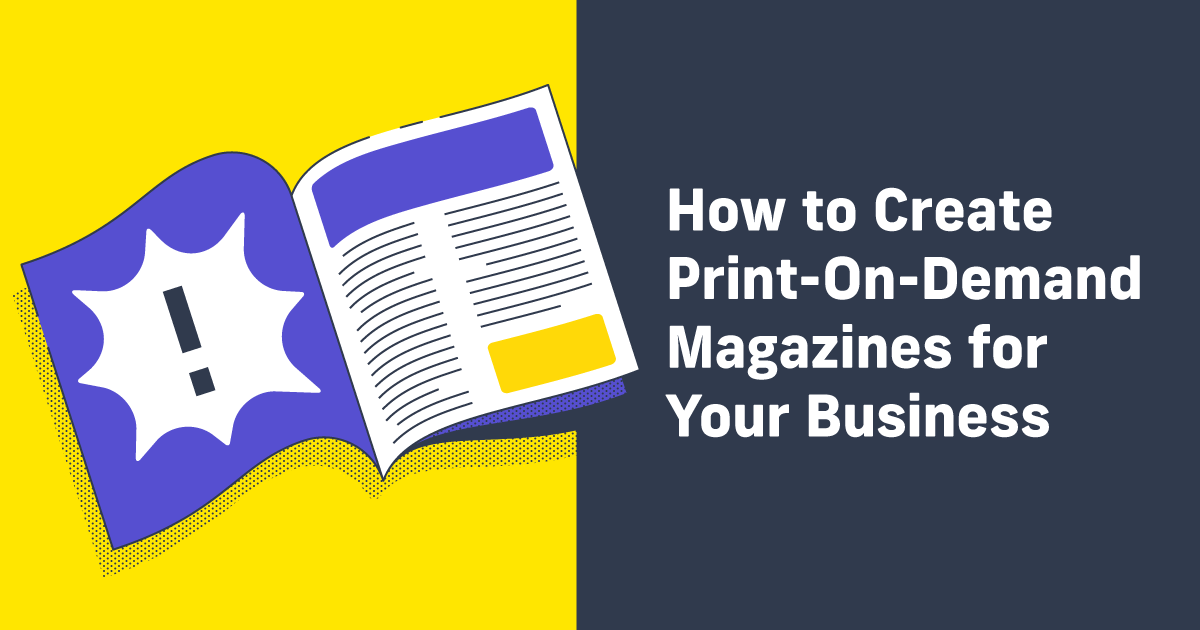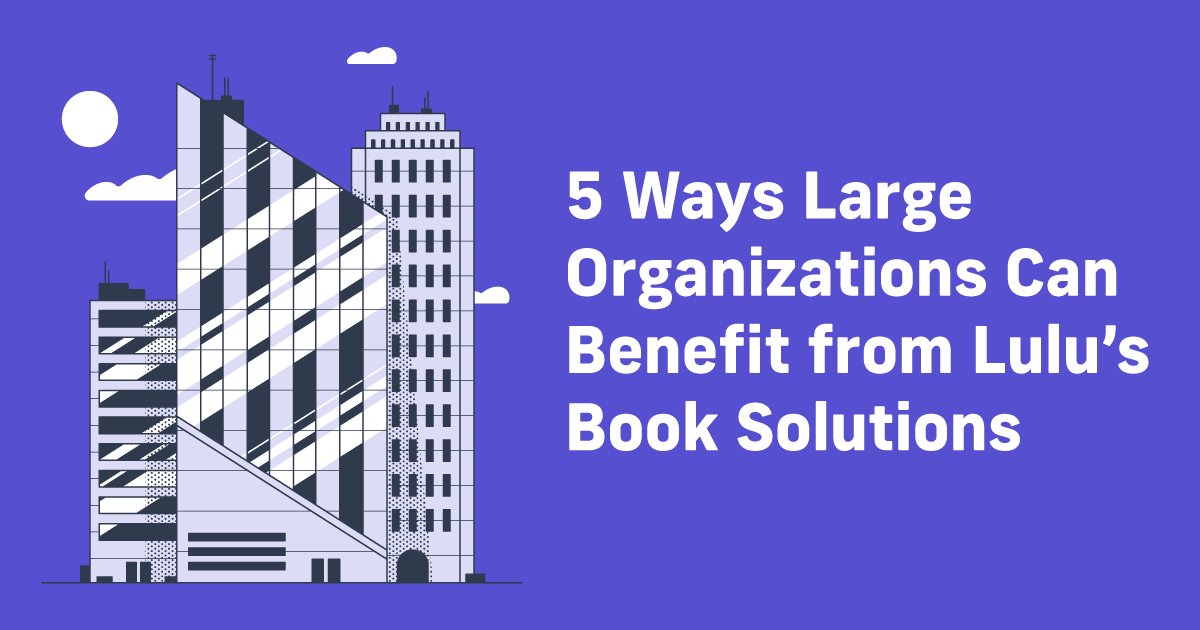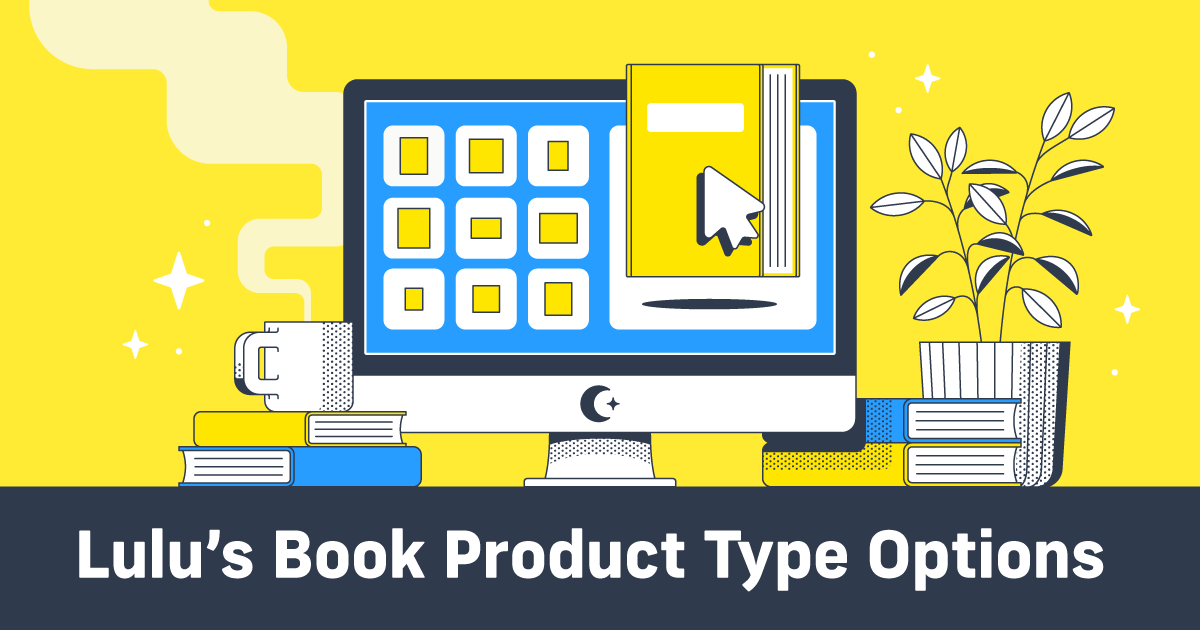How to Create Print-On-Demand Magazines for Your Business
As I sat down to write this article about using print-on-demand for magazines, I did what I do with most subjects: I started on Wikipedia.
I always enjoy learning about the history of a subject before I write about that subject. Getting some background about any subject is a terrific place to jumpstart writing about that subject.
For example, did you know that Magazine comes from the Arabic makhāzin, which means ‘storehouse or depot’? Or that the earliest printed magazines were literary journals in 1663 in Germany. General interest magazines followed in 1741 London.
The etymology really stood out to me; magazines are essentially a cache of various information around a topic or theme. Essentially, a topic storehouse. And, thanks to Lulu’s print-on-demand, you won’t need a storehouse to keep your magazines in!
Magazines are still a wildly popular way for people to read. According to research from 2023, 223,600,000 Americans read print or digital magazines, with 87% of U.S. adults having read a magazine in the last six months.
Today, print-on-demand magazines have made it easier than ever to create unique, tailored publications without large-scale investments or lengthy timelines. If your goal is to build your own magazine for regular circulation, print-on-demand makes it more accessible and more affordable than ever before.
Why Choose Print-On-Demand Magazines?
Print-on-demand (POD) technology has revolutionized magazine publishing. Gone are the days when publishers had to print thousands of copies of magazines and secure costly storage or worry about how to distribute issues to subscribers.
With POD services like Lulu, you can print out magazines one at a time or in small quantities, giving you flexibility and control. It’s never been easier to order a short run of issues and send them directly to your subscribers without any complex logistics or overages.
The Benefits of Print-On-Demand Magazines for Businesses
Print-on-demand offers flexibility and efficiency, making it an ideal solution for businesses that need to adapt quickly to market demands while keeping production costs low. Here’s why it's a smart choice for your business:
- Control Costs - Without the need for bulk orders, print-on-demand offers low-cost magazine printing. You only pay for what you print, which is ideal for independent publishers and businesses working with tight budgets.
- Customize Content - Tailor each magazine to reflect seasonal promotions, product launches, or audience-specific topics. Cater to your unique audience with completely customizable printing.
- Speed to Market - Get new issues hot off the presses and into your subscribers' hands with fast printing and shipping.
- Scale Sustainably - By printing only what you need, you cut down on waste, while making it easy to scale up as your audience grows.
- Simplify Distribution: Lulu handles the printing and dropshipping, including white-label options to maintain your branding. Whether it's subscription-based print-on-demand magazine publishing or selling directly online, you'll have the tools to deliver. Plus, you’ll never have to worry about inventory on hand because everything is printed and shipped as needed.

Sell Your Book, Your Way
Sell books on your Wix, Shopify, or WooCommerce website with Lulu Direct.
Or use our Order Import tool for your next book launch.
Why Businesses Choose Lulu for Magazine Printing
Lulu stands apart with our flexibility, affordability, high-quality, and customer-centric features. Here’s what businesses love about Lulu’s print-on-demand magazine solutions:
- Ecommerce Integrations - Sync Lulu with your Shopify, Wix, WooCommerce site, or a custom-built online store to sell and distribute your magazine seamlessly. Direct sales allow you to sell your magazines one at a time, perfect for offering backlist issues.
- White-Label Shipping - Maintain your branding throughout the distribution process with non-branded packaging.
- Simple Bulk Fulfillment - Using Lulu’s Order Import tool, you can upload a CSV with multiple customer orders and fulfill all of them at once. This is the perfect solution for monthly periodicals shipping to regular subscribers.
- Cost Control - Pay only for what you print, minimizing waste and keeping tight control over your budget.
- Reliable Customer Support - From technical queries to file preparation, Lulu’s team provides hands-on assistance to ensure every magazine meets your expectations.
- Content Management - Updating your magazine is free on Lulu. Simply revise the project and add your updated files. And, since everything is printed as needed, it’s easy to test demand with limited printings before you look at scaling with our API by selling the book on the Lulu Bookstore. You can even create private links, allowing your paid subscribers to purchase from Lulu directly without making the magazine available to the general public.
Print-on-demand is a game-changer for smaller publishers. If you publish a ‘zine focused on art, yoga, hiking, gardening, or any kind of hobby, using POD gives you a low-cost way to get your product to your readers. Lulu’s exceptional print quality means you can rest assured your ‘zines will look stunning, and our fast printing and shipping will keep your customers delighted with each new edition.
Using Lulu’s Print Solutions
Lulu’s Order Import tool makes fulfilling subscription orders easy. You simply obtain the subscriber information from the service you use to collect funds. Then create a CSV with their addresses and the magazine information. Lulu will print each order and ship it. All you need to do is upload the CSV and pay the printing and shipping costs.
But what about offering custom or unique magazines? Or printing at scale without any manual actions on your part?
If your business is printing a high quantity of magazines every year, Lulu’s Print API might be the perfect solution. The API connects your site directly to Lulu’s print-on-demand network. You take advantage of our fast, high-quality printing while customizing and streamlining the process to fit your business needs.
Ready to consider enterprise printing? Read more about our Print API and contact our team to learn if it is the right solution for you and your business.
Tips for Successful Magazine Publishing
If you’ve got a following or are working on building one, offering consistent content is crucial. Your magazine is one of the best ways to have repeatable content, you know your fans want. Using magazines as a source of reliable income for your business requires following some important best practices.
Invest in a Consistent Design
Great magazines combine stunning visuals with compelling content. Developing a template to use for each new issue will make it faster to design. And you’ll know what your content constraints are, helping you when accepting outside articles or artwork.
The more repeatable your design is, the easier it will be for you to create new editions.
Understand Print Costs
Most print-on-demand books are priced based on the unique specifications (like paper, binding, and ink color) along with the page count. You should be aware of the maximum print cost you’ll pay based on the highest page count you expect to need. That way, your monthly subscription or per-magazine cost is always high enough to cover your costs and ensure you earn money.
Tailor Your Distribution Model
Do you want to sell subscriptions, handle individual orders, or both? Automating the process with the right print-on-demand magazine printers can streamline sales. Print-on-demand is also the perfect option for offering your old issues. Imagine a new subscriber who loves your content so much, they want to read old issues. Now they can, and you don’t have to worry about keeping those old issues in stock or fulfilling the orders. Simply list them as available on demand, and Lulu can handle printing and dropshipping for you.
Lulu Direct allows you to connect an ecommerce site, giving you the option to sell magazines directly to your readers. Or you can collect regular subscriptions and fulfill all your orders at once with the Order Import tool.
Understand what your fans want, then tailor your distribution, billing, and fulfillment options to match their needs.

Your Free Lulu Account
Create a Lulu Account today to print and publish your book for readers all around the world
How to Print-On-Demand with Lulu
Lulu’s print-on-demand service is designed to make printing and distributing your magazine seamless.
Here’s how to get started:
- Create a Free Account - You just need your email address to get started on Lulu.
- Prepare Your Files - Use Lulu’s design templates or your own custom template to format your magazine to meet Lulu’s printing standards. Our creation guide ensures your files are ready for printing, with instructions on image resolution, color space, and bleed requirements.
- Upload Your Magazine Design - Create a new project, select your desired magazine dimensions, and upload your completed design. Use Lulu’s live preview tool to see exactly how your magazine will look in print.
- Integrate Distribution Options - For businesses operating subscription models, Lulu’s Order Import tool makes it easy to use a CSV of your subscribers to complete orders in just a few minutes. Or use Lulu Direct to connect individual magazine printing to your ecommerce site. This allows you to keep older editions in circulation without storing copies or paying any up-front cost.
Frequently Asked Questions
How Much Does It Cost to Create a Magazine?
The cost varies based on page count, color options, and paper type. Lulu’s Pricing Calculator makes it easy to estimate expenses, ensuring affordability for both large and small projects.
How Do I Get a Magazine Printed?
Upload a formatted file to a print-on-demand service, choose your specifications, and finalize the order. Lulu offers templates specifically designed to meet these requirements.
Can I Print Out Magazines for Niche Audiences?
Yes, the flexibility of print-on-demand is perfect for niche markets, from industry newsletters to personalized customer experiences.
Designing Your Magazine
Did you know that magazine layouts are pretty much standardized at a specific paper size? It’s true. If you go to a grocery store, bookstore, or comic book shop and look at the shelves, you’ll see that the magazines are almost entirely uniform.
Magazines are almost always one of two common sizes:
- 8.5 x 11 inches for a standard (or A4, which is similar to Letter), usually with Saddle Stitch binding like you might find in a grocery store.
- 5.5 x 8.5 inches with Paperback binding for a periodical or literary journal.
For the actual interior pages, the design can vary a lot. Here is an image from UI Creative that does a good job of highlighting some of the main design elements.
The leftmost image is an eye-catcher: it’s designed to make you stop flipping through the magazine and indicates either a new article or a single-page information dump. I love the boxed-in design of this page, but you can break free and use a variety of shapes and colors. The idea is to present a variety of important content in a called-out section that draws the reader’s eye.
The middle page is the standard, column-based design for a magazine article. It’s easy to insert in-line images in a column without breaking the flow of the text. Note the use of white space and a blue background to emphasize different (but related) content on the page.
Finally, the right-most page highlights a graphic-focused page. These are easily the most customizable, so long as your graphics and copy are compelling.
High-quality magazines don’t just inform—they captivate. That means having a strong design is key to creating a magazine that supports your business goals.
Start with Templates
Templates can save significant time and effort in the design process. Lulu provides free design bundles that include magazine page templates for popular software like Adobe InDesign, Photoshop, and even Microsoft Word. These templates are carefully formatted to meet standard magazine sizes, ensuring you can upload and print your magazine without issue.
You can also explore platforms like Template.net or Canva for additional customizable options. These tools make it easy for businesses of all sizes to create visually appealing designs without hiring a professional designer.
As you develop a template, you should plan some standard designs. How much of the page will be dedicated to the article title? What size font? Two columns or three? You want each edition to be consistent in the design but unique in the content. A thoughtfully designed template will make that possible and will speed up your design process.
Focus on Layout
The structure of your magazine speaks volumes about your brand. Here are some common layouts to consider for your magazine:
- Eye-Catching Cover Pages - Use bold, engaging visuals and headlines to grab attention. These are like a mini-cover for the article, introducing your readers to the content they're about to consume.
- Column-Based Content - Stick with clean, easy-to-read columns for long-form articles or features. Column layouts are easy to rearrange without interrupting your reader’s enjoyment of the article.
- Graphics-Driven Pages - Utilize large images or infographics to engage audiences and break up text-heavy sections.
Magazine Covers
Aside from the standard sizes and graphic-heavy nature of magazines, there is one other important defining feature: printing on the inside of your cover.
It’s easy to miss at a glance, but most books do not have any printing on the inside cover. But comic books and magazines almost always have content on the inside cover. With Lulu, you can use our unique cover template to upload a cover file that includes printing on the inside cover.
That might seem like a small thing, but for a magazine, it can be valuable advertising space. And it's crucial that your magazine feels like a real magazine to your readers.
Start Your Magazine Journey
Print-on-demand magazines have made it possible for businesses of all sizes to offer regular content. Whether you’re looking to start a subscription service, complement your products with a branded publication, or share your expertise through informative articles, Lulu’s tools and resources make it easy to bring your vision to life.
Get started today with Lulu’s free templates and publish magazines that stand out. Sign up for a free Lulu account and explore how print-on-demand can elevate your business.

Create and Print Your Magazine
Make a magazine with free templates and have it printed on-demand with premium ink and paper. Printing offered on the inside of the covers.