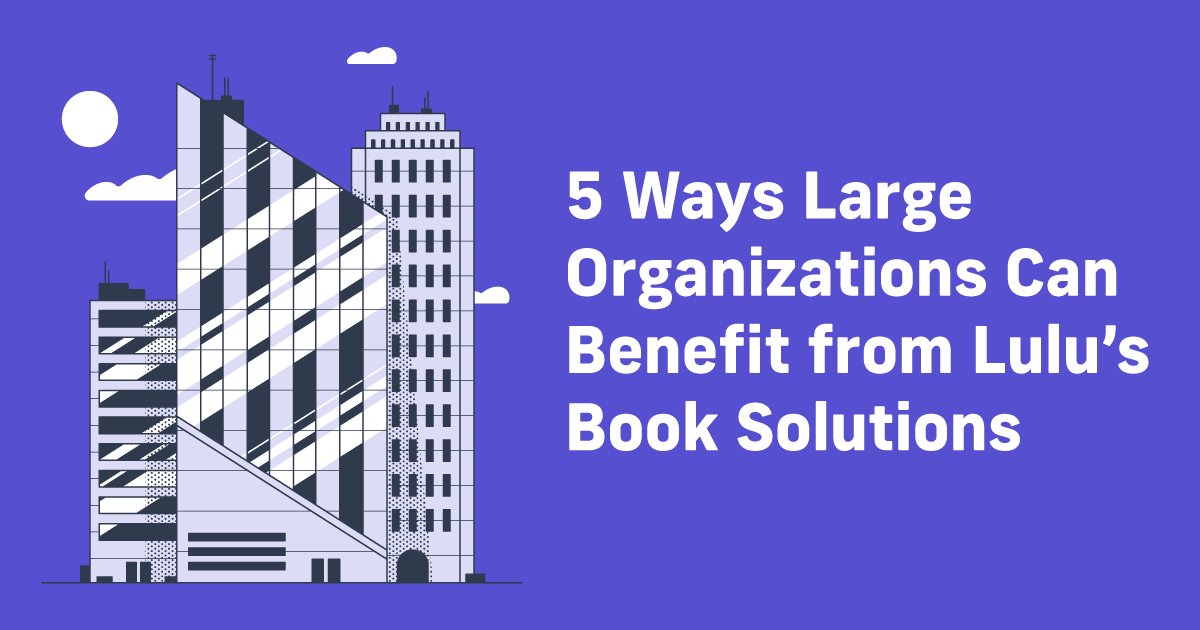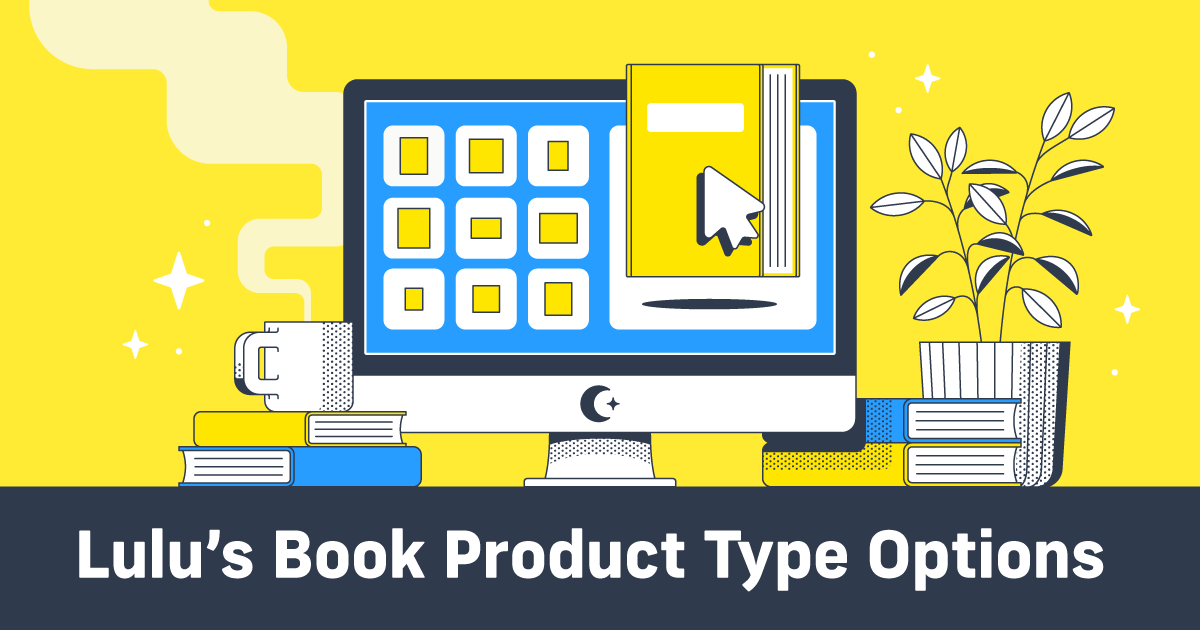Lulu's Book Templates Make Page Design Easy
We got two major objectives to cover today. First, we’ll take a look at Lulu’s new book templates. And second, we’ll get into how to actually use these templates while formatting your book.
Ready? Get yourself a cup of coffee (or tea or whatever your preferred beverage might be) and buckle up. Here we go.
Why Book Templates?
Anyone who has published a book knows there is a world of difference between a finished manuscript and a book file ready for printing. For one, the manuscript is usually all text in a Word file or something similar. But we all know books are more than just the text between the pages.
Even the amount of white space on the page is part of how the file is styled. But that’s more of a design element. As a printer and resource for your file creation, Lulu can’t decide exactly how much space to leave (we can offer some best practices though).
What we can offer you is a file with the exact size we require and our minimums for recommended margins and trimming. A Lulu template will look (more or less) like this:
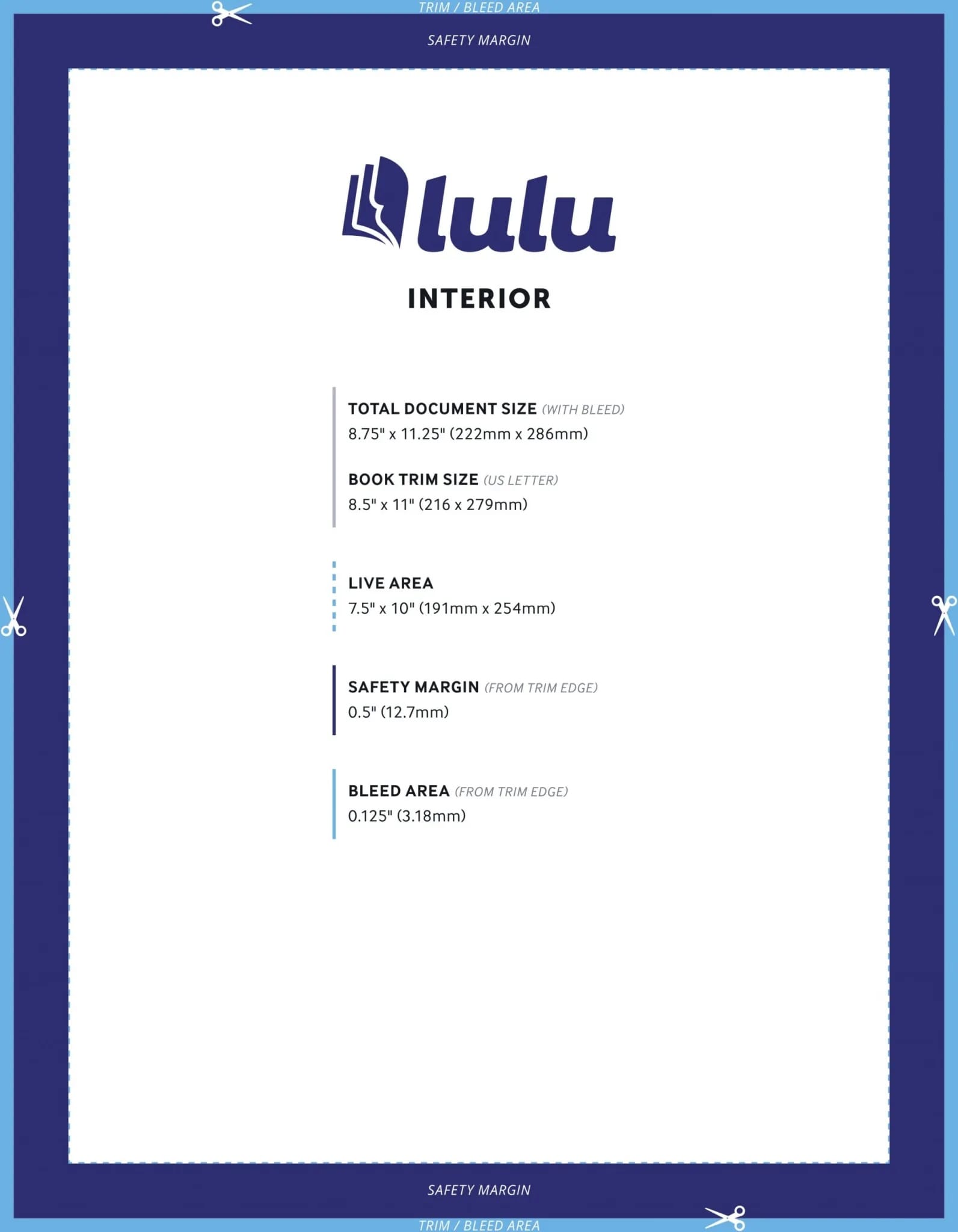
Looks pretty simple right? We include the measurements you’ll need, so you can just use our templates as a specification guide if you prefer. Or you can import the file into your layout software of choice, remove the measurements, and drop your content directly into the template!
The point that matters here is that you are not using a template to guide how you design the contents of your book. Some resources out there will try to tell you their templates will make creating a book easy. That’s mostly not true. A book’s contents are a lot of work to get right. What your printer can provide is a template that ensures your file meets printer specifications.
How To Use a Book Design Template
Okay, so if you’re a bit disappointed right now, I understand. I want to say we can help make laying out your book’s file easier. And we can. But only so much. When it comes to the font size, line spacing, how you position images, or what you put in the header; you’re on your own there.

Create Your Book
Use Lulu's free templates to easily create and publish your book today.
So what, exactly, do you do with a book template? Basically, you’re ensuring that the overall size, margins, and trim (or bleed) will match the printer’s specifications. That’s it.
As I mentioned, you can use the template directly by opening the file with your favorite page layout software (Lulu offers templates in PDF, DOCX, and INDD format).
More Than Just a Book Template
I’ve attached all the template bundles Lulu offers at the bottom of this post. But don’t scroll yet! First I want to talk a little more about what we include in the bundle. It’s more than just a file with some measurements on it.
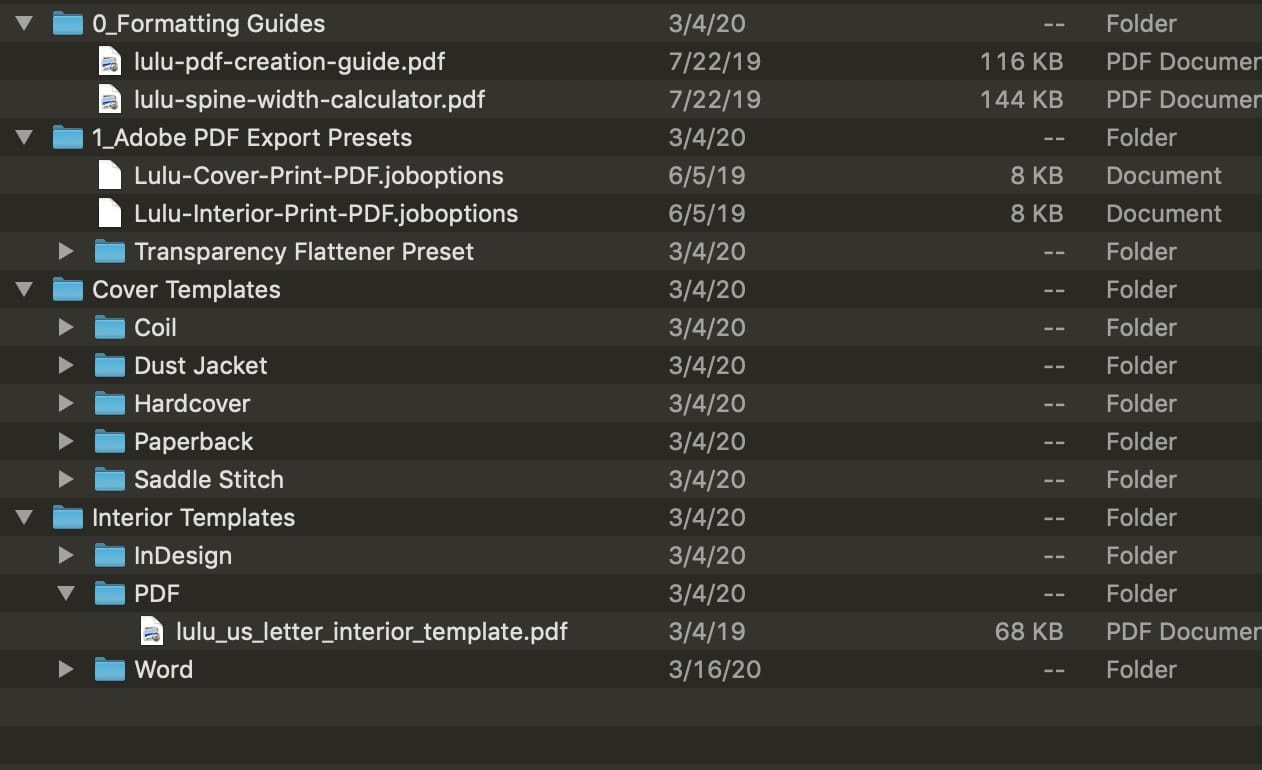
Formatting Guides
These two files include detailed specifications for creating a PDF. That includes font embedding, image file sizing, and bleed requirements. If you decide not to use a template and opt to build your file from scratch, please please please refer to our PDF Creation Guide. We also include our spine width calculations so you can be sure your cover file is sized correctly too.
More on cover templates below (spoiler, we provide those too!).
Adobe PDF Export Presets
Lulu’s Job Options file. You can apply this to your page layout software (not including Microsoft Word), and then when you export your finished PDF, use the Job Options to apply Lulu’s preferred settings. For authors who make a lot of files or just like to streamline processes, the Job Options file is a nice bonus. For an author with a complex file that might be causing errors, the Job Options is the best way to help your file move through our printer’s network.

Your Free Lulu Account
Create a Lulu Account today to print and publish your book for readers all around the world
Cover Templates
We add a folder with a cover template in multiple file types (INDD, PDF, PSD, and PNG) for each cover binding we can support in your book size. If you don’t see a cover option in the bundle, it means the book size you’ve selected doesn’t support that kind of cover.
These files are great for advanced creators, but we’ve got an even better option for novice creators. I’ll get to that next.
Interior Templates
And here are those templates that really matter. Sized for bleed and including detailed dimensions along with our recommended margins, the interior template will help you ensure your files will print perfectly.
That’s all they are. No magic trick to lay out your book. Purely utilitarian.
Book Cover Templates Made to Order
Alright, I promised to come back to cover templates. If you’re a seasoned designer, the templates in our bundle along with the spine width guide are probably all you need. You’ll be able to create a front and back cover, then place a spine to specification between them.
But if you aren’t well-versed in page layout, Lulu can make a precise book cover template just for your book! Cool, right?
So what you do is, create your interior file, get that done, and review it thoroughly. Then upload that file to Lulu. We’ll do our file check and give you the options for paper, ink, and cover style.
After that, we’ll know enough about your project (the page count, paper type, and cover style) to make a customized template with the exact right spine. Basically, we pair your interior to a unique spine prepared to meet your page count. No more figuring out your own spine!
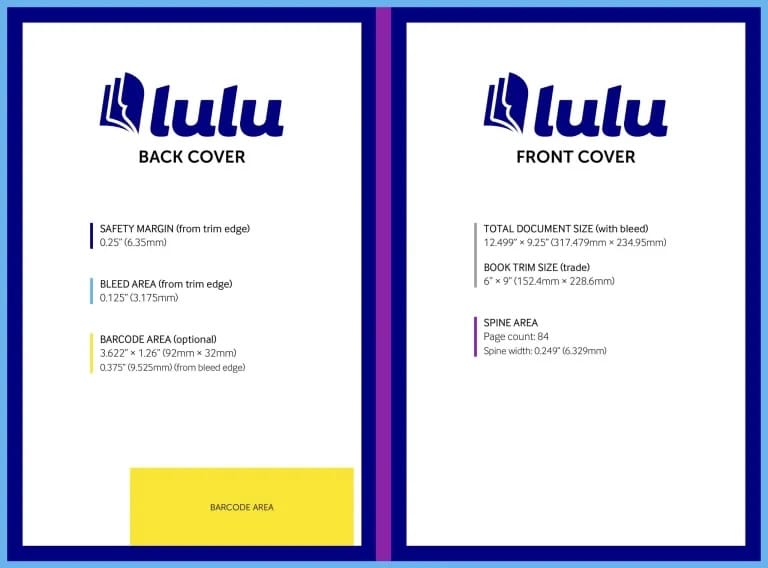
That purple area is the spine and it’s sized based on the page count from the file I uploaded (84 pages) and the paperweight I selected (60#). No need to use any calculations, the spine is ready to go!
We also include the barcode area to help you add your ISBN (if necessary).
Book Templates Versus Building Your Own
Okay, so if templates are really just the overall size and trim areas (broadly), then why use them?
Well, I’ve never seen a reputable publisher, printer, or service that charges you for a template. So the fact that you can easily get free book templates is probably reason enough. Why do that extra work?
There isn’t a great reason not to use templates from your printer or publisher. I can only speak for Lulu, but we offer these templates not because our creators absolutely have to have them. Rather, access to templates just makes it easier for everyone. Authors can streamline the design of their books. And Lulu’s print team can dodge numerous problems that might arise from doing your own sizing.