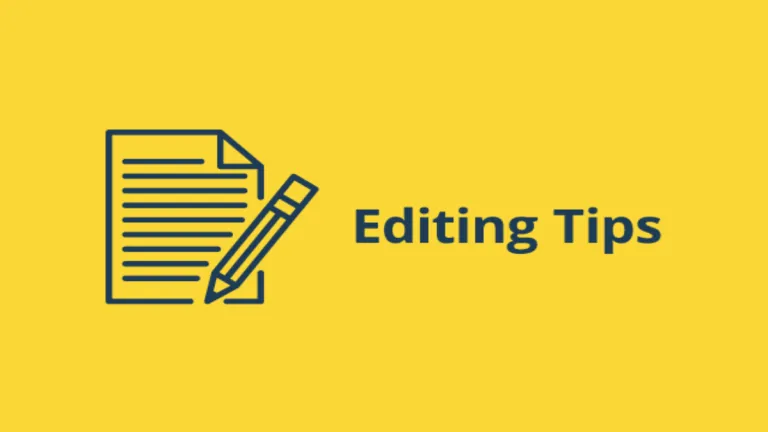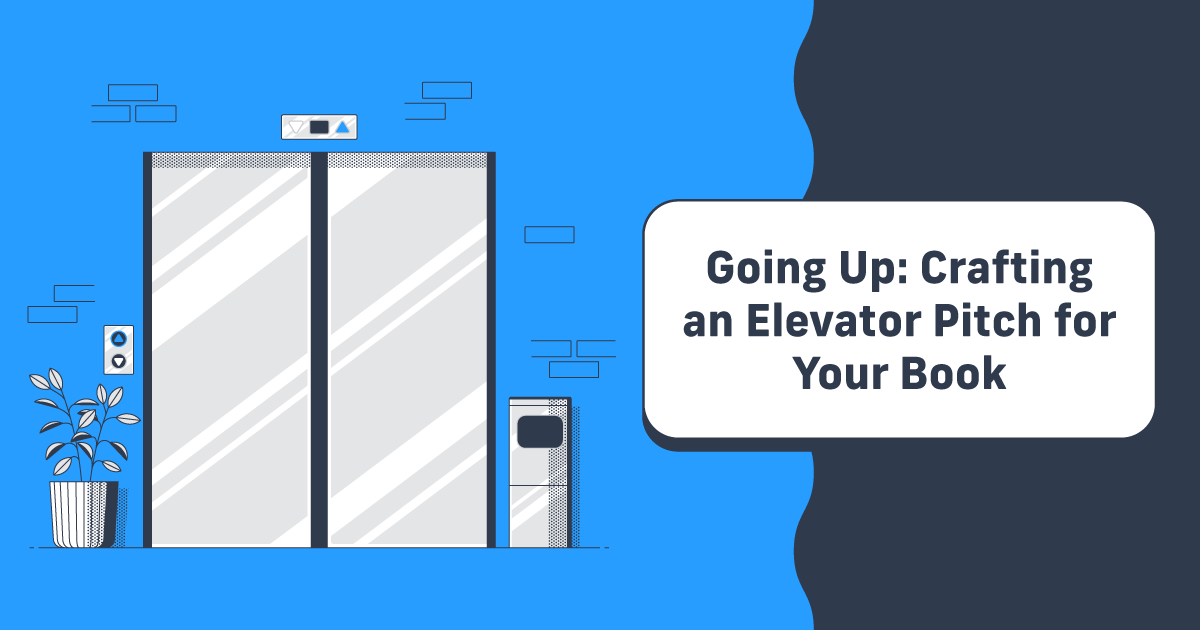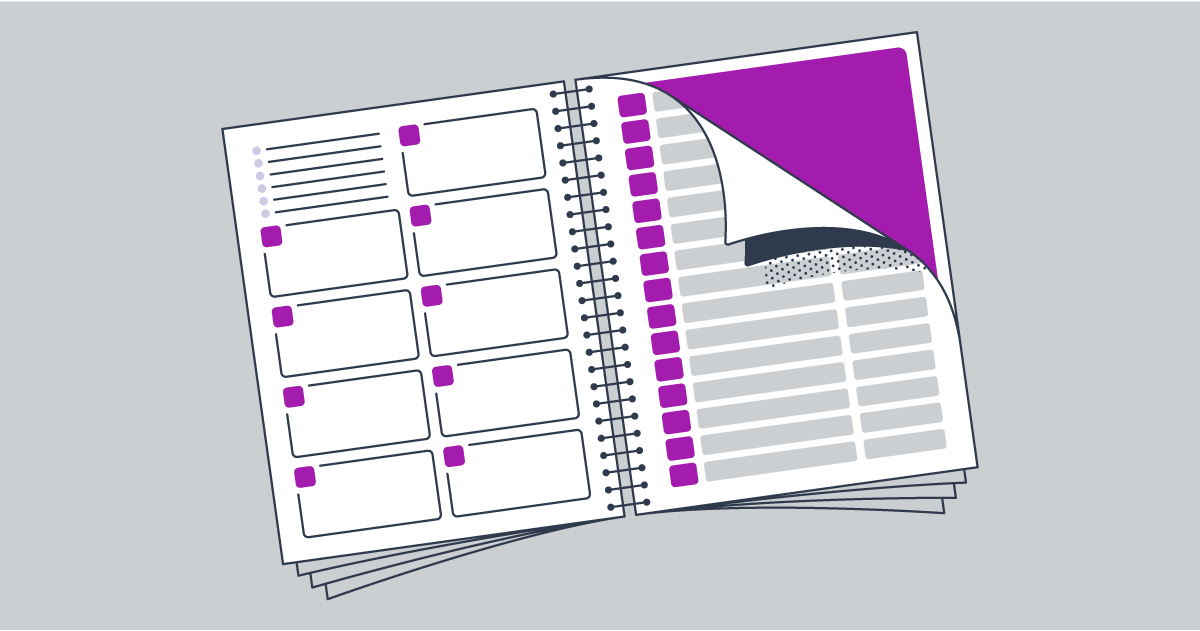5 Tips for Editing Your Manuscript
If you’re a writer anything like myself, you’ve got a handful of manuscripts finished, languishing in desk drawers, or in your Dropbox gathering virtual dust. I love to write, but I am not as excited about editing. So a manuscript often finds itself abandoned shortly after completion for a variety of reasons – time, interest in new projects, distaste for editing. Whatever the reason, if you want to transition from writing to publishing, bite the bullet and do some editing.
Editing need not be a chore though! Even if you plan to hire a pro to fine-tune the manuscript, you must do some review and revision yourself. If you plan to do all the work yourself, you really must focus and do your best to ensure the editing serves the book and achieves your goals for the manuscript.
How Does an Author Edit Their Own Work?
Today we will review some solid and long-standing advice for self-editing your work. Just like all aspects of self-publishing, you can do all the work yourself if you prefer. For any piece of the process you can use a professional, I recommend doing so. As I’ve mentioned before, I feel that editing and cover design are the two best areas to sink your money into if you have a budget for designing the book. For marketing, the cover might be more important than an editor, but if you opt to put your funds into cover creation, you will still need to edit the manuscript.
The wonderful thing about this editing advice is that it all stays valid and useful even if you use an editor. For starters, you’ll have to do some editing on your own, no matter what. Learning to think like an editor will help with all your writing going forward.
Pre-Editing
Before you dive into the manuscript with your red pen and critic’s eye, take a step back. It is very advisable to give your work some time before you edit it. How much time is really up to you, but I think at least a few days to a week is smart. Some authors, such as Stephen King, will advise waiting many weeks (he suggests 6 weeks in his book, On Writing). However long you wait, creating some amount of space between you and the manuscript is smart.
Luckily, there is some work you can do while you let your manuscript settle. Specifically, there are two exercises I’ve used post-rough draft to better understand my own story:
- Write down the plot(s)
What you’re doing here is defining for yourself what the main plot line entails. Who is your protagonist? What drives them? What challenges them? Why? Think about all this and try to write a sentence or two that sums up the main drive of your story. - Identify the purpose of each scene
What you’re looking for with this is a phrase or sentence that describes why each scene is in your story. These should be simple, and if you spend too long thinking about a scene’s purpose, there is a good chance it doesn’t belong in your final copy.
Okay, so you’ve done the exercises above, and we have allowed your story the proper time to age like a fine wine. Now you’re ready to dive into that draft and edit it to perfection.
What Do You Need To Know Before Editing?
I’ve got those five tips promised in the article’s title, but before I get into them there is something to keep in mind: your edited draft will still need more editing. A second draft is never final, and you have to accept and prepare for the fact that the first round of editing will be long, grueling, and will only improve your story but will not finalize it.
I think most authors already know this, but it bears repeating: writing is an act of repetition. We do it, and then we do it again and again and again, getting a little bit better, and a little bit closer to our goals, with each iteration. Don’t go into editing looking for perfection. Rather, go into editing with the plot clear in your head, a good feeling for your characters, and a linear understanding of the story so you can identify scenes that help and scenes that don’t help the story progress.
All right, let’s get to that list.

Your Free Lulu Account
Create a Lulu Account today to print and publish your book for readers all around the world
Trim the Fat
The most important lesson in the writing trade is that any manuscript is improved if you cut away the fat.
- Robert Heinlein
If you’ve ever had a conversation about editing with a professional editor, or author who has done a substantial amount of editing, or even just an English teacher, you’ve probably been told to trim the fat. It is one of the most important pieces of editing advice you’ll receive, so I repeat it not to drone on about trimming but to emphasize just how important this exercise is for your book.
Above all else, I think trimming the fat is the most important step in editing the first draft. If you can cleave away even 75% of the fat, your successive drafts will be that much more manageable. Missing spelling corrections or a plot hole is fine on that first run-through. Just get rid of as much of the fat as you can!
What, exactly, do I mean by “trim the fat?” Reasonable question. Fortunately, the answer is darn straightforward. As you read through your draft, keep the two pre-editing exercises in mind. After reading a scene or even a single paragraph, stop and ask yourself, “Does this advance the plot?” and “Does this scene add anything to the story?” If the answer is no to either of these questions, then what you just read is fat. Trim it away.
Trimming away the excesses in your manuscript is not as simple as I’m making it sound. I bet you already know that. Here’s an example from one of my favorite writers, George Saunders, which I will rephrase for our purposes.
Imagine I’ve written the line “Jack came into the room in a huff and sat heavily upon the old green recliner.” What are we trying to say with this line? The only information relevant to the plot is that Jack is now in the room, and possibly that he is sitting (unless the recliner is important). So we can’t trim the entire sentence, because Jack’s arrival might be important. But do we care how he came into the room? Or how he sat on the chair? Or the details surrounding the chair?
How much better is this sentence: “Jack entered the room.” Clean and simple. Saunders refers to his hypothetical as “Hemingwayesque” in its brevity and simplicity. If we must bring Jack into the scene, we should do so with only the details we need. Is it important to know that he’s entered “in a huff”? If it is, an adjective is probably in order. “Jack stormed into the room” has the gravity we might want if Jack is about to yell at our other characters.
The point is to use your words economically. First drafts are notoriously overwritten. That’s fine. I have a terrible habit of proofreading as I draft, and it is the most infuriating and time-consuming bad habit I have. Because a line that glowed in the moment of writing will look worse—probably significantly worse—the next day. This does not mean you are a bad writer. It means the opposite. Good writers are the ones who commit to paper (or a screen) over-written lines. They do it day after day and will come back the next day or week or month and fix them. To find the essence of the story in that overdone line and make that essence shine.
That’s what trimming the fat is. Yes, of course, you’ll find some tangents you can completely cut and some sentences you look at and wonder why you ever wrote them. That fat is easy to trim. The challenge is in finding the lines and paragraphs that really have valuable content and trimming them down until they are lean and powerful.
Read Aloud
If you don’t have time to read, you don’t have the time (or the tools) to write. Simple as that.
- Stephen King
Mr. King is referring to reading other writers (he claims to read upwards of 80 books a year!), but I’m going to re-purpose his comment and turn it on the author. Reading what you’ve written is a tough exercise for some. It might seem silly, but actually reading what you’ve written can be a chore. You’ve just poured all these words out, now they belong to other readers, don’t they?
All authors can benefit from hearing how their words sound. Spoken aloud, you might discover your dialog is stiff or doesn’t fit the character as well as you thought it did. Or that the snappy phrasing you’ve used is actually confusing.
So much can come to the surface when you change up the way you’re interacting with your text.
In the context of editing, I suggest giving the manuscript a look for grammar and spelling before reading it aloud. I find that I can catch a majority of typos and the like on the first read, and this frees up my critical thinking faculties so I can concentrate on how the text sounds as I read it. Spelling errors will tend to really stand out when you’re reading aloud.
For those among us who prefer not to hear the sound of their own voice, there are a variety of programs available that will read aloud for you. I personally don’t like this, as the mechanical voice makes it hard for me to concentrate on the words, but I know it does work for some.
These tools are designed for blind users, so by default any text you mouse over will be read. But you can control the speech by selecting specific lines or entire pages to read aloud.

Create Your Book
Use Lulu's free templates to easily create and publish your book today.
Spelling & Grammar
The difference between the almost right word and the right word is really a large matter. ’tis the difference between the lightning bug and the lightning.
- Mark Twain
You should aim to correct 99% of all grammar and spelling errors. I won’t say 100%, because that would mean the book never gets released while you go over it, again and again, looking for that one typo or misused word. Catching most of the mistakes is enough so long as you are diligent about spelling on the pages that matter the most. Those pages are the cover, the blurb, and the front matter. Any piece of the book a customer will see while looking online at your work.
Let’s be honest. A reader isn’t going to stop reading because of a spelling error 10, 50 or 100 pages into the book. If they see one, they’ll mentally note it and move on. But a spelling error on the cover or in the description is a quick way to ensure you don’t make a sale. Keep that in mind, but don’t lose yourself in the manuscript editing. You want it as close to perfect as you can get, but you also have to finish editing at some point.
The first thing I always look for is obvious spelling errors. Word’s spell checker is good for this, but it will grab proper nouns too, so you’ll have to be careful not to “correct” a character’s name or something like that. The other grammar element I looked for on my first read-through is similar word issues. Things like affect/effect, their/there/they’re, and the like. Everyone makes these mistakes, so what I like to do is run a search of the document for each form of the word, then check the location for each instance to ensure they are all used properly.
Another thing I like to monitor is overused or “crutch” words. Basically, you don’t want to get into a rhythm of using the same word over and over. Doing so will make the text seem mechanical. If you’re using MS Word there isn’t a good way to check word frequency that I’m aware of (though if anyone knows how to do so, please drop me a line in the comments!). What I do with Word Docs is write any word I feel like I’m seeing too often while I proof, then search for that word to see how often it appears.
If you’re a Scrivener user like me, you can use the software’s Text Statistics function (found under the Project menu) to see several interesting statistics. The Word Frequency option will create a report showing how often different words appear. This is a function I couldn’t live without. I’m a constant user of crutch words, so having software-assisted ways of self-correcting has been very important for me.
Speaking of editing software, there are two tools I’ve encountered recently that might be beneficial during the editing step. I will leave them here with only a brief word, as I’d like to learn more about them and provide a more in-depth write-up in the future.
Grammarly
Grammarly is a web-based tool that offers free and paid services. Basically, it adds a grammar and spell-checking tool to your browser. It also has the option to upload a file, run the Grammarly check, and download it back into the original format. Using MS Word, you get a file not only with the Grammarly correction but those corrections are treated as Tracked Changes so we can easily differentiate them from other edits.
While I like Grammarly, they hide a fair bit of the tool behind a paywall. The free tool is useful for basic grammar, spelling, and usage concerns, but not much more.
Hemingway Editor
Hemingway Editor doesn’t offer any spelling assistance, but what it does is still invaluable. The free-to-use tool is entirely web-based, and they do offer an offline application for purchase. Hemingway Editor doesn’t provide a file upload option, forcing users to copy and paste their text into the browser. Once Hemingway Editor has the text, it identifies adverb use, passive voice, and hard-to-read phrases and sentences. The tool won’t offer alternatives, but it does point to areas that could use review or improvement.
I like Hemingway Editor for short pieces of writing, like a back cover blurb or description. Confusing sentences and passive voice are critical to avoid in these places, making Hemingway Editor a great means of trimming and finessing your prose. For a longer piece, I’ll usually paste in a section that I think needs work and see what Hemingway thinks.
I would suggest giving both of these tools a try. They can be a real boon while editing to catch hard-to-spot spelling errors or phrases that could stand a rework for clarity.
Think Like an Editor
The artist, in this model, is like the optometrist, always asking: Is it better like this? Or like this? –George Saunders
You are thinking like an editor, right? That’s what this entire process is about!
True enough. But what I mean here is to think like a different person who also happens to be an editor. Detach yourself from your work and look at it critically as an editor. Just as the optometrist tries different lenses until the patient’s vision is clear, the editor (you) should look for ways you can make the manuscript clear and concise.
As an editor, you must be willing to ruthlessly cut and alter your manuscript in service of the story. No line is safe. If you ever come to a line or even a single word you think “I can’t change that” then you’re not doing a fair job of editing. You might find in the long run that your awesome line need not be cut, but you have to look at it with the red pen in hand and not be afraid to strike that line down.
To get in an editorial mindset, I like to read a style guide or two before I dive into editing. I recommend The Elements of Style by Strunk and White. If you don’t have a copy, I urge you to get one. Your local bookstore has a copy, I’m certain. This little handbook has seen more than its fair share of use and abuse on my writing desk. There are likely some great guides that are specific to your genre or form of writing as well. Just get something well-written and sourced, to get your mind thinking like an editor.
Getting yourself out of the writing frame of mind and into the editing one can be tough. This is another good reason to leave some space between finishing the manuscript and starting the editing process.
Befriend Your Characters
When writing a novel a writer should create living people; people not characters. A character is a caricature. Ernest Hemingway
People are not characters.
This last tip focuses heavily on fiction writers, but non-fiction writers may find it useful too. Basically, if the character’s dialog or tone is too mechanical or distant, they will not hold the reader in the story. If characters converse in a way that does not ring true for them as a character or the way people converse, you risk losing a reader’s attention.
I think this may be one of the most uniquely challenging aspects of writing good fiction. I’ve literally put down books because the dialog or characters don’t ring true.
So, how do you befriend your characters? Simple. Get to know them. I like to use a character design sheet to create and document a variety of details about characters. This can be useful while writing a novel because there’s a very real chance the nature of your important characters will change as the book develops.
I will not link to any specific Character Templates online, but Googling will reveal dozens of pre-made options. I suggest making a Word document with your favorite or most useful questions from a variety of existing templates. Creating your own template is really the only way to go in my opinion. You need to qualify the Template based on your own writing style and the way you think about your characters.
Character Basics
But to get you started, here’s a list of some standard information that’s useful for getting to know your character:
- Full Name
- Date and Place of Birth
- Family
- Work
- Lifestyle
- Appearance
- Hobbies
I would temper any of the above information you set down with some less normal pieces of information. A writer I know likes to ask “What makes this character weird?” and answer that question to better understand their characters. I like to answer “what is this character’s biggest regret?” However you go about it, I like to ask and answer a few questions that delve into the character’s history and personality.
Now I heavily suggest printing out these templates for all your characters and keeping these on hand while editing. For example, if I’m reviewing a section of dialog between two of my many characters, I’ll refer to the character sheets often to make sure the interaction stays true to the way I’ve imagined these characters.
“Befriending” a character you’ve created might seem silly and impossible, but taking the time to think through and commit to the page the details about this character, their life, and history, the specifics that make them who they are, will transform your character into a person. Now you’ve got someone your readers can relate to, someone they’ll want to journey with throughout the pages of your book.
Final Thoughts
Editing can be a chore. I’ve struggled with it for years. I still struggle with it. These tips are things I’ve found helpful for my own work, but that doesn’t mean they’ll work perfectly for you. Just remember that the purpose of editing is always to make the story better, to make it easier for readers to relate to, and to help you improve as a writer.