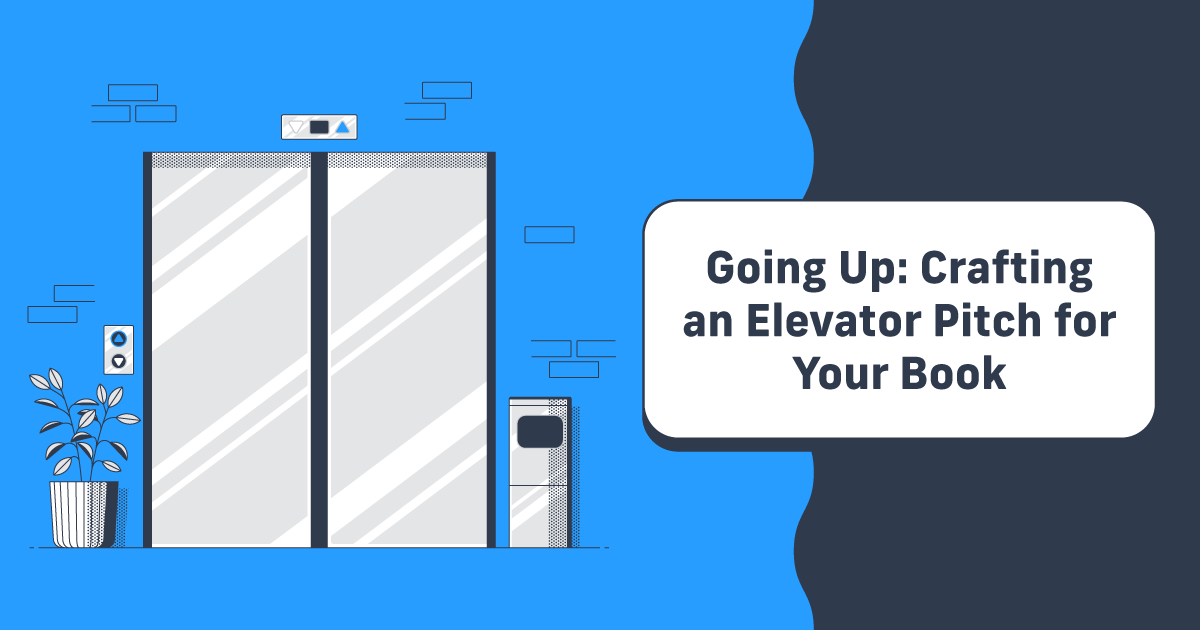How to Create & Print a Cookbook or Recipe Book
If you’re a food blogger, cooking instructor, or health and wellness expert, a cookbook is a valuable product to offer your audience. Books are a great way to monetize content you’ve already created. Plus, having a book can help establish you as an authority in your field, leading to more opportunities to promote your content and grow your audience.
Cookbooks aren’t just for bloggers and dieticians though. You might have a tin full of recipe cards on your kitchen counter that would make an amazing DIY cookbook. I’ve got you covered too. In this article, you’ll learn how to:
- Plan and design your cookbook, including themes, layout, and binding options like spiral bound or hardcover, etc.
- Have your cookbook custom-printed and bound.
- Market and sell your cookbook.
Choose Your Cookbook Theme & Recipes
The first step to becoming a cookbook author is to decide on a theme. You’ll be hard-pressed to find a cookbook that doesn’t have a distinct theme. Home cooking. Desserts. Healthy breakfasts. Bread and biscuits.
Cookbook themes abound.
Take a look at the existing recipes you have that can be repurposed. If you’re a food blogger, you might already have all the content you need. Look for some common themes in your most popular blog posts and use that to decide how to build your cookbook!
Maybe you have family recipes or a list of your favorite recipes. That’s a theme too!
Selecting a theme is important for organizing your cookbook and a necessary book marketing strategy if you’re planning to sell your cookbook.
Once you’ve figured out a theme, collect 30-40 recipes that fit the theme. It’s okay to include some complementary recipes too—maybe your Low-Budget Dinners cookbook has a couple of dessert recipes or cocktails that go perfectly with specific meals.
Type up all your recipes in a word processor like Google Docs. Make the formatting simple and uniform. Here’s a template I created using a popular bread recipe. Feel free to make a copy of this for your recipe planning.
You’ll also want to take some high-definition recipe photos to show off your completed dishes or illustrate the steps of the process. These images are key for creating your book and for your marketing campaigns once you’ve finished publishing.
With all of your recipes ready, take some time to write any other content for your cookbook. That might be an introduction or some general instructions. And don’t forget the important content like:
- The copyright page
- Table of contents
- Ingredient index
Gather your content and high-quality recipe photos. Now you’re ready to design your cookbook.
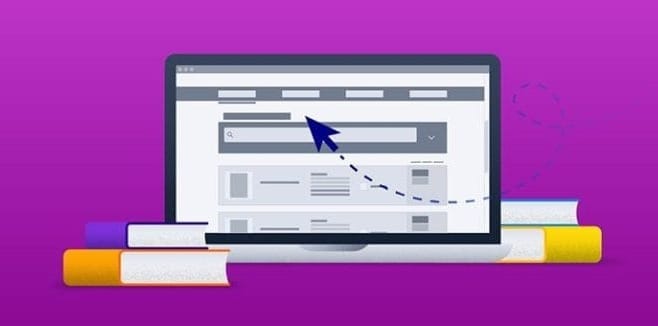
Your Free Lulu Account
Create a Lulu Account today to print and publish your book for readers all around the world
Planning Your Cookbook
Your printed book is more than just a list of recipes.
Whether you’re creating a cookbook as a gift or keepsake or if you’re planning to sell your recipes, you need to plan and outline the design of your cookbook before you start creating it. Ideally, you’ll find or create a recipe book template for your recipe pages—using a consistent template will make it easier to use your cookbook and give it a professional look.
You want your cookbook to (loosely) tell a story to your readers. That’s not just a tool to effectively market your cookbook. Even if your cookbook is a gift, you want some narrative that holds it all together.
Yes, I’m back to talking about your theme. It’s that important to create a memorable product. So, planning your cookbook is broken into two phases:
- Planning the theme and organizing your recipes
- Designing recipe pages for printing and publishing
I’ve talked about theming already, so let’s get into designing your cookbook.
Cookbook Layout and Design
Go to your bookshelf (or the bookstore) and look at cookbooks. Flip through them. You’ll notice that most of them are large, hardcover books that resemble a photo book more than a novel. Make notes about what you like, what you don’t like, and what aesthetic will work the best with your recipes.
Think about potential customers and marketing tactics while you’re getting inspired. If you plan to sell your cookbook, you need to be thinking ahead toward marketing strategies. Your cover design will play a huge role in marketing, so keep that in mind when you’re researching and designing your cookbook.
Unless you’re a graphic designer, I strongly recommend starting with a cookbook template. We offer free templates on our Cookbook page. You’ll need to use a design tool like InDesign or Affinity Publisher to create your cookbook with these templates.
We offer free templates in three popular sizes for cookbooks:
- US Letter | 8.5 x 11 in | Download Template
- Small Landscape | 7 x 9 in | Download Template
- US Trade | 6 x 9 in | Download Template
Cookbook Printing: Binding Options
As you’re planning your cookbook design, you need to think about more than what your pages will include. You also have to consider the ink, the paperweight, and how you’ll have your cookbook bound.
For most cookbooks, you’ll want to look for premium/highest-quality ink and paper. Even if you publish a black & white cookbook, you may still want the premium ink to ensure your recipe ingredients and instructions ‘pop’ on the page.
The binding options are a little more diverse. Normally, you’ll see cookbooks using one of these three book-binding options:
- Hardcover Cookbooks – Your cover is printed and glued to stiff boards to create a casewrap hardcover cookbook ideal for image-rich designs. Think of your cookbook as a photo book or coffee table book. Something that is both functional and beautiful to look at.
- Paperback Cookbooks – Your cookbook will, outwardly, look a lot like a novel or nonfiction book. This is great for saving costs, but might be problematic when it comes to using the cookbook; paperback books don’t lay flat when opened.
- Coil Bound Cookbooks – Spiral bound cookbook printing involves threading a plastic spiral through the spine, allowing your cookbook to open flat. Coil Bound cookbooks are the most functional design for people who will regularly use the cookbook.
*note that Coil Bound cookbooks are not eligible for Global Distribution but can be sold through the Lulu Bookstore or your website through Lulu Direct
If you’re having a hard time deciding how to have your cookbook bound, remember that print-on-demand makes it easy to offer a variety of versions. If you want a super-high-quality version with rich color and hardcover binding, you can do that right alongside a lower-priced coil-bound black & white version.
Using Lulu’s Cookbook Template
Here’s a look at the basic spread from our templates:

I replaced the stock ‘cookie’ image with some stock ‘bread’ images, then added the bread recipe from the Google Doc I mentioned earlier.

If you want to go beyond the templates we provide, you can always customize them to fit your recipes. Or use a site like template.net to download a variety of unique designs you can customize to fit your needs.
Watch Make Your Own Cookbook
Publishing a Cookbook to Sell
If you’re planning to sell directly to your fans from your website, blog, or social media, Lulu Direct connects with Shopify, Wix, and WooCommerce. You may also want to make your book available through online retailers, which can be done with Lulu’s Global Distribution.
When you’re publishing to sell, you need to be aware of a few important factors that aren’t necessary for printing cookbooks as gifts. These include:
- Adding a copyright page
- Using consistent and accurate metadata
- Adding an ISBN
These extra steps are vital to ensure your cookbook can be sold on retail sites and the Lulu Bookstore, plus they help make it easier for potential buyers to search and find the book online.
All those technical factors are key to successfully selling your book. Be sure you keep all your information up-to-date and consistent. And of course, don’t neglect to design an awesome cookbook with an eye-catching cover and mouth-watering recipes.
Marketing Your Cookbook
Even after you’ve completed the steps above and you’ve got a cookbook brimming with your favorite dishes, you still have some work ahead of you to market and promote your book.
Your marketing plan should start with your audience. If you’ve got a big following on Instagram, you should focus on reaching them. Tailor your marketing strategy to your audience. Cookbook marketing follows many of the same strategies you’ll use for any product or service.
The most important activities will be building awareness about your upcoming cookbook (while you’re working on designing and publishing) and promoting your book regularly on social media platforms and through email. If you publish recipes on your food blog, remember that you’ll be getting a lot of new traffic as people discover your recipes.
It’s smart to promote your recipe book in these posts—even if a new user doesn’t buy the book, just seeing that you’ve published a cookbook helps establish your authority as a recipe creator.
You might not be thinking immediately about ‘building authority’ when you publish your cookbook, but it is a valuable way to prove your knowledge and skills. Just seeing your cookbook available while reading your blog lets that reader know you’ve created enough content and have enough knowledge to warrant a book. That’s no small feat and not something you should overlook when developing and implementing your marketing plans.
Cookbooks for Your Food Business
Take your recipes and your cooking tips and turn them into something your fans (and family members) will love. Cookbooks are perfect for supplementing your food blog and health and wellness or nutrition business.
And with high-quality book printing using print-on-demand, you won’t have to worry about upfront costs or fulfilling orders. Your new cookbook is ready to find a home on the kitchen counters of your fans all around the world!