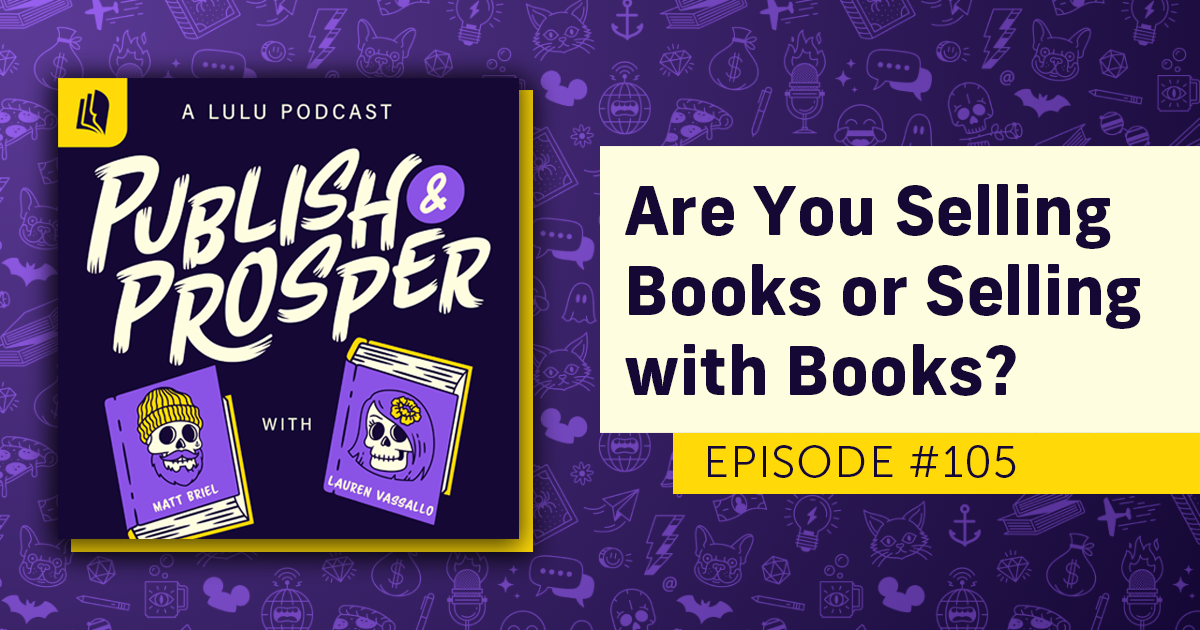Boost Book Sales with Paid Search Ads
Paid search is usually a ‘next-level’ marketing tactic for authors. If you’re new to content creation and still building an audience, paid ads might not be the best option just yet.
But if you’re an author looking to promote your books to a broader audience, ad campaigns can be a cost-effective marketing strategy.
Unlike organic search results, which are driven mainly by search engine optimization and high-quality, specific content, search advertising lets you put your books directly in front of new readers.
In this guide, I’ll cover the basics of paid search, focusing on Google Ads. That includes:
- Setting up and optimizing your campaigns
- Tracking your results using Google Analytics
- Avoiding common mistakes
We’ll also briefly examine some additional platforms allowing you to pay for advertising space.
How Does Paid Search with Google Ads Work?
Google Ads (previously Google AdWords) is the most commonly used advertising method. Since Google processes about 8.5 billion searches per day, that’s about 8.5 billion advertising opportunities.
Here’s what a Google search results page looks like for the query nike shoes:
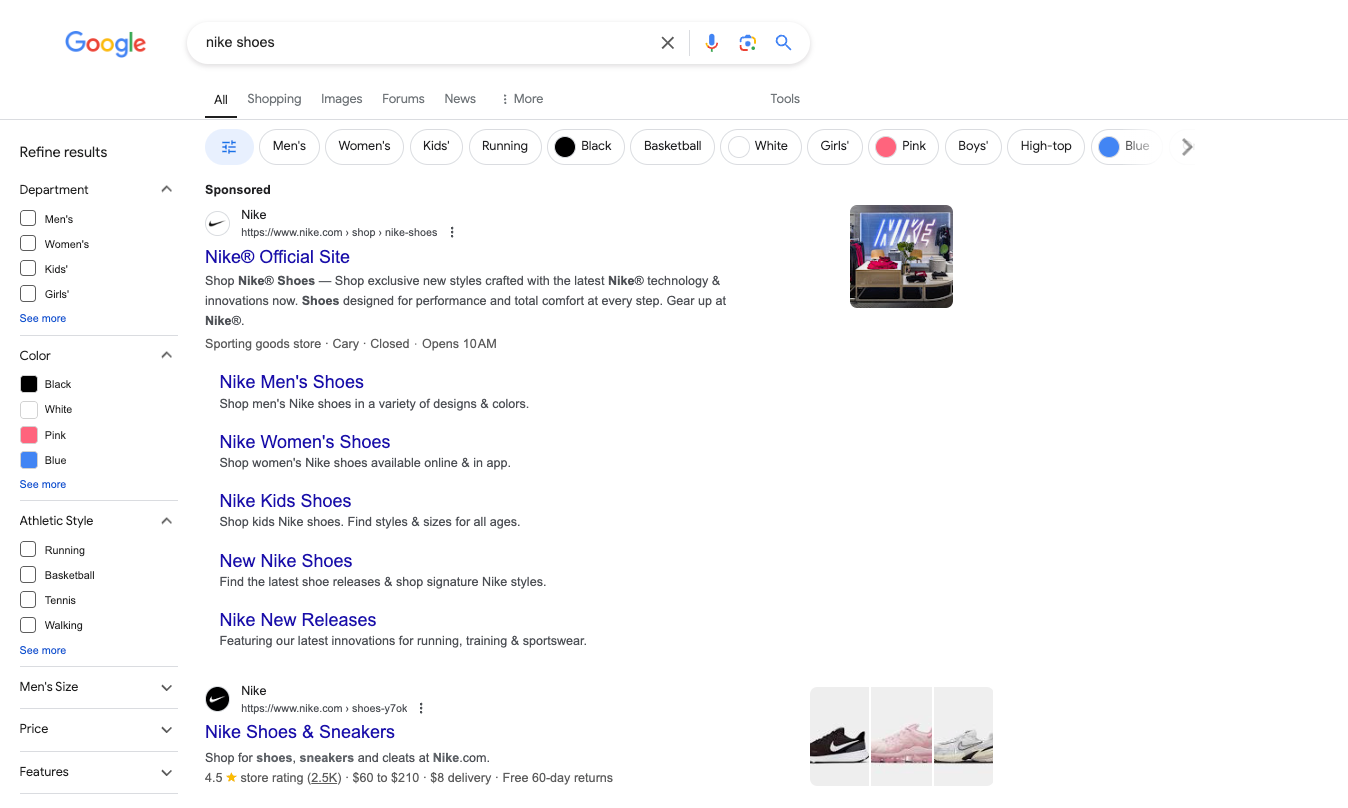
Note that the first result is marked Sponsored. This is how Google tells you that Nike has paid to have that result appear when you search for nike shoes.
It’s a little confusing, but Nike has had to pay for a specific keyword that is already about them (in the SEO world, they call that a branded keyword) to make certain some other brand (like Adidas or Vans or Teva) doesn’t get to display their ad at the top of a search for Nike shoes. In fact, they have to bid against those brands to get their ad to the top of the results page.
This is called ‘pay-per-click’ advertising, and it works like an auction. Each brand bids on the keywords it wants to rank for, and the highest bidder’s ad appears with the related search results.
It’s important to note that paid search only works for specific types of content—notably, searches for products or services that a consumer may want to purchase. Simple educational searches won’t usually (to the best of my knowledge) show paid results. Here’s a search engine results page for the query frogs.
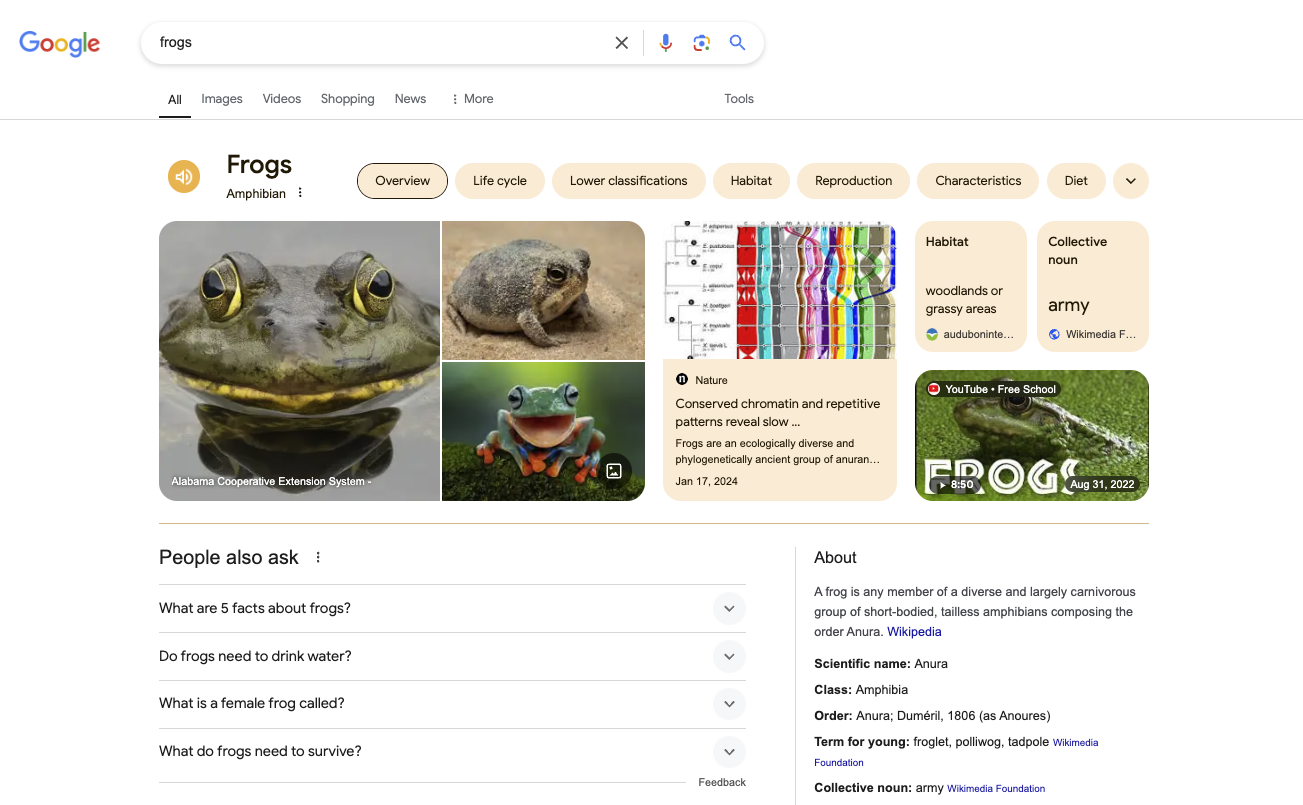
Notice how different these results pages are. Google understands a lot about the intent of a search query and makes its best guess to give you the content you want first. That’s also largely true for online advertisements, which is a big advantage for you as an independent author or creator.
Getting Started with Google Ads
The first step is to set up your Google Ads account and follow the prompts to add your billing information and preferences. With your Ads account ready, you need to gather keywords for your author brand, books, and any other products or services you offer.

Organizing Your Search Strategy
The best way to start finding keywords is to use Google Search Console to see what organic results are creating website traffic for you. Google associates these words and phrases with your blog posts or website pages. Now, you should have a decent list of search terms.
Next, you can do more research with a dedicated SEO tool or use Google’s free Keyword Planner. Google’s tool is great for beginners, but there are really powerful SEO tools if your creator business is growing and you want to continue to bring in new fans. Here are three I like:
- AHREFs – AHREFs is expensive but offers a comprehensive SEO dashboard with information about keywords and search traffic. Their keyword explorer is one of the best I’ve used for connecting topics with keywords to create longer, niche keywords.
- RankIQ – Working from a single keyword or topic, RankIQ creates a content outline. While tailored to blogs and other long-form content, RankIQ’s keyword list is extensive and specific, helping you identify valuable keywords with minimum competition.
- Openword – Using a sophisticated AI search, Openword uses your topic or keyword to find related questions. These question results are great for finding new keywords for your ads.
Once you’ve got a good list of keywords, you must organize them around themes or your target audience. These are often called ‘ad groups,’ and they’ll help you refine your keywords to ensure the right readers see your ads.
You’ll be able to select from three different kinds of keywords:
- Exact – You specify an exact keyword you want to trigger your ad
- Phrase – A phrase match allows you to select a precise phrase to match your ad
- Broad – Broad match is commonly used with Google’s Smart Bidding AI feature to maximize your ad spend with a variety of keyword matches
You’ll have different options for targeting people with your ad groups using demographics, interests, purchase behavior, keywords, website visits, and more. Use those to refine your ad groups even further—pair relevant keywords you’ve discovered with the right kind of searchers to make your ads more efficient.
For instance, if you write serial romance fiction, you’ll want an ad group for ‘romance readers’ filled with keywords directly related to your book’s genre and themes with a focus on ‘romance’ related keywords. Use specific phrases (like ‘steamy romance series with cowboys’) to target niche audiences more effectively and exclude irrelevant keywords to avoid wasting your budget on irrelevant clicks.
Creating Your Paid Ads
You must write compelling ad copy for your paid ads to be effective. Let’s break down a sample ad so you know what content you’ll need to write. This is the top result of my search for picnic tables.
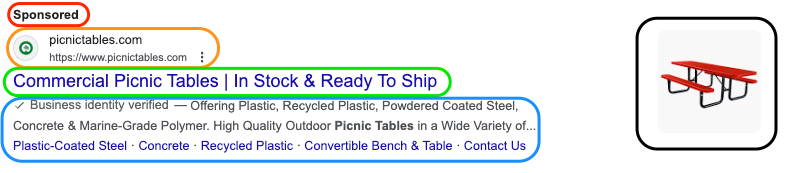
- Red – This is the Sponsored tag that tells searchers that this result is a paid ad.
- Orange – Your site URL. This is your site’s homepage or a landing page that speaks to the specific search.
- Green – The result’s headline should be clear, concise, and use your keywords.
- Blue – Write a short meta description that includes a strong call to action to make it clear what a searcher will get if they click. This ad also features some associated pages that I want to view.
- Black – A featured image to show searchers what you’re offering on the page.
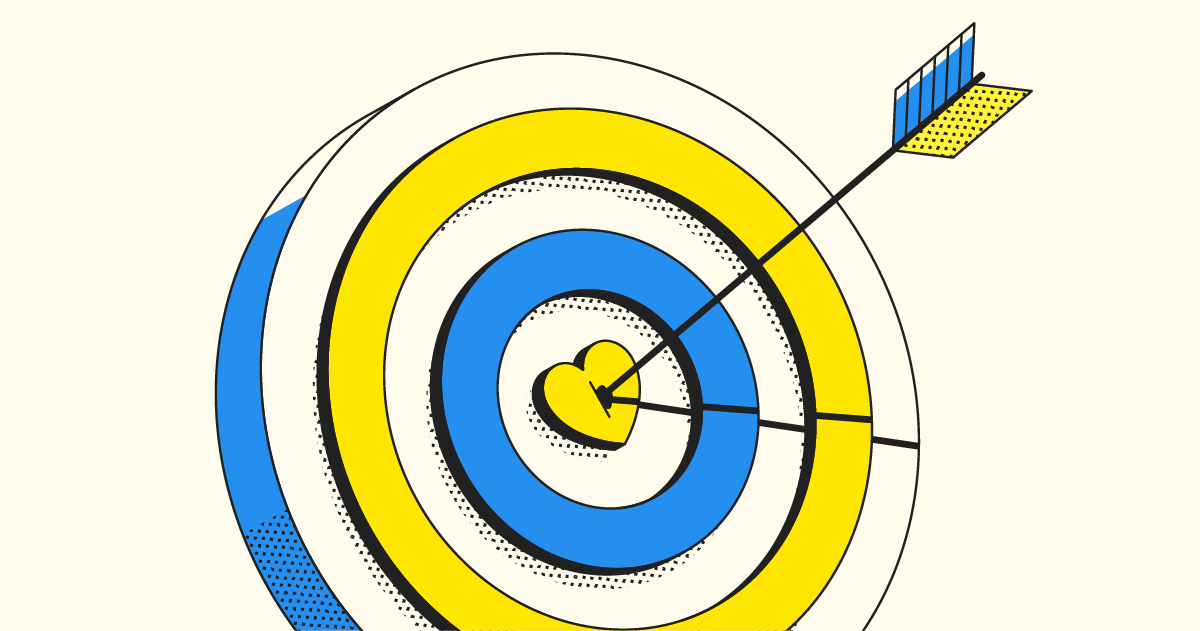
Creating Your First Paid Advertising Campaign
Now that you’ve got keywords sorted into audience groups and ad copy written to go with your keywords, you’re ready to create your first marketing campaign.
Google breaks the process down into five steps. It’s a bit of an oversimplification, but let’s run through them.
- Add your business info – This is part of your account setup. You’ll make sure Google knows who you are and where to find your website. If you already have a Google Analytics or Search Console account, you’ll connect that here, too.
- Select your campaign goal – You’ll have a list of goals (like purchases, brand awareness, and more). Select the one that best matches your intentions—are you hoping searchers will buy a book, subscribe to your newsletter, or just discover who you are?
- Create your ad – You’ve done most of the work with your keyword research and copy; now, you just need to create the ad in Google Ads.
- Choose your audience and budget – Select one of the audience groups you created and set a budget for your ads. We’ll discuss budgeting and optimizing your ads next.
- Finalize and launch your campaign – You’ll confirm all the details, including your ad copy, web pages, audience, and budget.
One additional note about setting up your campaign that Google doesn’t mention in their guide: You’ll need to create campaign types to go with your goals. These include:
- Performance Max – These are goal-based, AI-optimized campaigns that automatically make real-time adjustments to help you manage your budget while maximizing your conversions.
You’ll set goals and a budget, and then Google will find the best campaign types to go with your keywords and ad groups to meet your goals. - Search – You’ll create text ads to encourage searchers to purchase from you or enter your lead funnel. Search campaigns are great for reaching a large audience.
- Display – Replace your text with visual ads and you’ve got a display campaign. These are some of the best options for authors—your book’s cover will make a terrific display ad!
- Video – If you have a YouTube channel, video ads are the perfect way to drive new fans to it.
- App – You’ll only need to consider app campaigns if you have an app associated with your products or services.
- Shopping – Important if you have a lot of books or other products you want to sell. Shopping ads will help searchers see the variety of products you offer.
And that’s it! Once your campaign is live, you’ll want to let it run for three months before you worry about tracking metrics or results. Most Google Ad campaigns run for at least four months and usually for a year or more.
If you want to take a deep-diving into setting up your Google Ads, check out this guide from Black Propeller.

Your Free Lulu Account
Create a Lulu Account today to print and publish your book for readers all around the world
Optimizing Your Paid Search Campaigns
Earlier, I mentioned that using paid search to grow your business is an advanced tactic for creators with a solid website, product offering, and audience. That’s not just because it costs money to run paid ads; this kind of advertising also takes a fair amount of time to research, develop, refine, and optimize.
But taking the time to optimize your paid search campaigns ensures they’ll deliver the best possible results. That means taking a few essential actions, probably monthly, to keep your ads fresh and ensure they’re landing in front of potential customers.
- Set your Cost-Per-Click (CPC) bidding to match your intentions (conversion, sales, brand awareness, etc.), so you’re maximizing how well your ad spend meets your goals.
- Continually review and update keywords. This is crucial if a campaign isn’t performing well. You’ll need to reconsider the audience, the keywords you’re using, and the pages you link to. I strongly recommend reading Google’s bidding guide to understand better how to allocate your money for ads.
- Review your campaigns in Google Ads Manager to see data about how your campaigns are performing, get a daily review of key metrics, and manage your ad budget.
- Monitor your ad campaigns in Google Analytics to find trends or patterns. That might be an ad that did particularly well or organic keywords that drive searchers to your site. You can use data from your paid and search traffic to better understand your audience and refine your content.
Optimization Tactics
By continuously improving your strategy, your ad performance will achieve higher returns on your investment. Google’s primary metric for this is your ad’s Quality Score. This tool compares you to other advertisers in regard to your relevance, landing page experience, and expected click-through rate. Look for areas where you’re scoring low and improve them to see more clicks on your ads.
Mobile optimization is also important. People prefer to shop on their phones, so the site and landing pages your ads point to must be mobile-friendly. If your ads lead to a product page to sell your book, be sure the entire checkout process works well on all mobile devices.
You’ll also want to experiment with different ad copy and landing page combinations to see what resonates with your intended audience. Constantly refine your ads and landing pages based on test results to achieve the best returns on your advertising spending.
This is why choosing the right bid strategy based on your campaign goals is vital. If you aim to maximize clicks, allocate more of your budget to campaigns that reach the broadest audiences.

Create Your Book
Use Lulu's free templates to easily create and publish your book today.
Using Google Ad Extensions
Most of what we’ve discussed in the previous section is called return on investment (ROI), and it is all about getting the most money back for the money you spend. Google offers the option to use extensions to enhance your ads.
An example of Ad Extensions (now known as Google Assets) is the links to associated product pages for your picnic table example.
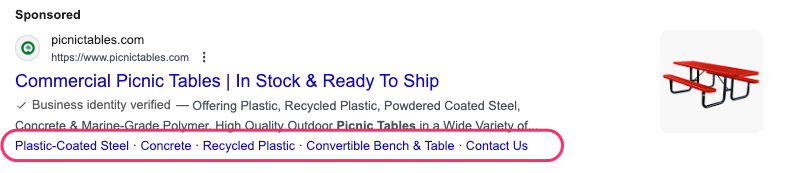
Google can include a lot more than just links in your ad. Here’s another example with ratings, reviews, price, and the operating system. You’ll be able to select from a long list of assets to include in your ad. Look for the ones that will benefit a potential customer the most.
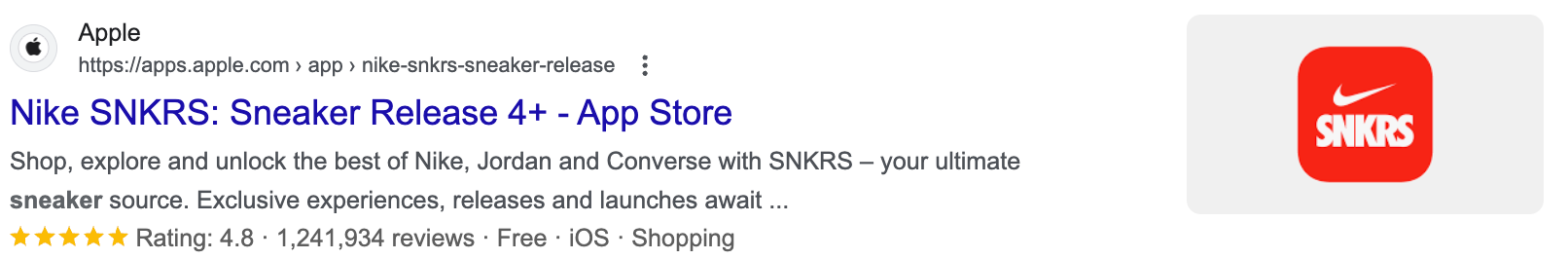
Other Paid Search Platforms
While Google Ads is the clear master in the paid search space, other platforms offer opportunities to reach a new audience. Here are two additional marketing efforts you could make to increase your following and sales:
- Microsoft Ads – Formerly known as Bing Ads, Microsoft advertising allows you to capture a segment of searchers who aren’t on Google. This may be a small segment, but with less competition, the cost-per-click (CPC) is significantly lower than Google Ads.
- Social Media Ads – I’m sure you’ve seen ads on Facebook and Instagram. That could be your book! You can target readers on Facebook based on their interests, demographics, and behaviors. Instagram allows you to showcase your book with engaging images and videos.
Maximizing Your Paid Search Efforts
Paid search is a powerful way to promote your books, reach new readers, and (best of all) increase sales. This guide only touches on the basics of platforms like Google Ads and Microsoft Ads, but if you take the time to really master these tools, you can continually grow your audience while selling your books.