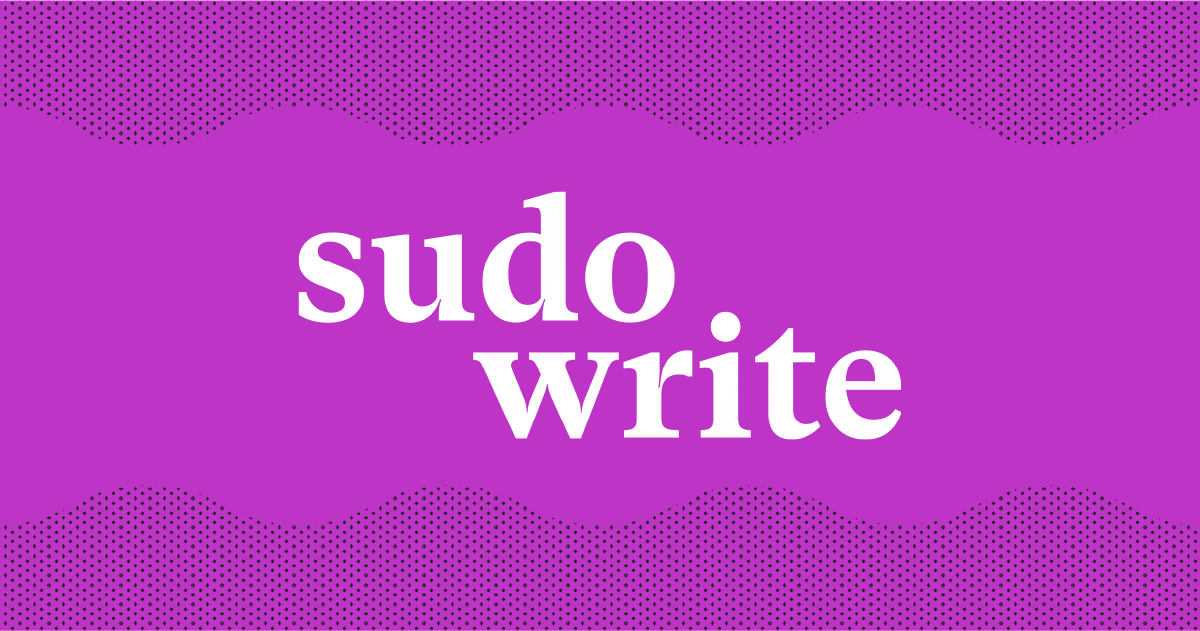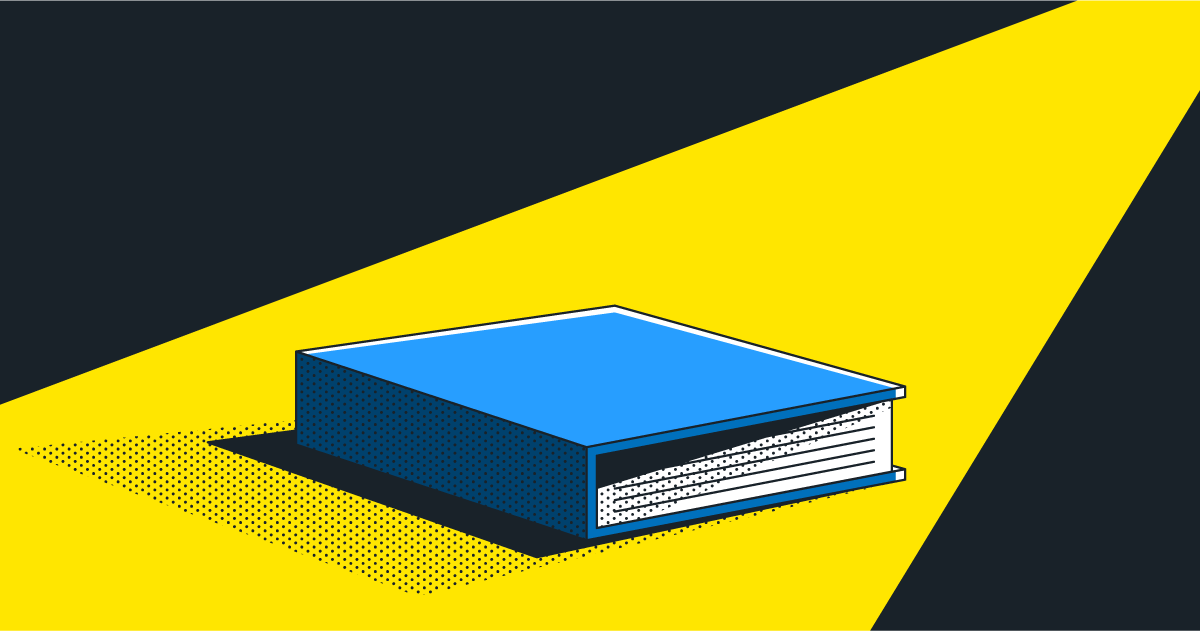Writing with AI: Using Sudowrite for Serial Fiction
For authors, content creators, and digital marketers, maintaining writing quality while meeting deadlines can often seem like a juggling act—particularly for serial fiction writers and independent publishers. If you’re creating a world with multiple stories and repeat characters, staying consistent (and not losing track of all those characters!) is crucial for your ongoing success.
Historically, authors who write series fiction would have to develop their own methods for outlining and tracking characters, places, and events across multiple stories. That could be a spreadsheet or a notebook or a tackboard covered in Post-It notes.
If that sounds like you—and you’re feeling overwhelmed by everything you’ve created—you need Sudowrite, an AI-powered writing assistant that’s redefining how writers approach storytelling, productivity, and consistency.
I happened across Sudowrite mostly by chance. But after using it to revise some of my own short fiction, I was thoroughly impressed with the platform. Today I’m going to look at what Sudowrite does, how it can enhance your creative flow, and how you can use it to write, organize, and prepare your stories for publication.
Understanding Sudowrite and Its Uses
If you’re anything like me, you’ve probably created dozens of story prompts for various AIs like ChatGPT, Gemini, and Claude. Seeing just how bad these tools are at writing fiction was decidedly reassuring to me.
At its core, Sudowrite is an AI driven, novel writing assistant. I want to be clear that I’m not advocating for a tool that churns out crappy writing. You could do that with Sudowrite, but I don’t advise it. Real authors need an AI writing assistant that enhances their writing.
AI is good for many things, but generating fiction is not one of them.
Sudowrite isn’t any different; it’s not going to create entire stories for you. What Sudowrite does is improve many of the planning and organizational tasks that come with writing a series or even a single novel.
The most useful features I found include:
- A detailed Story Bible
- Character, location, and plot previews
- Brainstorming for just about everything, from character names to alternate plot points
- An intuitive AI-revision and expansion tool
- The ‘describe’ feature that uses your Story Bible to add texture to your scenes
Despite being designed with fiction writers in mind, Sudowrite’s tools are easily adaptable for bloggers, marketers, and entrepreneurs. Basically, anyone who wants to write multiple pieces of content using the same base information, research, and details.

Your Free Lulu Account
Create a Lulu Account today to print and publish your book for readers all around the world
Using Sudowrite for Your Serial Fiction
To start with Sudowrite, you’ll need to create an account. The ‘free trial’ gets you access to all the essential writing productivity tools, along with 5,000 credits to use for their AI features.
Once your account is ready, you’ll import an existing document or start a new one. If you jump into a blank project, this is what you’ll see:
On the left is navigation, the writing panel is in the middle, and your history and favorites are on the right. Those advertisements can be permanently dismissed with a button just a bit lower on the page. You’ll also see my credits remaining for AI-powered story development and revisions.
You’ve also got some preset AI commands at the top:
- Write - This is the AI writing tool. It includes a ton of customization options that require varying numbers of credits to utilize. It works best by feeding off what you’ve already written and continuing with it. While I don’t suggest using exactly what Sudowrite generates, this type of content generation is perfect for breaking writer’s block.
- Rewrite - Highlight something you’ve written, and click ‘rewrite’ to have Sudowrite revise it for you.
- Describe - You can customize the ‘Describe’ function to focus on specific sentences, helping enhance creativity in writing by adding texture. I found that Describe did not work well until I had a fairly robust Story Bible.
- Brainstorm - An amazing tool for brainstorming ideas, character names, plot points, and places. You’ll get a few prompts based on what you need help with, and Sudowrite will output ideas. Again, this is a terrific way to get past writer’s block or any plotting issues holding you up from actually writing.
- Plugins - Finally, Sudowrite has a variety of plugins you can use to add specific AI tools to your account.
The Story Bible
All the features I mentioned above require you to purchase credits. Each time you use their AI, it charges you credits.
But the Story Bible is different. This is a repository for information about your plot, characters, and locations. This is what makes Sudowrite one of the top AI tools for novelists.
You’ll note that some elements allow you to ‘Generate…’—this is another feature that requires using their credit-based AI writing partner.
Even if you never use any paid services to generate ideas with AI or rewrite your scenes, the Story Bible is an incredibly useful resource. You can use these features to organize your fictional world and—most importantly—maintain consistency across multiple books. You don’t want your protagonist from book one to be kind and thoughtful, and turn into a seething jerk in book three (unless that’s part of the plot, of course).
A Story Bible is essential for any novelist or series fiction writer. Plot twists, character backstories, and world-building elements can be tracked effectively, reducing the chances of continuity errors; which is like waving a huge red flag at readers.
AI for Novelists and Serial Fiction Writers
Sudowrite is awesome as a writing and organizing tool. It’s not as dense as Scrivener, but for many writers, I think that might be a benefit. With Sudowrite, you have access to a simple Story Bible that sits right alongside your writing for ease of access.
That said, their creative writing AI tool is pretty damn useful.
If you’re willing to pay for access to their AI and take the time to create a rich Story Bible, Sudowrite is an amazing AI writing tool for fiction writers.
Again, I’m not saying you should have Sudowrite literally write your novel for you.
But with some careful application of their AI writer, you can write a novel faster.
Think about the areas you write well. And that you really enjoy writing. Is it cutting dialog? Or expansive scenery descriptions? Maybe you like to develop characters or build tension.
Now think about the parts of your book you don’t get excited to write. This is where collaborative writing with AI is useful.
For example, I mostly enjoy writing action and dialog. Let’s say I want to develop a scene that involves two characters strolling through the park while having a conversation.
Writing the action of their walk: no problem. Stringing together a conversation that is natural while advancing the plot: I got it. Describing the actual park they’re walking through: I’d rather not.
This is where I would pull in Sudowrite. I can expand my story with AI by simply asking it to reference my Story Bible for the location, then to generate a few lines describing the scene. Once their AI generates my text, I’ve got a starting point for working that scenic description into my passage.
Writing Better Fiction with AI
Sudowrite's ability to generate plot points, character names, scene descriptions, and more can be a massive time-saver for serial fiction writers. The Story Bible provides a quick reference point for all the information tied to your story’s world and characters. And the basic functionality to revise and expand sentences with AI is some of the best I’ve found.
Overall, Sudowrite's AI-assisted writing platform is a huge boon for serial fiction writers or anyone who needs to maintain consistency across books. I could even see using this tool for blog posts or other online writing, though Sudowrite may not be the best suited for helping with those kinds of writing tasks.
But note what I did not mention: Sudowrite is not a writer. That’s your job. This platform is a tool to facilitate and enable your story and improve your content.
Sudowrite's AI-powered platform helps overcome common challenges like consistency, editing efficiently, and saving time on brainstorming and visualizing. Sudowrite offers a user-friendly interface and versatile features designed to support serial fiction writers in creating their best work. If you're looking for a tool to enhance your writing process, consider giving it a try to see how it fits your needs. It could be a valuable addition to your writing journey.