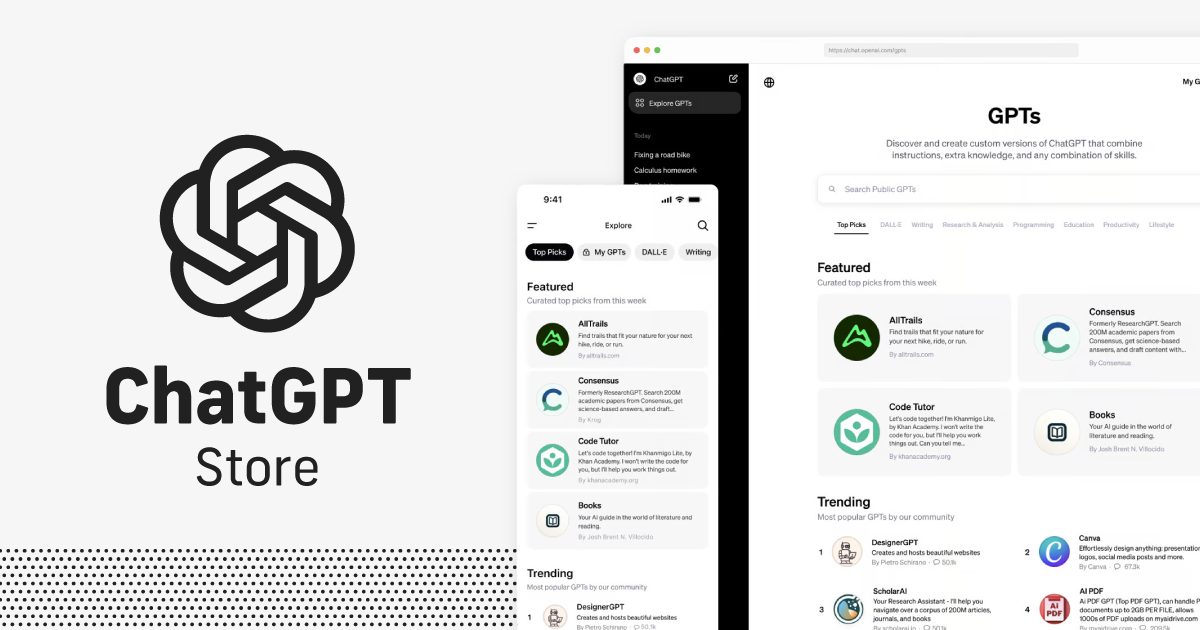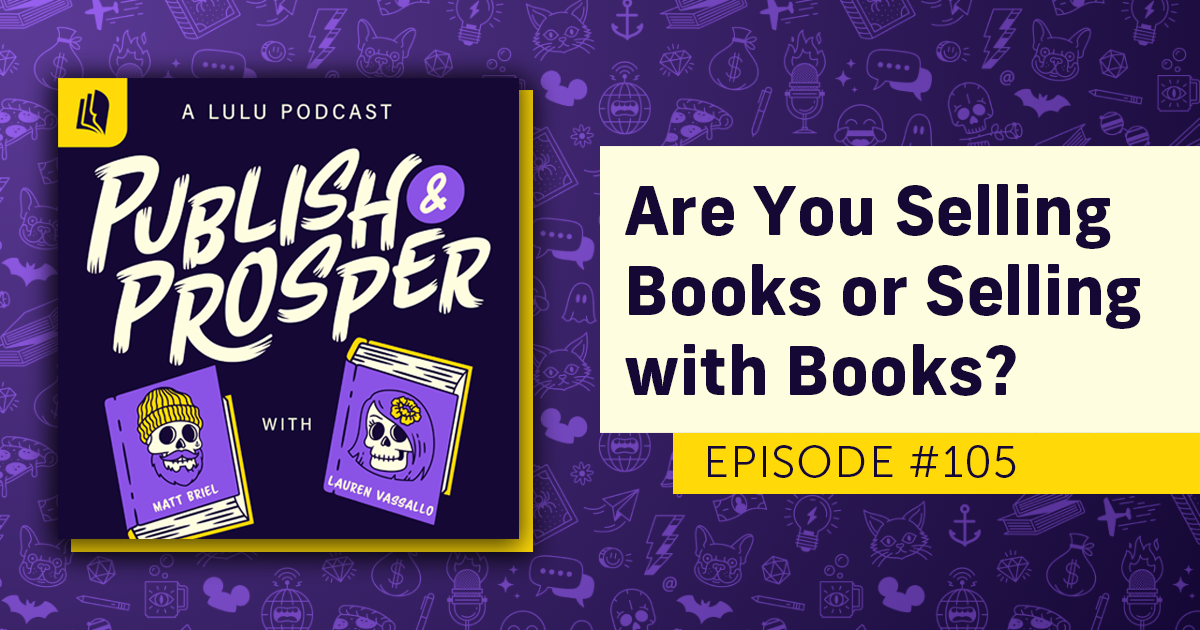Using Custom AIs to Grow Your Content Business
Unless you’ve been living under a rock with really bad LTE service, you’ve heard about generative artificial intelligence (AI) sometime in the last year. Since OpenAI launched its generative AI assistant ChatGPT for public use in November 2022, new AI tools have popped up (literally) every day.
These AI tools have changed and evolved a LOT since the first-of-its-kind chatbot we were all playing with just a year ago. While some fear that writers are essentially obsolete, others point to the hollow, toneless content AIs tend to create.
Here’s the reality: if you write boring, bland content, the large language models behind generative AIs probably can do your job. You will be fine if you create original, compelling content that people want to read.
In fact, if you fall into the latter camp (which I know most of us creators do), AI models are a massive help for you.
What Is Generative AI?
These new AI tools differ from older models that might have checked your spelling or suggested the next term in a search. Today’s AIs are trained on massive amounts of data and can search the web for new information. That makes them powerful tools for creating content.
That does not make AI helpful in writing a book or creating a story. Yes, you can use prompts to drive an AI to write a full-length book, but you’ll be surprised at how mediocre the content is. Today’s most advanced large language models are still just stitching together outputs from a massive bank of content created by people.
Creatives will still create the best original, valuable content.
Still, AI tools are a powerful way to improve your content creation process. From drafting marketing copy to providing useful outlines for your content, AIs are incredibly good at doing the tedious work and freeing you up to focus on the creative work.
The New GPT Store
On January 10th, OpenAI again shook up the world by releasing the most impactful update to ChatGPT yet—introducing the custom GPT store.
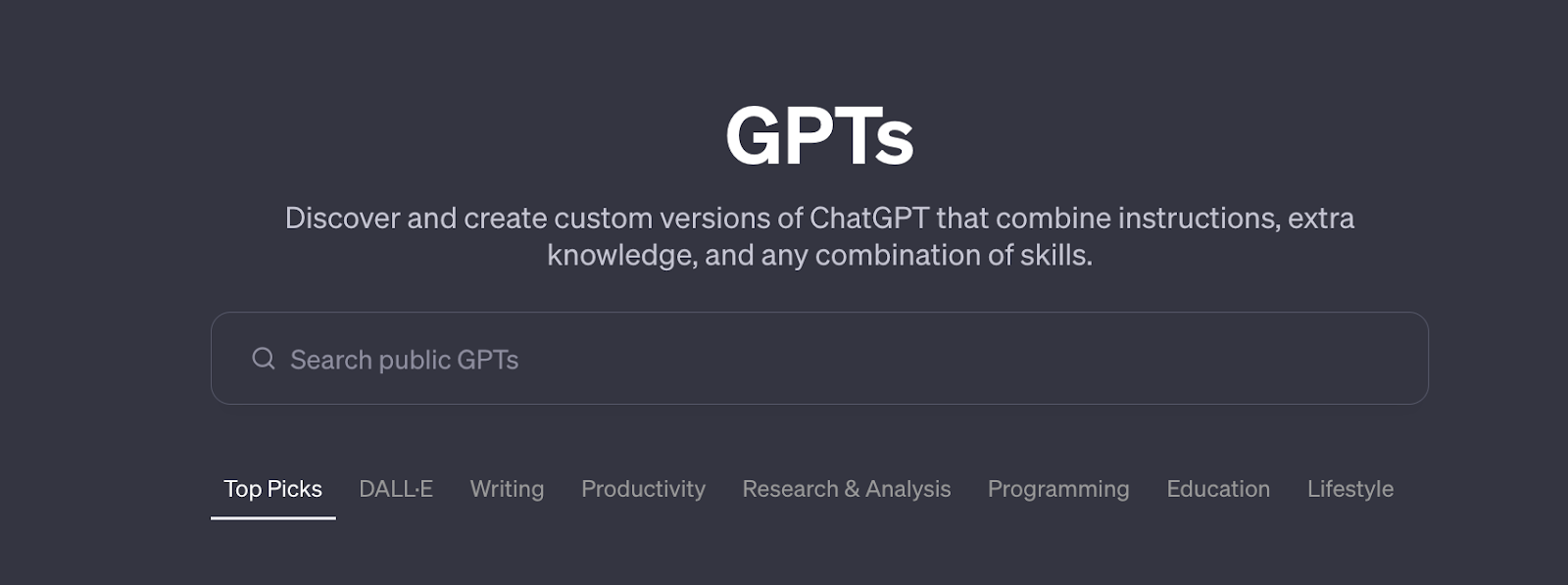
The new store on the ChatGPT website allows anyone with a paid OpenAI account to access custom GPTs.
Since we’re talking about AI writing content, let’s ask ChatGPT 4 to describe the new GPT store:
“The GPT Store is a dynamic, AI-driven marketplace that caters to the evolving needs of AI enthusiasts and newcomers alike. It stands at the forefront of artificial intelligence technology, offering a diverse range of AI-generated products and services. These include customizable text generators, image creation tools, and advanced analytics solutions, all powered by the latest GPT (Generative Pretrained Transformer) models.
At its core, the GPT Store exemplifies the blend of creativity and technology. Whether you’re a writer seeking inspiration, a marketer needing compelling content, or a developer looking for AI integration tools, the store provides tailored solutions. The user interface is intuitive, ensuring a smooth experience even for those new to AI.
What sets the GPT Store apart is its commitment to staying abreast of AI advancements. Regular updates and new feature rollouts keep it at the cutting edge of AI applications. Moreover, it’s a hub for community interaction, offering forums and support for beginners and seasoned AI users. This combination of accessibility, innovation, and community makes the GPT Store a go-to resource in the AI landscape.”
Is that description dense and over-written? You bet. And in all that text, ChatGPT only just touches on the value of the custom GPTs in their online store: offering a diverse range of AI-generated products and services.
Why Specific Purpose GPTs Matter
While ChatGPT’s description of their service is obtuse and wordy, it contains valuable information. The definition of GPT (generative pre-trained transformer) is worth noting.
What is a “generative pretrained transformer?” Simply put, the AI generates content from massive data it has been (pre)trained on, allowing it to transform all existing data into a form that answers your query. ChatGPT and other generative AI tools are super powerful search engines trained on enormous amounts of data to respond to your queries in real time.
The first iterations of ChatGPT were basically just a question-answering machine. You might ask, “How do I make apple pie?” ChatGPT would respond with a recipe built from training data about baking and apple pies.
Custom versions of ChatGPT were just long, detailed prompts that you would have trained the GPT to understand and provide the desired results. Often, fine-tuning prompts would take longer than doing the work yourself.
Custom, purpose-specific GPTs will change all of that.
The ability for anyone to create custom GPTs and offer them to everyone else in the store makes it possible to train the AI for specific tasks further. The vast possibilities will broadly impact how creatives, developers, and marketers work.
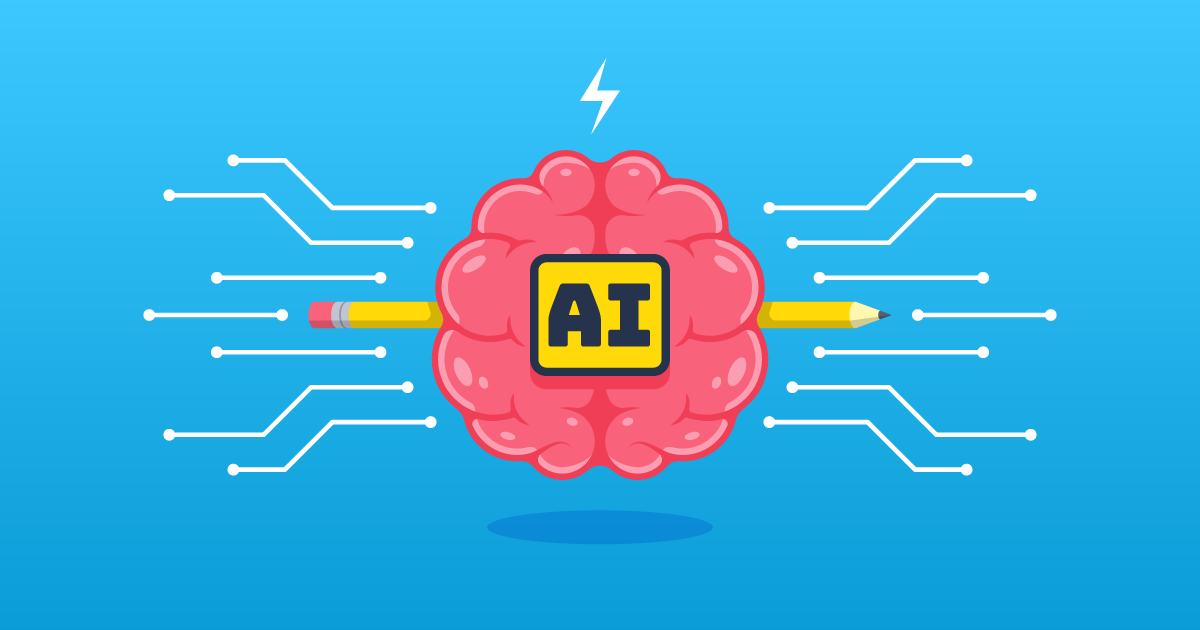
Creating and Using Custom GPTs
ChatGPT is already a great way to outline, get some basic details, write simple code, and plan a timeline (among many other uses). Custom GPTs are purposefully less broad, instead putting the AI to work with specific parameters.
Custom GPTs are essentially complex prompts the AI is trained to use to answer your queries more quickly and efficiently.
The Canva GPT is one of the best examples. You’ve been able to use Dall-E to turn a text input into a graphic for some time now. The Canva integration not only takes your input to make an image, but you’ll also be able to open the designs in your Canva account to edit them!
Using a powerful integrated version of Canva in ChatGPT is incredible. Here’s a sample prompt I fed into the Canva GPT:
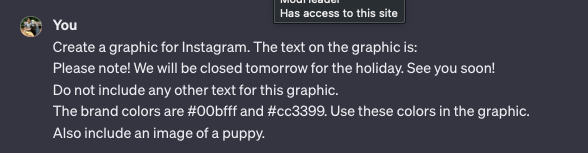
And here’s the result I received:
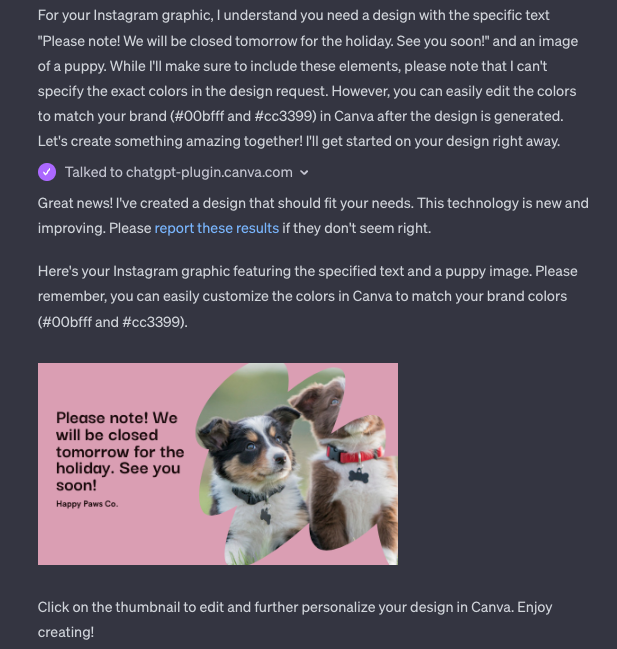
Obviously, the output needs work (why is one of the puppies obscured? Where did ‘Happy Paws Co’ come from? Landscape for Instagram?), but ChatGPT has created a valuable starting point for your social graphics.
Fashioning your GPT based on specific use cases and needs is even more powerful. With a bit of time, prompting knowledge, and NO coding skills, you become a GPT creator and create your own AI. If you’re already using ChatGPT or a similar platform, think about the tasks you do repeatedly. These are prime candidates for a custom GPT.
How to Build Your Custom ChatGPT
Before we could build custom GPTs, I kept a (massive) document with all the prompts I’d used. Some, like outlining a blog post or writing a promotional email, were prompts I needed weekly. Over time, I refined the prompts and created manual systems to make ChatGPT useful.
Now, those commonly used prompts are custom GPTs I can access easily and use without crafting and curating a long, detailed prompt.
For example, the first custom GPT I created is a simple tool to convert text to title case.
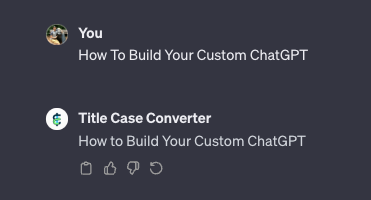
We use a specific set of rules (AP style, with exceptions for brand terms and some prepositions), so existing converters can’t exactly meet our needs. My custom GPT is trained on our style guides and the special cases Lulu determined internally. It’s wildly simple compared to some AI models, but this simple tool will save me time and lead to more consistency in every piece of content Lulu creates.
To create your custom GPT, start on the GPT store page and select +Create to begin building.
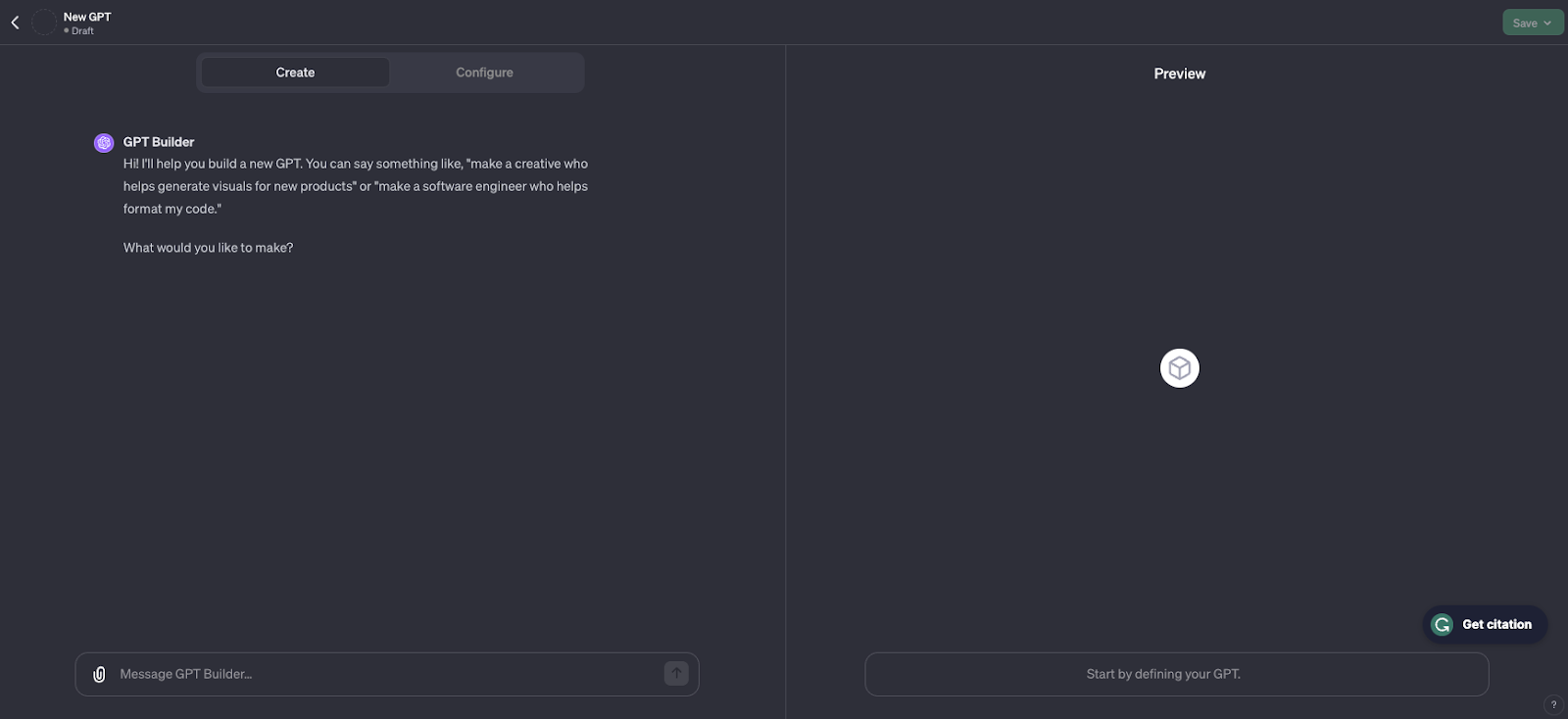
The left panel features two tabs: Create and Configure. Create allows you to write a prompt defining the custom GPT. You can literally type in precisely what you want the GPT to do, and OpenAI’s learning models will try to create something for your purposes.
The Configure tab is where you’ll refine your custom GPT with unique instructions, capabilities, and actions.
- Instructions – This is where you tell your custom GPT in plain language what it needs to do.
- Capabilities – Assign capabilities, including web surfing, using Dall-E for image generation, and accessing the code interpreter.
- Actions – Code unique actions, like checking the weather, exporting a PDF, or anything you can achieve with JSON coding.
As you add prompts and instructions to your custom GPT, the right-side panel lets you preview your new AI assistant.
Popular Custom GPTs
If you’re ready to start playing with some custom ChatGPT builds from users and brands, here are a few that work well and are useful for creators. You should keep an eye on the GPT store page, too—OpenAI will undoubtedly continue to update the page with new and popular GPTs as more are built.
Canva
https://chat.openai.com/g/g-alKfVrz9K-canva
I mentioned Canva’s integration already, but this is truly one of the most powerful new tools for creators. Now, people like me, who enjoy creating but shouldn’t be allowed to design graphics, can lean on ChatGPT and Canva to turn my ideas into images.
No, these graphics won’t be works of art. But if I need a blog post header or an Instagram ad, Canva’s GPT is the perfect way to provide brand guidelines, request specific designs, and do the fine-tuning within Canva’s designer.
Creative Writing Coach
https://chat.openai.com/g/g-lN1gKFnvL-creative-writing-coach
This one might be best for fiction writers, but it’s still a powerful and interesting way to examine your content.
Basically, you paste in some text you’ve written, then use one of the predesigned prompts (or ask your own) to get insights. Things like “How do I show rather than tell?” or “Can you give me feedback on this passage?” let you refine your writing before you get input from real readers or editors.
Data Analyst
https://chat.openai.com/g/g-HMNcP6w7d-data-analyst
If you’re like me, the idea of doing a site audit is like nails on the chalkboard. We all know that auditing and understanding our content is vital to succeeding. But the work of analyzing that data is laborious and unfun.
Enter the Data Analyst GPT. Created by OpenAI to work with ChatGPT, the Data Analyst lets you input all kinds of data and then ask questions to get insights. You can also use Data Analyst to visualize your data, creating charts and graphs from your spreadsheets.
While this is the custom GPT I’ve used the least thus far, it is likely the one that will save me the most time in the long run.
Consensus
https://chat.openai.com/g/g-bo0FiWLY7-consensus
You might be an ace at Google research and finding the best links to support your content. But sometimes, you need more scholarly research to back up your argument. That’s where Consensus shines.
You can use this custom GPT to read and review 200+ million academic papers. Once you’ve found a source you want to quote, Consensus will also help you with the citations. That’s a huge boon when you’re developing content that needs scholarly support.
Grimoire
https://chat.openai.com/g/g-n7Rs0IK86-grimoire
The last custom GPT on my list today is Grimoire, a coding assistant. ChatGPT has been a powerful tool for writing, reviewing, and editing code since it was released over a year ago. Grimoire takes that coding specialty to the next level with prompt-based coding, allowing you to develop websites or other coding projects without learning to write code.
For people like me, who love to write and research but need help to wrap their heads around HTML or CSS, AIs like Grimoire are indispensable. Custom GPTs with code-free coding based simply on prompts will be a big deal in the next few years, so learning how to use tools like Grimoire now will help set you up for success.

Your Free Lulu Account
Create a Lulu Account today to print and publish your book for readers all around the world
Getting Comfortable With Custom GPTs
Building a GPT that fits your specific needs is awesome, but it does take some time to refine. Luckily, the GPT store launched with 3 million custom GPTs already built. Yes, the vast majority are people experimenting or making an AI tool with a narrow purpose. But you will find a wide range of custom AIs ready to suit your needs in the store.
Remember that generative AI is a process—getting a high-quality output from a single prompt or query is nearly impossible. Custom GPTs make it a lot easier to specialize your AI tools and get better results, but generative AI is not a replacement for actually creating content.
Take advantage of these powerful new AIs to answer questions about specific topics or to learn more about your target audiences to improve the content you create. Artificial intelligence isn’t going anywhere, but if you learn to master these new tools, you can use them rather than struggle against them. You’ll find you have more time to work on being creative, and you’ll have a powerful tool for research, image generation, organization, outlining, and so much more.