Atticus Review: The All-in-One Writing and Formatting Tool for Indie Authors
Atticus is a writing, editing, and formatting platform specifically designed to help you turn your words into a book. If you’re thinking, “There are lots of formatting programs already,” I admit you’re right. You already have numerous options like Adobe InDesign, MS Word, and Affinity Publisher.
All those are great tools for designing your book. What sets Atticus apart and makes it worth exploring are:
- The ability to write, edit, and format in one place
- The simple interface
- The cost
If you find yourself frustrated by InDesign’s millions of options or Word’s general mediocrity, Atticus might just be perfect for you. Let’s get into it and take a look at what you can do with the Atticus app.
What Is Atticus?
Atticus is a writing and formatting program from blogger and publishing expert Dave Chesson. He made his name in the publishing world helping creators effectively take advantage of Amazon’s retail options.
While creators are lessening their dependence on Amazon, self-publishing is thriving. And tools like Atticus are a big part of the reason. Creators and authors are often multi-talented, but book design is challenging and time-consuming work. Learning to format books might not be something you want to dedicate a lot of time to learning.
That’s where Atticus comes in. You can write, edit, and format your book all from the Atticus app. Designed as both a word processor and page layout tool, there really isn’t an easier or more affordable way to turn a bunch of words in a file into a PDF ready for printing.
Using Atticus To Write, Edit, and Format Your Book
Once you’ve got your Atticus account set up (I’ll cover that more in the Pricing section below), the first option you’ll have is to upload or create a new book. As you can see, the dashboard is pretty minimalist, focusing on organizing your projects.
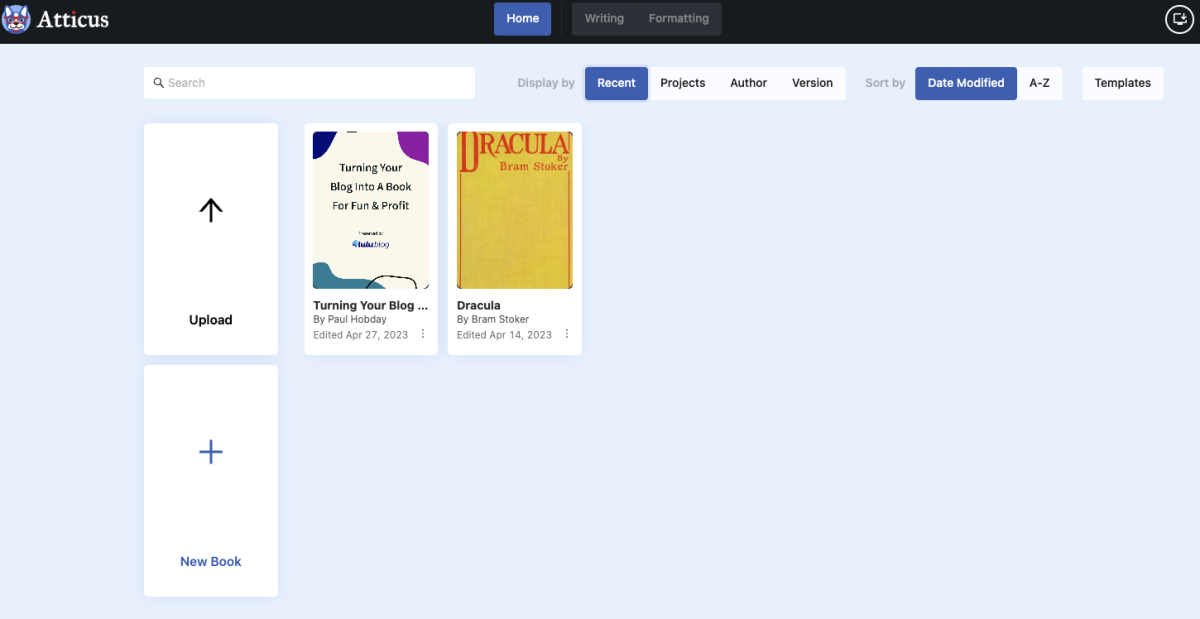
Uploading or creating will require you to add a Title, Author, and Project Name (note that this can differ from your book’s Title) before you begin working on your book. If you’re just using Atticus to format, you’ll likely be following the Upload path here.
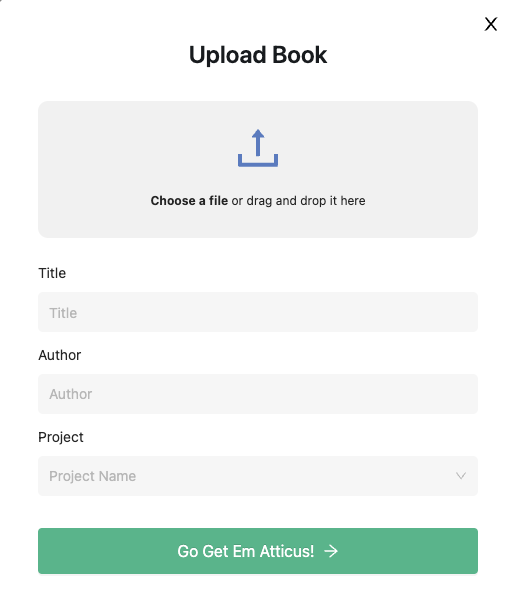
One thing to note when uploading your file: you will need to do some formatting in the Writing tab to ensure Atticus can format your contents. I suggest watching this short tutorial about how to prepare your Word DOCX for uploading to Atticus.
Alternatively, you can start a new project and create your content in Atticus. If you don’t want to reformat your existing document, this is actually pretty simple to do and helped me sort out the contents of my book.
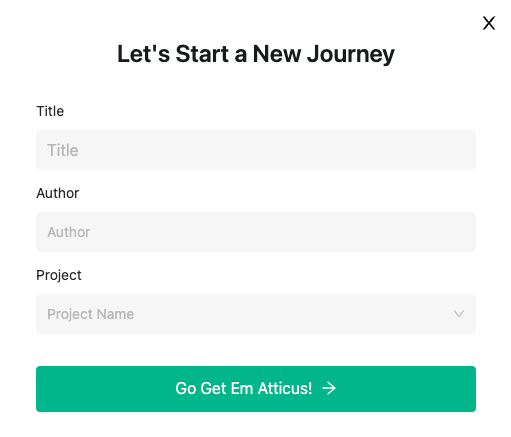
Either way, once your contents are in Atticus, you’re ready to go to the Writing tab to work on the project!
Book Writing With Atticus
Before I dissect the writing experience in Atticus, I’d like you to take a look at the Writing tab (shown here with Dracula as my test book).
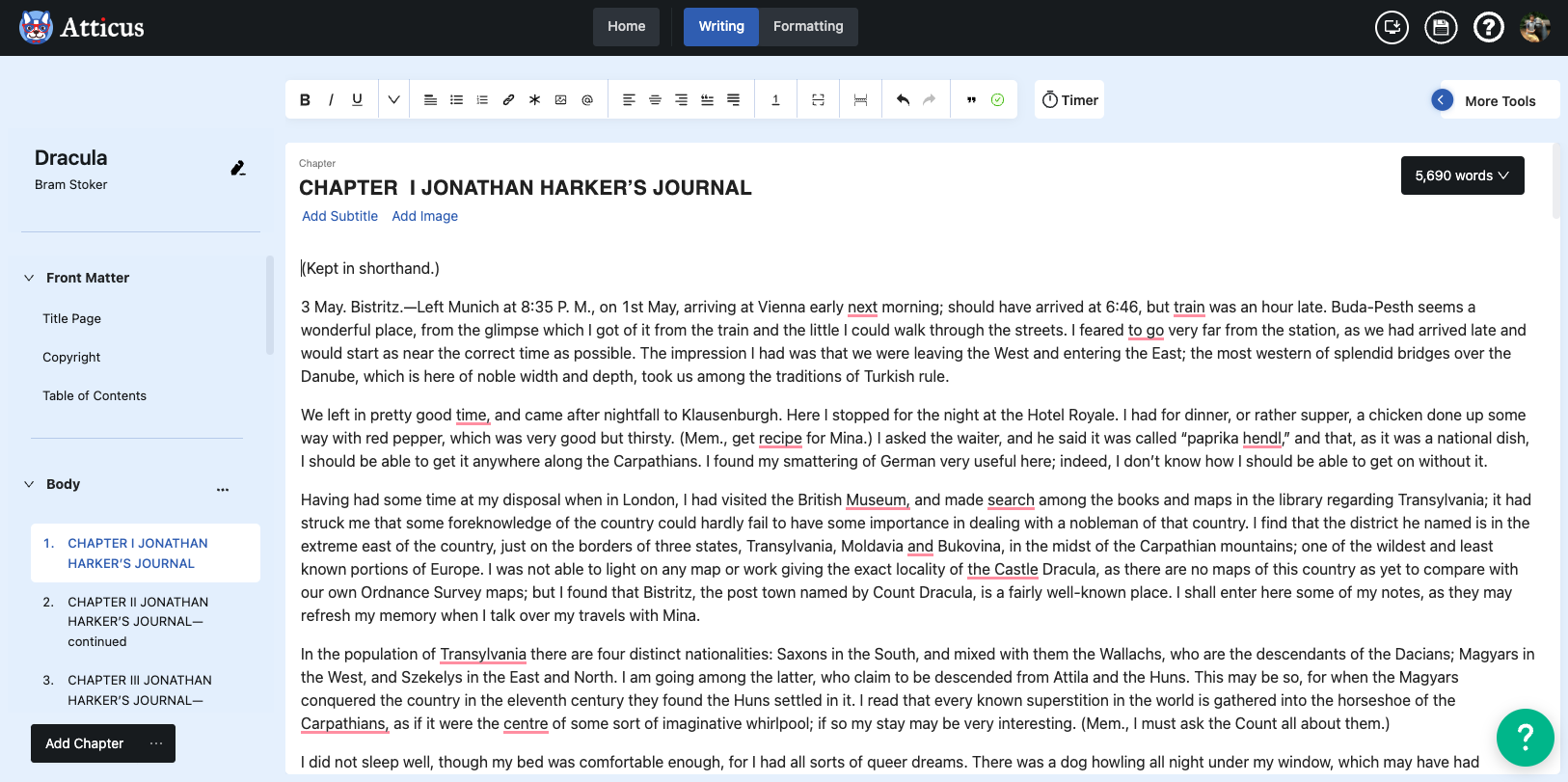
This is one of the cleanest and most versatile writing tools I’ve used in a long time. To begin with, the organization keeps your content listing to the left (and includes Front and Back matter sections automatically) while you’ve got a feature-rich editing bar at the top.
The timer and the word count are both automatically displayed and both are tools modern writers need. Particularly for anyone who struggles to meet daily writing goals, using a timed ‘writing period’ is a huge help.
The ‘More Tools’ button reveals some basic layout settings like font size and line spacing. You’ll also find the Goals panel here, which further helps you stay on track with daily and long-term goals.
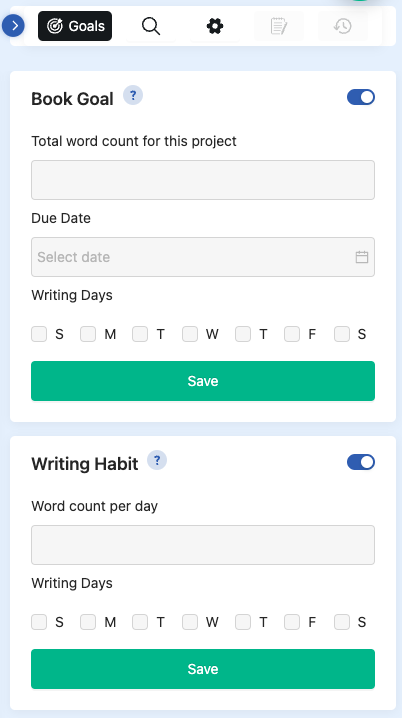
If you’re looking for a powerful, easy-to-use, web-based writer, Atticus checks every box I can think of. And, as you might notice in the screen capture of the Writing tab, I’ve got numerous spell-check suggestions. That’s Grammarly’s Chrome extension working perfectly with Atticus.
As a writing tool, Atticus is simple but powerful and as good as any I’ve used in recent years.
Book Editing With Atticus
Working smoothly with Grammarly is a big deal (looking at you, Google Docs). And there’s no trouble doing your own line editing in the Writing tab.
Collaboration is one important Atticus feature we don’t have that is necessary for the editing process. At the moment, you can’t share your Atticus document with outside editors. This means you’ll likely need to export to DOCX, edit the file, and import it back into Atticus for the finishing touches (and to do the book formatting).
Luckily for us, the folks at Atticus have a public roadmap that includes collaboration as an upcoming feature (along with a variety of other exciting future plans). If they can nail the collaborative features, the Writing part of Atticus will cover all the bases indie authors need to write, edit, and finalize their work.

Your Free Lulu Account
Create a Lulu Account today to print and publish your book for readers all around the world
Book Design With Atticus
Up to this point, Atticus has proven to be, essentially, a writer-friendly Google Doc. If you factor in the (current) lack of collaboration for copy editing, Atticus is a little behind Docs or Word in terms of word processing.
But then you click over to the Formatting tab and see what makes Atticus really special.
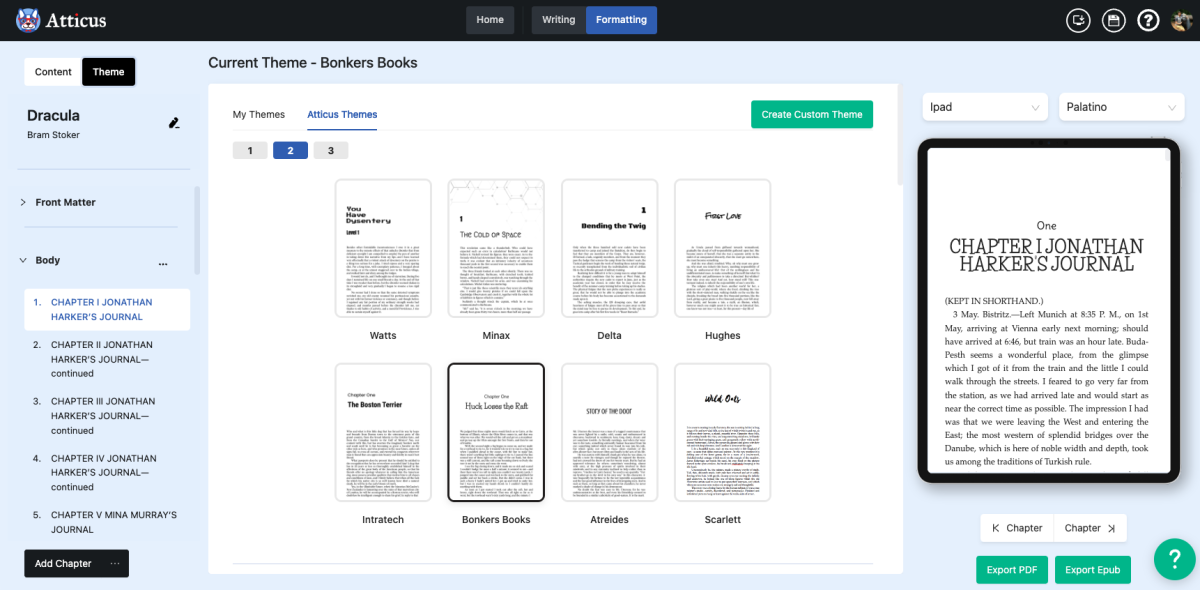
Once you’ve finished writing and editing your book, Atticus will apply page formatting for you. So long as you’re not interested in doing highly customized page layouts, you can achieve beautiful, professional book designs with Atticus’ formatting software.
What you can see in the screen capture only shows a portion of the options you’ll have for your book’s design. You can also edit a variety of elements:
- Chapter title heading, numbering, and alignment
- Page numbers
- Paragraph formatting (including first line and drop caps)
- Ornaments
- Notes (such as footnotes and endnotes)
You’ll also have options for Ebooks and Print books to define the layout for your book, including large print options as a simple check box.
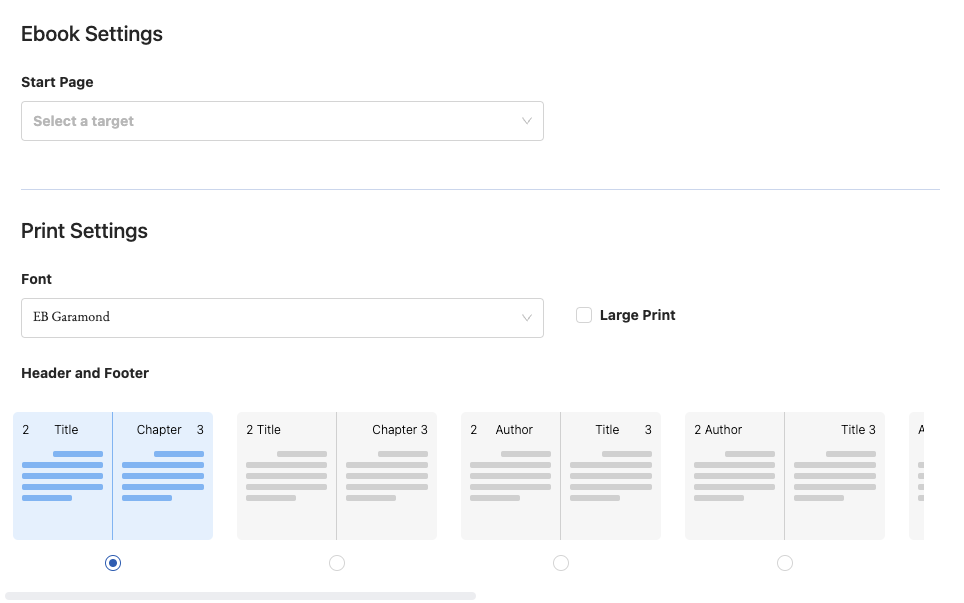
You can use the predefined settings to create a print interior quickly. And with all the options, you can define your own custom page themes and make reusable elements for your next book. Customize everything from the font to individual chapters with the chapter theme builder (great for fiction with multiple perspectives).
Along with your print book, you can create EPUB-format ebooks ready to publish on a variety of retail channels, including Lulu, Amazon, and Barnes & Noble.
After you set all your theme elements, the live preview on the right shows you exactly how your book will look in print and on a wide range of devices. From there, you can export your print-ready PDF and EPUB for publishing!
How Much Does Atticus Cost?
Before you can create an account and access the book editor and formatting options, you need to provide some basic information and pay the one-time cost. Unlike many web-based programs, Atticus comes with a single payment of $147. That includes a 30-day money-back guarantee, so you have the option to try Atticus before you fully commit.
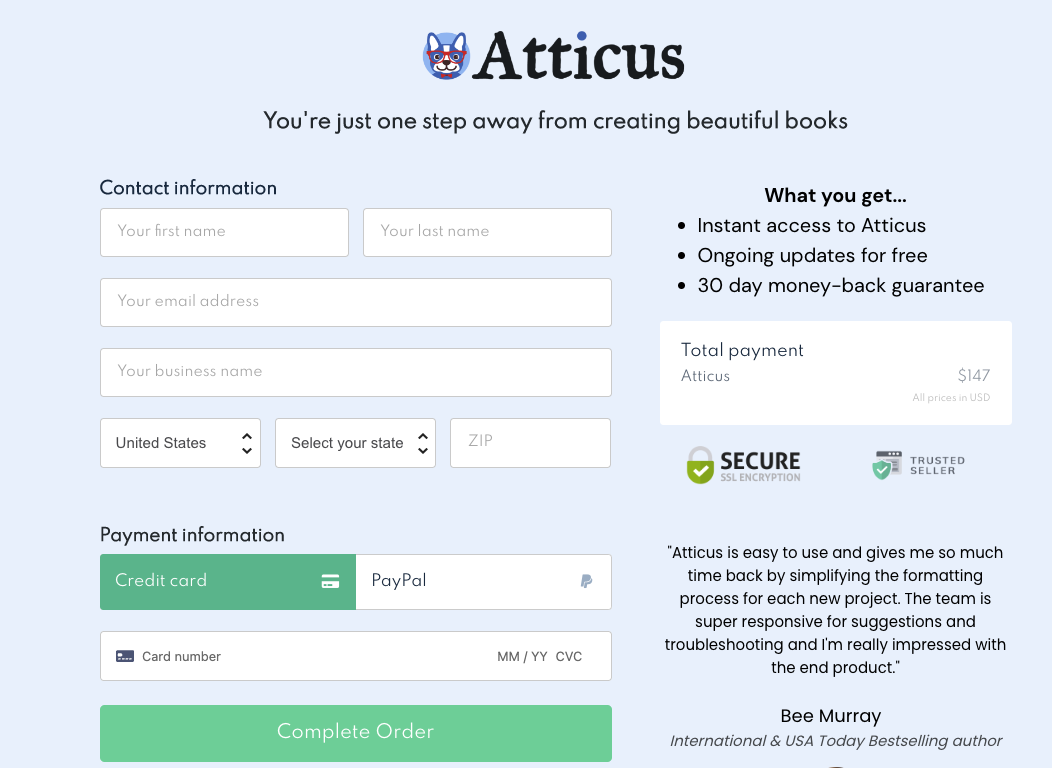
When you compare Atticus vs Vellum or Novlr, the pricing is competitive. With the features in the current version, you get a lot of value for the price. I’ve tried a lot of writing, editing, and formatting software over the years and I’ve been thoroughly impressed with the Atticus experience. And my Atticus book came out looking professional for print and ebook versions.
Pros and Cons Of Atticus
Okay, I’ve made it clear I’m a fan of Atticus. But no software is perfect. Here’s a quick rundown of the pros and cons.
Atticus Pros
- Intuitive interface and easy to use – Most book writing and editing software require a fair amount of learning before you’re ready to take full advantage of the features. Atticus keeps it very simple and has a deep knowledge base of tutorials to help you learn how to make the most of your writing and formatting experience.
- Offers a variety of features – Despite being simple to navigate and use, Atticus has a surprising number of features writers need. In particular, word count and goal tracking are valuable, almost required features for modern writing software.
- Affordable – Full access to a complete writing and formatting suite for under $200 is impressive. Add in the many file export options and the roadmap of features on the horizon and you’ve got an incredible value.
- Supports multiple book formats – Obviously, I encourage you to use Lulu to publish your books. But no matter what platform you’re planning to use, Atticus offers multiple page sizes and ebook formats to make exporting and publishing easy.
Atticus Cons
- Not as powerful as other formatting software – There’s a reason Adobe charges $35.99 a month for InDesign; you’re getting the most powerful page layout software in the world. Atticus is robust but doesn’t have the features of InDesign and other dedicated design software.
- No free version – It’s common today to offer a fraction of a platform’s features for free. A great marketing strategy and a good way to test out a platform before committing. Atticus doesn’t mess around with ‘freemium’ access and jumps right in with the full suite of writing and editing tools, though they do offer a 30-day money-back guarantee to give you a chance to try the software before fully committing.
- Can be slow to load larger files – When I uploaded my DOCX version of Dracula (sitting at around 150,000 words), Atticus needed a minute to load. And I noticed some slow loading between chapters while editing the book. That said, this was hardly a deterrent and the slowdown was no different than other apps (I crashed Word once while preparing the Dracula file).

Create Your Book
Use Lulu's free templates to easily create and publish your book today.
Deciding if Atticus Is Right for Your Book
If you have multiple books you plan to write and publish, Atticus is a great tool. You’ll have a robust writing platform and ample page format options. Once collaborative editing is in place, you’ll be able to achieve all three phases of creating a book in one app.
For creators already well-versed in using InDesign or another high-end design tool, you may not need Atticus. Almost all the writing features can be achieved for free using Google Docs.
The value of Atticus comes in the single source for your writing and formatting, along with the ease of exporting ebook and print-ready files with the minimum of ‘manual’ design. Unless your books are full of images, use multiple columns, or feature other complex design elements, Atticus is a terrific option for writing and creating your book files.




