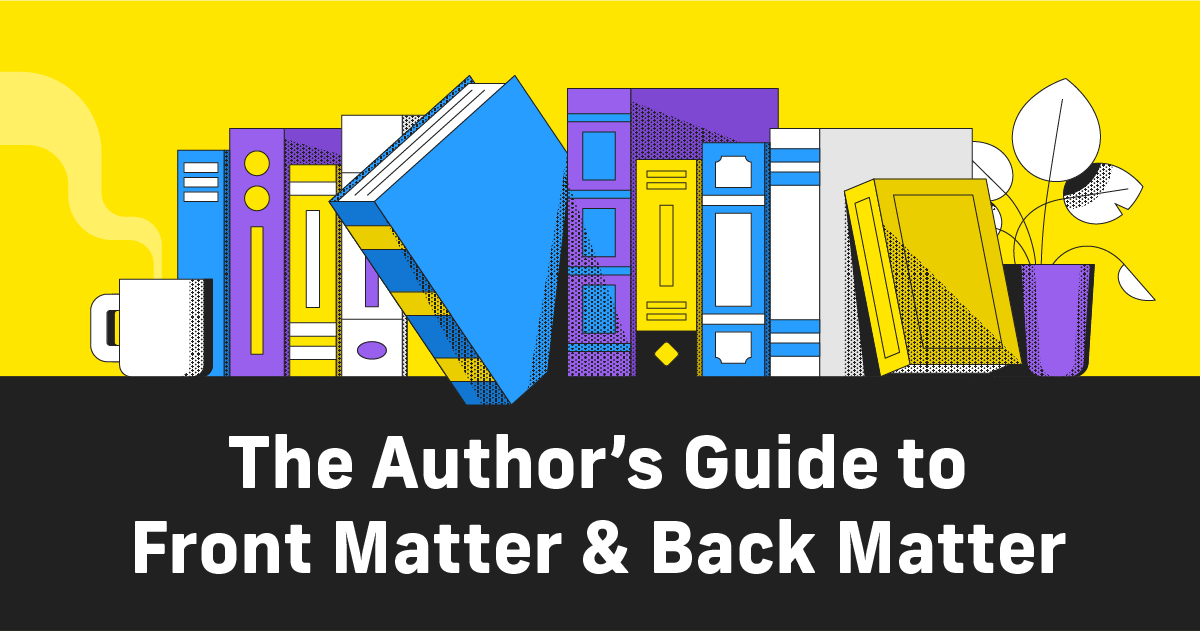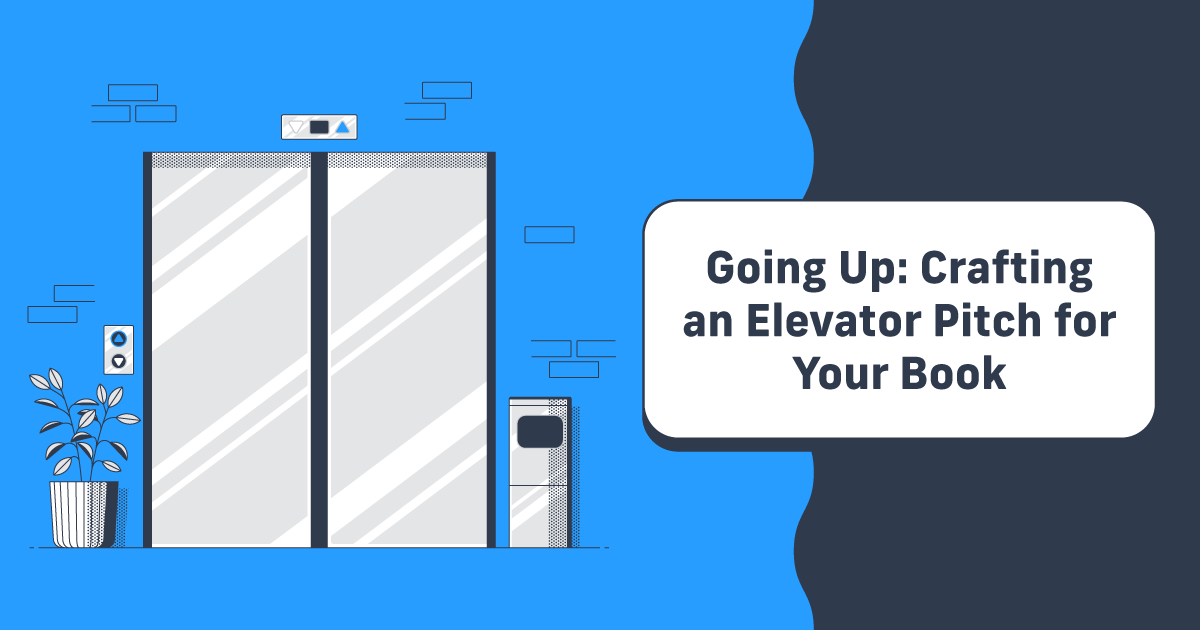The Author’s Guide to Front Matter and Back Matter
Creating a professional, polished book involves more than just writing great content. One often-overlooked aspect of book creation is the front matter and back matter—those key sections at the beginning and end of a book that include important information about your book, the publication, and you.
Whether you’re a self-published author, a book designer, or a business professional planning your next printed project, structuring your front and back matter properly is essential for creating a professional book design.
This guide will help you understand what these sections are, why they matter, and how to set them up correctly for your book.
What Are Front Matter and Back Matter?
The front matter includes the pages that appear before a book’s main content, such as the title page, copyright information, dedication, table of contents, and acknowledgments. These pages provide essential details about your book. Some content in your front matter may help set the tone or frame your content for readers.
The back matter, on the other hand, follows the main content and serves to engage readers further. It might include about-the-author bios, acknowledgments, or samples of additional works. For self-published books, the back matter can also be a powerful tool for encouraging readers to stay connected and explore your other offerings.
Think of the front matter and back matter as the “bookends” for your content. They help structure your book and communicate important information without disrupting the flow of your main narrative.
Why Do Front and Back Matter Matter?
While they may seem secondary to your story or core content, the front and back matter play critical roles in book design. Here’s why they matter:
- Professionalism - Including front and back matter ensures your book aligns with publishing industry standards, making it look polished and credible.
- Reader Experience - These sections guide the reader seamlessly into and out of your narrative, offering context without distraction.
- Marketing Opportunity - The back matter, in particular, can drive continued engagement—whether it’s encouraging readers to follow you on social media, sign up for your newsletter, or purchase additional books.
- Legal Necessity - Elements like the copyright page are crucial for protecting your work and complying with publishing laws.
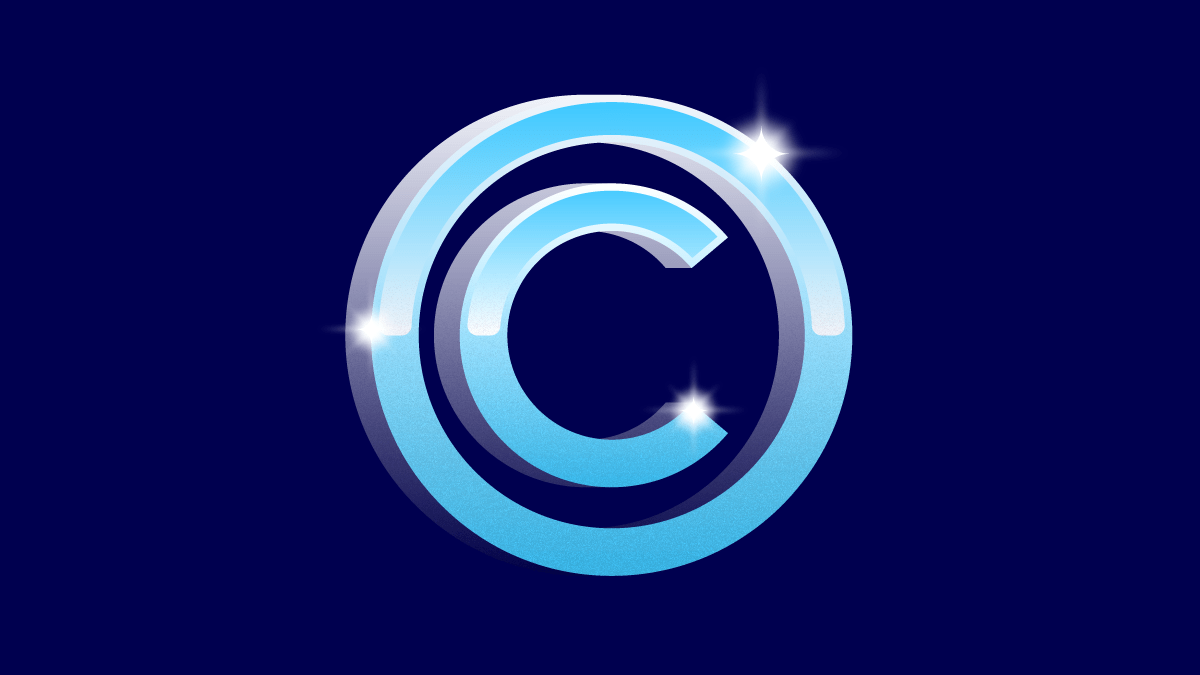
Understanding the purpose of each section will help you decide how to structure them and which elements to include.
Front Matter: Setting the Stage for Your Content
The front matter establishes a formal introduction to your book. While not every page is required, including the basics ensures your book meets professional expectations. Here’s a rundown of common components:
Elements of Front Matter
- Half Title Page Features only the book title. Often the first page the reader sees.
- Full Title Page - Includes the book title, subtitle (if any), and author’s name. Sometimes includes the publisher's logo.
- Copyright Page - Contains critical legal information, such as copyright notice, publication date, and ISBN. Optional elements include disclaimers and publisher details. A copyright page with a valid ISBN is required for publishing with distribution.
- Table of Contents - Guides the reader to key sections within the book. Essential for nonfiction, but optional for novels or narrative works.
- Acknowledgments (Optional) - A space to thank contributors or supporters. This can also be placed in the back matter.
- Dedication Page (Optional) - A personal note to dedicate the book to someone special.
- Also by the Author (Optional) - A list of previous works, helping readers discover more of your content.
Layout Tips for Front Matter
When designing your book, you should consider changing up the formatting for your front matter. This will help differentiate it from the main content and give your book a professional look.
One tip is to use Roman numerals for page numbers in the front matter, instead of regular numbers used in the main text. This adds a visual element that sets it apart from the rest of the book. Alternatively, you can skip the page numbering entirely.
You might also want to use a different font style and size for your front matter. Traditionally, a smaller or more distinct font is used to distinguish the front matter from the rest of your book.
Remember, your front matter is an introduction to your book and sets expectations for readers.
Front Matter Example Layout
Here’s a common ordering for front matter:
- Half Title
- Blank Page (Optional)
- Full Title
- Copyright
- Dedication (Optional)
- Also by the Author (Optional)
- Acknowledgments (Optional)
- Table of Contents
This sequence can be tweaked based on the book’s purpose and genre.
Back Matter: Keeping Readers Engaged After “The End”
If the front matter invites readers into your world, the back matter encourages them to stay connected after they finish your book. It's especially important for self-published authors to use this section effectively to build relationships and promote your other works.
Elements of Back Matter
- Acknowledgments (Optional) - If not placed in the front matter, acknowledgments can appear here.
- About the Author - A short biography highlighting your background, achievements, or interests.
- Advertisements for Other Works - Showcase your backlist of previous titles or announce upcoming releases. Include call-to-action phrases like “Available now!” or “Coming soon!”
- Sample Chapter - Provide a preview of an upcoming book to pique interest. It’s a great way to keep readers excited about your work.
- Engagement Call-to-Actions (CTAs) - Include links to your website, social media, or newsletter sign up.
- Index or Glossary (Optional) - Helpful for nonfiction books that reference complex topics or technical terms.
- Images (Optional) - Use images strategically, such as a professional photo for your bio or the cover of an upcoming release.
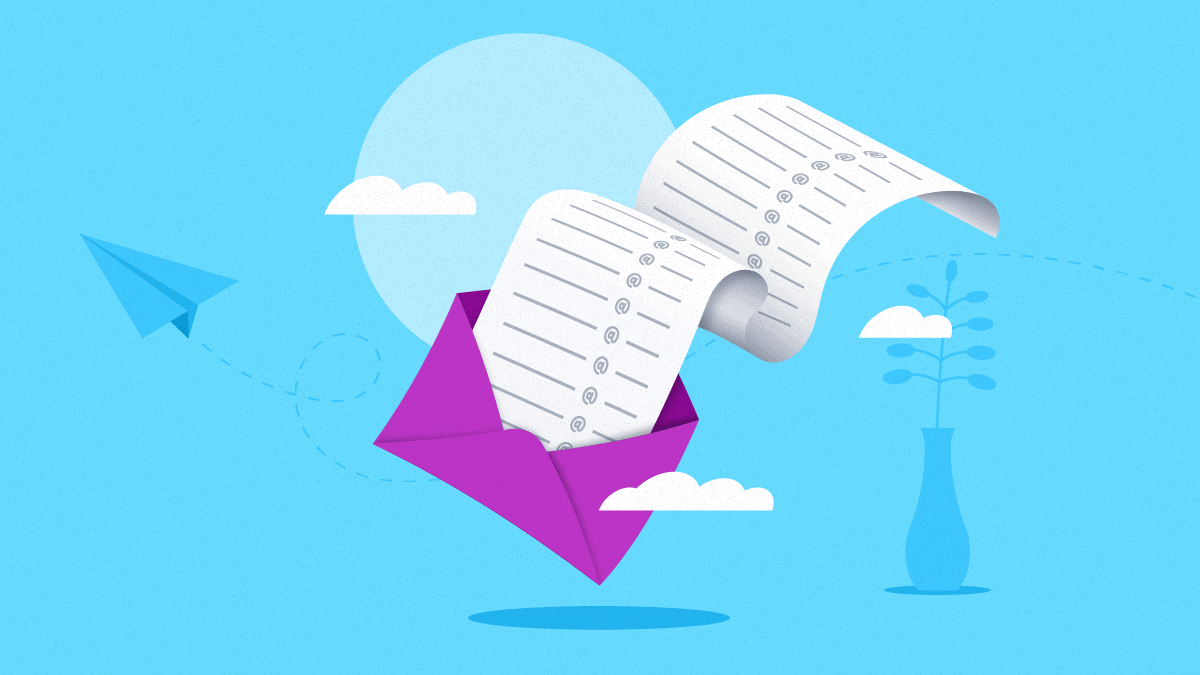
Design Suggestions for Back Matter
Your back matter is all about enticing your readers to stick with you for more. Oftentimes, your front matter should hold to industry norms, but the back matter is your playground. Feel free to experiment with different designs and layouts to catch the reader's eye and keep them engaged.
Some areas you can experiment and work to grab your reader’s attention include:
- Visual Appeal - Use images, playful fonts, or bold headers to make this section stand out. Even in black-and-white print, visual cues can enhance engagement.
- Tone Alignment - Match the tone of your back matter with your book’s theme. A business book might use formal language, while a cozy mystery could include a light, conversational tone.
- Strategic Placement - End your book with your strongest CTA to leave readers with a compelling reason to stay connected.
Back Matter Example Layout
Here’s a suggested ordering commonly used for many books:
- Author Acknowledgments
- About the Author
- Advertisement for Other Titles
- Sample Chapter
- Connect With Me Section (Social Links, Website, etc.)
Remember, flexibility is key. Tailor the content and placement to fit your objectives. If you’re really pushing to get some attention for an upcoming book, move the sample chapter to immediately follow your main content.

Create Your Book
Use Lulu's free templates to easily create and publish your book today.
Tips for Seamless Front and Back Matter Integration
The front and back matter are probably the furthest thing from your mind while you’re writing. However, they are just as important as the main content of your book. The front matter sets up the reader’s expectations and introduces them to you as an author, while the back matter keeps them engaged and connected after they finish reading. It’s important to seamlessly integrate these sections into your book for a professional and cohesive reading experience.
One key tip is to keep it concise and relevant. The front matter should be concise, containing only essential details about the author and the book. Be sure to include copyright and other important details, but don’t bloat your book with excess content before your reader even gets to the body of your book.
For the back matter, focus on providing additional value for the reader. This could include links to your social media accounts, website, or newsletter sign-up form.
Additionally, these are some important things to keep in mind while designing and integrating your front matter and back matter with your book:
- Maintain Visual Consistency - Ensure the front and back matter visually harmonize with the main body of your book, even if they use a different font style or size.
- Center Your Branding - Use these sections to reinforce your author brand—whether that's through tone, imagery, or links to additional resources.
- Plan for Print-On-Demand (POD) - Many self-publishing platforms, like Lulu, offer templates and tools for formatting front and back matter. Utilize these resources to perfect your layout for print or ebooks.
- Test Your Layout - Preview your book in PDF format or via proof copies to ensure your pages appear as intended.
Your Book’s Blueprint for Success
The front and back matter are often considered supplementary, but they hold essential and strategic value. With thoughtfully designed sections, you can elevate the professional quality of your book while leaving a lasting impression on your readers.
If you’re unsure where to start, Lulu offers professional guides and templates to help you structure your book’s layout. Whether you’re self-publishing your debut novel or planning a series of educational guides, setting up these sections effectively will make all the difference.

Your Free Lulu Account
Create a Lulu Account today to print and publish your book for readers all around the world