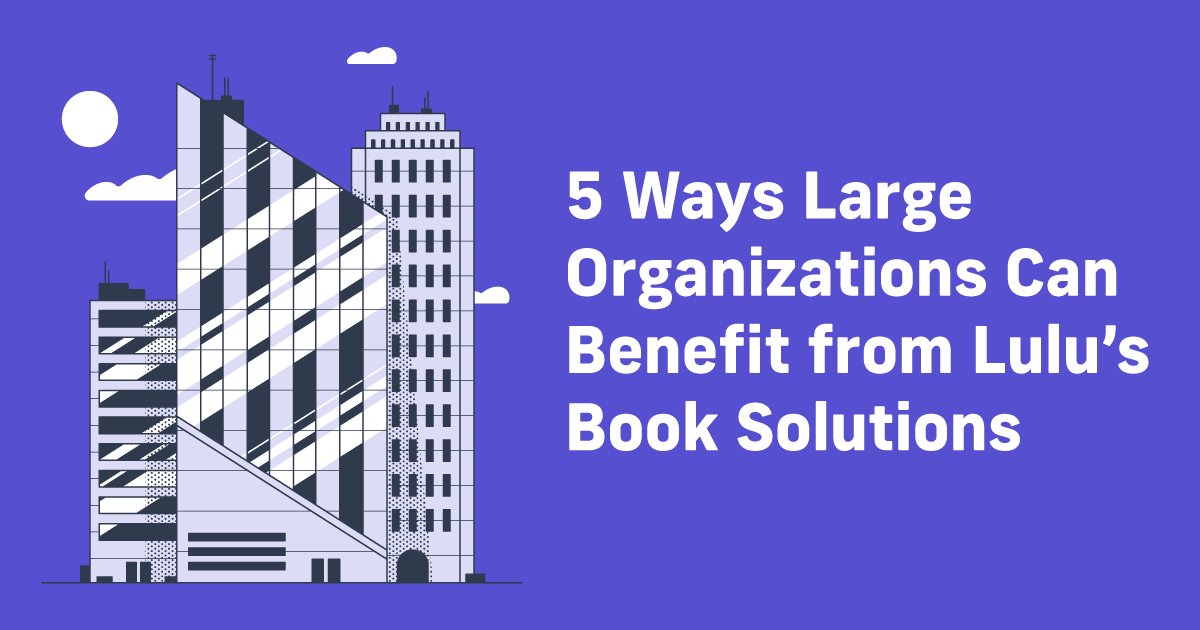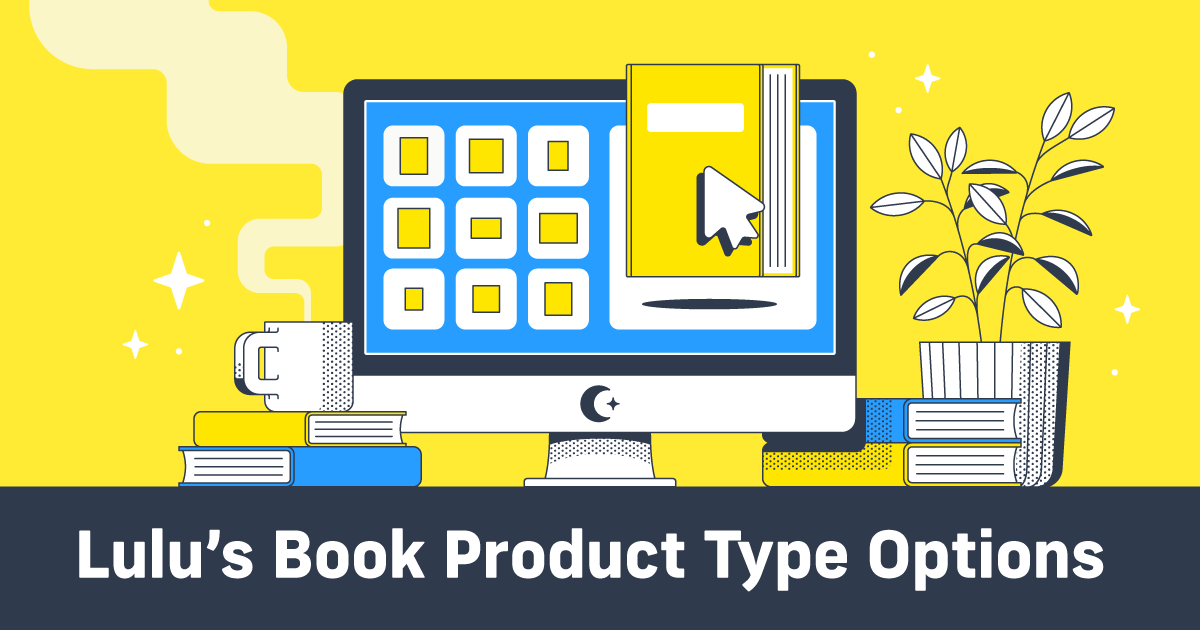Carrd Review: Simplified Author Websites
Ah, the author website. A quintessential element in establishing yourself as a successful author. It’s your home base, your place to curate the experience you want your readers to have, share your musings and cat photos, publish your blog, grow your email list, and last but certainly not least, sell your book!
All of these great things aside, the idea of building a website can be daunting. How do you get started? What kind of design should you use? How many back-end developers does it take to screw in a lightbulb? The questions can pile up pretty quickly but fortunately, in our ever-evolving world of resources for the independent author, artist, or entrepreneur, there is now a solution that we are going to talk about today: Carrd!
What Is Carrd?
That’s not a typo, though Google Docs was pretty stubborn about it. Carrd is a website that allows you to build a one-page site for pretty much anything. That sounds mildly intriguing, but what caught my eye on the homepage was that not only is Carrd free to use, but there is also no sign-up required! When was the last time you went to a website and weren’t asked to sign up for something?
Fortunately, Carrd leaves that step out and allows you to test their features and go through the entire process of creating a beautiful one-page website without having to register or provide an email address until you want to publish your website. That seems fair, right?
At a glance, creating a one-page website might seem overly simplistic. After all, the point of your author website is to house your pillar pages and all of your content for years to come. But the applications of a one-page website are actually pretty extensive and Carrd has a host of features that make a single-page website much more powerful than you might think. And if you decide to go pro for $19 a year, the deal gets even sweeter with options like custom domains, email capture, Google Analytics, white labeling, and more.
So without further adieu, I will take you through my experience creating a one-page website with Carrd!
Building With Carrd
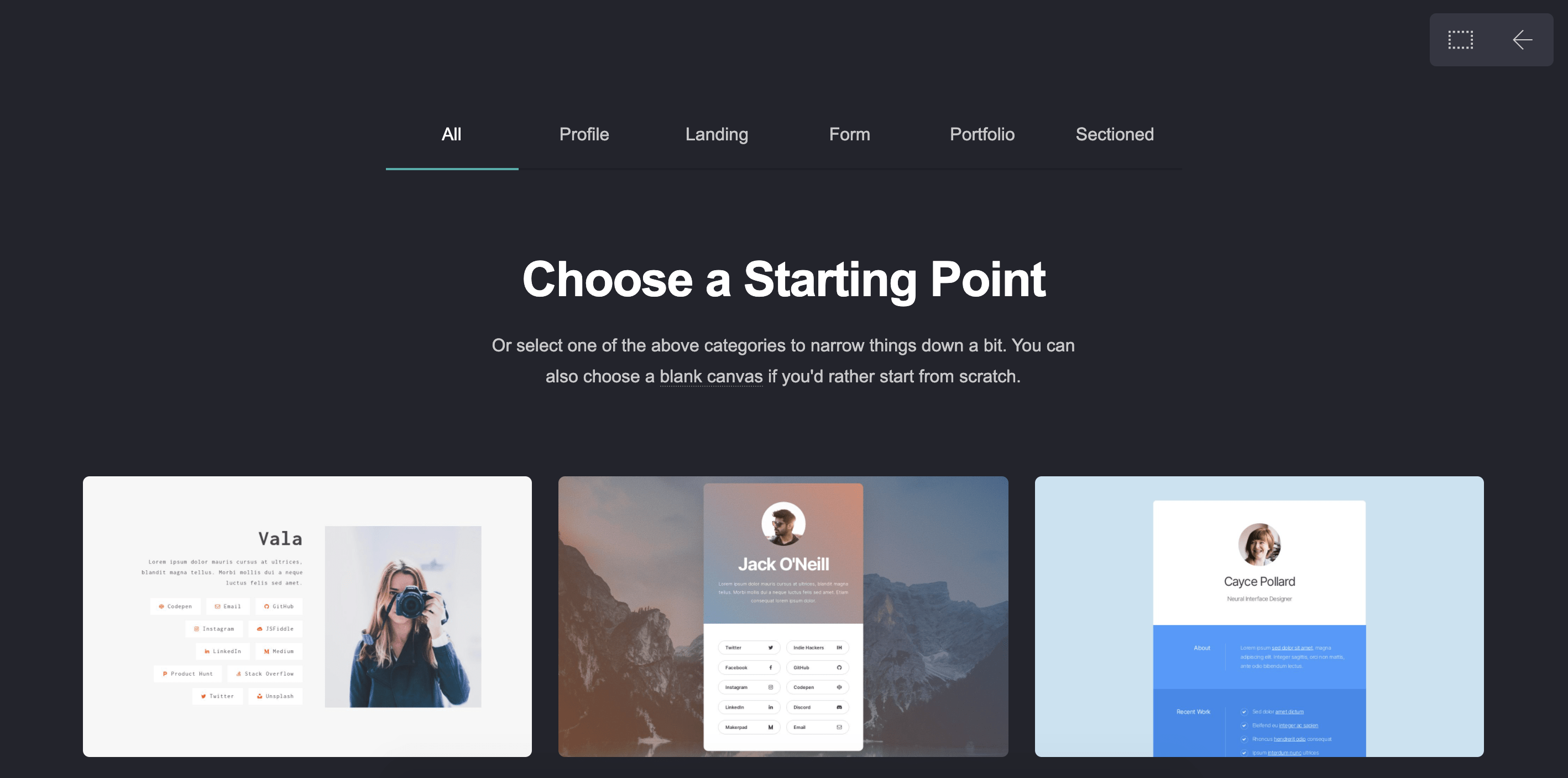
Dive right in from the homepage and choose from an existing template or go rogue and create your own from scratch. I’m going the template route and you can see from the screenshot above there are several different categories to choose from. I think the portfolio and sectioned pages are great options for authors just starting out with their own website, so I’m going to go with a sectioned template for the demo.
I like this one because it gives you the feel of a multi-page website by creating different anchored sections to jump to. The sectioned template is a quick, easy, and elegant way to create something simple, but substantial enough to get all the important information across.
Once you select your template, you’re dropped into a builder with a helpful overlay that highlights the tools and icons available for you to use:
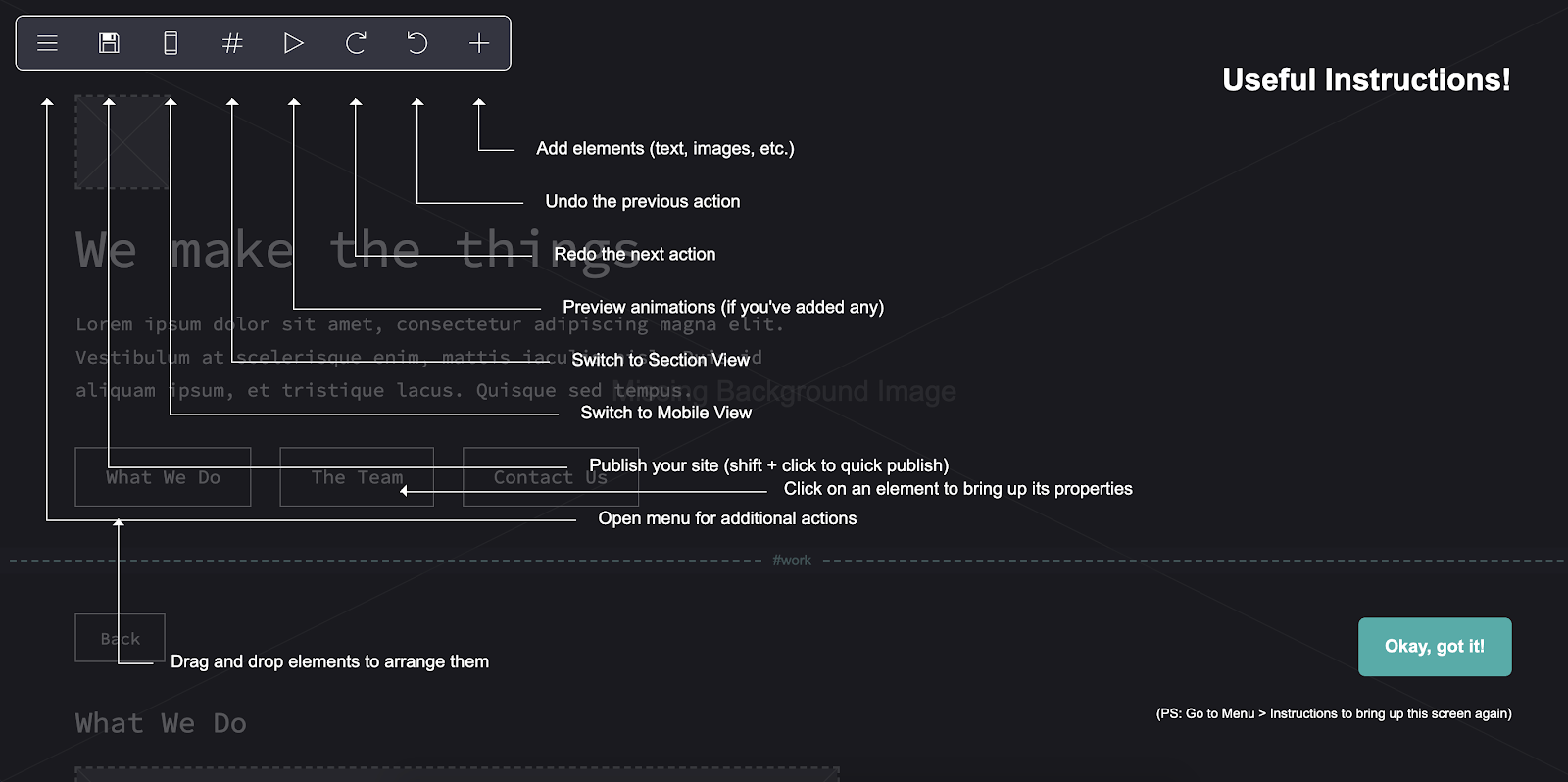
The elements included in the template are incredibly customizable and I was able to create a beautiful, sectioned website dedicated to the life and times of my cat in about 30 minutes:
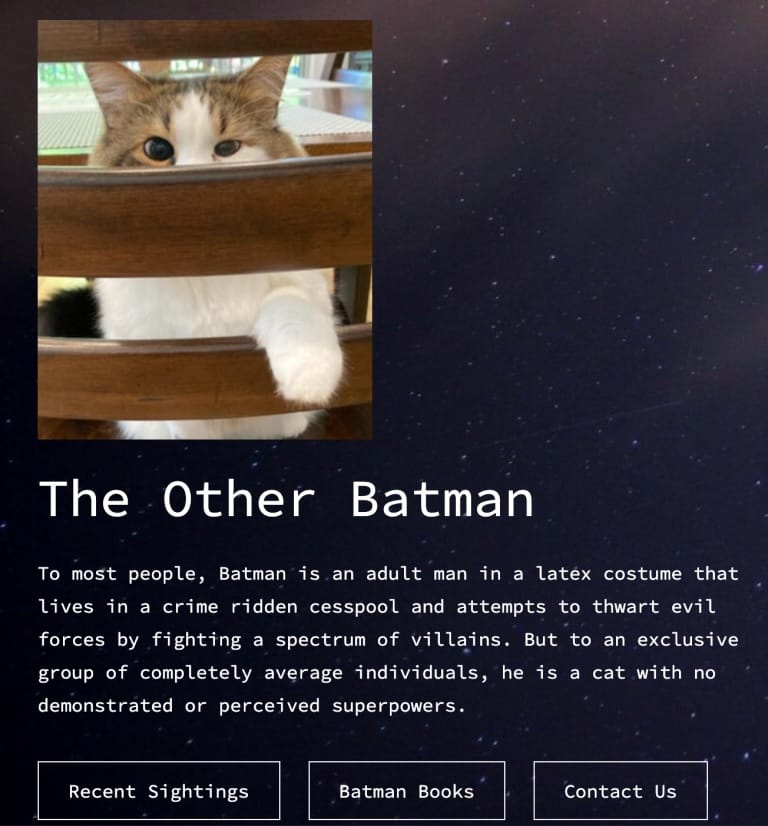
What I love about this design is that as you click into the other sections it feels like you’re going to a different webpage, although in reality, you’re just moving to a different anchor on the same page. This design makes the one-page aspect feel more sophisticated and robust and gives you everything you would need to get up and running.
The buttons or anchors are completely customizable so I chose to have a section for Batman sightings:
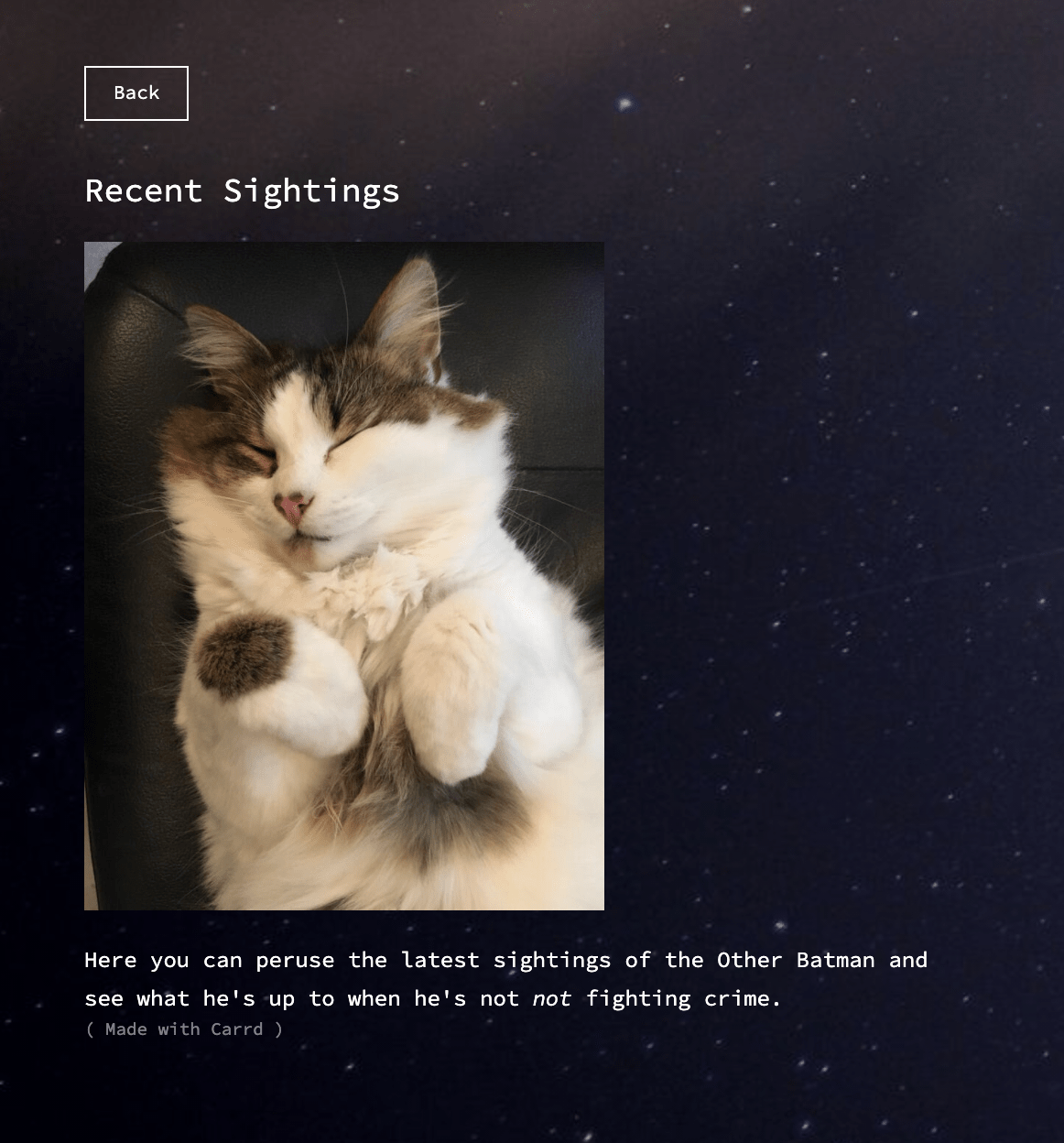
As well as a place to purchase his biography:
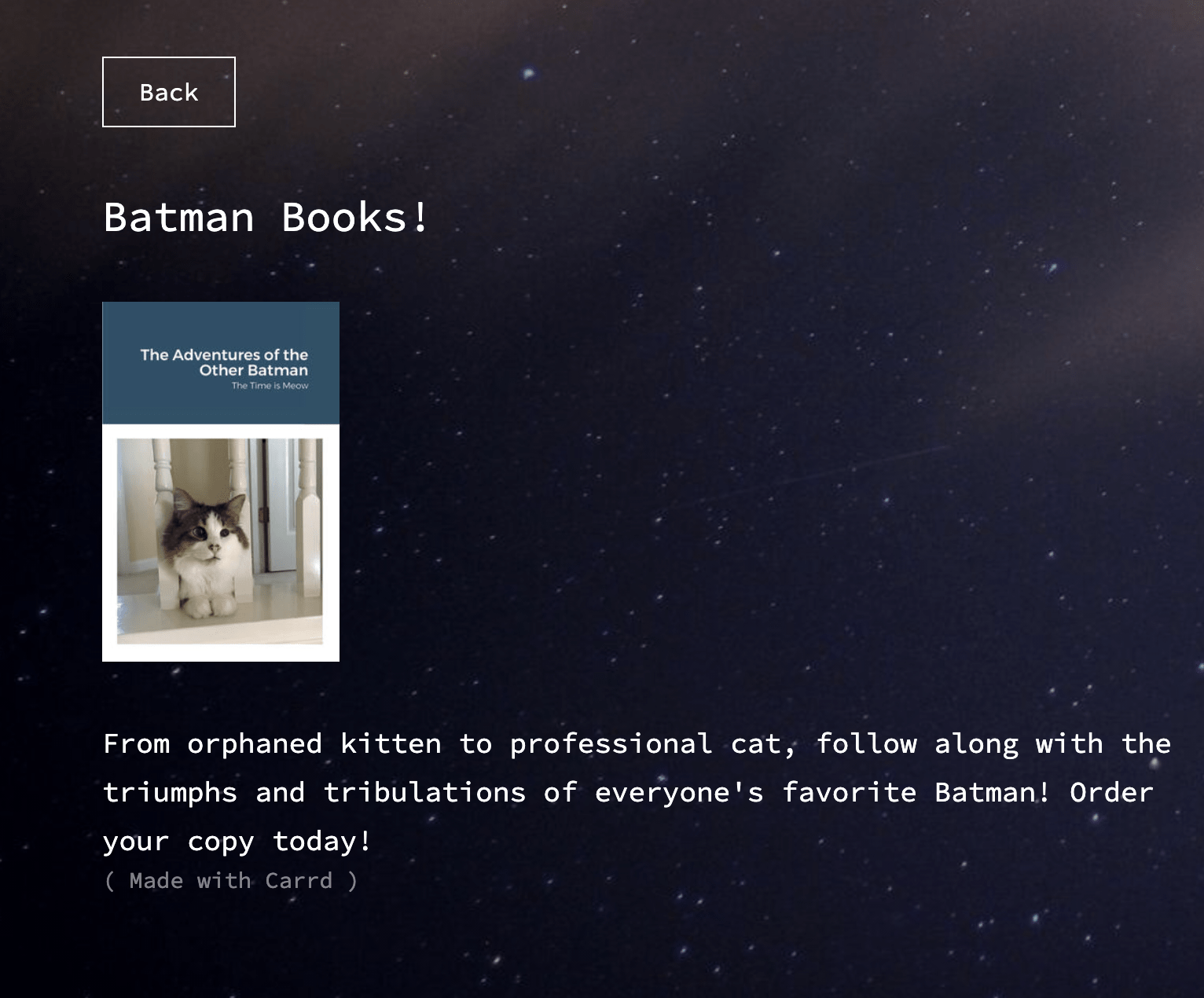
And of course, contact information:
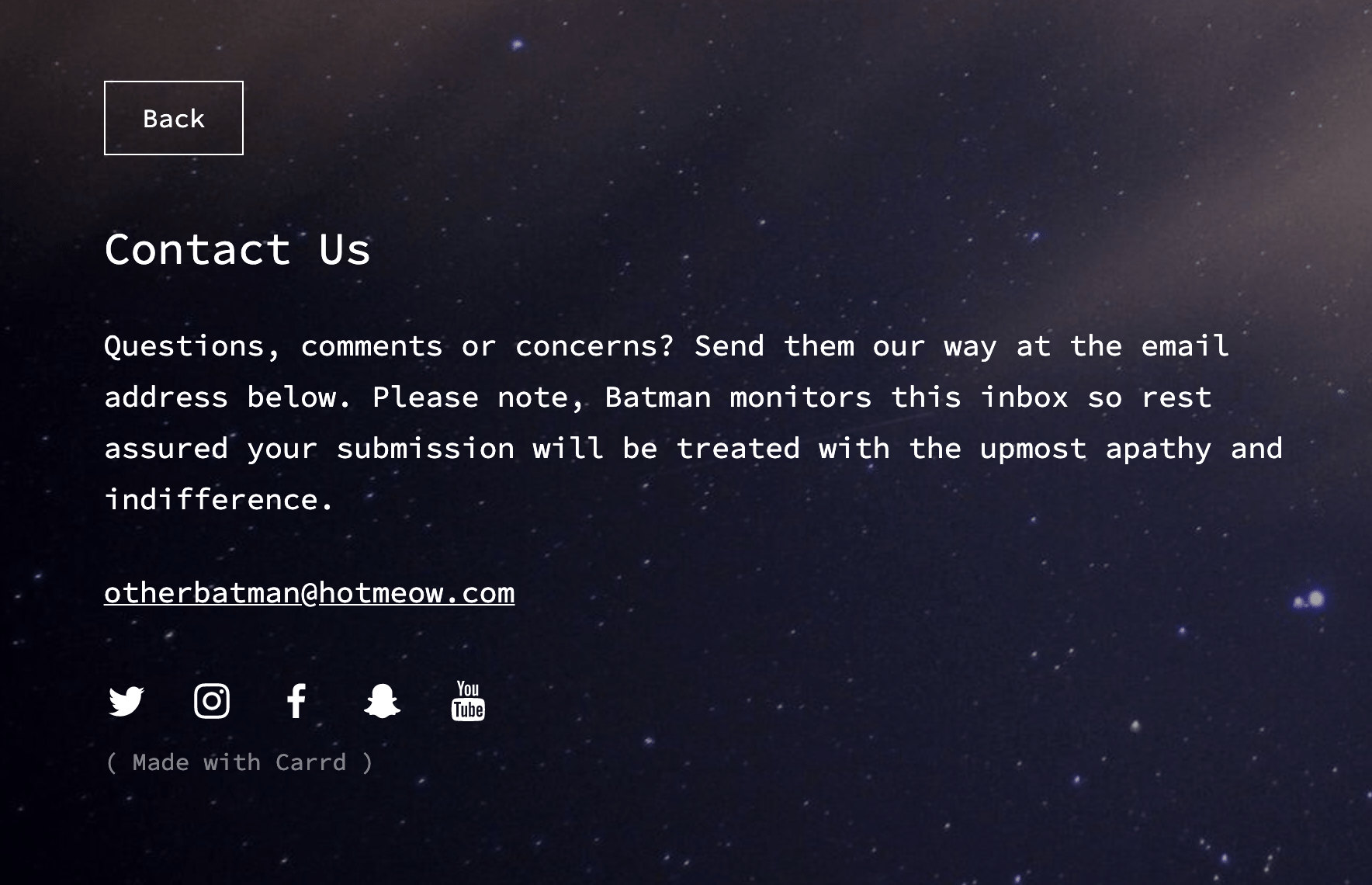
This template allows me to check off all of the author websites must-haves; an about me (or in this case, Batman) section, somewhere to post photos or articles, a place to buy my books, and contact information.
Getting More From Carrd
And, for a very reasonable price, you can upgrade your account to unlock more features to build and expand your website to your heart’s content. Overall, Carrd provides everything you need to get a polished and professional author website up and running for free. If you’re looking for a convenient way to introduce yourself to the internet (or expand your digital footprint) you can stack the deck in your favor with Carrd.
Thanks, I’ll be here all week.