Beginner’s Guide to Using Ecommerce to Sell Your Book
Being a successful, independent content creator means you’ve found the right ways to monetize your content. If you haven’t considered turning your content into a book, you’re missing out on a huge opportunity.
I don’t just say that as an employee of a company that prints books. According to The Tilt’s 2022 Benchmark Study, selling books is the primary means of making money for one in four content entrepreneurs.
In this guide, we’ll look at the best ways to sell your content as a book using Lulu Direct. You’ll be able to sell your book on your own website; maximizing your profits and your connection with your audience.
How Does Ecommerce Work?
Electronic commerce, generally referred to as ecommerce, is when a third-party platform supports transactions between a seller and a buyer.
Ecommerce is essentially a digital cash register. The most important aspect of ecommerce is the shopping cart.
If you build a website, you’ve got a website. Cool. If you add a shopping cart to the website, you’ve got an online store. Ecommerce connects payment and fulfillment to existing websites.
While the idea—selling your own service or product online—is simple enough, actually starting and running an ecommerce website is a bit more complicated.
Turning Your Content Into a Book
If you’re a content entrepreneur, there is almost certainly a book you could create related to your content. That might take the form of a notebook, a photo book or an art book, a cookbook, a calendar, a workbook, a guide… and honestly, the list goes on and on. What makes selling a book so useful is just how versatile they are. If you’re creating content—like online courses, DIY videos, or art—you already have content for a book.
Books are great for earning revenue, but they also lend credibility and expertise to your brand. And since books are so inexpensive to produce, they serve as terrific marketing collateral.
Need more inspiration? Here are some examples of books made by content creators to supplement their brand.
Scribe Forge – The Essential Worldbuilding Blueprint & Workbook
Scribe Forge offers world-building templates and planning for fantasy and sci-fi authors. If that’s you, or even if you’ve just read a fantasy book, you know how important and involved developing a unique world is. To supplement their worldbuilding templates for Word, OneNote, and Scrivener, you can buy a printed, coil-bound notebook!.
Creative Explained
If you think your knowledge or products wouldn’t make a great book, you should check out the Official “Don’t Throw it Out” Book, a guide to reviving almost-dead plants. Starting from a TikTok channel, the author saw the interest in his little niche and capitalized by offering those fans a detailed book.
The Tiny MBA
Taking your idea and turning it into a business is hard. The Tiny MBA is a small, efficient guide to starting a successful business. By publishing a book that outlines a variety of business advice and ways of thinking about your success, the author is monetizing their content and developing an audience for their next project.
Craftsman Creative
Along the same line, Craftsman Creative is a business book targeted at artists and creators. But the book is only part of the plan; it provides a framework for success that the author expands on through courses and speaking engagements. In this case, the book may not be the primary source of revenue; rather it serves as a bit of profitable advertising to entice creators to take the more in-depth course.
Selling Your Book
Historically, if you were an entrepreneur and you wanted to sell a book, you self-published. Those who self-published typically rely on platforms like Amazon, Ingram, and Lulu because these marketplaces already have an audience. Access to that audience is why every retailer takes a cut of the revenue.
For example, if you published a 100-page 6×9 paperback with Amazon and listed it for $12.00, here’s what your price breakdown would look like:

See that $5.60? That’s how much you make for each sale. The other $9.40 goes to the printing cost and Amazon’s coffers. Nothing wrong with this arrangement, KDP’s 60% is pretty normal for book distribution and printing. But you’re also competing with every other author using KDP.
Instead, you can sell from your own website to the audience you’ve nurtured and grown. Here’s what that same book would look like if you sold it using Lulu Direct:
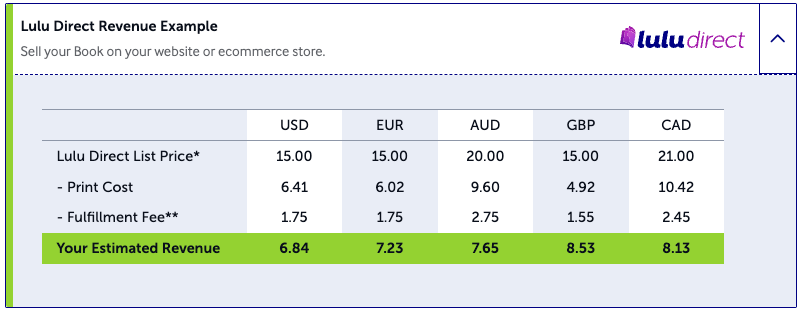
You’ll earn more and you’ll be selling from your own ecommerce site, so all the customer data will stay with you. Not to mention your customers won’t get cheaply printed, cheaply bound books from Lulu’s printers.
Using Ecommerce to Sell Your Book
Directly selling to your readers has several benefits, including:
- Building true fans
- Maximizing income
- Cross-selling
- Growing your email list
You’ll use an ecommerce service like Shopify, Wix, or WooCommerce to create a storefront on your existing website. Then you can connect to Lulu Direct to sell your books and have them printed and shipped on-demand, directly to your reader.
Let’s look at adding books to your product catalog for both Shopify and WooCommerce.
Building a Webstore With Shopify
Shopify’s site builder is pretty easy to use and offers themes/customizations. If you’re already using Shopify, connecting to Lulu Direct is simple: just create a Lulu account and navigate to My Stores to add your Shopify store.
From there, it takes a fews steps to get your book ready for sale:
- Create a product in your Shopify store.
- Upload your book and publish it on Lulu.
- Connect your Shopify product with your published Lulu project.
- Review the product settings, including shipping options and variants.
- Order a test copy!
If the test print looks good, you’re ready to start selling!
Using Lulu Direct & Shopify – Video Tutorials
Using WordPress and WooCommerce
If you’re already using WordPress for your site, you’ll have access to the WooCommerce plugin to create an ecommerce store. WordPress does a great job detailing how to set up WooCommerce, so I suggest starting there if you’re installing it for the first time.
Once you have WooCommerce set up, getting your book added is as easy as setting up Shopify:
- Create your product in WooCommerce.
- Go to Lulu, sign in, and add your WordPress site through the Lulu Direct dashboard.
- Upload your book and publish it on Lulu.
- Add the published book to Lulu Direct and connect it to your WooCommerce product.
- Review the product page and place a test order.
Just like that, your book will be ready to sell from your website with on-demand printing and shipping.
Using Lulu Direct & WooCommerce – Video Tutorials
Publishing Isn’t for Just for Authors
If you’ve stayed with me this far (thank you), I bet you do have a book—or a book idea—that can supplement your other products or services. Whether that book idea is a sprawling fantasy novel or a guide to repairing Brother JP-7 Typewriter, you can publish that book and sell it directly to your audience with Lulu Direct.
The publishing world is expanding. You don’t need to be a storyteller to have something valuable to share. Your online business needs products to offer your fans—adding a book to your catalog shows that you’re a successful content creator and offers the opportunity for more revenue.




