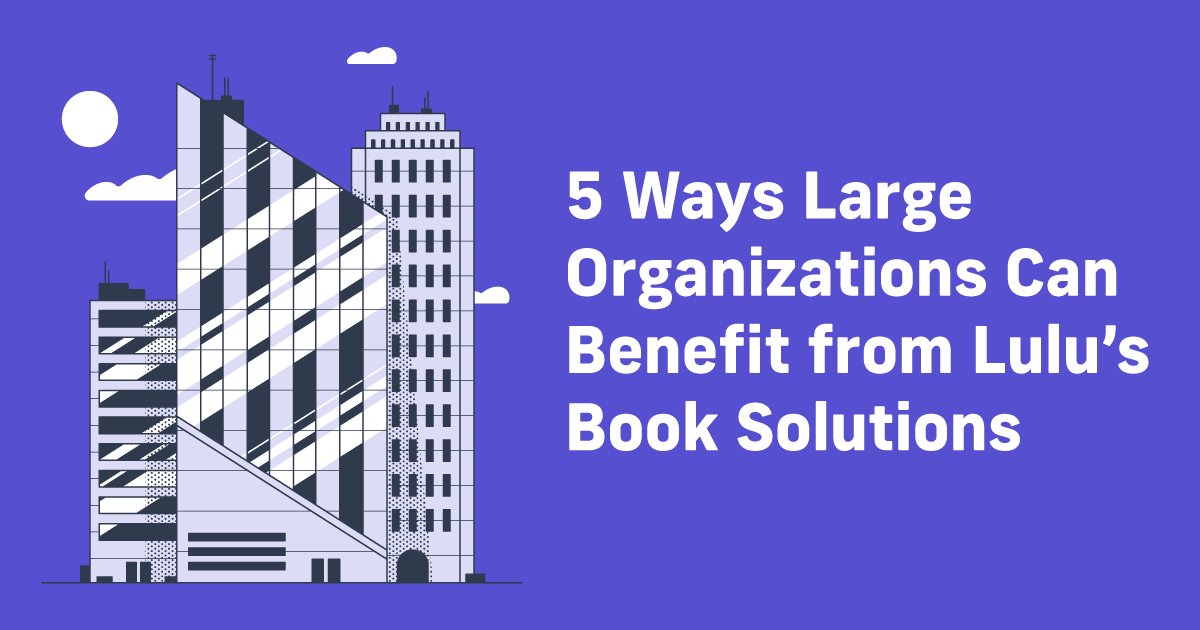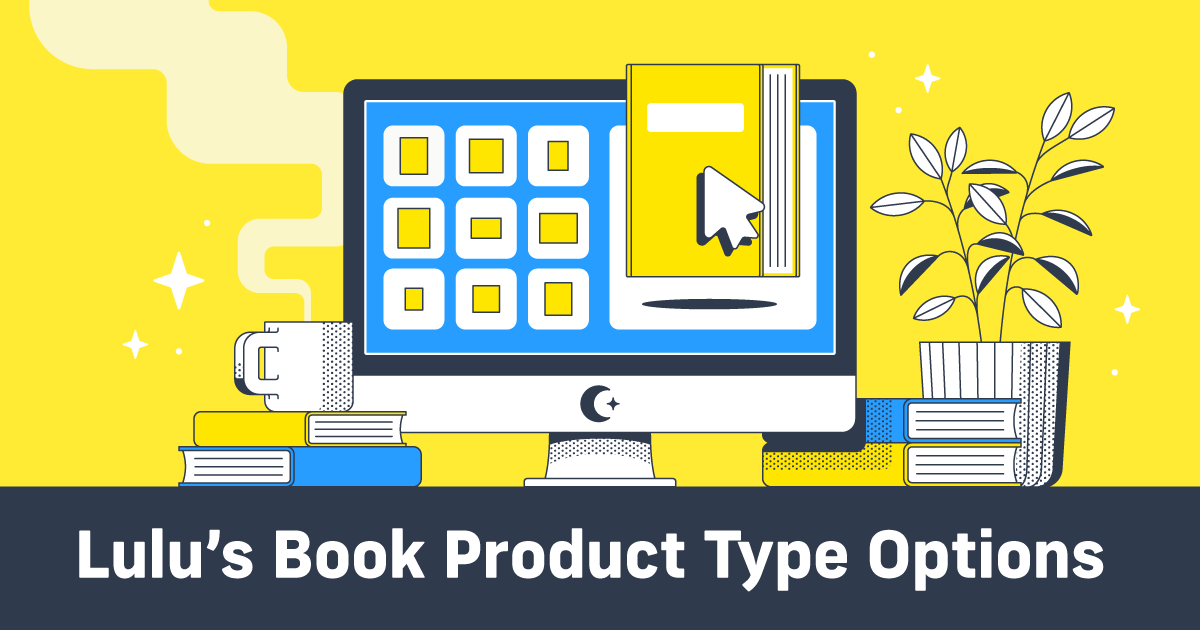How to Create and Print a Meal Planner
Are you looking for new ways to monetize your food, nutrition, or health content? One effective way to do so is to create a meal planner. Yes, cookbooks are the most common book for food bloggers, but that might not fit your audience or content.
Or you might already have a cookbook and you’re looking for additional ways to add revenue to your business. Meal planners might be the perfect complement to your existing cookbook.
What Is a Meal Planner?
At the most basic, a meal planner is just a list of what you’ll eat for the coming week/month or longer. For a long time, my ‘meal planner’ was a small, spiral-top notepad. I would just write ‘Monday’ on a line and follow it with my meals for the day.

More developed kinds of meal planning might include space to track calories, water intake, physical activity, groceries needed, and a food diary.
Let’s look at how you can create a variety of meal planners and make it easy for your fans to buy those planners directly from you!
Meal Planner Vs. Cookbook
A cookbook is a book filled with your recipes and basic cooking insights you’ve learned and want to share with your fans. Planners, in all their forms, are books that your fans fill in themselves. Your planners might include some direction or instruction, but they’re designed for your fans to add their own content.
Different Kinds of Meal Planners
All of these examples are similar; each is essentially a notebook with prompts to guide your fans as they create meal or diet plans based on your instructions. Start by examining your existing content and what resonates with your audience, then develop your planner pages to meet your customer’s needs.
Meal Planner
Here are some basic meal planners you can consider. Each of these starts with a basic notebook design but includes unique layouts and instructions/sections to guide your fans as they use and fill out the planner.
- The Grocery List – The grocery list planner is probably the simplest design you can offer. You’re giving your fans a way to create a list of all the ingredients they need for each meal.
The grocery list planner is perfect if you create recipes or host cooking videos. You can include some recipes, as well as pre-made shopping lists to help inspire your fans to cook your recipes. - Weekly Meal Planner – A weekly meal planner helps you plan ahead for all your meals for the week. This can be helpful if you have a busy schedule and need to make sure you have healthy meals ready to go. You can use a pre-made meal planning template or create your own custom plan.
- Monthly Meal Tracker – A monthly meal tracker lets you see how well you stuck to your meal plan for the month. This can be a good way to hold yourself accountable and make necessary adjustments to your diet. You can find monthly meal-tracking templates online or in some health and fitness apps.
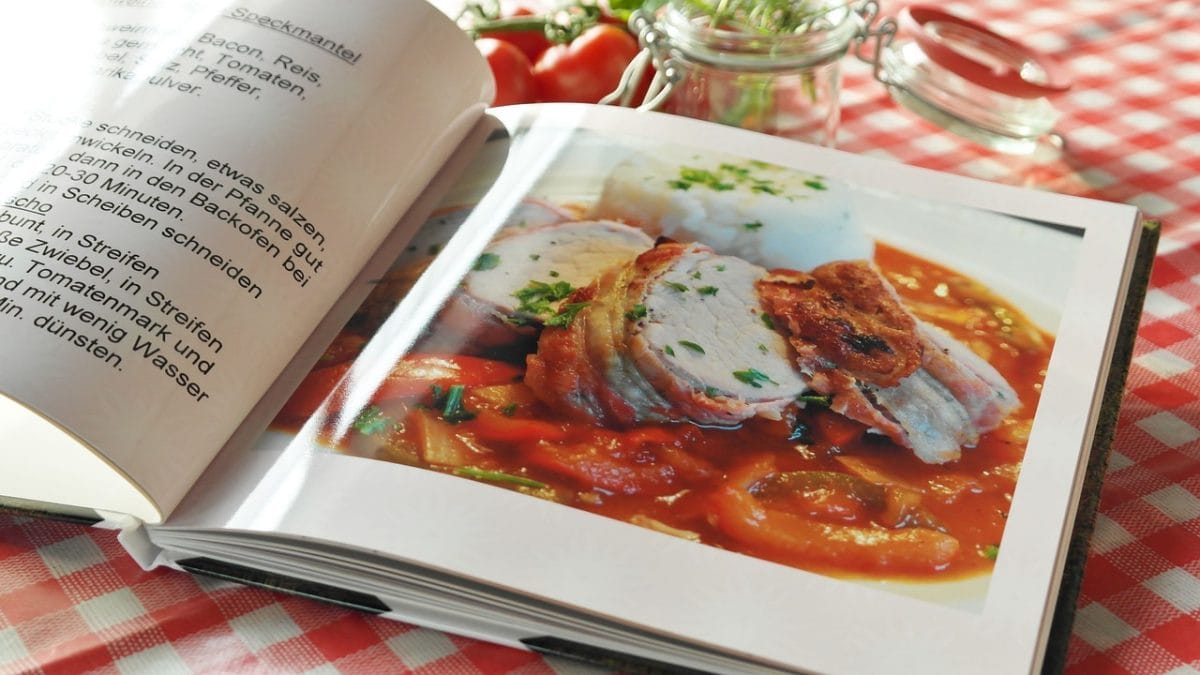
Recipe Book
A simple recipe book might be perfect if your content focuses on DIY cooking or using what you have on hand. And they’re relatively easy to create since your recipe book will essentially be a notebook with a few defined sections (ingredients, preparation and cooking instructions, etc.).
Often, a recipe book will be the perfect companion to your cookbook or your food blog. Your followers can customize your recipes to meet their own dietary needs or tastes.
Nutrition Planner
If you focus on health and wellness content, a nutrition planner might be perfect for your audience. A nutrition planner helps track and plan daily dietary intake to ensure we’re meeting our nutritional needs. Your nutrition planner should focus on your area of expertise, such as weight management, sports performance, or chronic disease management. Or you might focus on dietary preferences, such as vegetarian, gluten-free, or low-carb diets.
Before you can create your nutrition planner, you’ll need to define what nutrition values you’ll be helping your audience track. That might be calorie counting, lists of specific foods and quantities to eat for a healthy diet, or a diet plan they can follow.
A nutrition planner is a great way to stay on track with your healthy eating goals. There are many different types of nutrition planners available, so you can choose the one that best fits your needs. Here are three popular types of nutrition planners:
- Daily Food Log – A daily food log is a simple way to track what you eat each day. You can use a notebook or an online app to keep track of your daily food intake. This type of planner is helpful if you want to keep track of your calorie intake or if you want to make sure you’re getting enough nutrients each day.
- Diet Tracker – A diet planner is used to plan and track daily food intake to achieve dietary goals, such as weight loss, muscle gain, or disease management. That usually means setting a calorie and macronutrient target based on needs and preferences and then selecting and portioning foods accordingly. Diet planners provide a structured and organized way to achieve health and diet goals.
- Food Diary – A food diary is a detailed record of everything you eat and drink over a period of time, usually one week. This type of planner is helpful if you want to identify any unhealthy eating habits or pinpoint times when you’re more likely to indulge in unhealthy foods. You can use an online food diary template or create your own custom journal.
How To Print and Publish Your Meal Planner
Okay, you’ve got some ideas for your planner, right? Now you need to figure out how to actually create that planner. And once you’ve created it, you need to print the planner.
Let’s start with designing your digital planner. The first step is to decide what software you’ll be using. Lots of common options like Microsoft Word and Adobe InDesign have templates in their libraries to help you get started. Or you can use a third–party site that offers free (or paid) planner templates to get you started.
Free-to-use sites like Canva and Adobe Express also offer some template options, though these sites tend to focus on your cover over interior pages. We offer some simple templates for notebook and planner interiors you can use as well.
If you’ve got some graphic design skills or already are comfortable, you can probably design your own templates too.
Once you’ve decided on the kind of meal planner you’re making and the software you’ll use to design it, it’s time to get some print specifications.
Designing Your Meal Planner
Start by using Lulu’s pricing calculator to plan the size, binding, paper, and ink for your planner. Once you’ve selected all the specifications, you’ll have the opportunity to download a print template.
This is just a file with the necessary size, trim, and bleed included. You can use it as a reference or layer it over your meal planner template.
With your template and your page specifications in hand, you’re ready to add pages, create the content, and compile it all into a book. If that sounds like a lot of work packed into one sentence, I encourage you to check out our video tutorials with information about how to put your file together and upload it for publishing.
Lulu Book Design Tutorials
Selling Your Meal Planners
Okay, you’ve got your meal planner or recipe book designed and you’re ready to publish it. Before you do, you need to think about how you’ll sell your new book to your audience.
Don’t fall into the Amazon trap and think you just need to put your book up on KDP and forget about it! One of the most effective ways to offer your new book will be direct to your audience using a service like Lulu Direct.
With direct sales, your fans buy from you on your website or social platforms. Then Lulu Direct takes the order, prints the book, and ships it directly to your customer. You keep all the profits and you get to connect with fans without a retail site taking a cut (and that valuable customer information!).