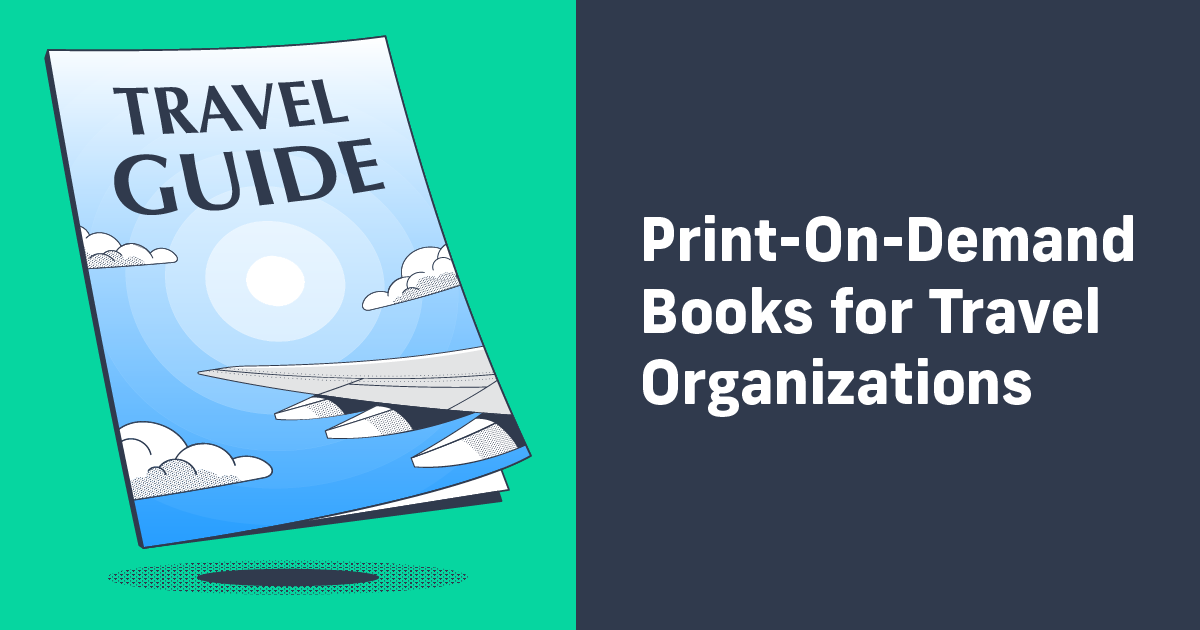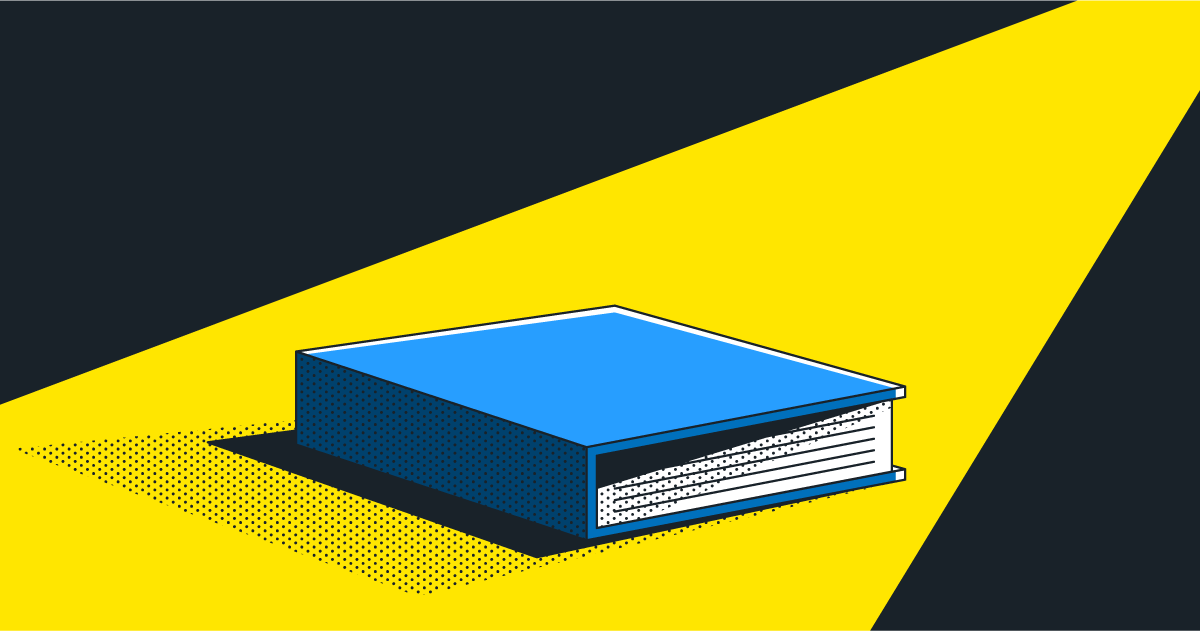How to Write Effective YouTube Descriptions to Reach New Fans
Creating video content is all about recording visuals, developing a persona, and sharing something valuable or entertaining with your audience. And, like most creative endeavors, you’ll need to do some writing. Even if you go without a written script, important text like your video’s title and YouTube description are crucial to your success.
Without a carefully written description and title, YouTube’s search algorithms will have trouble knowing what your video is about. That can result in less traffic from people searching YouTube and your videos will be far less likely to appear in the sidebar for other similar videos.
Today, we’re going to break down that all-important video description.
What Is a YouTube Description?
There are two kinds of descriptions you’ll need for your YouTube Channel:
- A general description of the channel
- Individual descriptions for each video
YouTube Channel Description
This is the general description of your channel. When you’re setting up your channel, you’ll add this description to make it clear what kind of video content you create. Here’s Lulu’s own channel description.

The description lives under the ‘About’ tab on your channel’s page. Note how our description is succinct but includes several relevant keywords. We also make it very clear what kind of videos you’ll get from us—we cover publishing, brand building, and content monetization.
If you go watch some of our videos, you’ll quickly see that we stick to those three pillars.
YouTube Video Description
This is the description for a specific video. You’ll need to create one for each video you publish.

The description lives just below your video and defaults to being collapsed—meaning a viewer will need to click ‘Show more’ to see the full description. Be absolutely sure to put the most important information in the first line.
You’ll have up to 5,000 characters to work with, so you can provide a lot of info in your description. But the first line is what you know viewers will see, even if they don’t expand to read the full description.
Make no mistake, the copy you add here is vitally important to your success. Remember that your description is the primary source of SEO for your videos. You need to be sure search engines understand what your videos are about so that they appear in relevant searches, helping new viewers discover you.
Take the time to read YouTube’s tips for video descriptions before you start publishing your videos.
For example, you should have a default description in place that includes basic information about you and your content business. That should include at least one link to get to your website. You can add social links or other related content if it’s relevant to the video.

Your Free Lulu Account
Create a Lulu Account today to print and publish your book for readers all around the world
What Makes an Effective YouTube Description?
Your video description has three important jobs:
- It gives viewers an overview of your video
- It tells search engines what your video is about
- It provides value and inspires action (including a call to action)
Your Video Overview
First and foremost, your description should give a brief overview of the video. This is crucial for longer videos with a lot of content—you need to be sure your viewers know what they’re getting before they dive in. Otherwise, you risk losing their attention partway through your video!
Keyword Research for YouTube Descriptions
Your description is also the best way for YouTube creators to leverage search engine optimization (SEO) to earn more traffic to your videos. Define some specific keywords that are relevant to your video, then research to find other related topics people are searching for. Use keyword research tools like Answer The Public or Google Trends (great free options).
Use that information to craft a description that search engines can easily read and understand. When done well, SEO is one of the best ways to get your content in front of new users. Analyze keywords to find the best ones for your audience and make your content easy to find for new users.
Add Value and Inspire Action
Finally, your description should add value for your viewers. The video is the reason they’re on your YouTube page, but your description is an opportunity to share more relevant links, and additional videos, or to provide timestamps for the most interesting and important parts of your video.
You’ll want to include social media links to the platforms you’re active on. This is a good way to help build brand awareness for your creator business across multiple platforms.
And always include some kind of call to action so your viewer can take the next step with you. That might be as simple as subscribing to your YouTube Channel or mailing list, but could include a link to buy your book or read your blog posts.

How to Use AI to Write an Effective YouTube Description
We covered what a good description should include, but that doesn’t help you actually write your own video descriptions. Yes, you’ll need to think about SEO, include relevant information concisely, and offer a call to action for your viewers. But how do you put all of that together?
This is one area where AI can be a huge help. Here’s an outline of the prompt I use for Lulu’s video marketing to write our own YouTube descriptions.
- Write a single sentence that explains what the video is about
- Define both the channel and the target audience
- List targeted keywords, including topics in the video and the video title
Here’s an example prompt for a recent video we created:
Write a YouTube video description for a video about the basics of creating a self-published book. This video will be published on this channel: https://www.youtube.com/@Luludotcom
Lulu’s YouTube channel focuses on self-publishing, brand building, and content monetization. Maintaining the same tone as other video descriptions on this channel, write about planning and writing a book, the technical aspects of book design, and how to upload and publish using lulu.com. Keywords to include: publishing, book planning, budget, ISBN, copyright, interior file, cover, design, page layout.
Note that this only works if your AI tool has access to the internet, as it will need to be able to find your YouTube channel. ChatGPT only offers that option through their paid subscription service.
Your AI will spit out a description that is NOT perfect. You should play around with the prompt to get something that works for you and your channel. And you’ll need to carefully edit the output before you post it to your video. What ChatGPT or any other AI generates will not be good enough on its own.

Create Your Book
Use Lulu's free templates to easily create and publish your book today.
Updating and Optimizing Descriptions
Okay, we covered the basics for creating a YouTube description and how that copy is part of your video marketing strategy. Now that you’ve got that description written and published, you can forget about it, right?
Not exactly.
It’s smart to plan to review older videos periodically to update and further optimize. Maybe you’ve learned more about some keywords your intended audience is searching for. Use that information to make the necessary updates to your description and help them find your content! Your YouTube description can be edited to update links or add new keywords.
An effective YouTube video description is more than just a brief overview of your video. It’s an important marketing tool that you can and should continually look to optimize. The better your description captures the purpose of your video, the more likely viewers will find you through YouTube’s search. Creating a good description rich with links and additional info helps establish your authority with your viewers and ensures they’re looking at even more of your content.