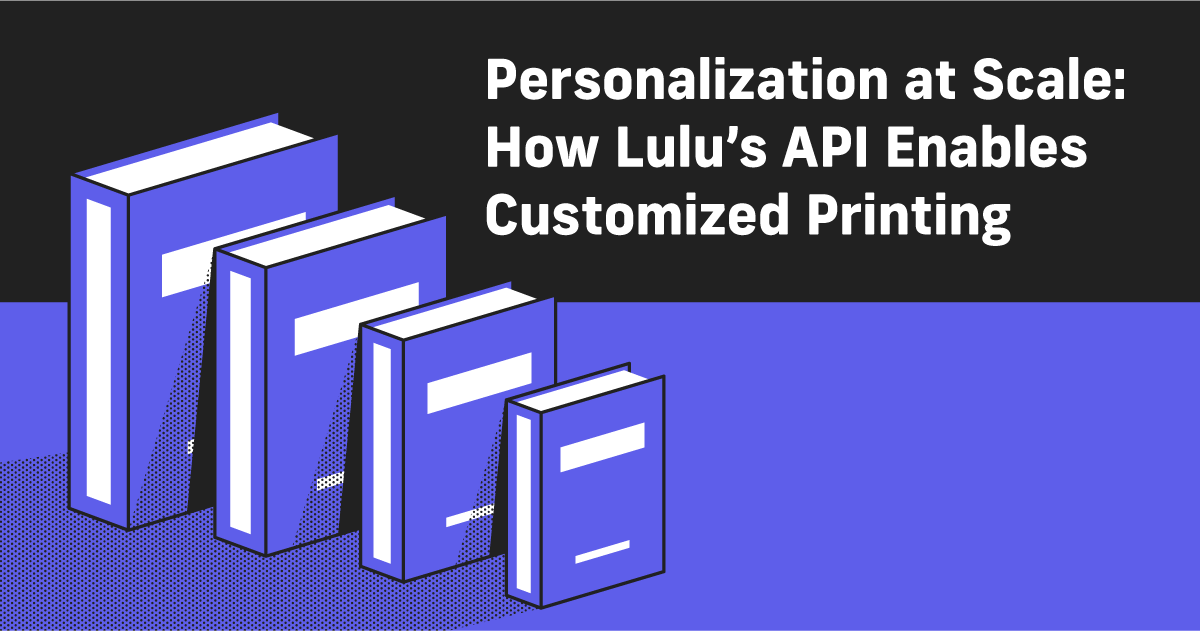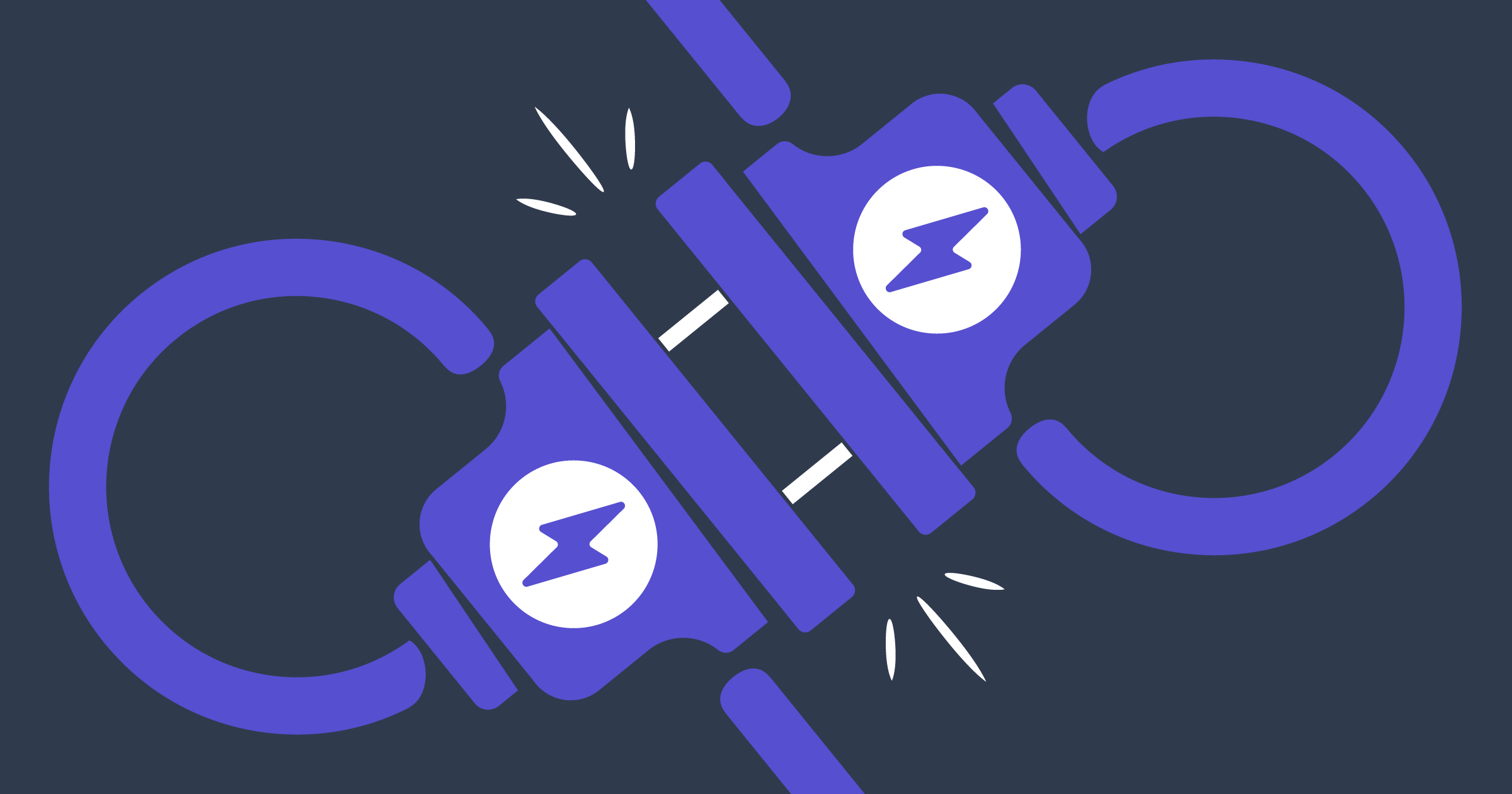Personalization at Scale: How Lulu’s API Enables Customized Printing
Imagine printing a custom, high-quality book whenever your customer needs it—without inventory hassles or excessive production costs. In fact, you don’t even have to do anything. Just sit back and watch the sales, printing, and fulfillment happen.
That’s exactly what Lulu’s Print API enables.
Designed to meet the needs of small businesses, ecommerce entrepreneurs, and large organizations, Lulu revolutionizes personalized book printing at scale. Whether you’re a small publisher offering bespoke novels or a business selling branded guides, you can now print and distribute high-quality, custom books with ease.
Curious about how Lulu’s Print API works? This article breaks it down—what it is, how it can benefit your business, and why it’s the ultimate solution for creating personalized products. Never pay upfront for a large print run, worry about storage costs, or concern yourself with fulfillment logistics again.
What is Lulu’s Print API?
Lulu’s Print API integrates seamlessly into your website or application, serving as a tool that allows businesses to print and ship custom books—on demand. It employs modern print-on-demand technology to streamline the entire book creation process. Whether you need single-copy prints or large print runs, the API handles it effortlessly.
Lulu has been the expert in on-demand book printing for over 20 years. Our API connection includes automatic order fulfillment, global shipping, and detailed customization options; all working through our international print network.
With Lulu, you can select from multiple book sizes, trim sizes, binding options (such as coil bound and hardcover), and printing formats like black and white or full color.
The real value of Lulu’s Print API lies in how much it simplifies custom book printing while giving complete control over design, pages, format, and quality.
Why Print Custom Books with Lulu’s API?
Why would you want to use Lulu's print API? Well, because you sell books. Whether your book supplements your business or is the central product you're selling, the print API is the perfect option for several reasons.
Here are a few of the most impactful reasons to use Lulu's print-on-demand API.
Customization for Your Book Printing
Customization is a huge factor for modern businesses. You know your customers don't want generic, mass-produced anything anymore. Lulu offers over 3,000 different formats to choose from.
See all the product options Lulu offers.
What makes the API particularly useful for your business is the option to customize every single book you sell. Like, down to the individual order.
Imagine selling a children's book about a child going on an adventure. Have your customer provide a couple of details (like pronouns, name, or favorite color), and you can print them a book about their child. And that's only the simplest of customizations.
There are companies that print your text threads into a book, ones that compile photos and stories to create memoirs, and health and wellness businesses that provide custom exercise or meal plans. All of these books can be customized on demand thanks to Lulu's print API.
Scale Your Business
With print-on-demand services like Lulu, businesses don’t need to manage inventory.
The API enables single-copy book printing, making it ideal for businesses that want to deliver personalized books. Whether you’re printing customer-specific guides or limited-edition offerings, you can scale up or down without wasting resources.
The print-on-demand model means there’s no need to stock inventory or worry about excess waste. You should never have stacks of outdated books lingering in your offices or storehouse. You control the order flow entirely, and production adapts in real-time to meet your business needs.
Global Book Fulfillment
Using the API, orders are sent automatically to Lulu’s global print network, eliminating the need for manual actions on your part. This means you can focus on running your business while Lulu handles fulfillment.
Because Lulu connects to a global network of printers, production is routed to the nearest print facility to ensure fast shipping and lower costs—regardless of where your customers are located.
Cost-Effective, High-Quality Printing
Finally, the last major reason you would use Lulu’s print API is the balance of cost and quality.
You're a businessperson; you understand this already. You want the highest quality products or services at the lowest cost to you.
Because you only pay Lulu when your buyer places an order, you can immediately pass printing and shipping costs to the customer. There's no need to purchase and store bulk quantities of books, reducing warehousing costs and saving on shipping.
Lulu makes it easy to calculate pricing per unit with our interactive pricing calculator. Simply input the number of pages, book size, and print options, and you’ll know exactly how much it costs to make your custom book.
Along with the reduced overhead, your customers will get the highest-quality book printing on the market. Our network is closely managed and tested to ensure a minuscule defect rate. That means you can rest assured your customers are getting a perfectly printed, high-quality book every time.
Connect with Lulu's Expert Team to Learn More About the Print API
How Lulu’s Print API Works
This section is an abbreviated guide to setting up your API account with Lulu. Our knowledge base has a more detailed look at this process.
1. Set Up Your API Account
To get started, you'll need to create a free account with Lulu.
Once your account is set up, you can generate the necessary API Keys to integrate with your platform. You can also create a separate sandbox for testing purposes. The sandbox environment allows you to simulate orders and refine your integration before going live. Orders placed in your sandbox environment are not sent to production and incur no charges.
Through the Lulu Developer site, you’ll gain access to tools like the Print Job Details view, where you can track orders and manage production.
2. Make Print-Ready Files
The most important part of using the API is the need to create your own print files. To achieve customized books, you’ll need to have a process in place to generate a unique PDF file for your interior and/or cover based on the inputs from your customer.
Proper file preparation is essential for ensuring your custom books are printed exactly as intended. Lulu supports two main files—the interior file and the cover file.
Interior File:
- Format your document as a portrait-oriented single-page PDF.
- All embedded images should have a resolution between 300–600 PPI.
- Ensure fonts are embedded and transparent layers are flattened.
- Size pages to match your intended book dimensions, including a 0.125-inch bleed on all sides for full bleed requirements (e.g., a 6 x 9-inch book needs a 6.25 x 9.25-inch PDF).
Cover File:
- Create a single-page, integrated spread PDF that includes the front cover, spine, and back cover as one file.
- Use Lulu’s provided cover template to accurately calculate the spine dimensions for your book.
- Embedded images should meet the same resolution requirements as the interior file.
- Include a 0.5-inch safety margin for all cover text and design elements.
- Tools like Adobe Acrobat Pro and Lulu’s Book Creation Guide will help streamline this process.
Each time an order is placed, Lulu’s API will look for an associated file you provide. This process is outlined in even more detail in the developer documentation.
3. Test Order Your Book
Before you start promoting your new book, you need to do a test order. This is different than using the sandbox to test the API connection; you should place an order for your book, have it printed, and send it to you for a final look.
Once you're happy with the printing and the process, you're ready to offer your customers a seamless shopping experience—everything from order placement to printing and delivery is handled behind the scenes.
Book API Fulfillment and Shipping
Lulu provides automatic shipping and fulfillment for every order. Once production is complete (typically within 3–5 business days), books are shipped using options like Mail, Priority Mail, Ground, Expedited (2-Day), or Express (1-Day). Tracking information is sent via the Print Job endpoint, so you and your customers can follow the delivery status.
Lulu’s Print API makes creating and delivering professional, custom books easier than ever. Whether you're producing branded guides, educational manuals, or personalized gifts, this powerful tool lets you take control of your book printing needs.
Start using Lulu’s API today and unlock new revenue opportunities with custom, high-quality books—on demand and on your terms.

Your Free Lulu Account
Create a Lulu Account today to print and publish your book for readers all around the world