Planning and Creating With Plottr [Product Review]
Most writers have to do some kind of planning. Even writers who ascribe to the ‘panster’ style of writing do some kind of planning. I’ll admit when I write my planning is usually a disjointed mess of handwritten notes and scribbled ideas on post-its.
Plottr is geared more toward the planner type of writer. But even if you’re a pantser (or like most writers, somewhere in between planner and pantser), software like Plottr is a powerful way to plan and organize your work.
What Is Plottr?
Taking story planning to new levels, Plottr is both a visual planning tool and a resource for creating and referencing all the various elements of your story. If planning timelines and building out characters bring a smile to your face, you’re going to like Plottr.
The creators of Plottr designed their tool as downloaded software for both Mac and Windows. They also have apps for Android and iOS. I think the desktop versions are the most useful, as you really want Plottr open alongside a working manuscript.
The Android App requires a license to use. A little disappointing that I couldn’t test it on my trial account. But I did find the App easy enough to use once I had it set up.
In fact, the biggest problem with Plottr is the storage. I had to save my files to my G Drive manually to share them. On a positive note, the Plottr FAQ notes this and claims they’re working on integrated cloud storage.
Book Outline With Plottr
Outlining your book is the single goal of Plottr. To help make that easier, they include a ton of features and views (which we’ll look at in more detail momentarily). First and foremost is the timeline—as simple or complex as you need, the timeline will plot the course of your story.
Plottr kindly offers some demo templates/timelines using classic literature. Throughout this article, I’ll reference The Tortoise and The Hare demo to show how Plottr works. Let’s start with the Dashboard.
Plottr Dashboard
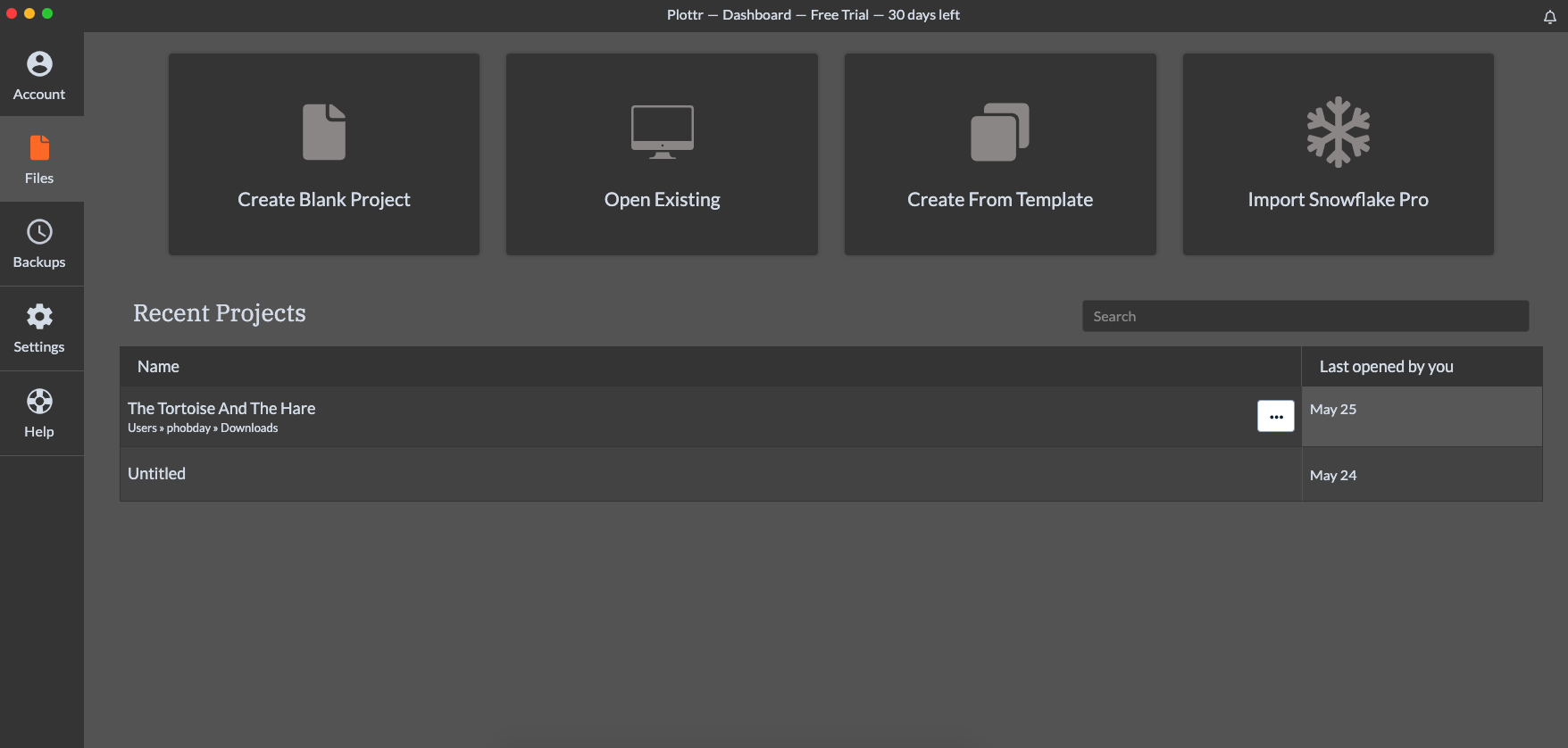
The dashboard is the highest-level view of your account. You can start a new project from scratch or with a template, open an existing project, or import using Snowflake Pro, a planning and writing tool that predates Plottr. I did not try Snowflake Pro, but if you’ve used it the Plottr team indicates it’s easy to import and use their software.
Projects in Plottr can contain multiple books, which is really helpful for authors creating a series or universe that contains several stories.
Projects
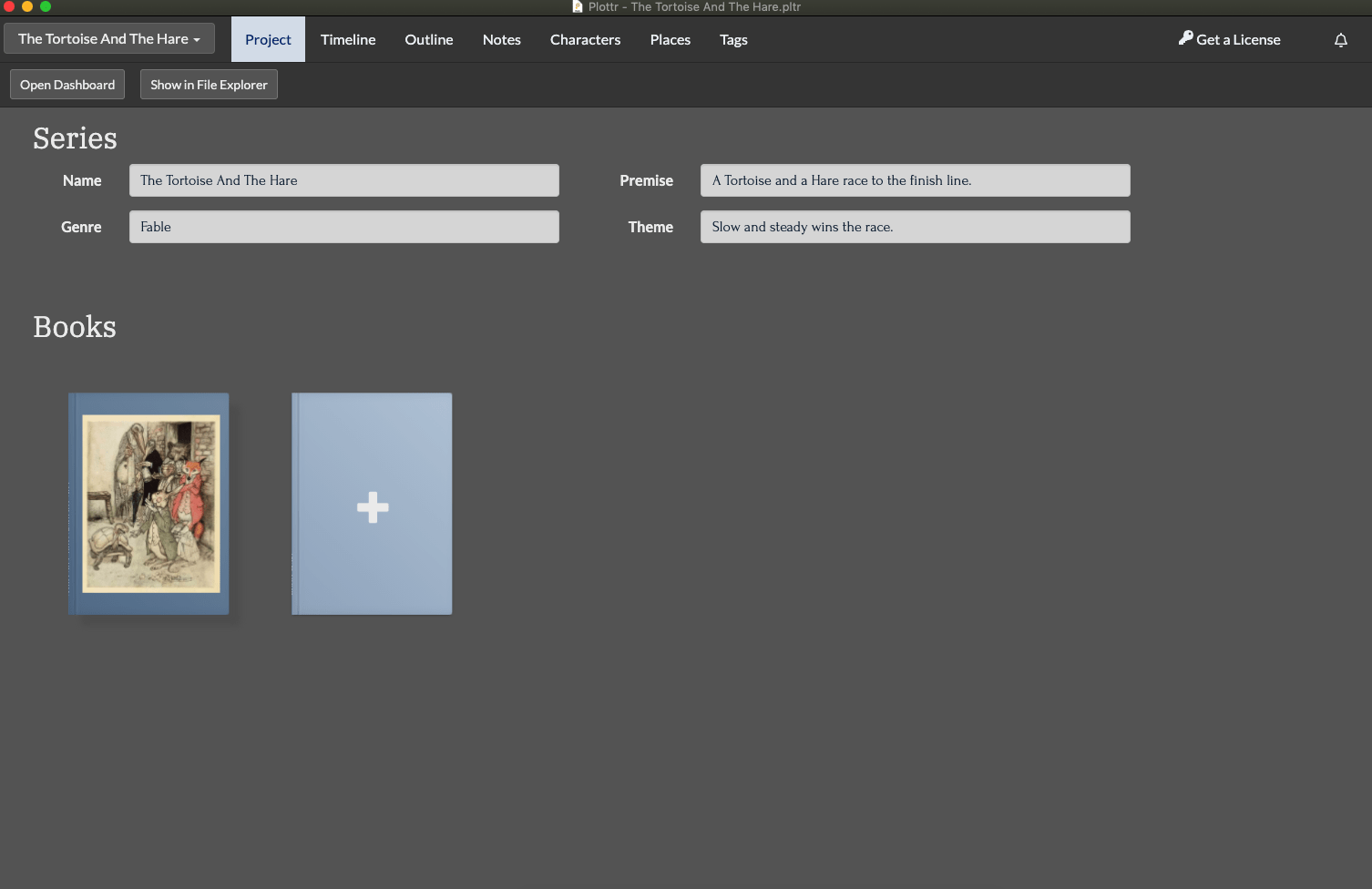
The dropdown located in the upper left displays all your projects. Within the project, you can have multiple books; a real boon for authors who write serials!
The Project page is useful for sorting a Series into multiple Books. Once you start to add other elements, you’ll be able to link them to the Books they’re part of and keep all your notes and timelines ready for your next project!
Once you start working on multiple books, the Project view can be a little complex. But the dropdown in the upper-left corner always displays the title of the Book you’re working on. You can use that dropdown to quickly switch books and see that book’s timeline and outline. The other tabs are available in all Books in the Series (so you can easily use Characters and Places for all your books).
Timeline
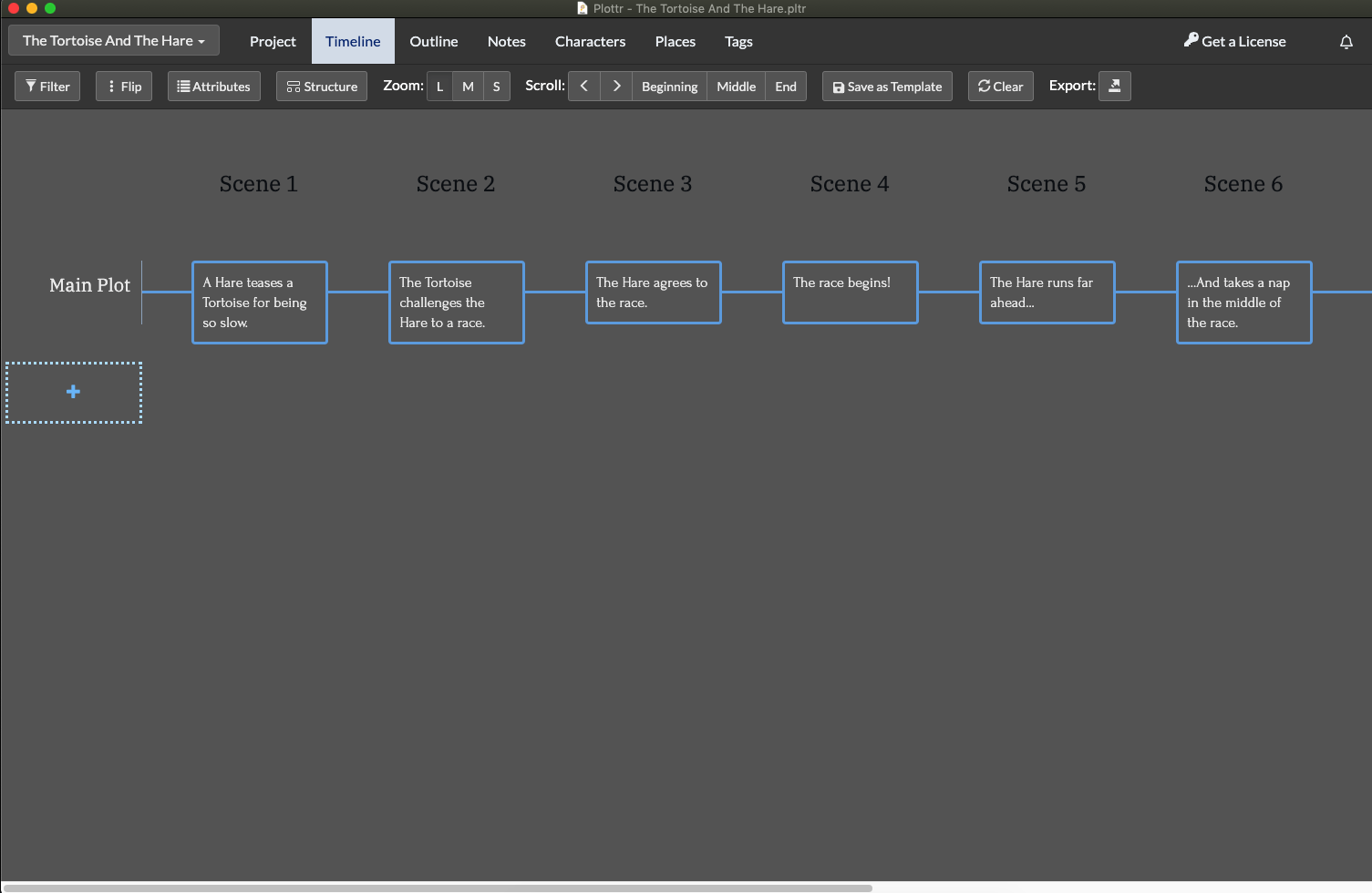
This is what we’re here for! Plotter’s Timeline page shows the events of your story in order. You can structure the Timeline using standard storytelling elements; Acts, Chapters, and Scenes.
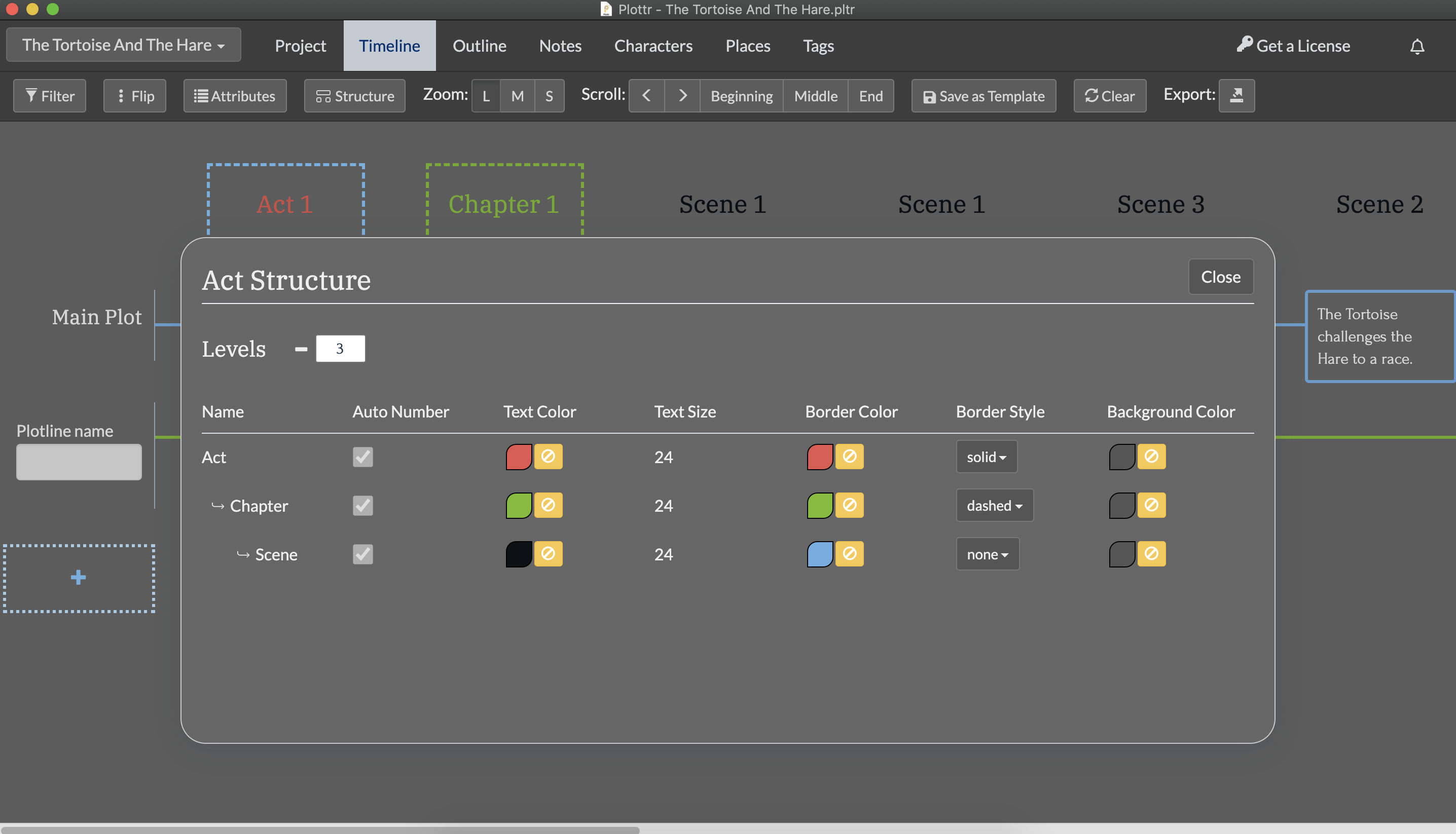
I love the color customization and other options. You can use all these elements to refine your timeline until you have the events of your story. Each section in the structure can be renamed and include as many sub-sections as you need.
Note: The Act Structure is a Beta feature, you’ll need to activate it from the Settings menu.
With the structure in place, you can add the Main Plot and as many side plots as you need. Insert events along the timeline and place them in the appropriate Scene. You can add as many events as you need and each event has some pop-out window with even more details.
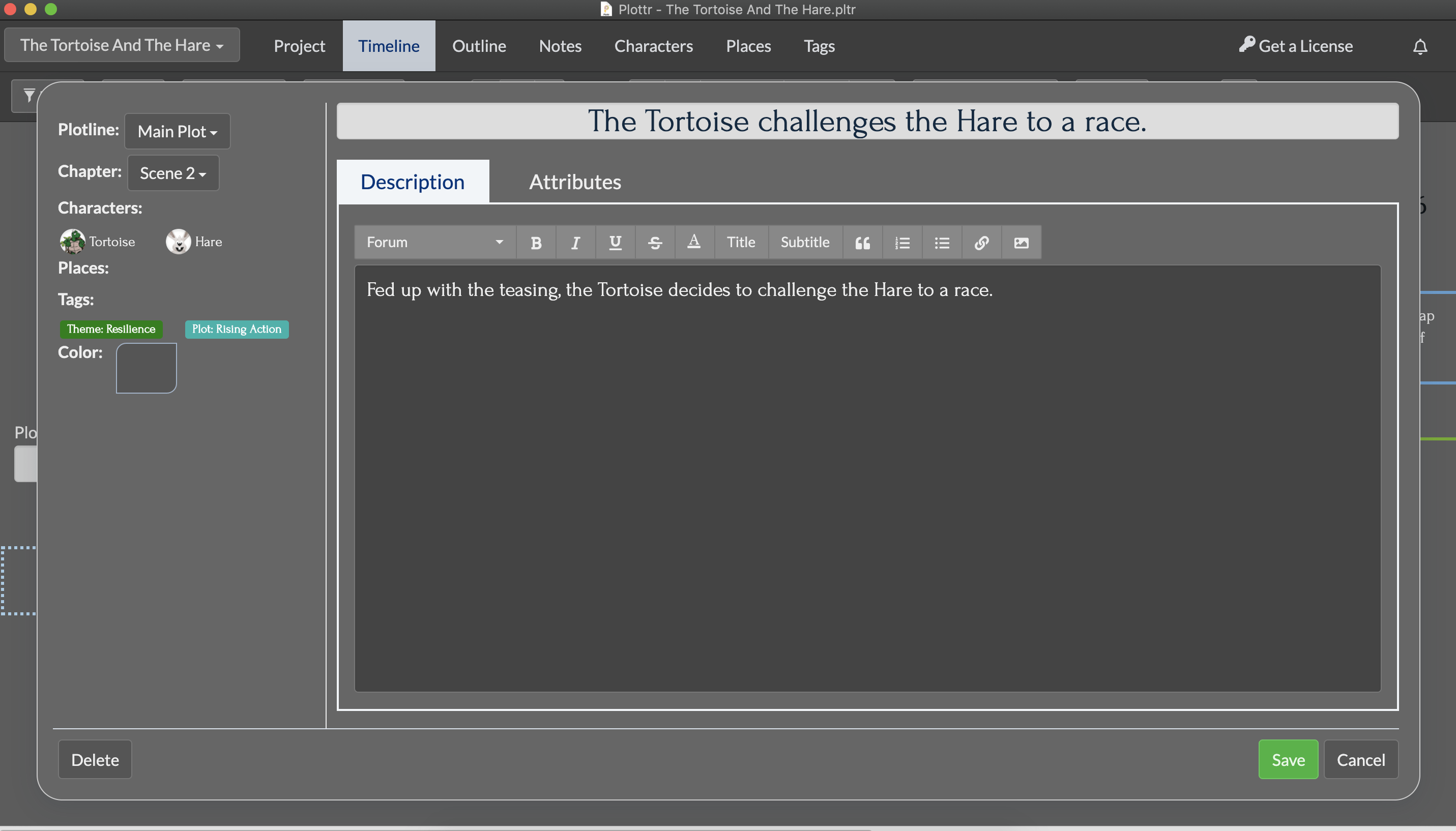
The Timeline is the heart and soul of Plottr. They don’t disappoint either. While I still love doing my first draft timeline and notes by hand, Plottr is perfect for actually using that timeline.
If Plottr has done anything to win me over, it’s the functionality of its timeline. In the past, I’ve made fairly detailed plot lines on Ledger-size paper (that I totally did NOT snag from the printer in the Lulu offices). I’d share a picture of one but they’re…embarrassing. And more than that, I never used them. Other than to look back and agonize over how far my story strayed from the original plan.
Plottr’s Timeline elements are easy to move around. Maybe I want to move up when my two main characters meet; I can shift that to an earlier scene and see how it will impact the plot! So even if you are a pen-and-paper person like me, Plottr is still useful for taking those first draft notes and turning them into something you can use while you’re writing.
Outline
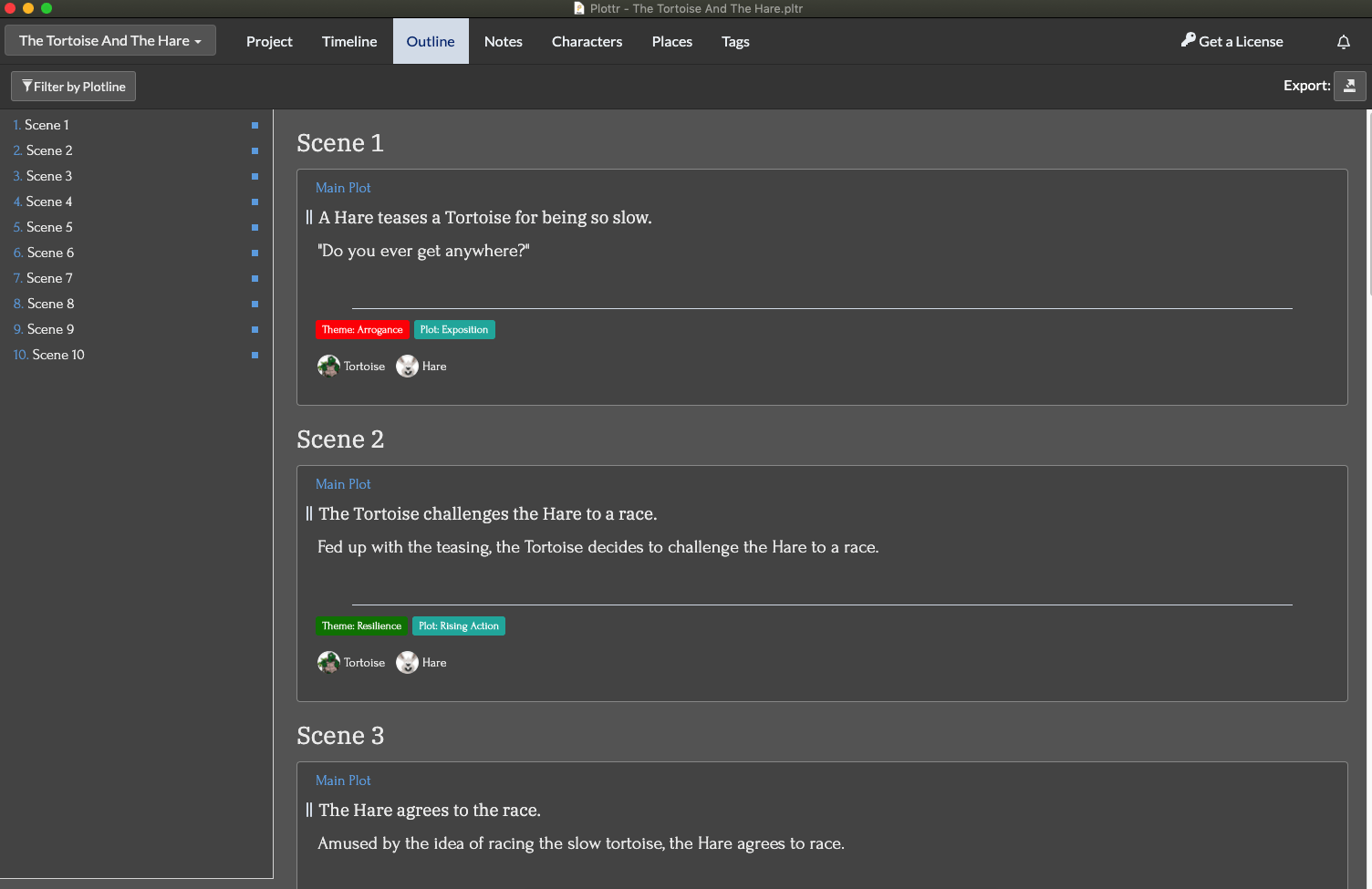
You’ll want to keep the text in your timeline minimal. Just a few words to describe the event.
The Outline lets you expand on each of those events and add a lot more details. Once you’ve added an outline to an event in your Timeline, hovering over it will reveal the outline.
Notes
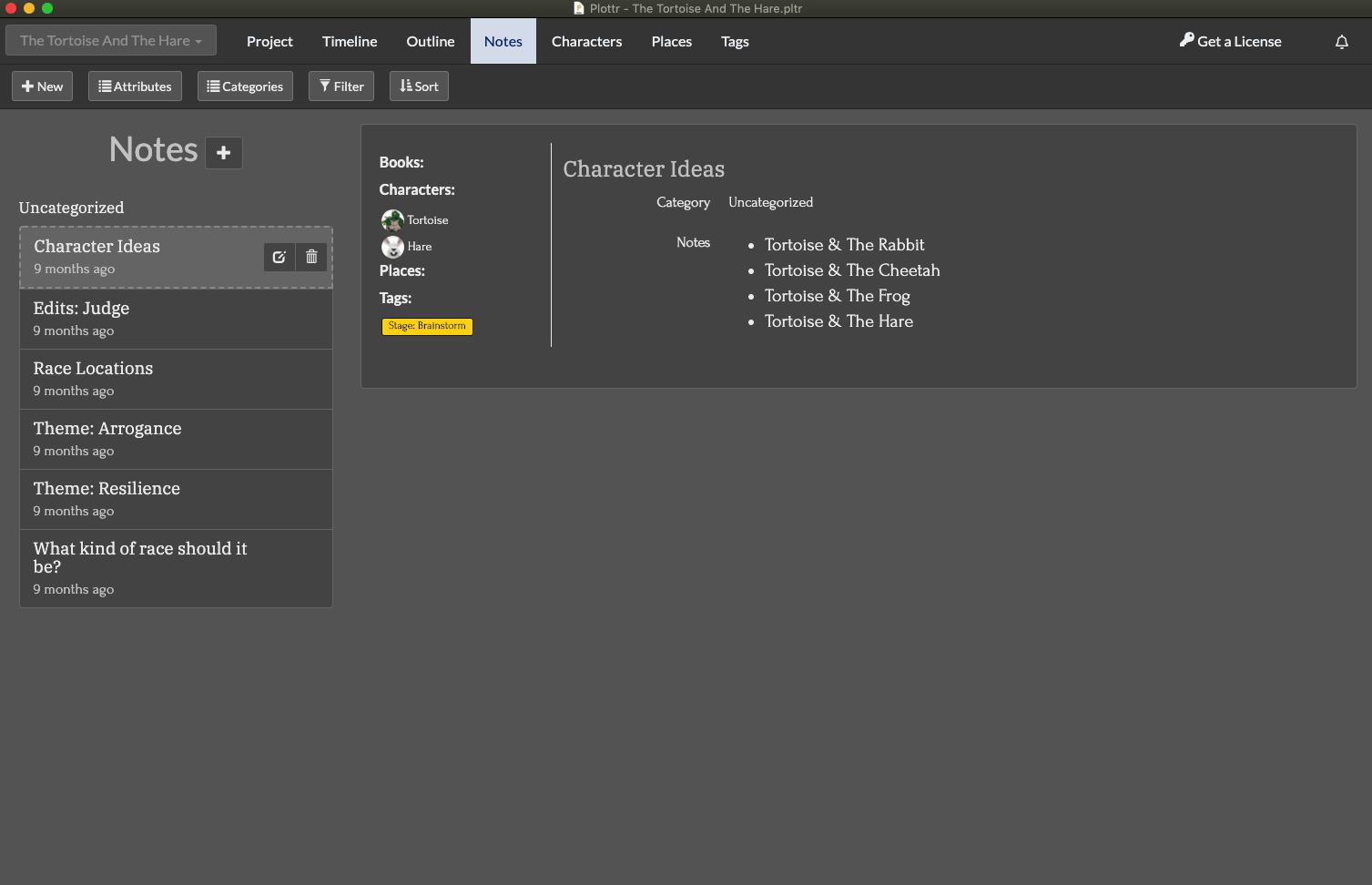
I think it’s sort of an obligation that writing software has a note-taking option. Plottr’s is fine. It won’t replace handwritten notes or the running list in a Google Doc I keep. But if you’re really a planner, the Notes page can be useful.
Critically, the notes can be categorized and tagged with other elements of the Timeline (like Character, Place, Book, etc.).
Characters
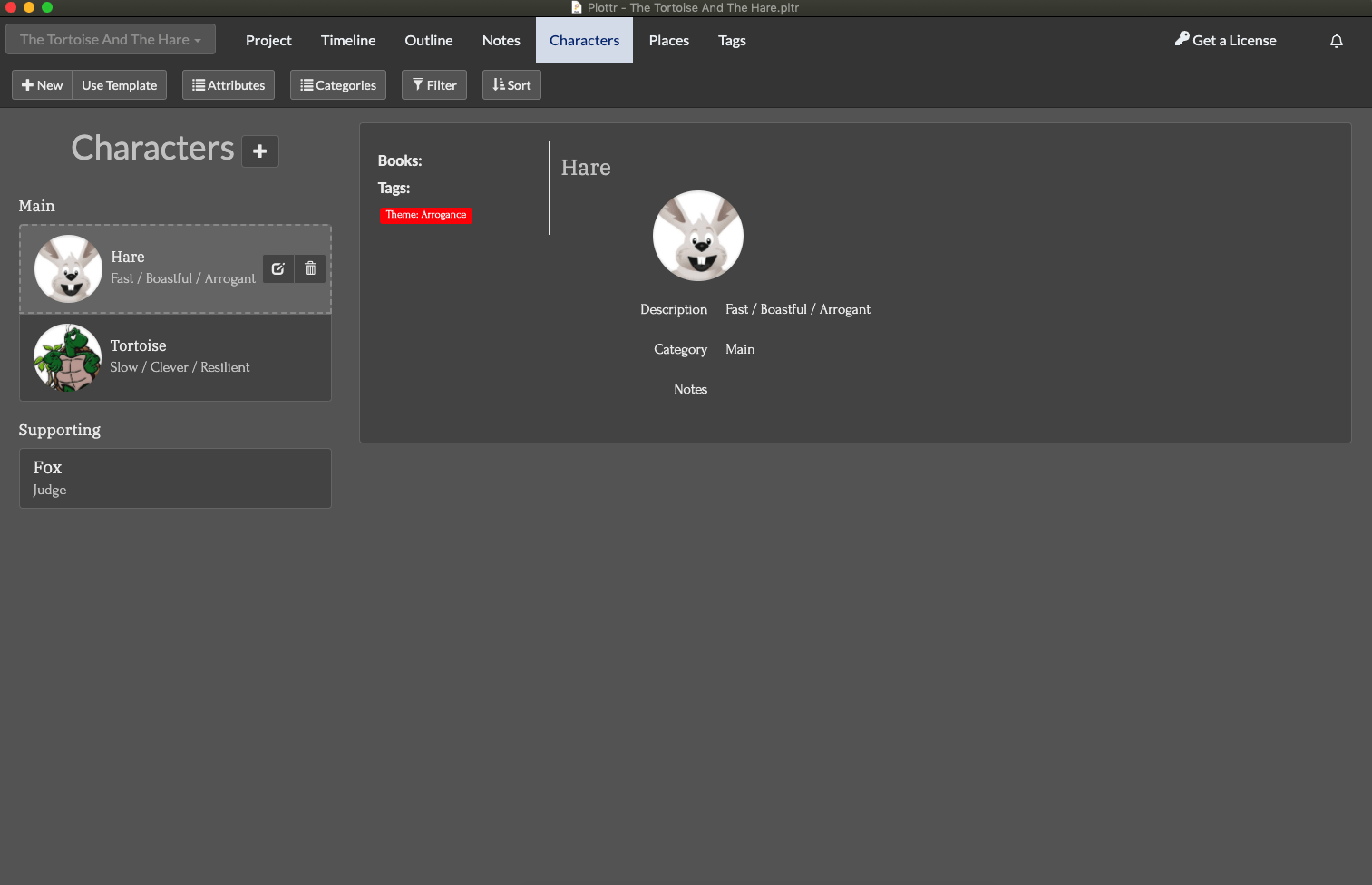
The Character and Place tabs are what make Plottr such a useful planning device. Their character form is simple, with just a Name / Brief Description. You can add notes too and set a category to group them in the Character tab. Once you have some characters created, you can assign them their own timelines.
Look at this example using Pride & Prejudice:
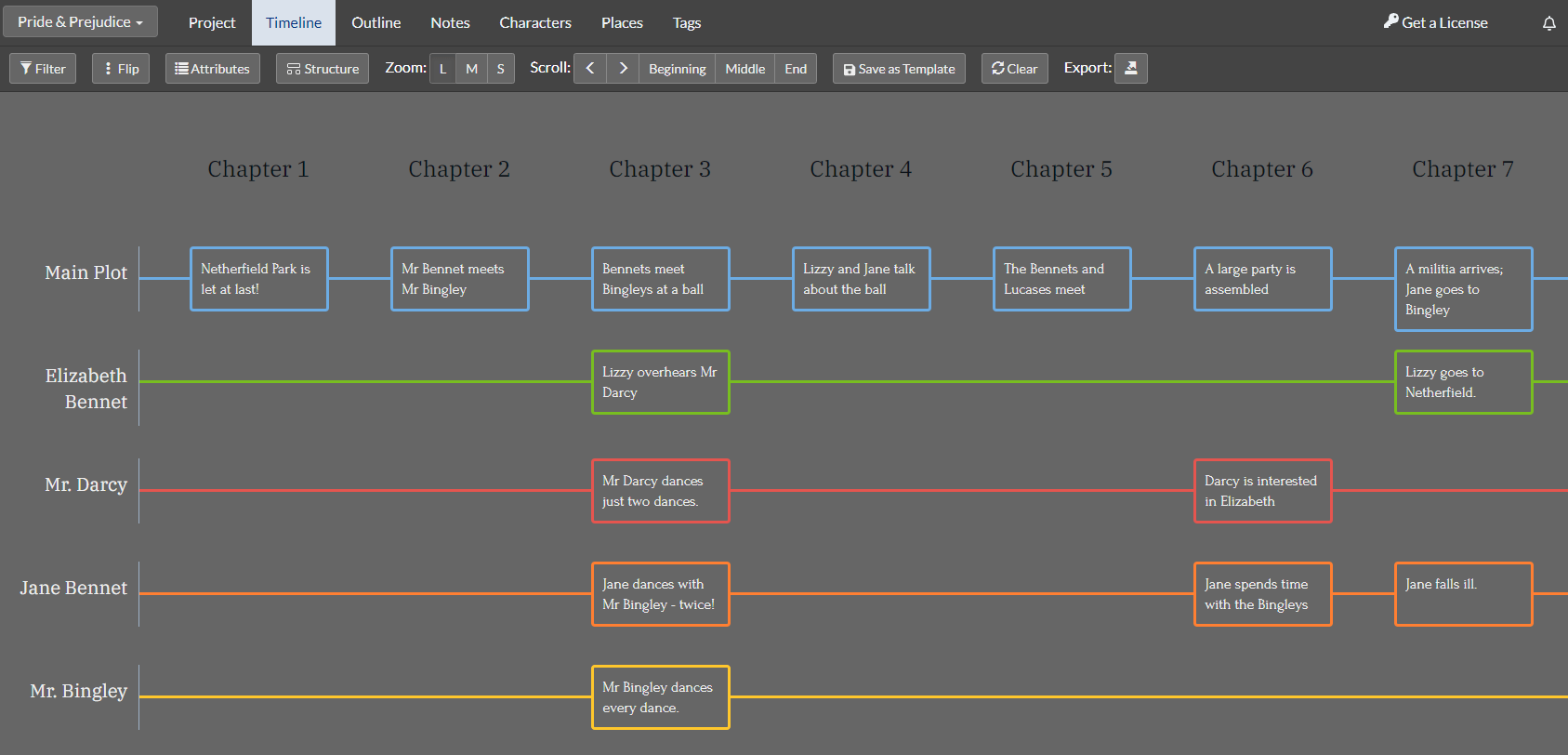
The characters in each chapter column help you visualize how characters interact and how their stories will tie together. I really like the zoom feature for visualizing a complicated story like Pride & Prejudice:
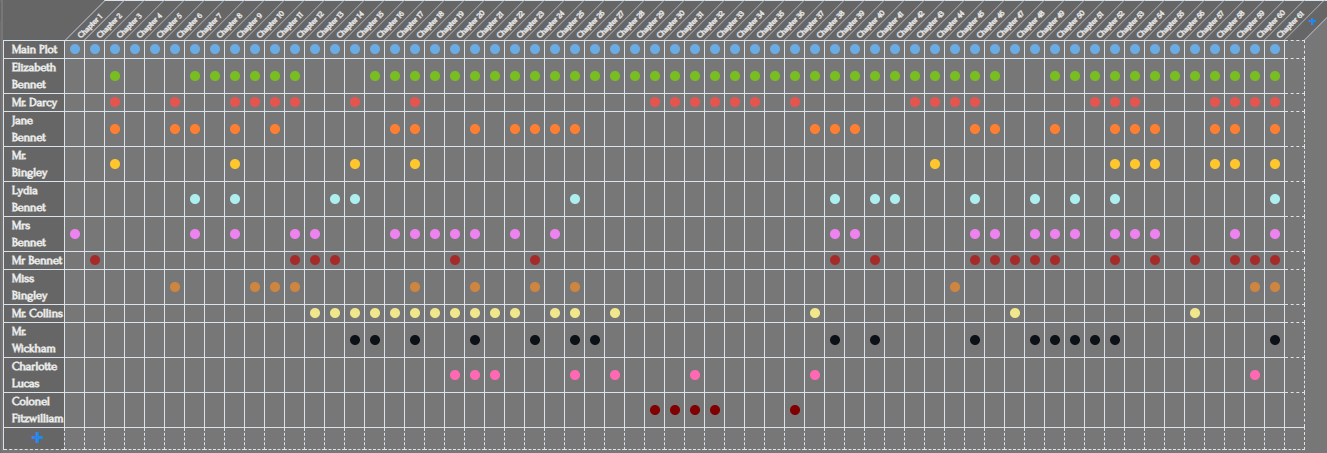
Places
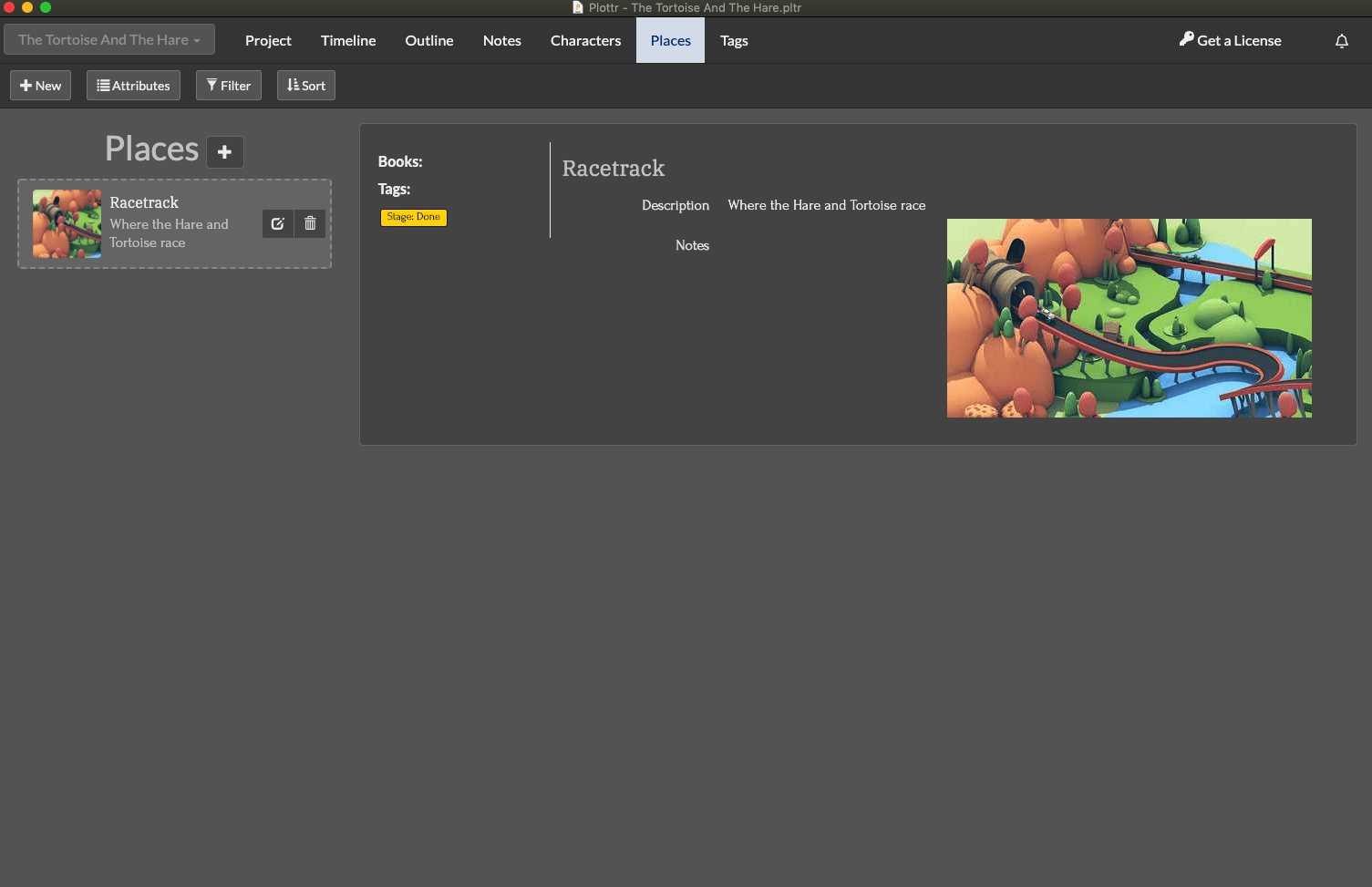
Much like the Characters tab, you can create simple profiles for the different locations in your story. The place can be added to the event details on the Timeline, but that’s about it. I do find it useful to list out locations with a few details, so it’s nice it’s included natively within Plottr.
Tags
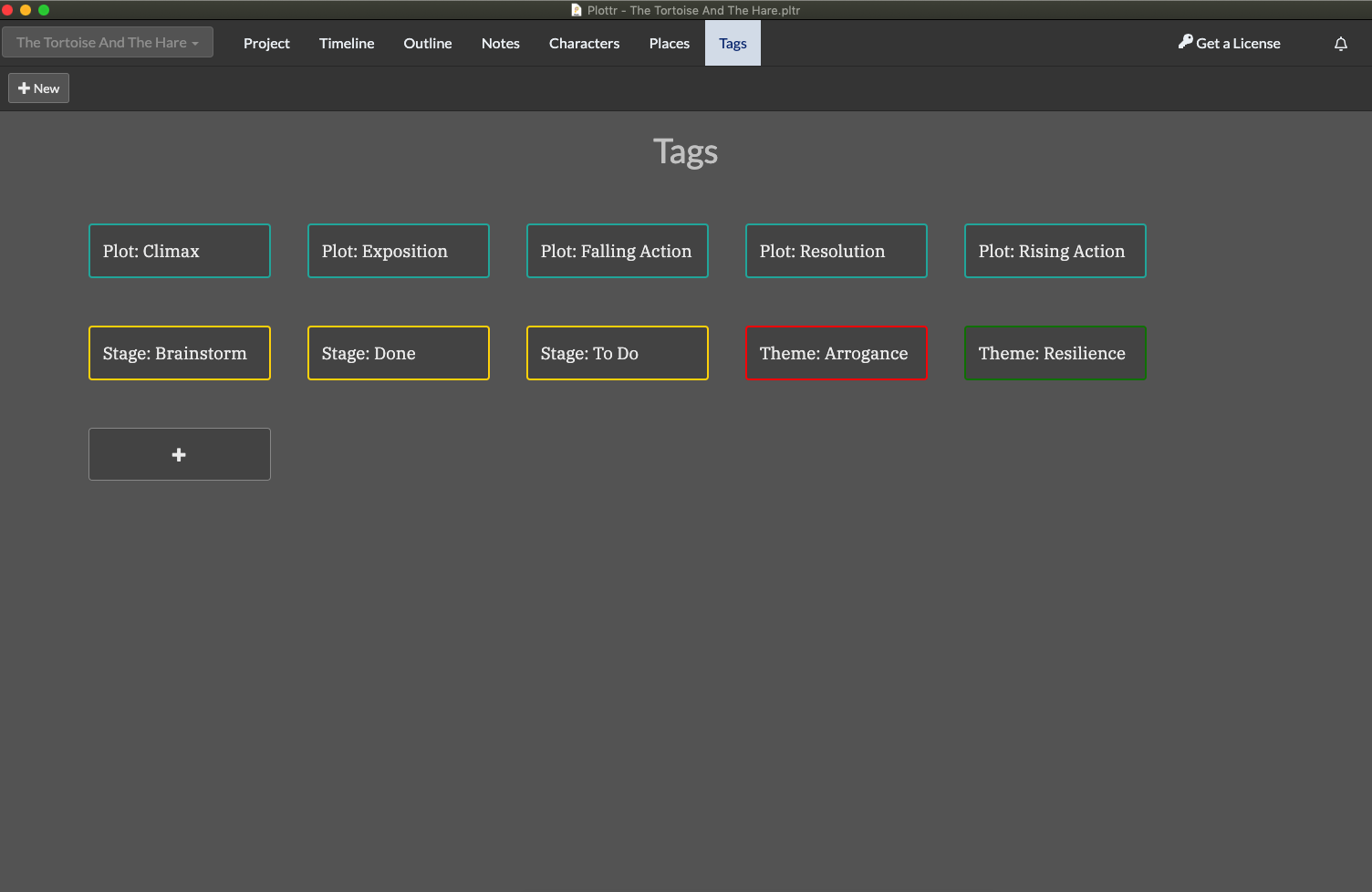
You can do a lot with Tags. Basically, think of any search term that might apply to your book. That’s a tag. They’re pretty useful if you have a really big project or long series with a lot of characters and storylines to sort.
Plottr Pros and Cons
On the whole, I really like Plottr. I’m not much of a planner, but I aspire to be one. Tools like Plottr make that easier and with the hyper-focus on planning a book or screenplay, Plottr foregoes a lot of ‘add on’ stuff they could offer. I appreciate that focus.
The software itself is a little clunky. I had eight windows open at one point, multiple of them being the ‘dashboard’ where I can access various settings and my Series.
Pros
- Intuitive and easy to use
- Good timeline visualization
- Focused on plotting and planning only
Cons
- Navigation can be cumbersome
- No Free option
- No cloud storage
Plottr Pricing
You can test Plottr for 30 days free, but to get unlimited access you’ll have to pay. Fortunately, Plottr is reasonably priced and offers options:
Annual Pricing
$25 will buy you a year of access on one device. Which, when you compare it to other subscription software, is not bad at all. I do think it’s a bummer they don’t offer a 2-device option; using a workstation or laptop along with a mobile device might be useful. But 3 licenses are likely overkill.
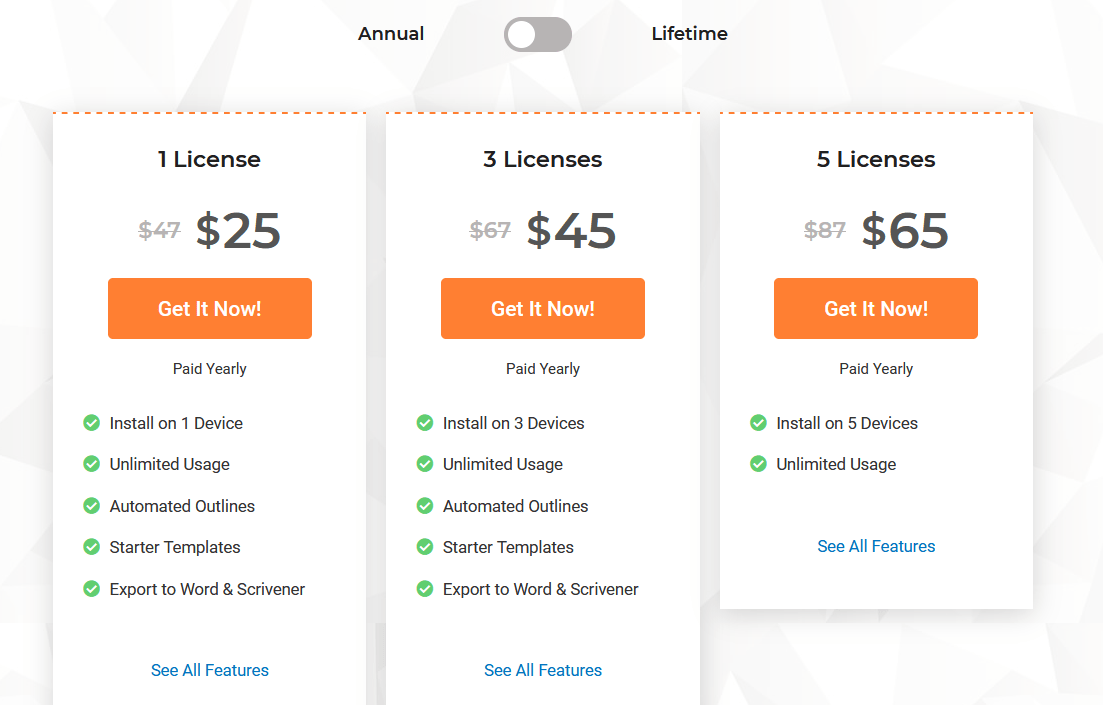
Lifetime Pricing
Plottr also gives you the option to buy a license outright for $99. The price is halved for buying 3 licenses. So not a bad deal there. I think if I was going to pay for Plottr, I’d have to get the lifetime license. A tool like Plottr is really meant for long-term use over many books.
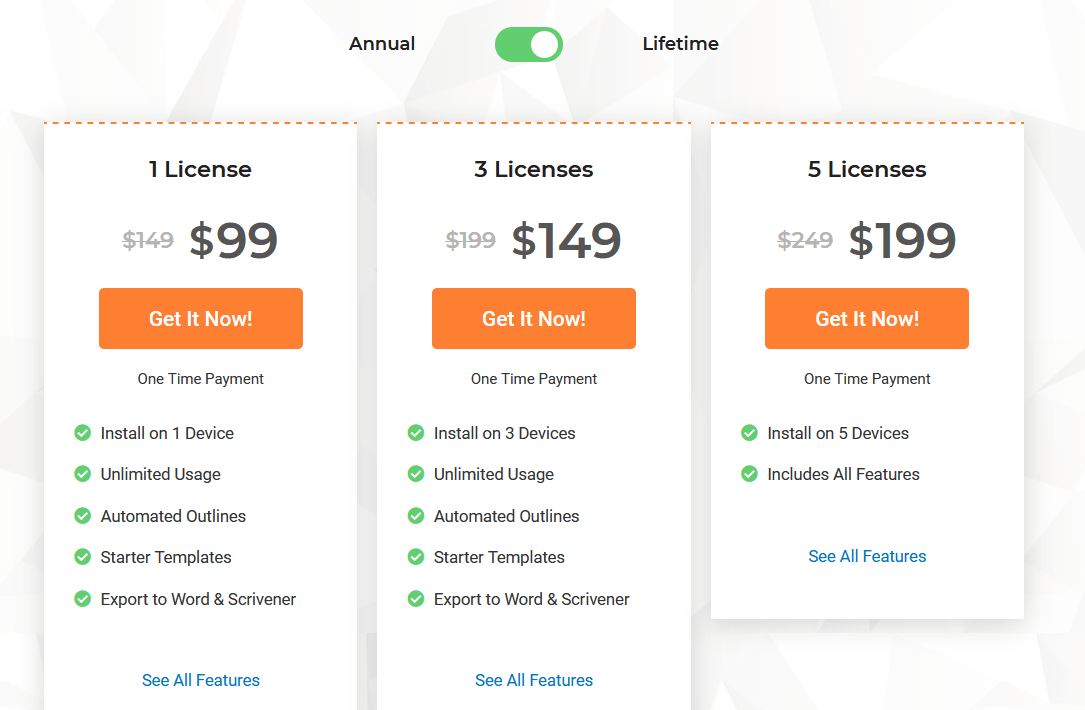
Final Thoughts On Plottr
If you’re writing a series and you’re a fan of planning, Plottr is terrific. I really love the clean interface, the ease of redesigning the plot, and the simple character/place tabs.
My complaints about the software are largely about the way Series and Books are organized. And the weird dashboard that opened window after window. These kinds of problems are expected with a tool as new as this. I wouldn’t be surprised to see the interface and sorting become even easier in the future.
The question comes down to whether you’ll use it or not. At a $99 price tag, you want to be certain you need this level of organization and that you’ll get your value out of it in time (and frustration) saved. Plottr takes a bit of setup and time to get your story in there and get the Timeline even close to ready. It’s easy enough to do, but it does take time.
If you love to plan and plot, I definitely recommend checking out Plottr.

![Planning and Creating With Plottr [Product Review]](https://blog.lulu.com/content/images/2024/11/060421-Plottr-Review-B.png)


