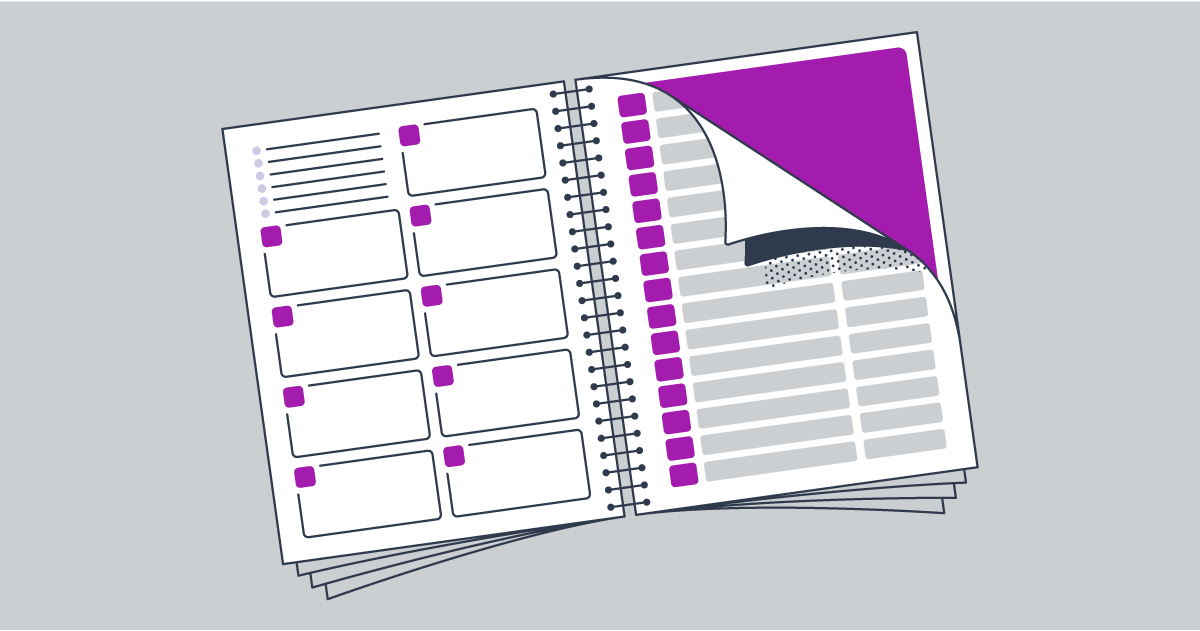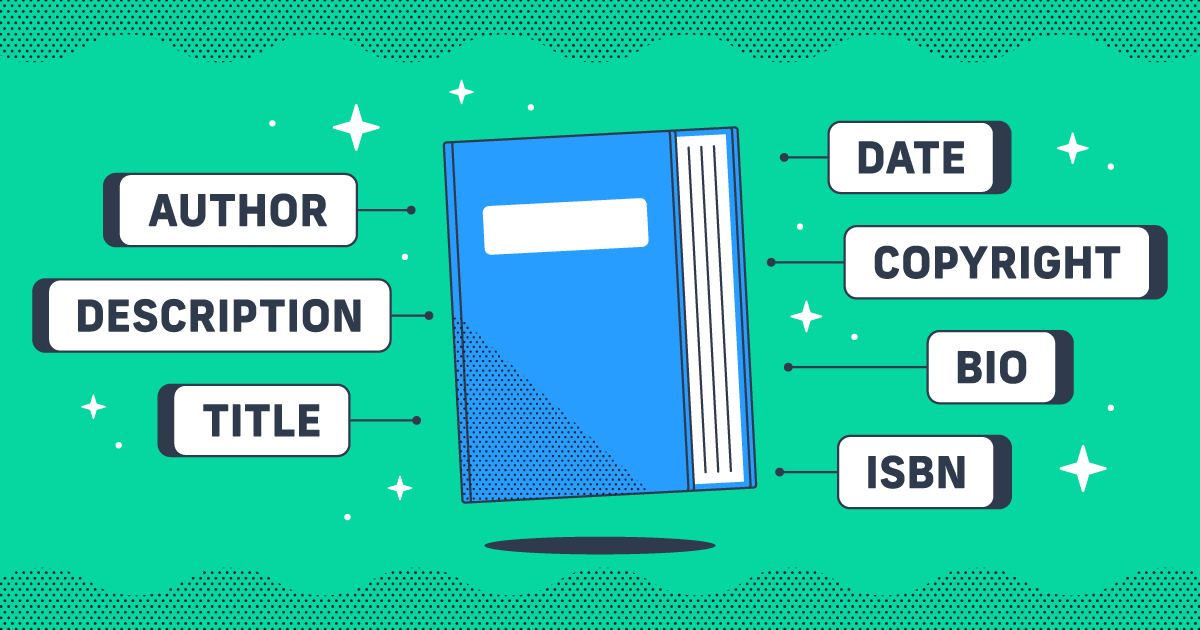ProWritingAid: Automation for Authors
In this day and age, automation is an omnipresent topic. Companies large and small are looking for ways to automate any (and at times every) part of their business. As an author, you might see this trend and turn up your nose. Automation in the arts is rightfully met with hesitation. But for authors, there is one area of the process that benefits from using an automated system: spelling and grammar checking. That’s where services like ProWritingAid come in.
What Is ProWritingAid?
ProWritingAid offers a service similar to the popular web-based spell checker Grammarly. Their App connects to your writing software or browser to give real-time spelling and grammar critiques.
Developed by writers for other writers, ProWritingAid aims to bring the best of Artificial Intelligence to help perfect your writing. That means more than garish red lines under misspelled words. Their system checks for spelling, grammar, and style errors at the most basic. But that’s hardly all it does.
The Basic Summary
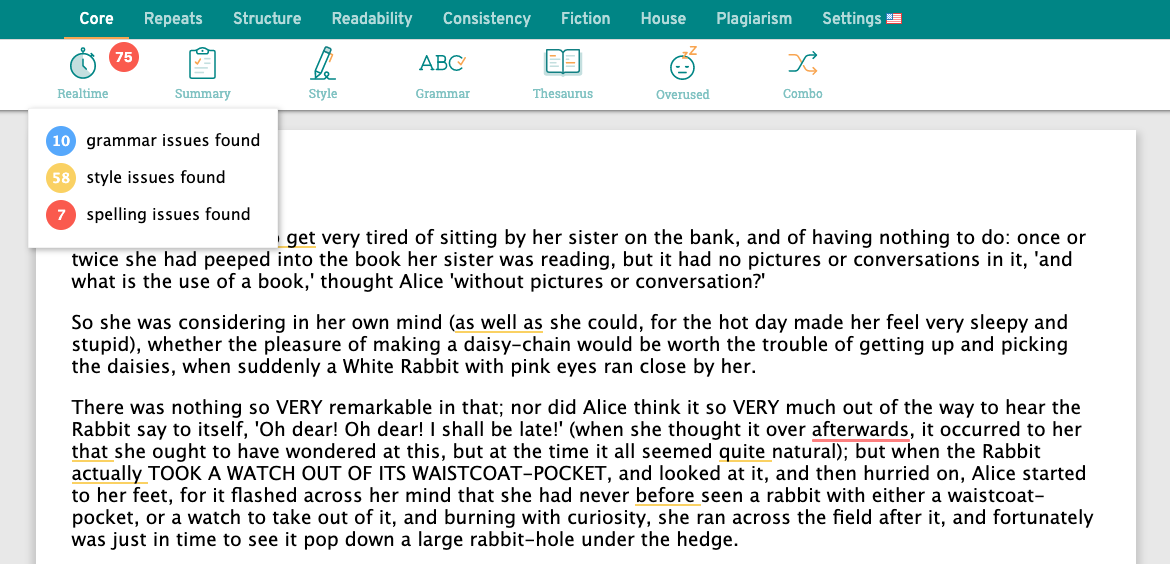
The Summary menu provides scoring for your document based on all the spelling and style metrics ProWritingAid tracks. Here’s a PDF version of the 14-page summary ProWritingAid provided based on this single chapter from Alice’s Adventures in Wonderland.
All of this is just under the ‘Core’ review for ProWritingAid. Yeah, they are not messing around when it comes to data.
You can also use their system to inspect your document for repetition, structure, consistency, and plagiarism. The ‘House’ feature lets you add “in-house” rules or spellings. For example, I would add terms like LULU and XPRESS to a list of allowed words because I use them regularly.
Spelling Help Where You Need It
Some years ago, Microsoft Word’s completely adequate spell-checker ran into a problem. Fewer and fewer people are writing and saving content locally. As we collectively moved to the Cloud and started writing using browser-based tools, we lost our standard spell-checker. Which led to the growth of integrated (or App-based) spell-checking.
Grammarly stands out among App-based spelling tools. It is integrated into your browser and provides a universal spelling library for everything you do through that browser.
ProWritingAid takes on the same task with browser apps and integrations (for Word and Scrivener). Then it goes beyond simple tasks and looks at your writing with the trained precision of an ornery English professor.
Using the Embedded Editor
Again using a similar design to Grammarly, ProWritingAid uses an embedded editor for spelling, grammar, and style errors in your browser.
I use this tool when preparing a post in WordPress. Note that there is no embedded editor for Google Docs. ProWritingAid offers an Add-on for Docs, which provides a summary and opens the editor to make updates. This experience is similar to using the embedded editor, though in my experience the Add-on runs slowly even for simple text documents.
Here’s a look at the basic embedded editor, taken from a comment I’m about to add in our task management software:
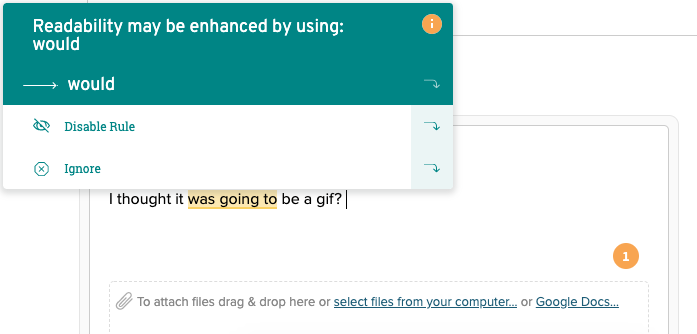
Obviously, I thought our graphic designer was making me a gif. You may notice that I typed my comment in the way I would speak. So the sentence adds the style warning line and when I hover over the affected text, I see ProWritingAid’s suggestion. For a comment only seen internally, this is a minor update. But if I was publishing this sentence in a blog, email, or social post (or a book perhaps?), I would update ‘was going to’ and replace those words with ‘would.’
Now look at the little circle lower left. That’s the access to the full editor:
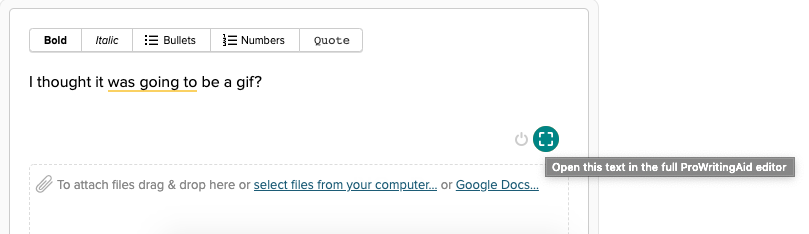
And when you hover over the icon, you’ll also have the option to turn off ProWritingAid on this page.
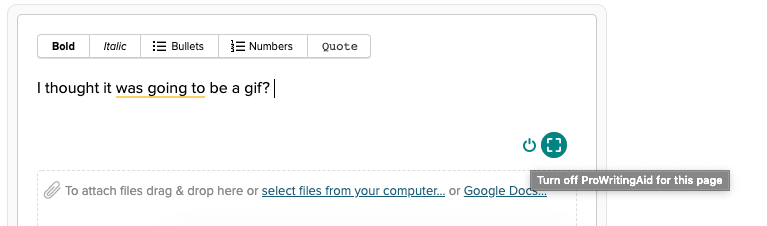
The full editor is actually a complete word processor focused on spell-checking. You never leave the page you’re on, the editor opens in a Lightbox over the existing webpage.
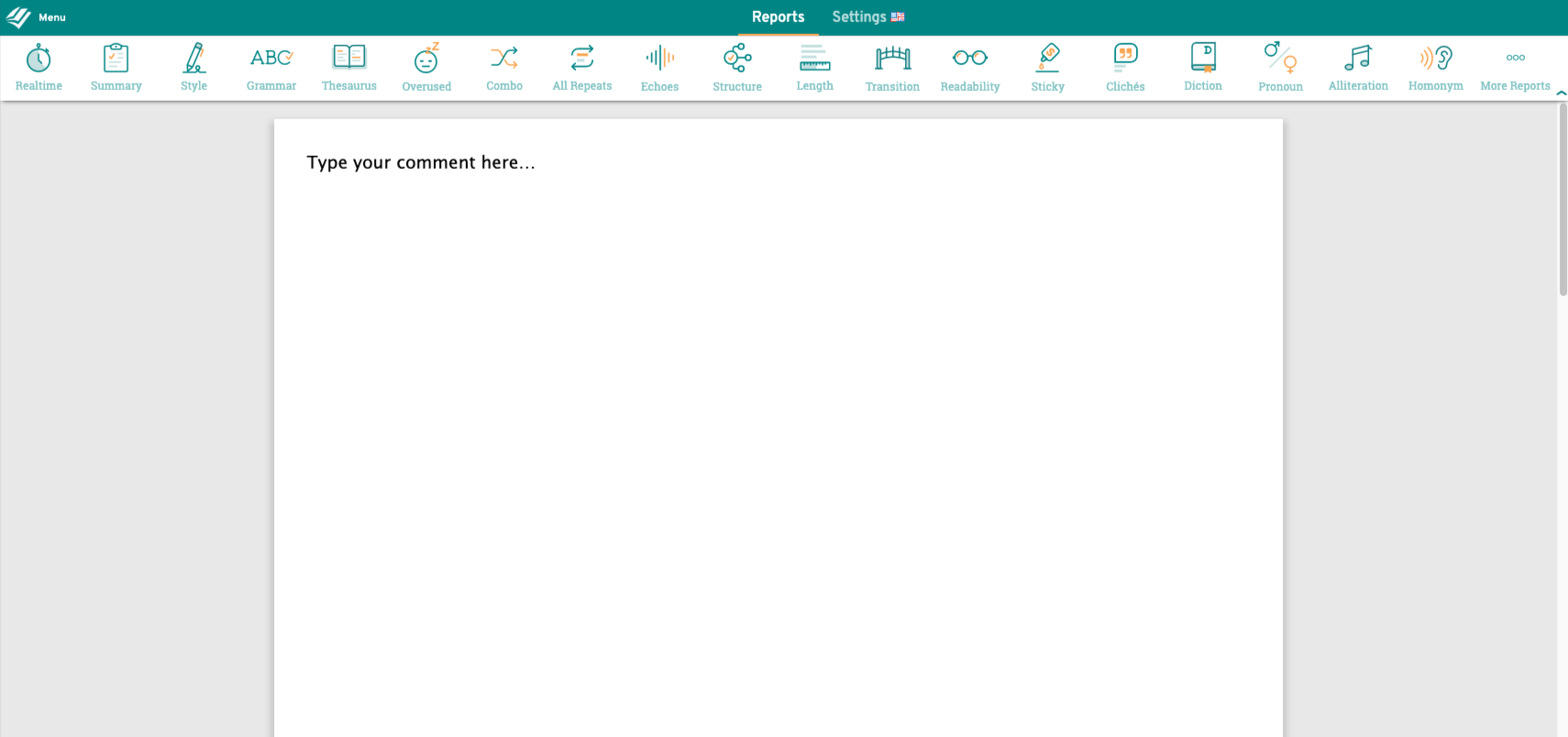
The full editor includes every check for grammar, spelling, and usage. You could write directly into the editor, perform all the checks and corrections, then close the editor and watch your text appear on the screen. It’s a nice feature and if you are familiar with Grammarly’s editor, ProWritingAid is on par.
The last feature I really love is the Word Explorer. When you highlight a single word in the editor, ProWritingAid offers synonyms for you! This is a huge boon for me, as I’ve spent more time than I care to admit staring out the window, looking for the right word.
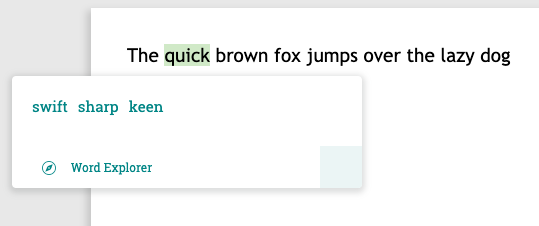
Beyond the Grammar
There is no shortage of spell-checkers you could run. And many tools (Hemingway Editor leaps to mind) offer expanded advice like usage and sentence structuring. For most writers, the free version of ProWritingAid will provide all the help you need. You’ll have the spelling and grammar corrections, along with some very basic structural fixes.
Now, if you’re an author and you want to do as much editing as you can before hiring an editor, the premium version of ProWritingAid is pretty amazing. Not only can you get a ton of information through their reports and summary, but you’ll also have the uncapped reviewer for regular spelling issues. Realtime corrections along with the data you can use to make structural changes.
For instance, the paid version includes a ‘sticky sentence’ check. What’s a sticky sentence you might wonder? Me too.
Apparently, these are sentences that ProWritingAid thinks will hang the average reader up. Using the ‘sticky sentence’ check for a blog post draft, I found over 30% of my sentences tripped this warning! That doesn’t mean that I need to make major changes to my post (though I edited a few sentences) but to me, having the data is better than not having it.

Create Your Book
Use Lulu's free templates to easily create and publish your book today.
Options Are Good
From using ProWritingAid for the last couple of months, I’ve found that I appreciate a lot of their features. The spell checker is great and adding words to the dictionary is simple (I don’t need to be reminded constantly that xPress is not a word). There are definitely some situations where I disagree or simply want to ignore the suggested changes.
For example, ProWritingAid wants me to remove ‘simply’ and ‘definitely’ from the sentence above. Both are ‘readability’ improvements. I don’t disagree that trimming the words would make my sentence tighter. But would it still be my sentence?
In this case, yes. Nothing is lost by streamlining the sentence. Perhaps some other words (like ‘want’) would have to change if I took the Style suggestions. But overall, the meaning remains the same.
This boils down to the most important thing an automated spelling and grammar tool provides for you: options. You have to check spelling, but for the style you want suggestions. ProWritingAid brings both, along with a slew of more in-depth checks in their full editor.
Cost Comparison
So here’s where we get right down to it. When it comes to selecting a tool to assist in your writing, consider how cost-effective it is. With that in mind, you’ll be pleased to know that ProWritingAid holds up.
They start with a free option. You just need to register an email and create an account to use their web editor and access the browser extension. Again, the functionality here is very comparable to Grammarly. You get the basic editing and spelling checks, but they limit access to advanced reports.
For their premium plans, ProWritingAid Premium is very competitive:
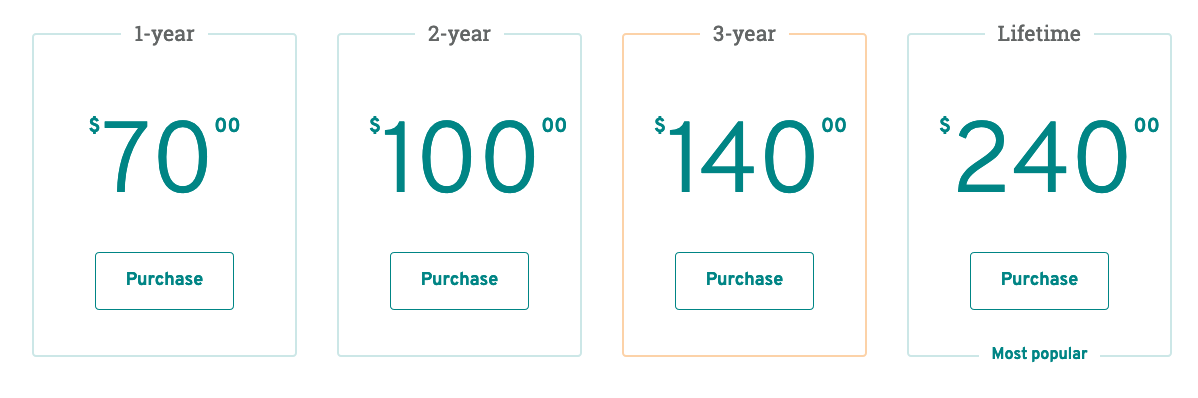
At the base price, you’ll pay $70 a year for access. If you’re a dedicated writer, the lifetime plan is a steal. Compare these prices to Grammarly’s:
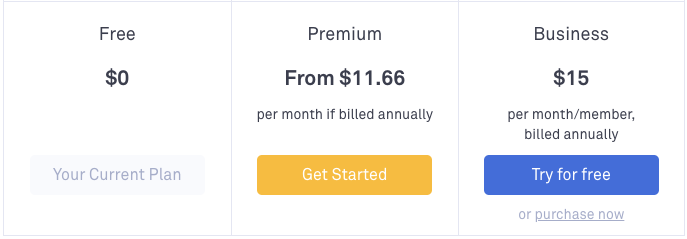
At $11.66 a month, Grammarly Premium will cost $139.92. So ProWritingAid comes in under that price significantly while offering very comparable reports and checks.
The question I’m sure you’re asking right now is: do I need Premium?
Here’s two screenshots of a Premium and Free to compare:
Free
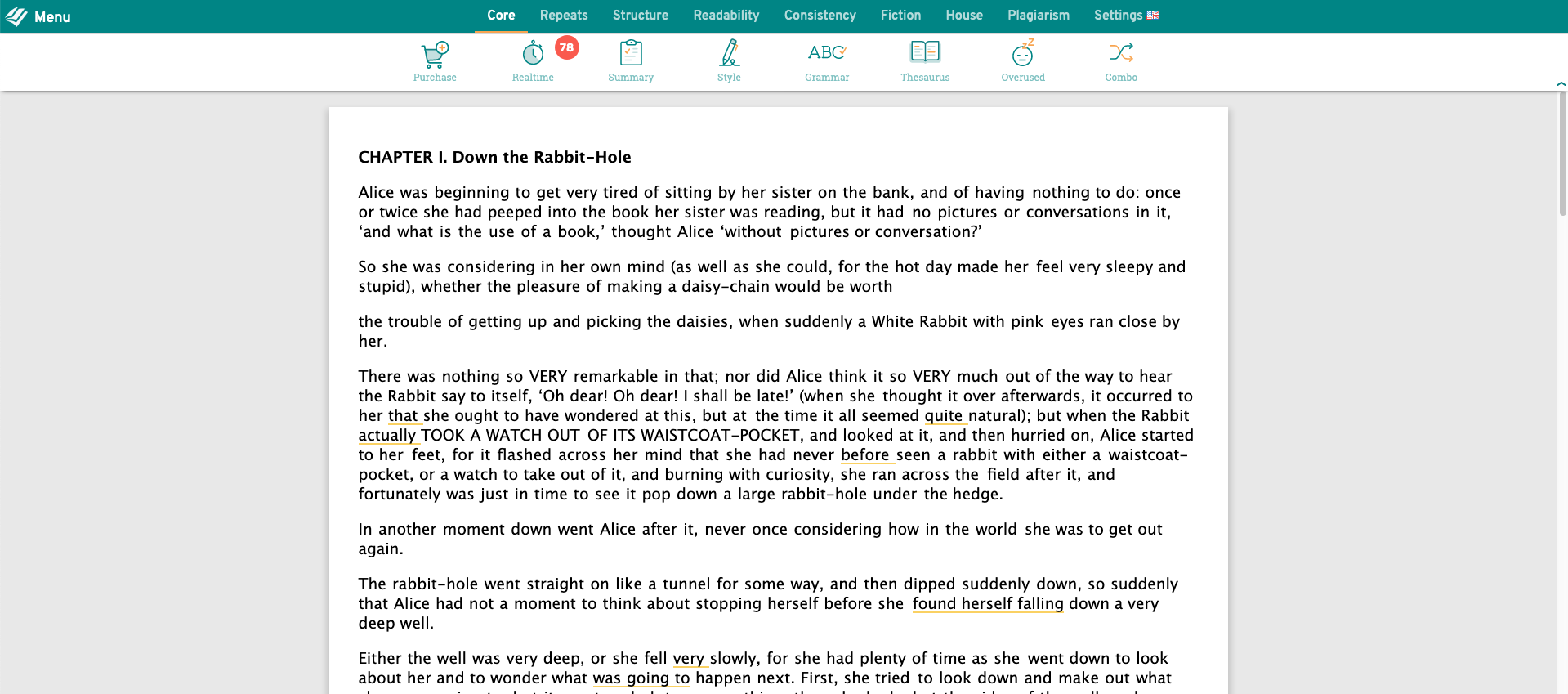
Paid
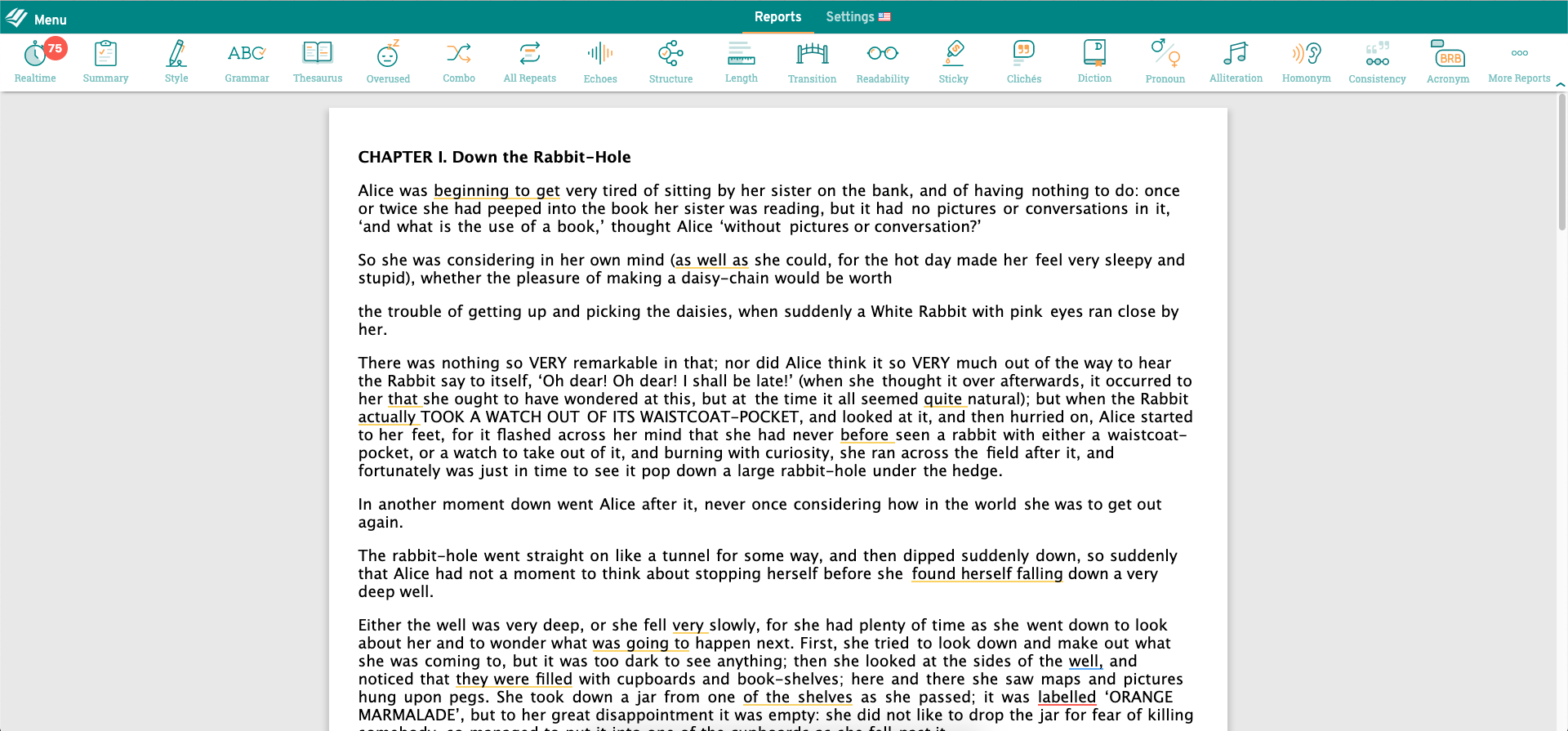
Note the free version shows 3 additional ‘Real-time’ errors. I had to really dig in to find the difference, and it appears that the free editor flags some Premium report/error items. That makes sense, as it might prompt a free user to consider the Premium options.
Overall, the main difference between free and premium is access to in-depth reports. If you’re an author who plans to use a paid editor, you might forego the paid ProWritingAid plan and look at simpler spell-checking with the free version. Your editor should use a tool like ProWritingAid anyway to assist in their work. Meaning you don’t have to.
Closing Thoughts
If you are an author, blogger, journalist, or anyone who writes regularly, a grammar checker is a must. You could be the most conscious and careful writer, but without editing software, you will make errors and you will miss opportunities to improve your writing. Trust me.