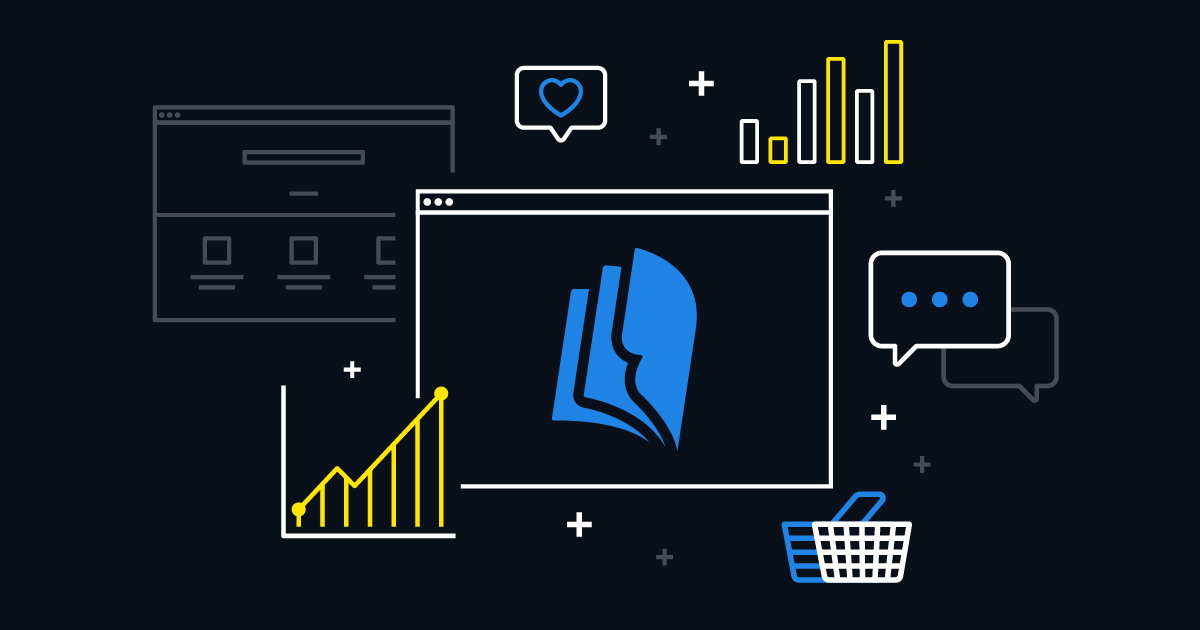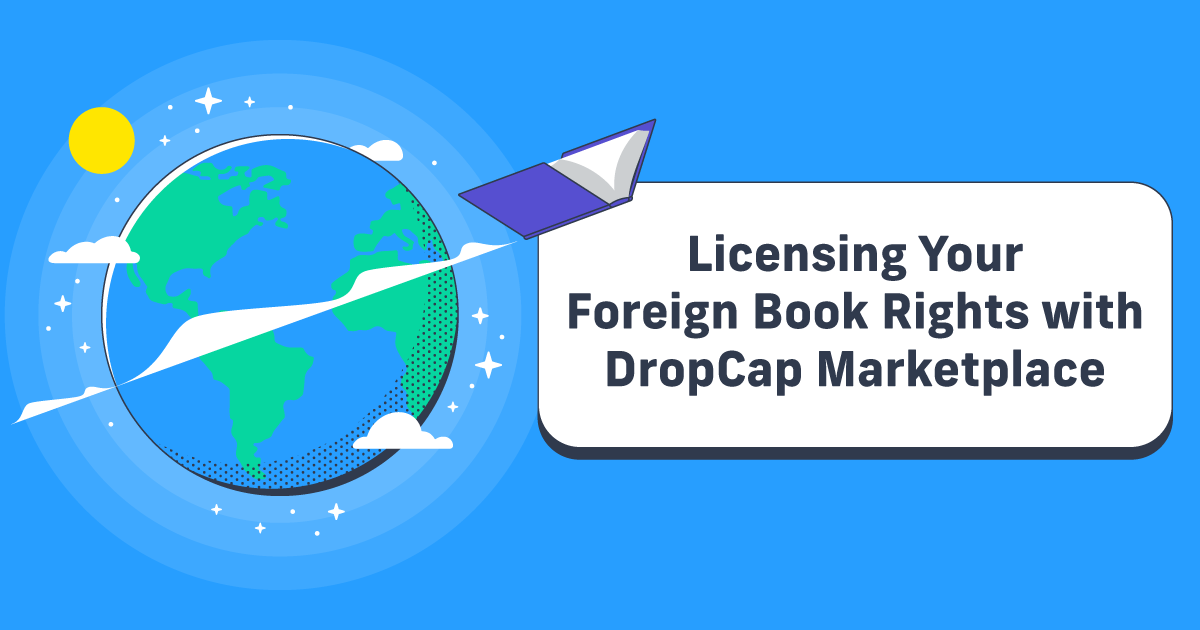Complete Tech Stack for Publishing
Selling books today means familiarizing yourself with a lot of technology. Not just technology for writing, editing, or design either. You’ll need software to run your website, manage sales, and create your products or host your services. The best way to manage your technology needs is to document a tech stack for your business.
What Is a Tech Stack?
The tech stack is the shortened form of the technology stack and defines the technology used to manage and run a website or mobile site. Tech stacks are generally broken into the front and back ends, representing the visible and technical elements, respectively.
If you’re thinking I’m not an engineer Paul, I’m a content creator, I completely understand. Just bear with me. Because you probably already have a tech stack and you’ve just never thought about what it includes.
Think about the way you manage your business: you have some technology for creating your content and some technology for displaying and selling that content.
That’s the front end (selling) and back end (creating) of your publishing tech stack!
Your Online Business Tech Stack
First, define your business goal(s). Refer to your business plan—since this is a publishing blog, let’s assume your goal involves bookselling. Since this is 2022, we can also assume you aren’t relying on traditional methods of publishing and instead will aim for an online business with a website.
If you’re a content creator who wants to sell books based on that content, your initial tech stack might look like this:
| Technology | Purpose | Notes |
|---|---|---|
| WordPress | Site hosting | Site host, blogging |
| WooCommerce | Ecommerce | Product pages, payments |
| Lulu | Publishing | Print-on-demand book fulfillment |
| Sprout Social | Marketing | Social media platform manager |
| Google Analytics | Marketing | Data and analytics |
| Convertkit | Marketing | Send emails and capture new subscribers |
This is a rudimentary example, but it touches on the important roles your technology will play. If any one piece is missing, your business will suffer. For example, you might have an amazing book ready to publish and a great presence on social media to market that book. But without ecommerce for online shopping, it’ll be impossible for your fans to actually buy that book!
Front End Publishing Tech Stack
Your front-end technology will include software for engaging with your audience, doing market research, and selling your book. Your front-end categories include:
- Site Hosting
- Audience Research
- Marketing
Site Hosting
This is the software you use to host your website. Think carefully about your goals, the traffic you expect, and what kinds of content you’ll put on your site. You’ll also need to remember that your site will need to serve as an ecommerce website as well as a home for your brand and content.
WordPress

If you’re online, you’ve heard of WordPress. Originally a blogging platform, their easy-to-use content management system (CMS) is so popular that it’s used by 43% of ALL websites. WordPress is infinitely adaptable, with an enormous library of plugins to add features. And you’ll have the choice of hosting with WordPress or using their free version and hosting it with any service you’d like!
Wix
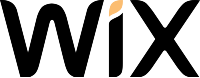
Right alongside WordPress is Wix. While they don’t have nearly as many sites on the web, Wix offers many of the same features as WordPress. They offer an intuitive page builder to make your website and you can use their native ecommerce service or integrate a Shopify buy button to sell your books.
The key difference is that Wix is strictly a website builder hosted by Wix. You won’t have all the control and personalization options you can add in WordPress—the trade-off being that Wix makes it easier to build without any coding knowledge.
Audience Research
Before you can effectively market to your audience, you need to understand who these people are. Audience research is an often underappreciated aspect of successful businesses.
Google Analytics
https://marketingplatform.google.com/about/analytics/

Connecting your site to Google Analytics gives you access to unparalleled amounts of data about what people do when they visit your website. Since Google Analytics is free, there’s no reason not to use this powerful tool to monitor traffic to your site and gain insights into the way your audience interacts with you online.
Sparktoro

While Google Analytics is great for understanding what users do on your site, it doesn’t tell you much about other sites your audience use. That’s where Sparktoro comes in. Their powerful audience research platform helps you know what your fans like so you can create exactly the kind of content they’re looking for.
Marketing
Marketing software can vary based on preference and purpose. Marketing tools include anything you use to connect with your audience and to help entice new followers to join you. The tools you use to market will be heavily dependent on the platforms your audience uses.
Sprout Social

If you’re marketing on social media platforms, Sprout Social is a powerful way to organize, plan, and post your content. With Sprout, you can track your posts, see all kinds of engagement metrics, and manage direct messages all through one dashboard. If you’re ready to scale up your social media marketing, Sprout is a solid, affordable choice.
ConvertKit

One of the most important ways to reach your audience will be through email. ConvertKit lets you get started for free, with up to 300 subscribers. You’ll be able to create a landing page to capture followers’ emails—moving those followers off social media and onto your own platform where you’re in control.
Managing and growing your audience is critical to your success and ConvertKit makes it easy and affordable.
Back End Publishing Tech Stack
Your business needs some technology that mostly runs in the background to fulfill orders, create your content, and take payments. Your back-end tech stack will include:
- Content Creation
- Ecommerce
- Fulfillment
Content Creation
All the tech stack solutions we’ve covered to this point focus on your online presence and reaching your audience. But it all starts with the content you create! When it comes time to write, edit, and publish your book, you need professional tools to get professional quality.
Microsoft Word
https://www.microsoft.com/en-us/microsoft-365/word

There are lots of tools you can use to write your book, including many free options. Despite that, Microsoft Word is still the premier writing and editing software. You can work with your editors in the same document, making inline revisions simple. And with Office available online, it’s never been easier to draft, edit, and finalize your content with Word.
Affinity Publisher
https://affinity.serif.com/en-us/publisher/

Writing and editing in Word is fine, but when it comes to book design, you want something more versatile. InDesign is the gold standard, but Affinity Publisher is an incredible budget option. You get nearly all the same features as InDesign, a clean and intuitive interface, and you’ll save a LOT of money.
Ecommerce
Your site is home to your content (like your blog) and is one of the primary ways you’ll ask people to join your email list. The last piece of your website puzzle is ecommerce (short for electronic commerce)—by connecting your site with an ecommerce service, you become your own independent bookstore and can sell directly to your customers online.
WooCommerce

WordPress is the biggest site hosting and building tool in the world. WooCommerce is their native ecommerce tool. If you’re already on WordPress, you’ll want to use WooCommerce to set up product pages, add a shopping cart to your site, and enable your followers to buy your products directly from you.
Shopify

Shopify is one of the most versatile ecommerce platforms. They offer their own site-building tools—if you’re primarily selling your books, using their application to create a site is fast and easy. If you’re on another hosting platform, you can embed a Shopify buy button on any site. This is perfect if you’ve already set up a site and want to start selling directly to your audience.
Fulfillment
Once you’ve got an ecommerce platform set up, the next step is to connect book printing and fulfillment to your site. Fortunately, you can use Lulu’s print-on-demand (POD) services to get your books printed and delivered to your customers.
Lulu

If you want to get your book to your buyers quickly and have control over the shipping, you can easily use Lulu to upload your book files and print copies. Print-on-demand means you only order the quantity you need, whether that’s a single book or 100 copies. With bulk discounts, you can fulfill a big initial order (maybe from a crowdfunded launch campaign) or keep books on hand for rush orders.
Lulu Direct
https://www.lulu.com/sell/sell-on-your-site

Not interested in storing boxes of books or making regular trips to the post office to ship orders? Lulu Direct allows you to connect to Lulu’s book printing network through Shopify, Wix, or WooCommerce, giving you completely automated printing and shipping. Once you’ve got your book and product pages ready, you can spend more time on marketing or writing your next book while the sales side runs on its own!
Publishing Tech Stack
Whatever kinds of books you sell—or even if selling books is only part of your business—you need software to manage and grow your online business. Don’t just dive into publishing and selling your content; take the time to consider the software you’ll use to be sure you’re using the best tools for your business.