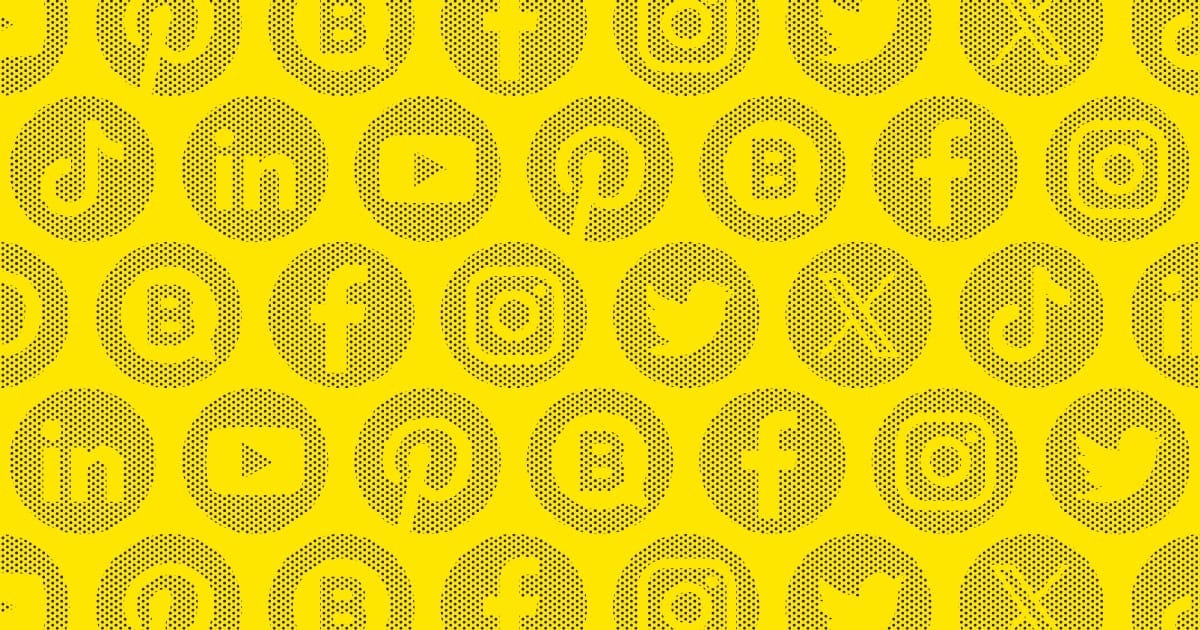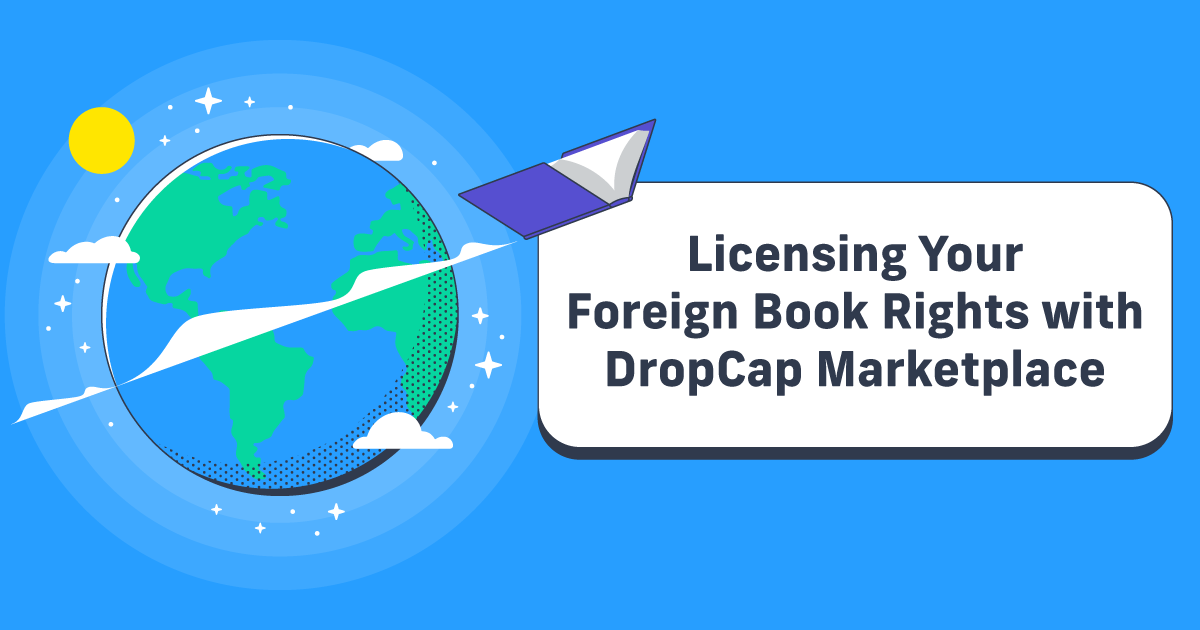Basic Book Promotion on Social Media (Without Spending a Penny)
Pretty much any promotion or marketing guide you read—not to mention popular and conventional wisdom—will insist that you absolutely need to have a social media presence to make it as a self-published author. But it’s difficult to know where to start. Let’s take a look at some basic tips, tools, and guidelines for how to make your book accessible and relevant on social media.
Getting Started With Social Media
To get started with a social media presence for your book there are a few questions you have to ask yourself about your audience, your intentions, and how your current social media presence will impact your book promotion:
1. Where Is My Audience, and Where Do I Want to Be?
You don’t have to spread yourself thin by trying to curate a presence on every single social platform out there! Unless you want social media marketing to be your full-time job, pick two or three platforms and focus your efforts on those.
How do you pick those platforms? Consider two things – first, figure out where your audience is. The best, most impressive, most expensive Facebook campaign imaginable won’t mean anything if your target readers aren’t on Facebook. You probably already have a good idea of where your target audience hangs out, but if you need help one of the easiest ways to find them is to find your fellow authors! Identify a couple of comparable authors in your genre or field and check to see what social platforms they seem to be having the most success with.
Second, decide what you’re comfortable with. Are you already an avid Instagrammer? Great, that’s one place to start! Have you never used YouTube before in your life? Now’s not the time to figure it out (yet). If you’re brand new to social media, check out these intro guides to social media for authors:

2. How Do I Want to Use Social Media?
Is the bulk of your promotional marketing going to take place on social media, or somewhere else? Is your social media just a middleman that connects readers to your website, your email newsletter, or your bookstore? Is your social media presence less about promotion and more about connecting with your audience?
You don’t have to know all the answers to these questions yet—or any of them, really—but they are helpful to consider while you’re thinking about where to focus your social efforts and how you want to use your platforms, especially when answering the next question!
3. Do I Want to Create a Separate “Business” Profile or Use My Existing Personal Profiles to Promote My Book?
Experts are divided on this subject—some of them absolutely think you should separate your professional profiles from your personal profiles, and some of them think that if you’ve already developed a network and audience on a personal profile, you shouldn’t waste that audience by starting a new account from scratch.
Personally, I think it depends on your answers to the questions above and what your existing social profiles already look like. You have a better idea than anyone else about whether or not your current social profiles are appropriate to be used professionally!
Ultimately, the most important thing to remember is that your book is not your brand—YOU (or your company) are your brand, your book is your product. You want to create a social presence that can be versatile and used not just for one book but for the rest of your career, whether a personal or a business account.
Low-Effort, Bare Minimum Basics
There are a few things that you can do right away—with little to no social savvy, tech-savvy, or creative design skills – that will elevate your social media game immediately. Seriously.
1. Your Social Handles
Your handle – the username that other users can search or tag you with, like @luludotcom—should be the same on all profiles. Think about it this way; which of these is easier for you to promote AND easier for your potential new followers to remember:
“Follow us on Facebook at @LuluPress, on Twitter as @luludotcom,
and on Instagram as @publishwithlulu!”
Or
“Follow us on Facebook, Twitter, and Instagram at @luludotcom!”
Don’t worry—if you’ve already created your accounts you can edit the handles easily. Just make sure you check that the one you want to use is available everywhere you want to use it!
2. Profile Pictures, Header Image, and Bio
When potential new followers come to check out your profile, or on platforms like Facebook and Twitter when they come across one of your posts, one of the first things they’ll see is your profile picture and user bio. This is your chance to make a good first impression—don’t waste it!
Profile Pictures
Selfies are cute and fun! But for a public-facing profile that you’re using for any kind of professional promotion, they’re not a good look. Especially in a day and age when it’s extremely easy to take a high-quality photo using nothing more than the phone in your pocket.
Next time you’re all dressed up for an event—or hey, bored at home one afternoon and just want to get dressed up for fun—ask a friend or family member to snap a quick picture of you with Portrait Mode on. Instant author photo and social profile picture!
Header Images
This is the only part in this “bare minimum basics” section that will require any kind of graphic design action at all—but don’t worry, you won’t need that much. If you’re not already familiar with Canva I would highly encourage you to check it out. It’s a free graphic design tool that helps you create everything from birthday party invitations to Instagram Stories – and the best part is that they’ve already done the hard work of creating appropriately sized templates for you. This page has a bunch of Facebook Cover Photo templates—or a blank graphic for you to design your own. You can make it as basic or as complex as you want, using these customizable templates or making your very own. Here’s an example of a Facebook cover photo that took me about two minutes to create from a template:

Want to include your books in your graphic? Great idea! This X Header graphic took a bit longer than the last one, but not much longer—especially if you already have a promotional version of your book cover art saved, which I highly recommend you do. If you don’t, I found this website to create book cover mockups while putting this blog post together, and I cannot recommend it highly enough. It’s free, and SUPER easy to use.

Account Bio
Different social media platforms allow for different content and material to be included in your bio; for example, at 160 characters max, X is an exercise in being succinct. At 150 characters, Instagram is even shorter. Facebook gives you a couple of different options, which vary based on whether you’re using a personal profile or a Facebook Page, but even then your options can be pretty limited. So how do you say what you need to say with such little room to work with?
Personally, I’m a big fan of the short and sweet [identifier] of [book title], [something professional], [something fun]. Like the example in the screenshot above.
Also, make sure you’re using any additional features in your profile bio. These features vary by platform, but where relevant make sure you add a link to your website, searchable keywords, contact info, pronouns, etc.

Sell Your Book, Your Way
Sell books on your Wix, Shopify, or WooCommerce website with Lulu Direct.
Or use our Order Import tool for your next book launch.
3. Make Your Social Media and Your Book(s) as Accessible as Possible
I cannot tell you how many times I’ve come across a cool book on Lulu, wanted to share it on Facebook or X or Instagram, and then spent half an hour trying to find the author on any of those platforms before ultimately giving up. Or even worse—seeing someone mention that they published a book with Lulu on social media, and then searched through their entire account profile without finding the book anywhere. If you take exactly one (1) piece of advice away from this blog post, let it be this:
Your social handle should be everywhere your book is, and your book should be everywhere you are on social media.
How can you do that? Easily—so easily, I promise.
- Put your social handles in your author bio / about me / author spotlight. This should be particularly easy once your social handle is the same across all platforms! Just tack a sentence onto the end of your bio like “keep up with Lauren at @luludotcom!” Plus, our customizable author spotlight pages have space specifically for you to enter your social handles by platform, so readers can click a link to visit you ASAP!
- Put a link to your book in the profile of every social platform you use. It should never be hard for your followers to immediately find (and hopefully purchase) your book.
You can use apps like Bitly to create clean, shortened links to add to your Twitter or Instagram profile. Alternatively, if you have several places you’d like to send your followers—your website, your bookstore, your blog, your other social channels, etc.—there are several great options for “link hosting.” Check out Linktree, ContactInBio, or Campsite. - Platforms like Facebook, X, and Instagram let you “pin” a popular post or tweet to the top of your page so that it always appears first, even if it’s not the most recent post. Tweet about your book, including your quick one-sentence elevator pitch and buy links, and pin that to the top of your page.
Social Media Do’s and Do Not’s When Promoting Your Book
- Don’t just post a link to your book. Think about how you act on social media—if you were scrolling through your feed and you saw a post that was just “Check out my book:” with a long, unwieldy link from someone you met once at a neighbor’s barbecue eight years ago and barely remember even adding on Facebook… would you click on that link? Guess what—your potential readers aren’t going to either.
- Do be conscious of what “thumbnail” image comes up when you share your book link on Facebook, LinkedIn, etc. Statistically, posts with a graphic have higher engagement than just text posts, so if your book link doesn’t automatically load a thumbnail image (or if you don’t like the thumbnail image that comes up) it may be helpful to have some promotional graphics on hand.
- However, DO tag relevant people and use relevant hashtags! Tweeting a link to your book at the New York Times is not going to get you a review. It’s just not. But that doesn’t mean that you shouldn’t tweet at people, especially if it’s relevant in context. Are you posting about your book? Instead of saying “It’s available at Lulu.com at this link here:” say “It’s available at @luludotcom at this link here.” Are you thanking a friend or fellow author for a review? Tag them so they / their followers see it!
As for hashtags, don’t be afraid to get nuanced with them. #amwriting is fine.
#amwritingromance is even better! If you want to use hashtags, it’s worth taking some time one day to sit down and curate a “hashtag list” of tags that will work best for your content. Don’t be afraid to explore your online community—you might be surprised at what kind of helpful tools (or connections) you find! - Don’t post a screenshot of your book on Lulu / Amazon / Google / Barnes & Noble / etc. on Instagram. I could do a whole post of Instagram dos and don’ts, and maybe I will one day, but for now, here’s the best takeaway I can give you: the number one goal of a post on any social platform, especially Instagram, is to “stop the scroll.” In other words, you want a post or graphic that will catch someone’s attention long enough to pause their mindless Instagram scrolling and actually look at your post. Something familiar like an Amazon page is inherently dismissive and extremely unlikely to catch attention, especially with the amount of text on most of those pages.
Instead, it’s worth your time to prepare a couple of square graphics with your book cover and point followers toward the link in your bio to purchase a copy of your book. Check out this blog post for more ideas for what kind of content to post on Instagram! - Do share book-related content created by someone other than you. Did your friend tweet about how much they liked your book? Retweet it (and thank them)! Did your niece take a great “bookstagram” picture with your book? Ask her if you can regram it (don’t forget to give photo credit)! Have you been mentioned in a news article, reviewed on a blog, or interviewed by your college alumni association? Share it!! Share/retweet/regram if the source shared it on their social, then post it again from your own page—maybe even more than once. It’s okay to repost the same content a couple of times, especially if they’re not back-to-back.
- Don’t tag spam posts. You know, the kind of post that looks like this:
First of all, it looks terrible. Second, most people don’t read the hashtags you’re including, so you’re now training your followers to skim over your post, which is the opposite of what you want to happen. Third, most of those “generic” book / reader hashtags are so over-saturated with content that your post will get buried under several dozen new posts seconds after you post it. And finally, on the off chance that any of the accounts that you tagged here actually do see your post, chances are very good that they’re going to take one look at this, say “this is spam,” and ignore it. Trust me, avoid the tag spam.
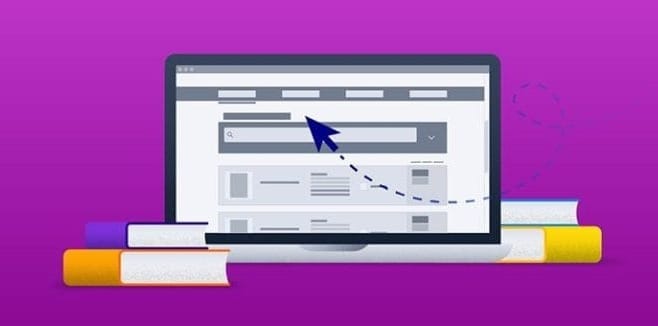
Your Free Lulu Account
Create a Lulu Account today to print and publish your book for readers all around the world
There’s a lot to digest here. In the end, it can really be summarized in three pretty simple statements:
- Keep your social media profiles and your bookstore links as accessible as possible.
- Social media is an opportunity to make a good first impression on potential new readers—put your best foot forward whenever you can!
- Stay mindful of the content you’re sharing; keep it simple but interesting, and don’t spam your followers!
Social media marketing can be daunting, overwhelming, and exhausting—trust me, I can keep going. But it can also be an incredibly useful and powerful marketing and brand promotion tool. Hopefully, these tips can provide you low effort ways to maximize your social presence without spending a single penny!
And seriously – tag us in your social posts at @luludotcom. We love to see what you’re up to!