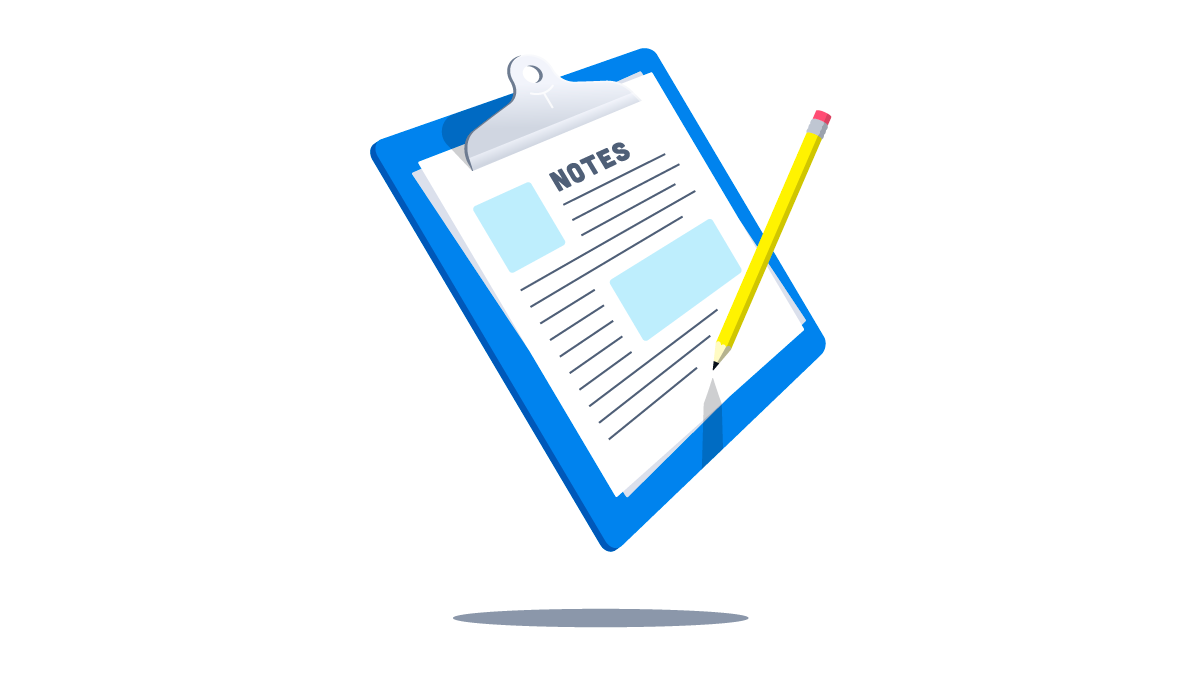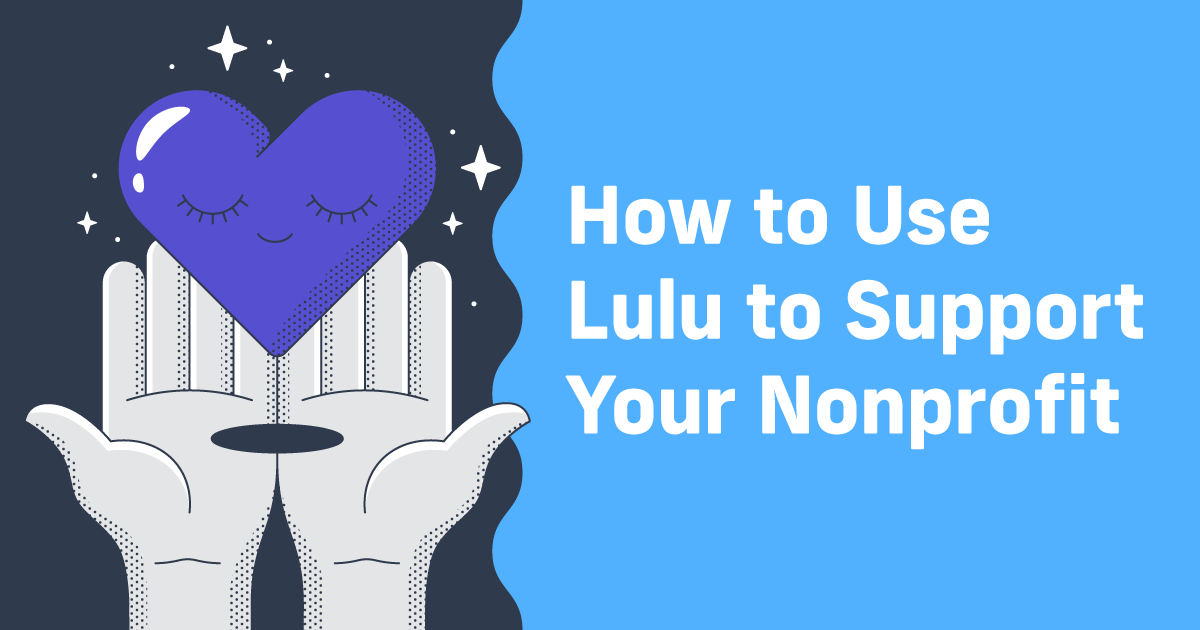Take Note: 4 Note-Taking Skills You Need
How do you take notes? Old school pen and paper? From a laptop directly into your favorite note-taking app? Or maybe you’re thumbing notes into your phone?
Whatever note-taking method you prefer, the point is that you’re taking notes at all. Studies repeatedly show that the act of writing key information alone aids in remembering said information. And since we’re all writers here, I think it’s safe to assume that most of us engage in some form of note-taking regularly.
How You Take Note
Back to my first question; how do you take notes? There is no right answer, so the responses would be varied. But as I implied earlier, I think the note-taking can fall broadly into three methods:
- Pen and Paper
- Laptop
- Phone/Tablet
Going Physical

Many studies point to the benefits of taking notes by hand. While a device offers many useful functions, when you’re writing in a notebook you’re focused on the task. There’s no opportunity to check your email, browse Facebook, or price out patio furniture when you’re staring at a lined page.
There’s also an important tactile element. Personally, I connect writing with a pen and memory. And since I’ve got these handwritten notes, the process of copying them to a Google Doc or similar means I’m engaging with the material a second time.
Speed and Precision

Laptops are another popular and increasingly common way to take notes. With so many powerful and dedicated Apps for note-taking, it’s no surprise that many prefer their screen to a notebook. With tools like Microsoft OneNote and Evernote, it’s never been simpler to take and review your notes.
When it comes to note-taking, a laptop is a great tool. While researchers find we retain information better through handwritten notes, a laptop is almost necessary for fast-paced note-taking. I know I can type faster than write by hand!
And digital notes provide many simple means of collaborating. So even if you’re devoted to writing out notes, there’s a good chance you’ll be typing them too!
Notes on the Go

I sync my Evernote account to my Android App; meaning I can quickly take important notes on the fly with my phone.
I don’t advise using your phone to take notes through an entire lecture or keynote (I did this once; it sucked); the fact that you could is powerful. Our smartphone acts as an always-on, always-available note-taking machine.
Often even more useful is accessing your existing notes on the go. I do this daily, checking on a note from weeks ago that resurfaced in today’s meeting. Or looking over my to-do list quickly to see how I prioritized tasks. Your phone may be the least appealing tool for taking notes, but it will often be ideal for viewing notes.
Note-Taking Strategies
Science shows that taking notes is a good idea. And the technology certainly exists to help you take notes however you please. So what are you waiting for?
So here’s the thing: there are basically two kinds of people who take notes. Those who have wildly organized notebooks and Google Drives and people like me who scribble whatever whenever into my notebook and hope I’ll remember it’s there. If you’re one of the former, I don’t know that there is much in this article for you. But if you are what I call a frantic note-taker, then this strategy may be just what you need.
1. Keywords and Phrases
My first step is to stop writing everything down. I prefer taking notes longhand and I write slowly. I’ve been told painfully slow. Which adds up to an inability to take down fully realized and complete notes.
Know yourself. If you try to take all the notes all the time, you might need to consider using your laptop for note-taking. I do it more often than I’m happy with. But I can type A LOT faster than I can write. So if speed is a necessity (say during a keynote or conference session) you may be better served with a keyboard.
But as we know, taking notes with pen and paper is proven to be more effective. What we need is to balance the number of notes we take so that the ones we do take are the most valuable.
Here’s the strategy I use:
- Start with a keyword – something said that shows or references the core statement you want to make a note of.
- Expand on the keyword with related information – anything from a note about something said for you to circle back on to details about further reading.
- Only note key ideas and data – don’t get bogged down trying to rewrite or copy exactly a statement.
My notebooks are full of numbered and bulleted lists. I start with a high-level idea, list sub-ideas as bullets, and then fill in the details. The goal is to highlight the most important pieces of information without trying to copy down everything you hear or see.

Create Your Book
Use Lulu's free templates to easily create and publish your book today.
2. Copy to the Cloud
If you’re already writing on your laptop or tablet, this one doesn’t mean much to you. So I guess just skipped to point #3. But if you’re like many note-takers and you use a notebook, the copying stage is critical.
Full disclosure: I suck at copying my notes to a file or Evernote. But the most effective notes are those you’ve curated (more on this later); which means you need to organize them into a system. And unless you’ve got a sophisticated notebook organization plan, you’ll need to use folders and lists online.
I like Evernote for organizing (which we will also touch on next), but really any online word processor will work. What you should not do is create files in Word or Text Editor and save them locally in a folder. It’s 2020 people, use the cloud!
Not just because you avoid the risk of losing those notes if the machine they are saved on crashes. Cloud-based note taking means access. Evernote is on my laptop and my phone, which means I can easily find or update my notes on the go.
The point here is that, in order to achieve our next step, we need to get our notes into a digital format. There’s a silver lining to all this typing—copying these notes will allow us to weed out bad or unhelpful notes. And to clarify our own thoughts.
3. Organize and Categorize
In Evernote, they call folders ‘Notebooks’ to be cute. But they function just like folders on your Mac, PC, or Google Drive. When I type up a new set of notes (something I try to do weekly), I put them all in an ‘Unsorted Notes’ Notebook. This helps me focus on copying and typing without worrying about how to organize my notes.
With your fresh notes all typed up, with bullets and bold and maybe even some colors, you’re ready to get organized. Some systems of organization will be simply logical. If you’re working on a larger, long-term project any notes about that project will need its own Notebook. Do a weekly staff meeting? Notes from those might go in a Staff Meetings Notebook.
Then some notes don’t fit perfectly into any category. I work with keywords a lot for various projects beyond writing for the Lulu Blog. So I don’t put my keyword notes into my Blog Notebook. I have a Keywords Notebook and I organize the notes there. Since I might use these keywords lists for several projects, I use Evernote’s Tags to further organize. Now I can sort by Keywords Notebook by tags (like ‘blog’, ‘site’, ‘email’).
Organizing, categorizing, and tagging your notes gives them immense value beyond the moment you write them down. At this point, you’ve interacted with your notes about three times, possibly more:
- When you wrote them down
- When you copy them into digital form
- And when you organized and tagged the notes
4. Curate Often
The last step is the one I neglect the most. But my failures should not discourage you from curating your notes. Because it may be the most important (long-term) part of effective note-taking.
Let me elaborate with an example.
Say you’re an author and you attend a conference like IBPA or similar. You take pages of notes. Then you get home and type all those notes into Evernote. A couple days later you diligently organize the notes under an IBPA 2018 Notebook, using tags to sort by subject or speaker.
Months go by and you keep writing and editing your work. A year has come and gone since you went to IBPA 2018. Now a release date looms and you think back to IBPA—didn’t you sit in on a session about some book launch marketing trick? Yeah, you did! And thanks to those killer notes, you can jog your memory with ease.
But that marketing trick is more than a year old now. If it’s still valid, it’s certainly not a trick any longer. So what to do?
Curate your notes! Delete (or re-categorize) outdated notes. Update notes with new information. Look at your system of organizing and refine or remodel it. Your digital notes are living documents, meant to be used. Not to gather digital dust.
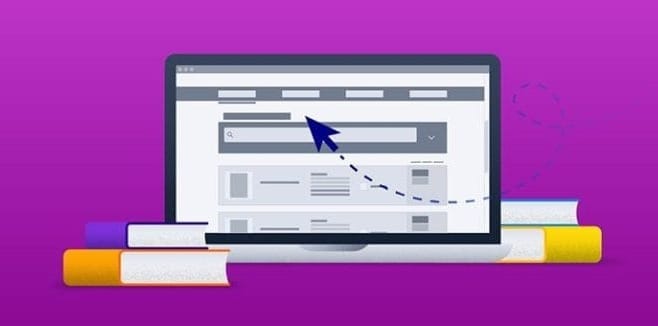
Your Free Lulu Account
Create a Lulu Account today to print and publish your book for readers all around the world
Simple Yet Effective
Take a step back from my ‘strategy’ here and you’ll see it’s simple. Write lots of notes, type them up and refine them, organize them so you can use them later, and delete crappy old notes. That’s the entire process I use (or try to use).
The point is, that simple methods are often best for taking notes. And since the entire point is to stimulate your memory and help make connections to old thoughts, how you do this can be very personal.
My strategy is just that; mine. I think it’s effective which is why I share it. But what works for me may not work for you.
So, how do you take notes?