The To-Do List: Productivity for Authors
Writing means managing your time carefully. Particularly for a lot of authors who don’t write as their primary job, having an organized method of task management is critical. This is why, as a fastidious note-taker, I think all writers need to keep a to-do list. Or multiple to-do lists.
More than ever, there are so many ways to waste time, to distract ourselves, and to get way off track. Some writers can sit down and just close out the rest of the world while they write; but even if you’re this focused, keeping a to-do list will help ensure you’re productive during that focused time. And that you don’t miss other important tasks.
Why a To-Do List?
Completing writing tasks—be it drafting, editing, or designing—means serious goal setting. If you aim to be an authorpreneur and really push book sales after publishing, you have to set and meet due dates. And most of the tasks you create will be self-imposed. With no boss to push you, all the planning and all the doing rests with you.
Enter the to-do list.
One of the simplest and most effective time management and productivity tools ever. I’m not even being hyperbolic. I really think to-do lists are the key to my own productivity.
First, drafting a to-do list helps me gather all my tasks and gives me a weekly planning template I can work from. I also create tasks in daily lists each morning—usually just taking my weekly goals and plotting out one or two for the day.
For example, here’s what a common to-do list for my day might look like:
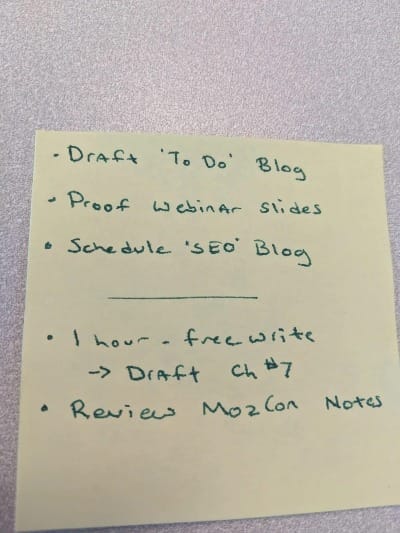
The first three (above the — ) are pulled from my weekly task list that I draft every Monday. The two below are the ones I tacked on. I make a list like this (using a Post-it or in my notebook) every day.
And yes, I go through a lot of Post-it notes.
Sorting Your Busy Mind
A couple years ago, Forbes published an article with seven ways to be more productive. Here’s their list:
- Be Strategic
- Do Your Most Important Tasks Before Lunch
- Don’t Multitask
- Don’t Overwhelm Yourself
- Form New Habits To Improve Efficiency And Focus
- Manage Your Time With Email
- Have Someone Hold You Accountable
Do you know what all seven of these points have in common? A to-do list will help organize, sort, and prioritize each and every one!
Our minds are busy—we have a deluge of information coming at us from our computers and phones constantly. And for any author who works a regular job, you’ll naturally be splitting your attention over a day.
What lists do is give you a tangible, visible sorting of your thoughts and priorities.
Whatever tools you use to create lists, the very act of writing/typing tasks helps solidify their importance. The first step in getting anything done is to simply start; you can always think of your to-do list as that first action toward achieving a goal.
Pick Your Medium
I love pen and paper. Because I tend to write out notes and lists, I don’t have a to-do list template. I just jot things down in a way that works for me.
But what works for me may not work for you. Maybe you’re more of a daily planner kind of person. Or maybe you embrace the digital and prefer a productivity app (more on digital options up next). How you make your lists doesn’t really matter.
What’s important is that you’re spending your time productively.

Create Your Book
Use Lulu's free templates to easily create and publish your book today.
To-Do List Apps
Go to the Apple or Play Store and search ‘to do’ or ‘productivity’ and you’ll find no shortage of options. From list-making to tools that shut off social media, you can mold your technology to suit your productivity needs.
With a wealth of choices, I’ve taken some time to get to know a few top choices a little better.
Todoist
When it comes to low-cost/free personal productivity, Todoist is very popular. You can access it as a web app or through your device (iOS and Android) with a free version offering up to 5 completed tasks per day.
Which, for most of us, is probably enough.
Todoist organizes your tasks into projects and features an inbox so you can see what’s due each day. There are a lot of features (like labels and advanced commenting) that are locked behind the paywall. But even if you do opt to purchase the basic version of Todoist, they only cost $3 a month.
Pretty reasonable.
Google Tasks
If you use Google Docs/Sheets/Calendar, the Google Tasks app already lives in the right sidebar! Much like Keep (Google’s note-taking app), Tasks is simple and easy to use. You just name a task, describe it, set a due date/time, and check it off once you’re done!
That said, Google Tasks might be too simple for some. But for writers, having a task list right there while you’re writing in Google Docs is pretty appealing.
I use Tasks for my personal writing to help me stay consistent in my story. At the end of each writing session, I make a few tasks for the next day—usually little reminders about what I just wrote. Then when I dive in the following day, I’ve got a couple tasks to get me started. Things like revising a character exchange I wasn’t happy with or layering in setting details I left out in the first go.
Remember the Milk
Alongside Todoist, Remember The Milk is one of the most commonly recommended productivity tools. For good reason too.
It’s a feature-rich to-do list, reminder-sharing, and organizational tool. Built for mobile, but still clean and easy to use on a computer, RTM seems to do basically everything Todoist does, but with a few more features for free. That includes limited sharing and labels.
And their pro version is likewise inexpensive at $39.99 for a year’s subscription.
If you’re an author and you want a clean mobile-friendly list maker, Remember The Milk is my top pick.
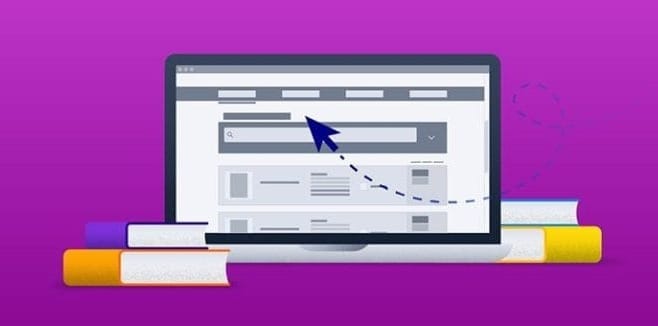
Your Free Lulu Account
Create a Lulu Account today to print and publish your book for readers all around the world
Nurturing Productivity
You can find hundreds of additional programs from the simplest tools like Google Tasks to enterprise-level tools like Basecamp, Asana, or Aha! that provide task management and to-do lists. Or you can be like me and use a notebook, post-its, and a pen.
If you’re interested, here’s my setup:
The point is to find whatever method of task management and to-do list tracking that makes you the most productive and (most importantly) keeps you sane. For writers in particular, setting tasks and keeping to them is a regular challenge. I speak from experience…
But ever since I started making a daily to-do list, tracking weekly tasks, and dedicating myself to crossing off items in a reasonable amount of time, my productivity has shot up. Writing down what I want to get done is like a writer’s meditation. Getting ideas and tasks out of my head frees me from distraction and really drives focus; two things indispensable for working writers.
So how do you stay on task? I’d love to hear your favorite methods in the comments below!




