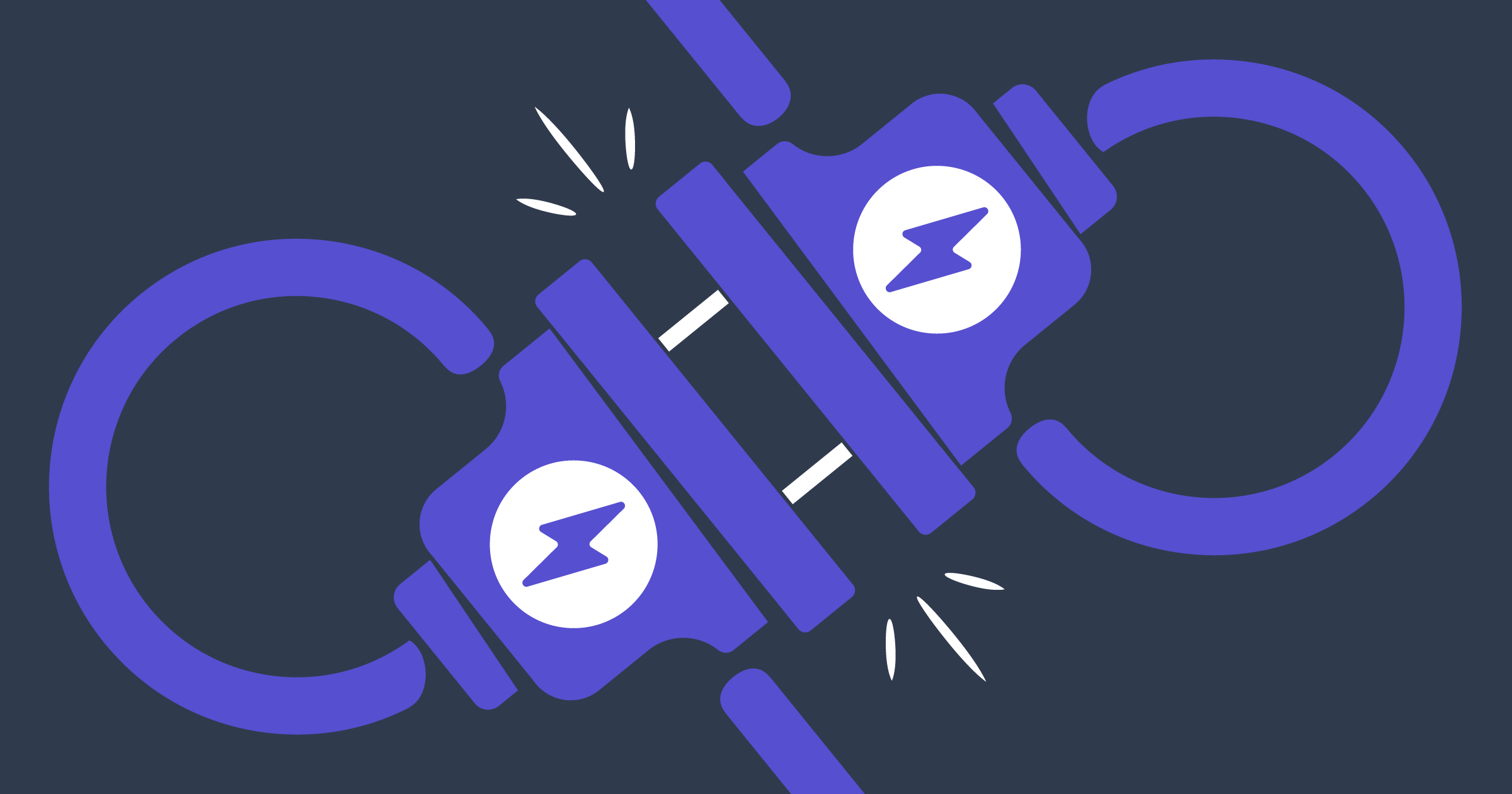How to Turn Your Video Content Into a Book
In 2023, video content ranked as the most popular among creators for the fourth year in a row. And, according to HubSpot’s research, 90% of video content creators will make more content in the coming year.
As you grow your audience on channels like YouTube or TikTok, you’ll need ways to repurpose those videos. Like many other successful creators, you should consider publishing a book.
Why You Should Turn Your Video Content Into A Book
Content entrepreneurs often repurpose their content. It’s a smart tactic that gives your best content the most attention with the minimum effort from you. Transcribing and publishing your existing videos creates a few important opportunities for you.
- Your existing fans will have a new way to interact with your content.
- Books give you access to any potential fans who prefer to read.
- Your book is a new revenue stream that can lead to passive income.
- Books can easily be translated, allowing you to reach international readers.
- Publishing a book builds your brand, helping land guest spots on other YouTube channels, podcasts, or live speaking events.
How to Turn Videos Into Books
Your video library is rich with content to repurpose. Chopping up the most popular videos on your YouTube channel to make Shorts, Reels, or TikTok posts is a common practice for creators. Doing so lets you repurpose that valuable content you’ve already recorded and put it in front of a new audience.
Writing and publishing a book from your videos might seem like a lot of work while making Reels from existing videos is much simpler. But adding a book is one of the best ways to monetize your content. Based on research we conducted in partnership with The Tilt, creating a book ranks as one of the best ways to make money for your content business.
Convinced? If you’re looking to monetize your video content, books are one of the best products you can add to your business. And thanks to modern technology, it’s not even as hard as it used to be.
Let’s break down how to publish a book using your video content into six steps:
- Selecting the right content
- Transcribing and writing your book
- Organizing and editing
- Adding images and other content
- Formatting and designing your pages
- Publishing the book!
Let’s look at each step in more detail.
1. Selecting the Right Video to Turn Into a Book
Only some things you create will be suited for a book. You need to find a video or series of videos that meet two criteria:
- Your fans enjoy the video(s)
- The content is educational or entertaining
Always start by looking at your most popular content. You know your fans love these videos, making them the perfect jumping-off point for your book idea. Make a short list of your best-performing videos.
Take that list and sort it by the kinds of content. Educational content includes how-to videos, guides, walkthroughs of your favorite software, and anything else designed to share your knowledge. Entertaining content is basically anything else that isn’t strictly educational.
As you sort your list, you should start to see trends. If your most popular educational content has a common thread, stay focused on that to create a theme for your book.
With a theme or subject for your book and the videos you’ll use to write the content, you’re ready to start transcribing!

Your Free Lulu Account
Create a Lulu Account today to print and publish your book for readers all around the world
2. Transcribing Your Video Content
We live in the age of Artificial Intelligence. And while there are plenty of concerns about AI creating content, using these emerging tools for mundane tasks is a must. It takes a long time to write a book from scratch. Like, years.
But an AI can easily watch your videos and create transcripts of them for you. Obviously, you’ll still need to do some writing, but starting with a transcript is the best way to begin writing your book.
With your transcribed videos, you’ll need to select the right book-writing software. I’m a fan of Google Docs because it’s easy to work with and offers great collaboration options. No matter what software you decide to use, once the video transcripts are copied over, you’re ready to start writing and editing!
3. Editing and Organizing Your Content
But not really ‘writing’ in the novelist's sense of the word. No coffee shops or elbow-patched blazers are required. To finish your book, you’ll need to spend some time organizing and refining your video transcript.
Plan a few writing sessions to add connecting content to your book. You may need to expand on concepts in your videos to add more depth to your book. And if you’re working with multiple videos, you’ll need to write in sections to connect the content together.
Your videos likely have a conversational style since you’re speaking directly to your audience. Books can retain that essential feeling of being a conversation, but the way you form sentences and sections will be a bit different. Read through the transcripts (and use an editor like Grammarly) to refine your spoken content for the page.
Once you’ve reviewed your transcriptions and revised them to work as a book, you’re ready for some editing!
You should consider hiring a professional to edit your book. You can do a lot of editing on your own too, but getting an outside perspective will help turn your book into something your fans will love. Once you’ve done a round of editing, spend some time reading your book to see how the content works in its new form.
Video scripts are not ideal as a book draft. Be sure you dedicate some time to fully transitioning your transcript to book form, including chapters, sections, and more. This article goes into the details, but you can also use your local library or bookstore to look inside a variety of books and get a sense of how to design your files.

4. Adding Additional Content
You’re not writing a sprawling fantasy epic (probably). Most video content creators like you focus on education or entertainment. Stick to that with your book and use additional content to supplement your words.
That content could easily come from your videos. Images you created for use in your YouTube videos or social media may be the perfect addition to your book. Because your content is historically visual, it’s a good idea to incorporate some of that in your book.
Printing images does require a few extra considerations. Most notably, you need high-resolution images. Most screens display images of around 75 Pixels Per Inch (PPI). But to print clearly, an image needs at least 300 PPI. Be careful when preparing your file to include images at a high enough resolution to ensure quality printing.
5. Formatting and Design
You’ve got your transcribed videos and you’ve edited them into a manuscript. And you’ve got stills and other images to enhance your content. Now, the final step before you publish your book is the formatting and design.
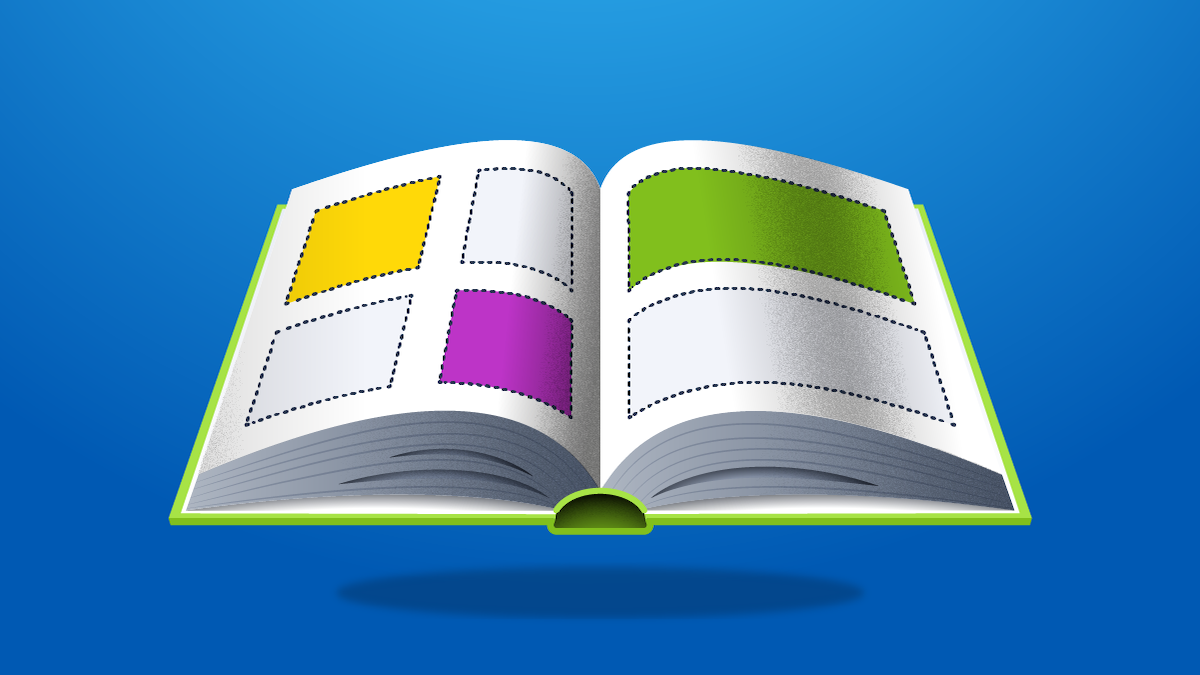
To self-publish and sell your book, you’ll need to prepare a print-ready PDF for your interior pages and a separate PDF for the cover. Preparing files usually means referring to a template from your publishing platform and setting the size, margins, gutter, and other printing specifications to ensure your book will print correctly.
Here are a few popular print formats to consider:
- Black & White Paperback
- Color Hardcover
- Color Paperback
- Photo Book
This is another area where you might consider hiring a pro to do your book’s formatting and cover design.
If you’re inclined to create your own files, here are some resources.
Lulu Video Tutorials
6. Publishing Your Book
Self-publishing your book is almost always the right option. Unless you’ve got a huge following, attracting a traditional publisher is nearly impossible. And you’ll make more money when you sell your books to your own fans.
To publish your book on Lulu, you’ll need:
- A PDF for your book’s interior
- A PDF for your book’s cover
We’ve got extensive guides covering the publishing process, but you can watch this short video to see what you’ll need to do:
Here’s a short list of things you’ll need to publish, in addition to the two PDFs:
- Title
- Author
- Description
- BISAC categories
- ISBN (optional)
If you’ve never published a book before, the best place to start is our New User Guide.
Publishing yourself means you control the content, you own your work, and you can connect directly with your audience. You already understand the challenges of building your video catalog on platforms like YouTube—your discoverability and your audience are at the whims of the platform’s owners.
Luckily, it’s easy to sell your self-published books.

Create Your Book
Use Lulu's free templates to easily create and publish your book today.
Selling Your New Book
Now that you’ve published your book, you need a way to sell it to your fans! You could use a retailer, but that means sharing your profits and forfeiting all the customer’s information. Instead, you can use Lulu Direct and sell your books directly to your fans on your own website.
Using Shopify, Wix, or WooCommerce, you can connect to Lulu’s global printing network to sell on your own site. You control the pricing and storefront, while we print and ship your books to your fans.
Your Book and Your Content Business
While video is the hottest and fastest-growing way to create and share content, it’s not the easiest to monetize. Using your existing works to publish a book is one of many ways you can turn the content you create into products your fans want to buy.