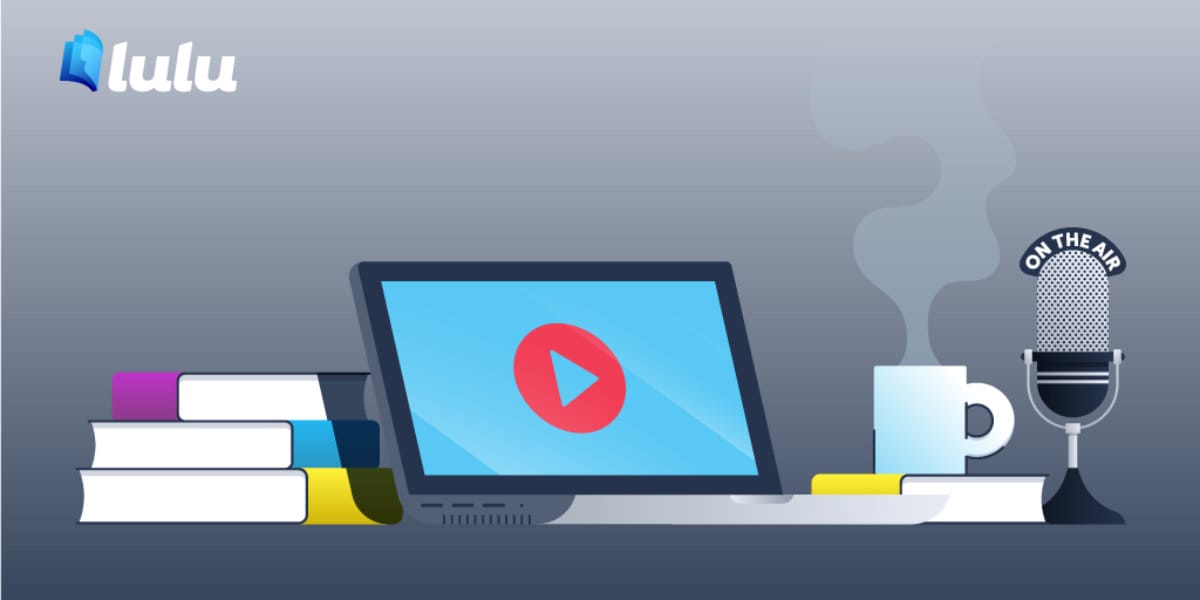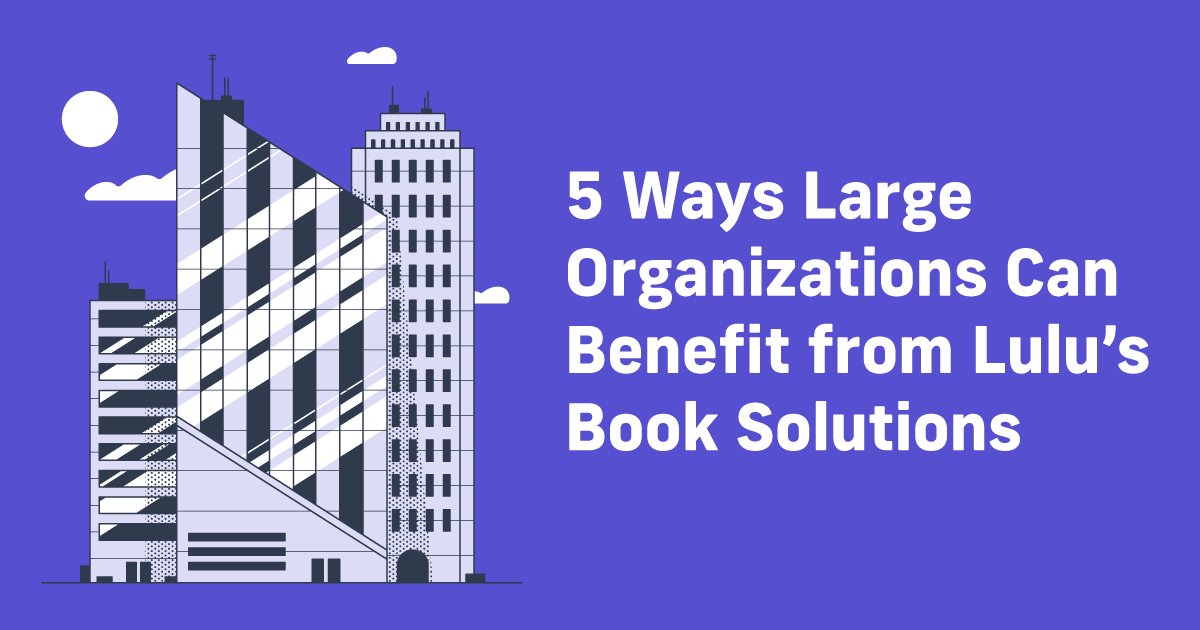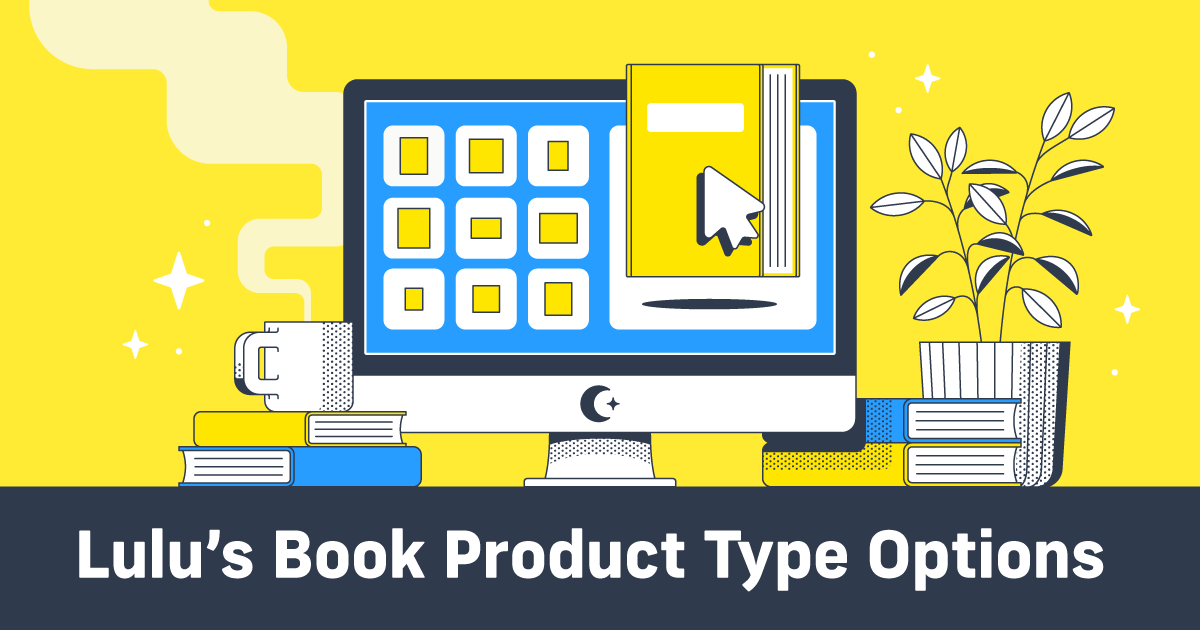Webinar Q&A: Templates, Tips and Tools to Help You Self-Publish
In case you missed Lulu’s Templates, Tips, And Tools To Help You Self-Publish webinar on April 8th, we’ve got you covered! Today I’m going to run through a bunch of the questions we received during the webinar. Some of these we were able to respond to in real-time, but even then I’m going to do my best to expand on some of the most important questions about designing your book and using templates.
But first, let’s get everyone who couldn’t join us a link to the recording!
Questions From Our Viewers
We had a few questions in the Q&A section and a bunch more in our chat panel. I’m going to answer a number of these in a little more detail than we managed during the live webinar. But please do use our comment section to ask for follow-ups!
From Bill: Using Microsoft Word 2007. It does not allow a direct conversion to PDF. Do you have a recommendation?
Word 2007 has the option to Save As to PDF and the option to Print To PDF. But Word 2017 is 13 years old and is not being maintained by Microsoft any longer. So I strongly recommend upgrading to a newer version or trying out Libre Office, a great free alternative!
You can also create your manuscript in Word and import the contents into InDesign or Affinity Publisher to do the layout. This will ensure you create a well-formed PDF ready for printing!
From Cupideros: Is it possible to redo the internal text pages while keeping the book cover, ISBN stuff? Actually I use Microsoft Word 2016, docx
Absolutely! Lulu makes it free to create your book AND free to revise your book. All you need to do is sign in and click the ‘Revise’ button for the project you need to update. Then replace your file for the interior with the corrected one. Re-publish and bam! Your book is updated instantly!
But there is a word of caution here; making line edits and cleaning up typos is great. Making substantial changes to your interior (like adding a new chapter or removing a character entirely) should be a new edition. So always approach major edits as a new version of the book to avoid confusing your readers.
From Jerry: I’m working on a family history that will include mostly black & white pictures, but some color pictures (if possible) for the more recent history of the family. I will also need to include charts and diagrams. What sort of template works best for that?
All of our templates provide the basics to start laying your project. That means we give you a pre-sized page with margins, trimming, and bleed defined. You bring all the other elements (so the text and images).
For a book like the one you’re describing, I would look at a slightly larger size (US Letter or A4) to give you enough room on the page for all these layout elements. And definitely use a dedicated page layout tool (InDesign or Affinity Publisher are my top picks) to make sure your images, charts, and text all look great on the page. Something like MS Word will not be sufficient to such complex layouts.
From Andre: are you planning any Etsy integration?
We’ve got our Shopify App (shameless plug!) and if you’re interested in creating your own website to sell books, now is the time! Shopify is offering 90 days free (the norm is 14 days) to try out their service.
But to the question of Etsy; I think that’s a possibility down the road. We’re overhauling our entire site and code base to make building print-on-demand integrations easier to develop. So as we get rolling with this, our development team will look at all the popular platforms and work on building integrations based on what YOU tell us you want.
The bottom line is; we’re not working on one now, but if that’s something you want, keep telling us!
From Jerry: Can a book published with Lulu, also be made available to put on Kindle Direct Publishing and/or as an e-book?
Absolutely! Our Global Distribution service makes your print and ebooks available through all major online retailers (including Amazon, Barnes & Noble, and Ingram’s catalog). We have to limit some of our many print formats since not all of these retailers are willing to print everything Lulu can. But as long as you stick to our distribution-eligible formats, you’re good to go!
I wrote in more detail about distribution a few years ago. The most important thing to note is that you will have to purchase and approve a proof copy for your print books. Retailers require that you verify and sign off on the project before they’ll list it, so make sure to allow for a review copy when you’re planning out your project!
From Pam: ARE plastic covers/front and back available?
We don’t offer plastic covers at this time. Since most of the authors who use Lulu focus on paperback books, we have introduced Matte as an option, along with the Glossy covers we’ve always offered.
From Tammy: Neat journal idea….can you put your own photo on the cover?
Definitely! The coolest part about making a journal is how easy it is to make a completely unique and useful little book just by customizing the cover. Lulu features a basic cover designer while you’re creating your journal and of course, you can make your own cover and upload it!
From Sherri: So you can upload pdf files for notebook interiors?
Not only can you upload a PDF for notebook interiors, our templates include both lined and dot-grid files to make it easy to create your interior!
And it should be noted by everyone that for any book format, you should always use a PDF.
From Penny: do you need to own the copy right to publish a picture?
You do! Always, always, always respect the copyright of other creators. This means paying any dues for the rights to use images and properly attributing the work to the creator. Even if the image (or text) is available in the public domain, you should note that.
From Deborah: Cna you order one for example in saddle stich, then order a second in paperpack to compare, without changing files?
The short answer is yes.
The slightly longer answer is that you will need to create two projects – one for saddle stitch and one for the paperback – to compare each book. For the interior file, you can use the same file; though be careful to note that saddle stitch binding has a much lower page count maximum than a paperback.
Now the cover file will be different for both. So make sure you size a unique cover for each project type too!
From Terri: Do you have any webinars or youtube videos available that go into more of the logistics of building a project? My father-in-law wants to publish his memoirs along with some photos.
Do we ever! Check out our YouTube channel for all the videos currently available. We also have a bunch of blog posts that go into details about the publishing process and a support team who can help you with any specific questions.
From Jolie: Can you drop a file directly into lulu from Scrivener and skip this software?
Sort of. You can export a PDF from Scrivener. And if you make sure it’s sized correctly, you can upload it for your project on Lulu.
I’ve personally used Scrivener for years and I generally love the software for writing. But my experience with actually laying out a book in Scrivener has been less amazing. And that’s no fault of theirs; Scrivener is designed for writing, not page layout.
So it can work, but you’ll need to be careful to review the PDF after exporting.
From Tammy: how do you fix spacing?
For context, this question came in while I was going through using Affinity Publisher to import content using a Lulu template.
One very common issue when importing text is when paragraphs will start at the very bottom of a page, or when the last line of a paragraph will spill over to the next page. These lines are often called ‘widows’ or ‘orphans’ and they make for a poor reading experience. In Affinity Publisher, you can define how to handle these lines be editing the text style.
From Penny: a long time ago Lulu had templates, are you saying they are no longer available? and how do you get this publisher book to lulu?
We did offer MS Word templates for a long time. In fact, you can still find them on our site when you start a project. Those templates are very outdated. Our new template bundles still include a Word template you can use, so we haven’t gotten rid of the old templates as much as updated them.
And our template bundles now include guides to creating your print-ready PDF and cover files!
From Diana: Does Lulu have something instead of spending money on something else?
Lulu offers free-to-use print-on-demand and ebook publishing, as well as our Global Distribution service. We also have an open API for web designers who want to incorporate print-on-demand directly into their websites. That’s free to use as well. And we offer a simple ecommerce application for Shopify called Lulu Direct (you guessed it, that is free to use as well).
But we don’t offer any kind of file creation or layout software. That’s just beyond the scope of what we can provide creators. And there are so many great tools out there already that we didn’t want to spend our developer’s time building clones of existing page layout tools.
If you’re looking for free options, I recommend trying Scribus. It’s a completely free-to-use page layout program.
From Poet: As you work on your project in LuLu can you save it and come back to it later?
Yes! Our site will save your progress with every selection you make and file you upload.
From Hanifah: Does the templates work with Google docs?
Not exactly. In the webinar I used ‘Place’ to set content from a Word DOCX into the Lulu template in Affinity Publisher. You can create a text box in Affinity (and this works for InDesign too) and paste text from Google Docs into the template. But there isn’t a direct connection between Google Docs and our templates.
From Christine: this is beginning to sound complicated
I know this isn’t exactly a question, but I’m going to end on this comment because it’s important. Christine is so very right. Taking your manuscript and turning it into a PDF that will make a printed book is complicated.
It’s not impossible, and it does get much easier after you get used to your page layout software and the publishing process.
But like any creative endeavor, doing it right takes time and dedication. I also implore authors to think about how many hours they poured into writing and editing their book. It’s in the hundreds, if not thousands. Now think about how much time you’re willing to expend on turning that manuscript into a book. It won’t take hundreds of hours, but it will take a few.
I think it’s worth it. That’s why everyone here at Lulu spends so much time creating content to help make the process a little less complex with our videos on YouTube, this blog, our templates, and our ever-improving process for publishing!
And that’s it! I know I didn’t cover every single question, but I think I got most of them. Leave me a comment if you do have a question I missed and you need answered, or if there are any new/follow-up questions I can help with!
Getting Your Template On
Are you getting pumped about creating your book? Well, head over to our Templates Page to get started now!
Thanks again to all of our viewers for joining us! Be sure to stay tuned to Lulu in the next few weeks, we’ve got more webinars coming soon and even more big news to share with everyone!