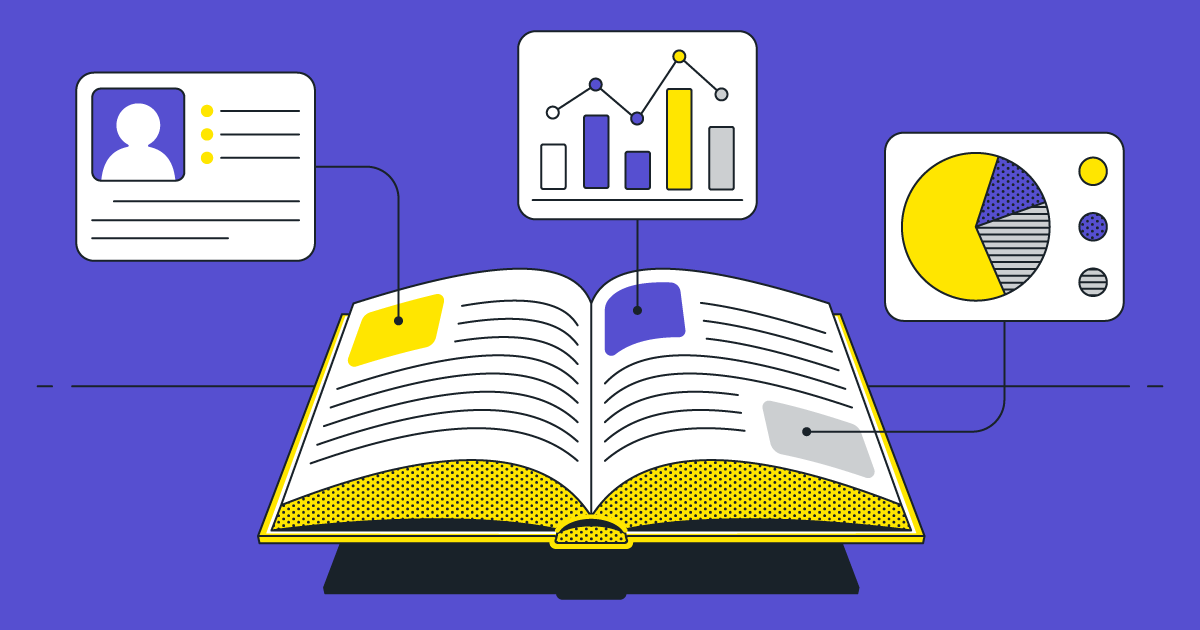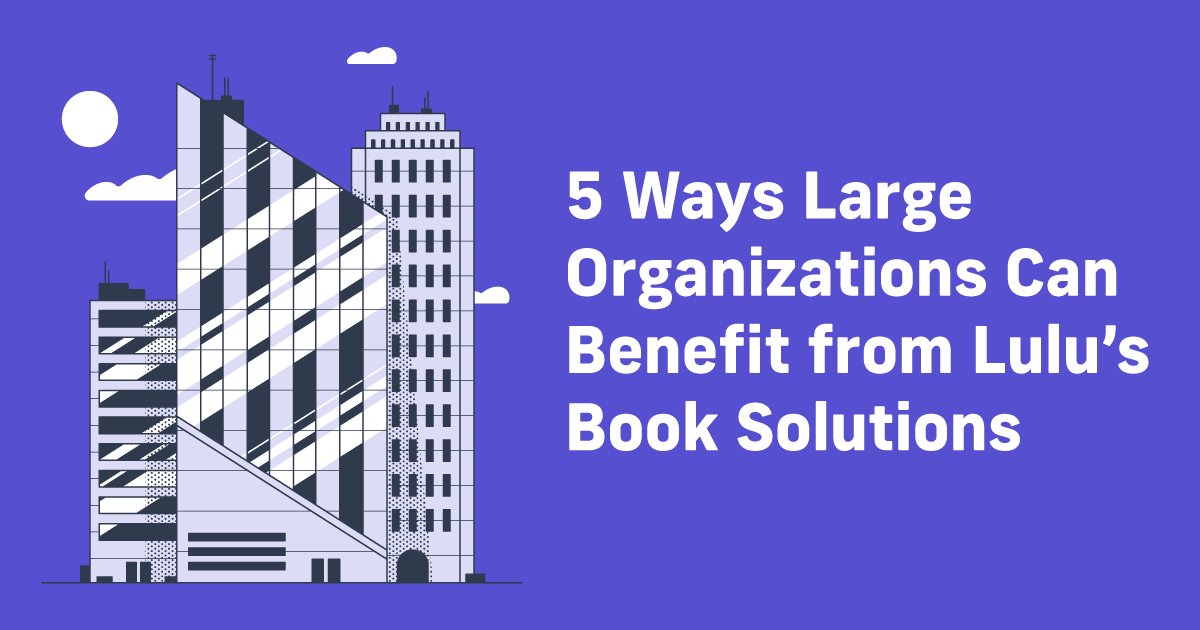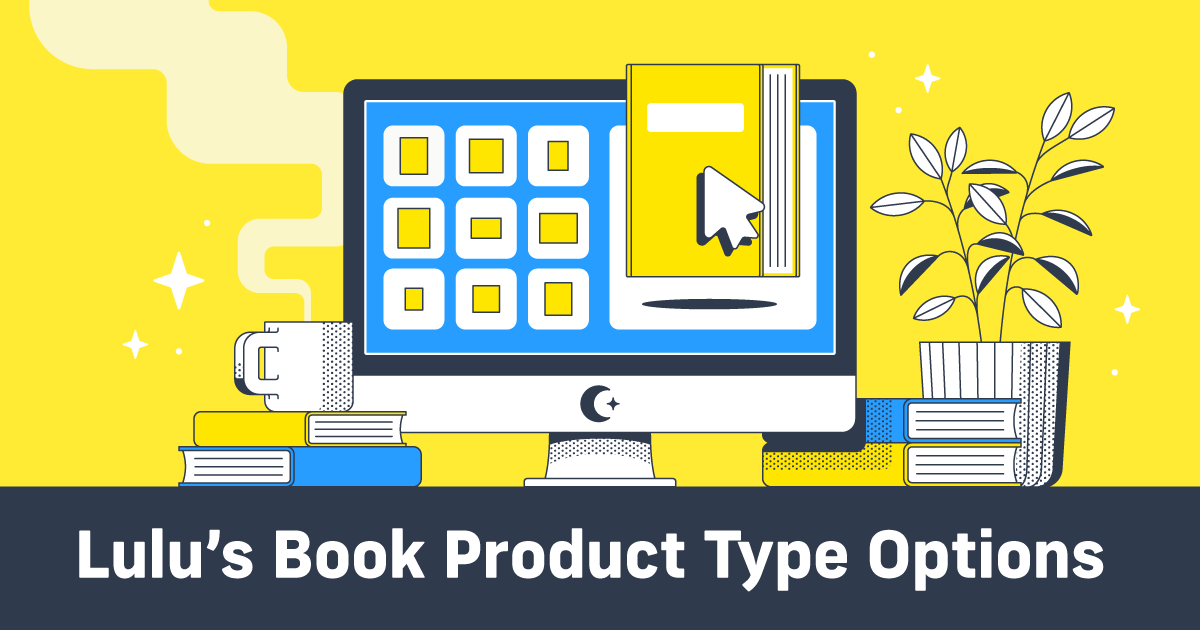Creating Print Manuals & Reports for Your Business
If you’re searching the web for efficient, professional ways to print and bind your company reports, employee guides, or user manuals, you’ve come to the right place.
While it’s useful to create PDF versions of these kinds of materials, sometimes you really need a physical copy too. That might be true for annual or quarterly reports that need to be sent out to clients or new employee handbooks. And if you’ve ever gotten one of these reports printed at a Staples or something like that, you know how clumsy and unprofessional they look.
For most teams, like human resources, operations, training, and client services, their standard operating procedures (SOPs), operations manuals, or policy and procedure manuals are only useful if they’re easy to read, up-to-date, and easy to print.
Lulu is the solution to printing high-quality, professional-grade reports and guides. Using print-on-demand, we ensure you only print exactly as many as you need, making the entire process affordable and meaning your content can easily be updated and reprinted as needed, with the absolute minimum waste.
Why Your Business Needs Print-on-Demand
Sometimes, sending a link to a slide deck just isn’t the right move for that client. Print matters for training manuals, employee handbooks, management reports, and client deliverables. Show your clients, employees and stakeholders that quality and attention to detail matter by thoughtfully presenting training manuals, guides, and reports.
Businesses today can take advantage of highly affordable digital printing to get their books printed without tying up funds in inventory or warehousing, reducing risk and lowering costs. With digital printing, you can run small batches or single copies. It’s easy to keep the contents updated and current by simply uploading new files. Because digital printing excels at short runs, you can update documents frequently (like new SOPs, revised KPIs, and refreshed brand standards) and print only the current version.
Print-on-demand is fast too. Using PDF files, Lulu sends orders to production instantly, prints in 3-5 days, and ships directly. Your team can have their materials in hand in less than 10 business days.
Lulu streamlines your business operations through an automated printing and shipping process. Lulu's built-in logistics make delivery quick and easy by routing your orders to the printer closest to the recipient's address. Getting a workbook, manual, or annual report ordered is as easy as uploading the PDF and checking out.

Your Free Lulu Account
Create a Lulu Account today to print and publish your book for readers all around the world
Benefits of Print-on-Demand
There is a time and a place for large, offset-printed orders for your business. But Lulu’s print-on-demand model offers businesses flexibility and control that larger printers can’t. Lulu offers:
- A global, distributed print network that routes orders to the printer closest to the recipient. Your books arrive faster, and you can easily ship to over 150 countries.
- Printing on demand supports sustainability goals by reducing overproduction, paper waste from pulped books, and emissions from transit and warehousing.
- For operations that need automation or at-scale ordering, Lulu’s Print API connects your systems directly to our print network, triggering production and shipment programmatically while you retain customer relationships and data.
- Lulu’s print API enables variable and customized content based on your customer or team needs. Franchises, field teams, or client accounts can receive materials tailored to their needs without separate print runs.
Design for Print & Digital
Most manuals and reports start in Word, Google Docs, or some other kind of word processor. That’s fine for your digital presentation, which will likely end up in a slide deck or something similar. Perfect for digital, but not quite ready for printing.
To prepare your reports or manuals for print, you’ll need to define the trim size, margins, and binding you’ll use. Most word processors can handle the basic layout for printing, but for more complex designs—like charts, graphs, or images—you might need more advanced tools like InDesign, Affinity Publisher, or Canva.
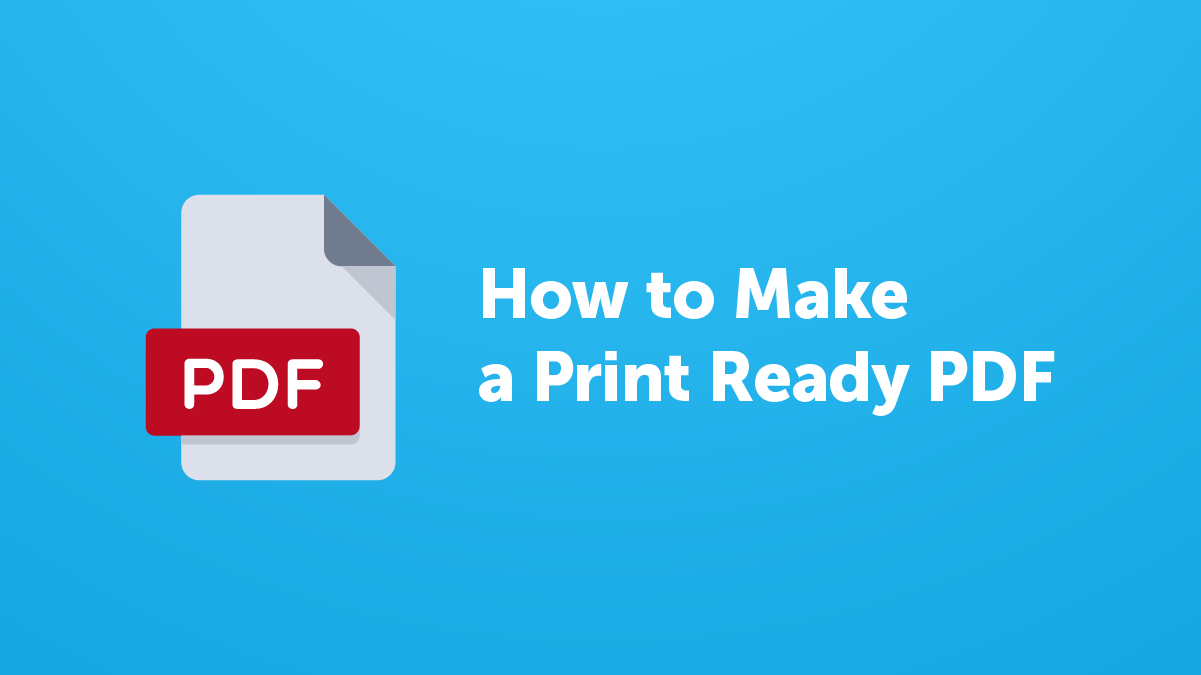
Choose a standard book size and a binding that fits your use case. I strongly recommend using Lulu’s pricing calculator to see the different combinations we can print. You’ll also be able to check pricing, shipping, and retail options (if you plan to sell your guide or manual) and download free templates.
Quick Guide to Format & Binding Options
Lulu supports hardcover, paperback, coil, and saddle stitch with thousands of size/paper combinations. Here’s a quick list of some common book setups for business and professional settings.
- Operations & SOP Binders → Coil binding allows the book to lay completely flat when opened, making it perfect for daily reference and annotations or notes. Follow coil-cover specs for safe margins near the punch.
- Field Guides & Quick-reference → Saddle stitch. Slim and affordable.
- Board Reports & Client Deliverables → Perfect bound paperback. Professional look and easy to stack.
- Archival or VIP Presentations → Hardcover. Long-term durability and a premium feel.
Make a Print-Ready PDF
Lulu’s global print network uses a single, multi-page PDF for your manual, report, or book. Then we’ll use a second PDF for your cover.
The key to successfully printing is to get the PDFs set up, corrected, and exported to a print-ready PDF format. If your doc is image-heavy or uses charts, Google Docs and Microsoft Word will be difficult to use for your pages. For complex PDFs, InDesign or another dedicated design tool is the best option.
Here’s a quick list of the most important page layout points.
- Set trim and bleed. If color or images go to the edge, add 0.125" bleed on all sides. This means your final PDF pages will be slightly larger than the printed pages for your book.
- Use pages, not spreads. Export single pages for print.
- Embed fonts and images.
- If you’re using Acrobat/InDesign, apply Lulu’s Job Options so color, compression, and transparency match print specs.
- Paperbacks and hardcovers need an extra inner margin (called a ‘gutter’) so text doesn’t disappear into the binding. Coil and saddle stitch don’t.
- For black-and-white, ensure charts rely on contrast and labels rather than color alone.
- Set images at 300 DPI at final size to keep logos, diagrams, and screenshots crisp.

Book Creation Guide
Includes PDF specifications, spine guides, and formatting terms to help you print your book.
Order Management with Lulu
There are a variety of ways you can use Lulu to manage your print orders for guides, manuals, reports, and more.
For one-off or small internal needs, you can place orders directly from your Lulu account dashboard and track them in a central order history—no extra tooling required. And you’ll only pay for the printing and shipping costs we display in our pricing calculator.
When you need larger short-run orders of dozens or hundreds of internal shipments at once, like new-hire kits or policy updates, Lulu offers an easy-to-use Order Import tool. You just upload a CSV of addresses and products; Lulu prints each project and drop-ships to every recipient.
If you offer manuals or guides and sell them, Lulu Direct connects your Shopify, Wix, or WooCommerce store. Customers can order from your checkout, and the order is routed to Lulu for automatic printing and shipping, all with white-label fulfillment.
Finally, for fully automated operations (like franchises, LMS portals, or internal apps), the Lulu Print API lets your system create and submit orders programmatically and receive status updates. All while we print and fulfill orders through our network of printers.
These options give you the range of ordering systems—from single orders to bulk uploads to full automation—without handling inventory yourself.