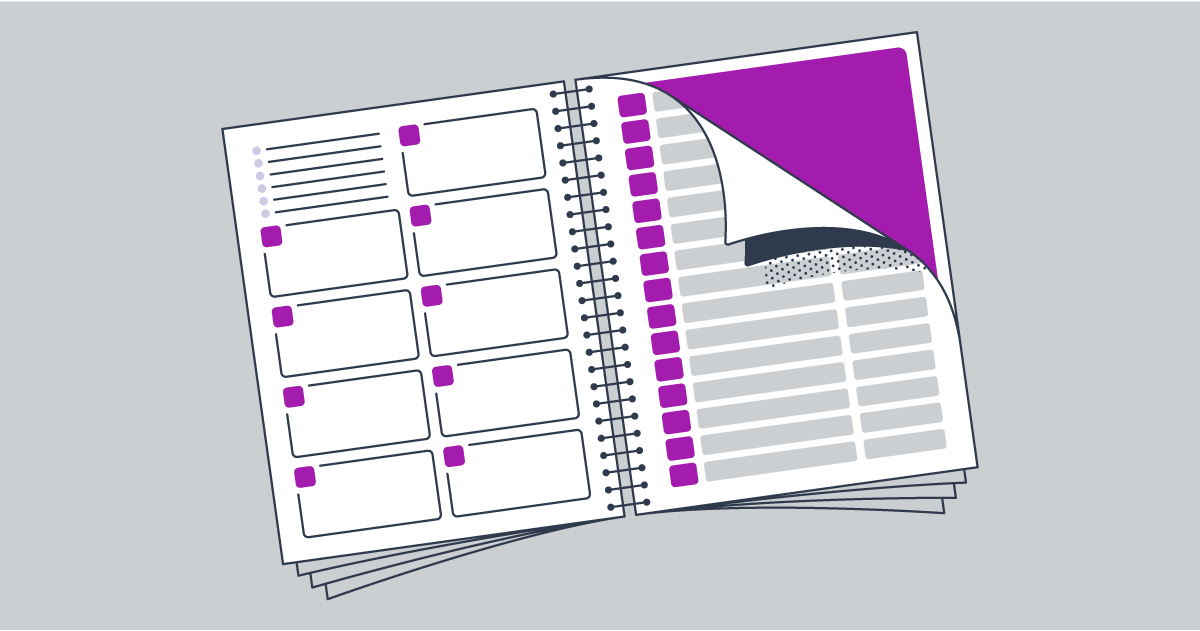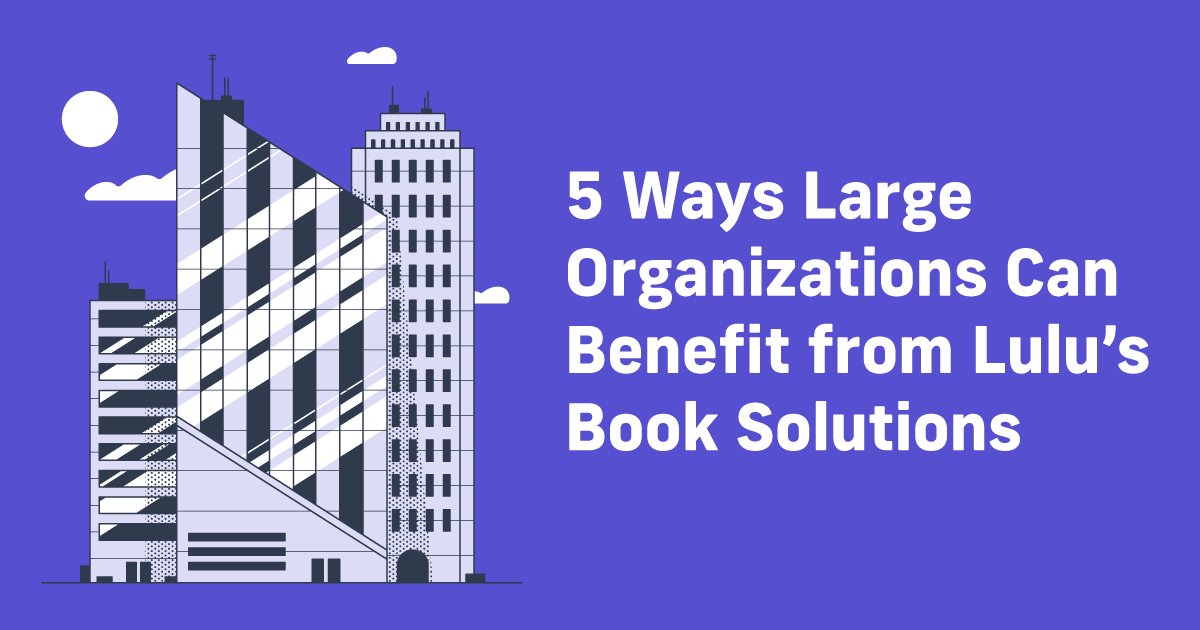How to Create and Sell Personalized Planners, Journals, and Notebooks
When you design and customize a planner or journal, you open up a new product line that fits almost any niche. From fitness logs to meal planners, from writing trackers to personalized journals, these low-content books let you reach new buyers and build your brand.
Whether that means building a business around selling custom notebooks, supplementing your other products or services by selling planners, or simply making yourself a journal for your own use, this guide will help you understand how to self-publish a planner, journal, or notebook using Lulu.
Why Create a Custom Planner, Journal, or Notebook?
You could buy a mass-produced planner from the store. But when you design your own, you have full customization and control. You pick the size and layout, add your own prompts, and control your branding. A lot of writers, artists, and creators want their own notebooks and designs for themselves. A custom planner or journal also makes a terrific gift around the holidays.
Unlike store-bought planners, a self-designed planner or notebook can be tailored precisely to your needs or the preferences of your audience. Perfect for individuals with niche content and businesses looking for unique, branded products.
And with this control comes the opportunity for monetization. For example, if you’re between book releases, you could create a custom planner or notebook. The cover might feature a rendering of your most popular character from past books, and you could include references to your past stories (or previews of an upcoming book) in the planning pages.
For businesses, this opportunity is even bigger. A simple journal with your company logo and branding makes amazing marketing materials. Likewise, depending on the products you sell, you might offer accompanying notebooks or workbooks (or class creators) or a companion notebook to go with an annual guide or manual.
Additionally, you can use Lulu’s print-on-demand to create a variety of custom notebook or planner designs:
- Include themed designs or references tied to your existing work, such as artwork or quotes from your books.
- Offer planners as exclusive merchandise to build your brand and your audience’s loyalty.
- Include personalized or custom elements your customers select while shopping.
- Offer seasonal or guided content based on your expertise or interests.
You’ve just created an additional means of earning money, marketing to your audience, and keeping your readers happy!
Who Custom Notebooks & Planners Are For
Even with all of our digital notetakers and AI assistants, taking notes by hand is still a common and effective method. Numerous studies over the years have shown that taking handwritten notes leads to better retention and test scores (among students).
Anyone who likes to take notes, create plans, or just journal can use Lulu to print their own custom designs. But these low-content books are most often created by:
- Teachers or coaches as a structured tool for students or clients.
- Online course creators who need a physical product to supplement their digital offering.
- Authors and entrepreneurs who want a companion product for their readers.
- Businesses that need branded organizers, trackers, or logbooks, either for internal use or to sell.
Create Your Own Planner, Journal, or Notebook
Low-content books share some basic features—blank or lined pages, maybe trackers or prompts. But because you’re designing them, you can tailor everything: layout, branding, line spacing, dot grid or blank pages, and anything else you can imagine. In short, you’re creating a product you can sell.
If you want a planner, it can be daily, weekly, or monthly. And it might have columns for the days or use a full page for each day. You might have specific events (like dinner, going to the gym, birthdays, and holidays) pre-set. Or it might be a blank slate, ready for your fans to fill in.
Likewise, you might create a journal specifically for sleep tracking or meal planning. Notebooks can be blank, lined, dot grid, or some combination of the three!
Here’s a quick guide to building your first custom planner, journal, or notebook using Lulu.
1. Use Templates for Design
The best way to build your project is to start with a template. You can find lots of free planners, journals, and notebook pages on Lulu’s Resources page. We start with simple designs that you can download for free. These versatile starter designs can be easily tailored to your specific needs.
Simple designs are best because you can customize them to fit your needs. This means you’ll need a platform for editing and customizing your pages.
2. Choose a Design Platform
You can find an array of tools that will help you customize your planner, journal, or notebook pages (and design your cover when the time comes!). Here are my top four picks for easy-to-use design software:
- Adobe InDesign - This is the top-tier, most versatile, and most complex option. InDesign is widely considered the most powerful page layout tool. If you’re good with graphic design or have a complicated notebook design in mind, InDesign is the way to go.
- Affinity Publisher - Affinity’s suite of design software is a lower-cost alternative to Adobe’s options. Publisher isn’t quite as robust as InDesign, but for most notebook designs, you’ll be able to achieve everything you need. I’m a big fan of Affinity and use it for my personal projects.
- Canva - When it comes to free design tools, Canva is the top choice. They have been offering easy-to-use, free design tools for years and continue to innovate their platform. Canva does keep some of their features behind a paid plan, but you can still create basic customizations for your notebook pages.
- Adobe Express - Adobe’s free alternative to Canva, Adobe Express is a comparable tool that is similarly limited by being free to use. You’ll have just about the same options as Canva, so choosing Express is more about personal preference than functionality.
3. Customize Your Pages
Once you’re set up with a template and design platform, you’re ready to create custom pages! For notebooks, planners, and journals, there are a few common designs that consumers tend to be interested in.
- Page Layouts - Plan for daily, weekly, or monthly views depending on the planner's focus. If your planner has a theme, you might look for similar planners and see if they use a daily, weekly, or monthly format.
- Special Sections - Add notes, trackers, or quotes. Think about your audience and what they might find useful or interesting. If you’re an author, you might include references to your books. A fitness journal might have goal tracking or exercise notes sections.
- Graphics - While notebooks and planners are meant to be used, an eye-catching cover is a big selling point.
4. Export a Print-Ready PDF
Export your final custom design as a PDF. Always look for ‘print-ready’ or other high-quality print settings. This will ensure your file meets Lulu’s print requirements and looks amazing once printed. Here’s an InDesign tutorial we created to show you how to set up and export your files for printing on Lulu.
5. Upload and Publish with Lulu
Once your print-ready PDF is ready, sign in to your Lulu account. Create a new project and select ‘Print Books’ for the project type.
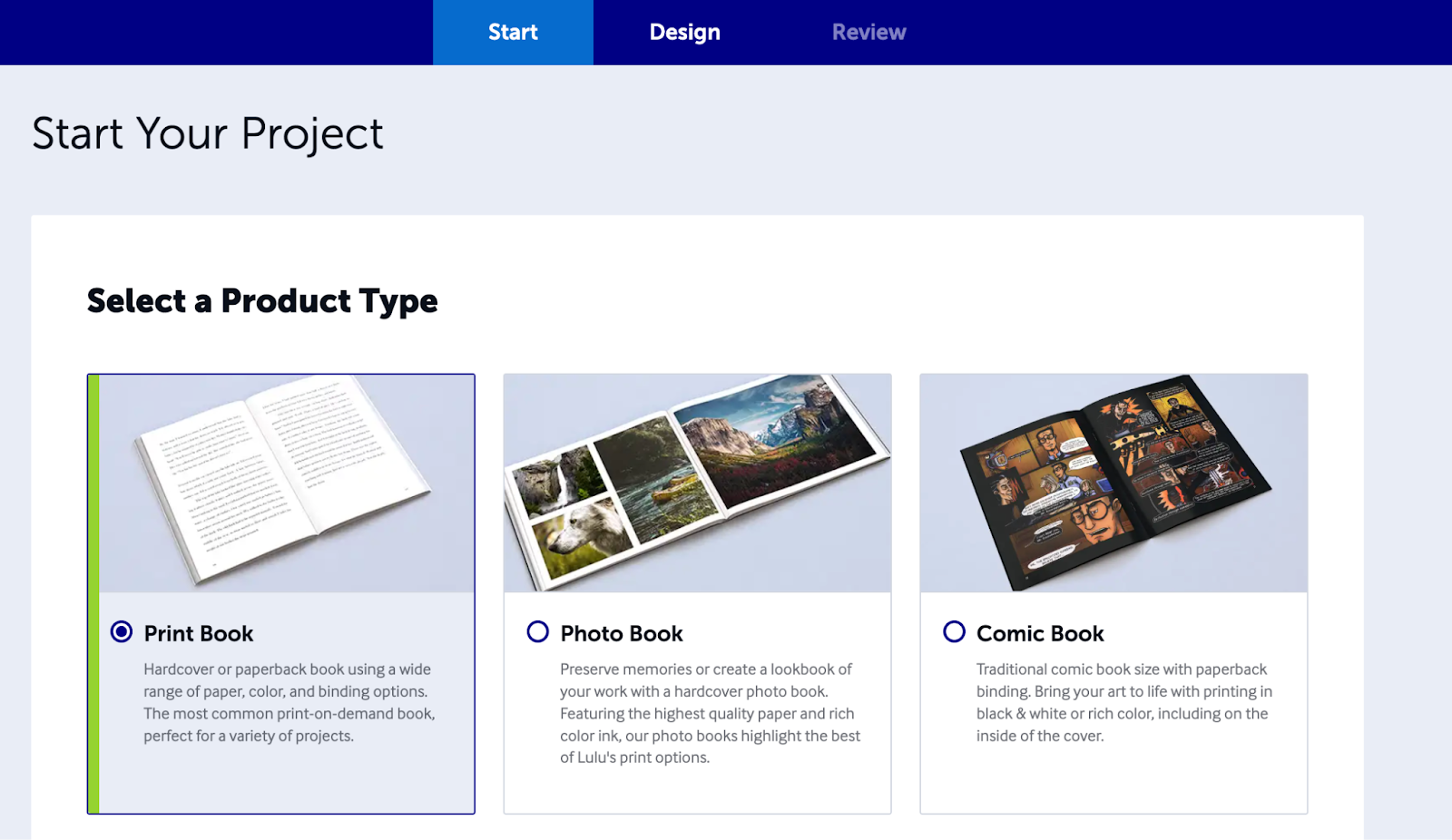
Add some information about your notebook, like a title and language. If you intend to sell on the Lulu Bookstore or use Lulu’s retail distribution, you’ll add copyright, ISBN, and other metadata too.
On the Design step, you’ll choose your trim size, binding, and paper type. Upload your interior file and cover. Set up your description and keywords (important for discoverability), and add payees if you’re using Lulu’s retail options. Then, please, for the love of everything paper and ink, order a proof copy.
If you’re happy with the print, your custom planner is ready to sell on Lulu, through retailers, and on your own site with Lulu Direct.

Create Your Book
Use Lulu's free templates to easily create and publish your book today.
Customizable Planner, Journal, and Notebook Ideas
I love notebooks. I’ve written about this before, but taking notes by hand is one of my favorite things to do. And I love planners, even if I’m terrible at committing to one and using it every day (like I should).
With so many free templates and the ease with which you can customize your project, you basically have endless options. And if you can’t find one that suits your needs, you can always create your own!
To help you create, here are a few of my favorite print-on-demand planner, notebook, and journal ideas.
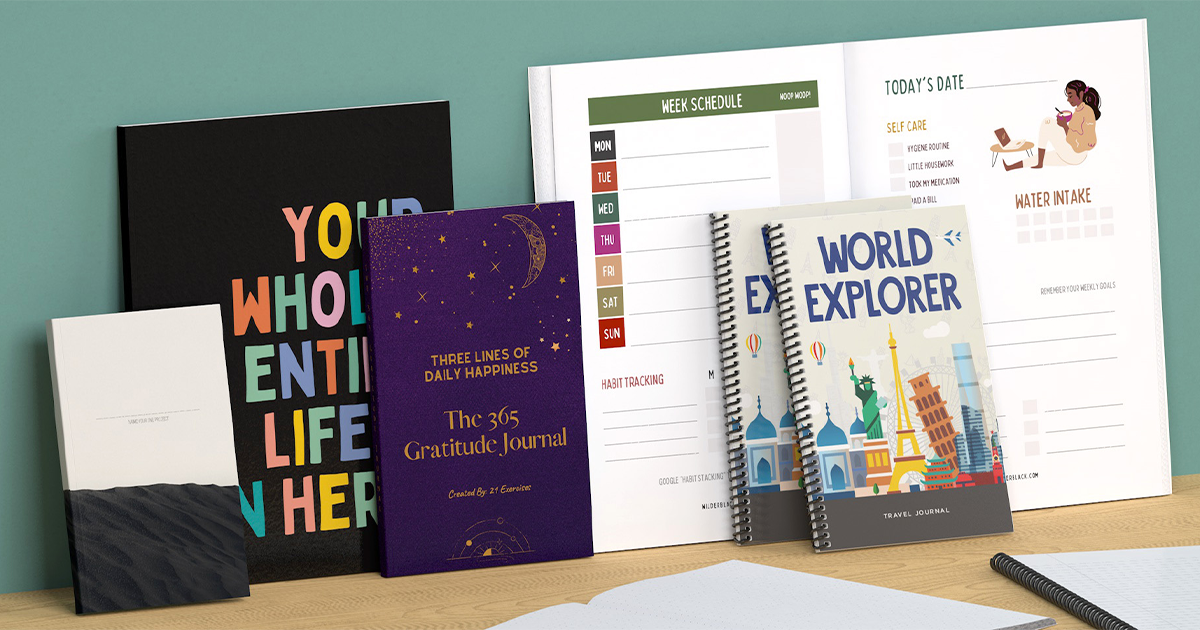
Daily Writing Journal
Create a daily planner where you can include your page count goals, notes about the scene you’ll be working on, and motivational quotes. Writing journals takes a lot of forms, but a planner or task manager is not one you see often.
Exercise Planner
One of the more common planner designs, you can create a journal and planner with exercises built in. If you’re a fitness instructor or just passionate about physical health, an exercise planner might be the perfect way to share your routine!
Curriculum Calendar
Not that I want to suggest teachers do any more work than they already do, but the opportunity to facilitate learning with a custom planner is huge. Each student could have a planner in hand with lesson details and assignments already included. Particularly with digital and distance learning becoming more common, having a clear view of the semester and the assignments is vital. If you want extra credit, you could even personalize each planner with the student's name.
Diet & Meal Planner
Every week, I sit down with my wife, and we put together a meal plan for the week, then a shopping list for groceries. And every week, I think to myself, ‘this would make a great little notebook.’
If you’re dieting or on a restricted diet, a planner might even be a necessity. So, why not craft one unique to your needs?
Hobby & Skills Tracker
Maybe you just took up a new hobby. Or you’ve decided to learn German. Or the trombone.
Whatever skill or hobby you’ve taken up, you can create a custom tracker, planner, and practice calendar. It’s a great way to stay on top of learning that new skill and to document your growing abilities.
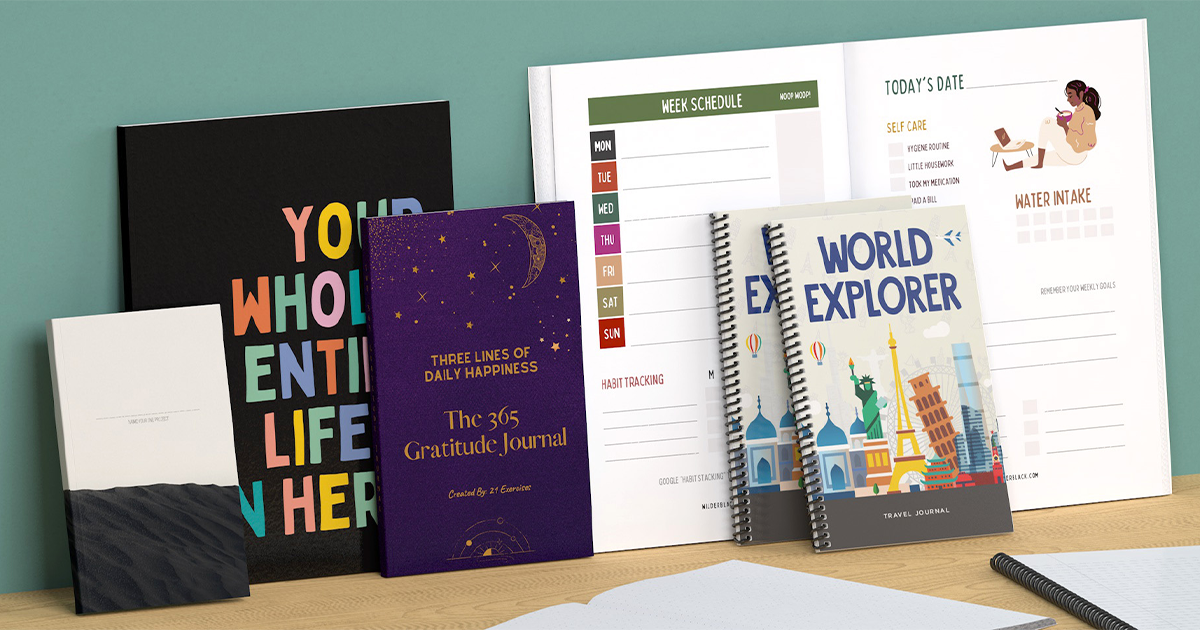
How to Sell Your Custom Planner, Notebook, or Journal with Lulu
Once your project is complete, you’re ready to start selling. Lulu offers three simple paths:
Sell on Lulu.com
Publish your planner in the Lulu Bookstore and share the link with your audience.
This is the easiest way to start selling immediately. Your fans can buy from a dedicated sales page on Lulu, and you’ll earn 80% of the revenue. We manage all of that for you, paying you out via check or PayPal.
Sell on Your Own Website with Lulu Direct
If you want full control over pricing, branding, and customer experience, connect Lulu Direct with:
- Shopify
- WooCommerce (WordPress)
- Wix
When you use Lulu Direct, your customers order from your own store, and we handle the printing and shipping—with white label packing slips to keep your brand front and center. You’ll earn all of the revenue from each sale and have better access to your customers’ data for future marketing efforts.
This is the best setup for creators running a planner or notebook business or adding a print-on-demand planner to their existing products.
Sell Personalized Planners with the Lulu Print API
If you want to offer customized planners—user names, start dates, variable content, custom layouts—the Print API automates everything. For each unique planner, you’ll create a custom PDF using your own developer. Lulu’s API creates a product SKU for that design and matches that to your chosen size, binding, ink, and paper needs.
After that, we print and ship for you, offering a fully automated shopping experience for your customers.
The API connection is free to use and great for:
- Apps and SaaS platforms
- Customized fitness or coaching programs
- Subscription models that refresh each quarter
- Personalized journals
Benefits of Selling Custom Planners, Journals, and Notebooks
Creating custom projects isn’t just a creative outlet—it’s a business opportunity. Custom planners, journals, and notebooks are a popular trend right now. If you’ve got an audience who might use a planner, journal, or notebook, offering your own is a great way to supplement your income. And it gets your brand out there, potentially leading to new customers.
Journals and planners are popular and unique ways to take advantage of print-on-demand. Along with the relative ease in creating a custom planner, printable planners offer a terrific opportunity to establish additional revenue streams for your publishing (or other) business.

Your Free Lulu Account
Create a Lulu Account today to print and publish your book for readers all around the world