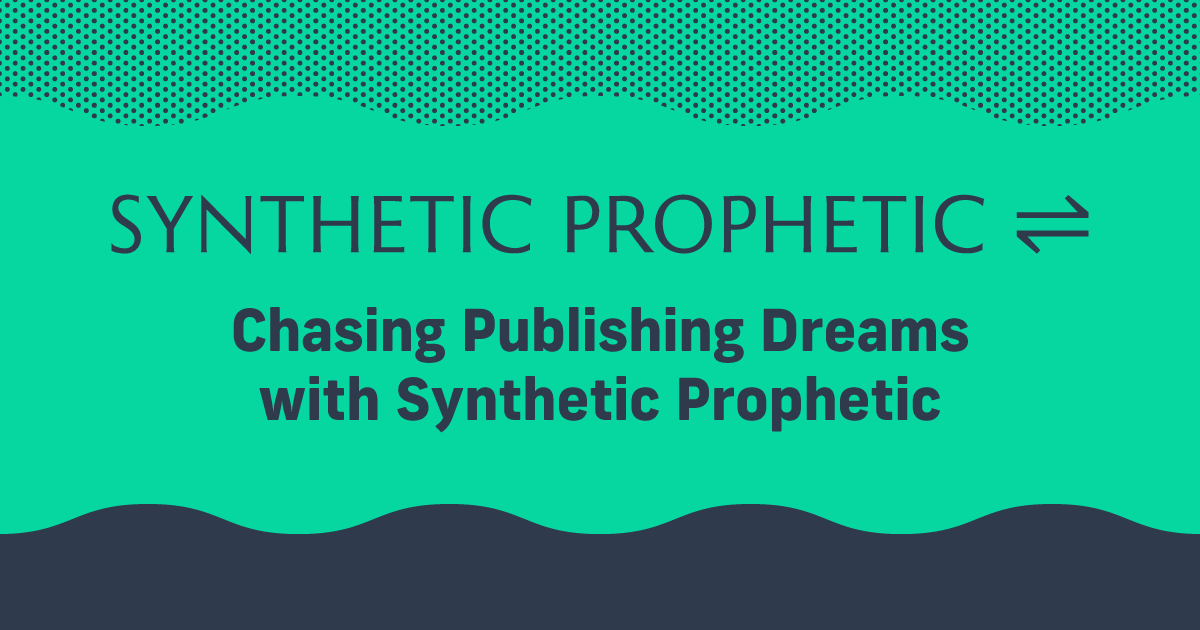What Are Product Variants & Why Do Authors Need Them?
Today, we’re going to be talking about variants. If you’re unfamiliar with the term, don’t worry; there’s a good chance you already know what a variant is.
In fact, the kinds of variants I’m talking about are actually very common. You likely see them every time you shop online. You see variants whenever you buy shoes, clothing items, or anything in different colors, sizes, or formats.
A product variant is a simplified way for online stores to show you multiple options for the same product.
Many online stores use variants to offer different sizes or colors from a single page. For you, variants mean the ability to show your readers multiple book formats on the same sales page. You’re probably already thinking about ways to use this feature.
Product Variants in Lulu Direct
As of today, you can add product variants for Lulu Direct project sold using WooCommerce and Shopify! That means you can create multiple variants whether you use Shopify or WooCommerce.
Understanding the Importance of Book Product Variants
Book product variants have two major impacts on your ability to market and sell your book:
- You only need one product page on your ecommerce store for each title you publish
- You can create limited or special editions of your book
A book variant specifically refers to the different versions of a book you offer. Perhaps the most common variants are paperback, hardcover, and ebook. Historically, almost all traditionally published books appeared in at least these three formats.
Authors and creators often include additional variants like special editions, alternate covers, full-color and black-and-white editions, or annotated versions. Any project you can create with Lulu could be a variant for your book!

Some online stores, like the Bookshop.org listing above, indicate variant options with a button. Others, like the Classical Guitar Academy, use a dropdown menu.
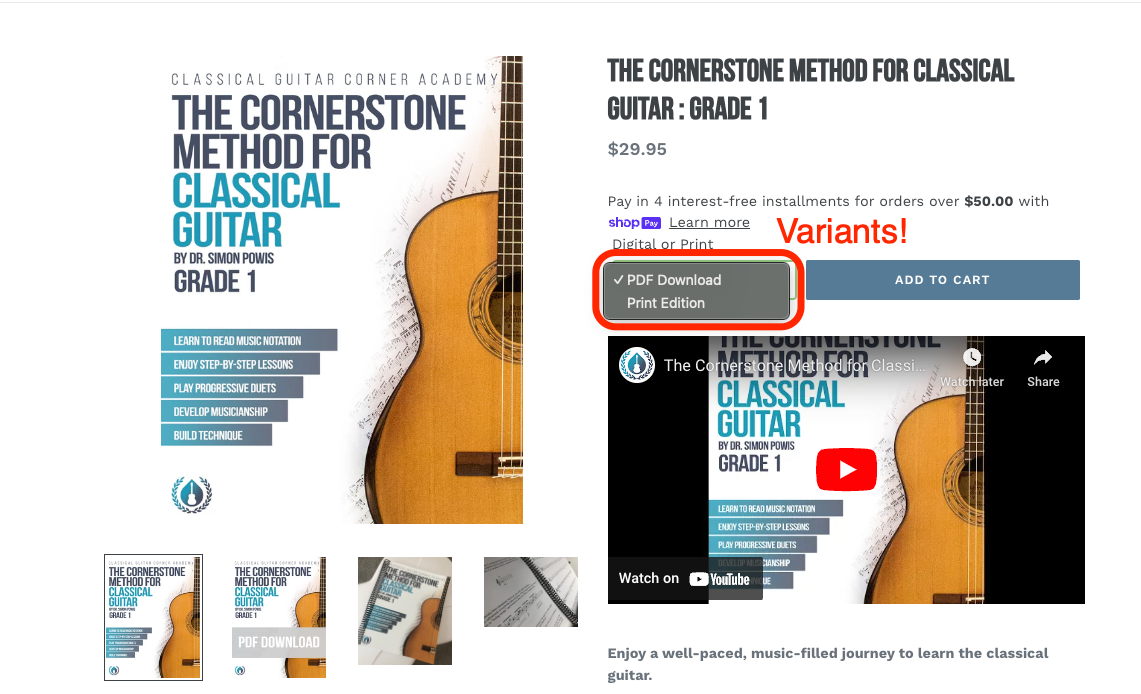
The result is the same: readers can choose their preferred format and purchase it from a single sales page. Each variant should appeal to different reader segments, ideally helping you reach a broader audience.
Finally, customers want options. Giving them the ability to self-serve the version of your book they buy helps turn a potential customer into a lifelong fan.

Your Free Lulu Account
Create a Lulu Account today to print and publish your book for readers all around the world
Lulu Direct & Product Variants
Lulu Direct simplifies creating and managing product variants for all our ecommerce platforms. You can sell your Lulu books using Wix, WooCommerce, and Shopify.
You can create a single product for your book using your preferred online sales channel or in Lulu Direct. Then, you can attach multiple Lulu projects to your product, giving your readers options when they shop!
Because each variant is a unique Lulu project, you can offer product variations like page size, interior color, binding, and more. In fact, the most important part of variants isn’t related to any product attributes—it’s the option to upload a different file for your interior and cover.
Adding a new introduction, bonus chapter, or a special edition cover allows you to offer your readers unique versions of your book.
How to Create Variants in Lulu Direct
Let’s quickly review how you create and assign variants in Lulu Direct. This tutorial video covers everything in under 5 minutes if you’re more of a visual learner.
Step 1: Creating Lulu Projects
Each product variant will reference a different book project in your Lulu account. Whenever you want to add a new variant (up to three per product), you create a new Lulu project for that variant.
Start by going to lulu.com and signing in or creating a free account. Then go to My Projects and select Create a Project. Of course, you can always use existing projects for your variants.
That’s always the place to start. You need projects for your variants, so ensure you’ve finalized and published your book on Lulu. That means doing all the writing, editing, and file creation, then coming to Lulu and uploading your files to publish.
That might sound like a lot. But we’ve got guides, videos, and templates to make publishing easier.

Step 2: Create Your Store Product
With a project created for each variant you want to add to your online shop, you’re ready to go to the Lulu Direct dashboard. Go to My Stores for connected stores and updates about your Lulu Direct sales.
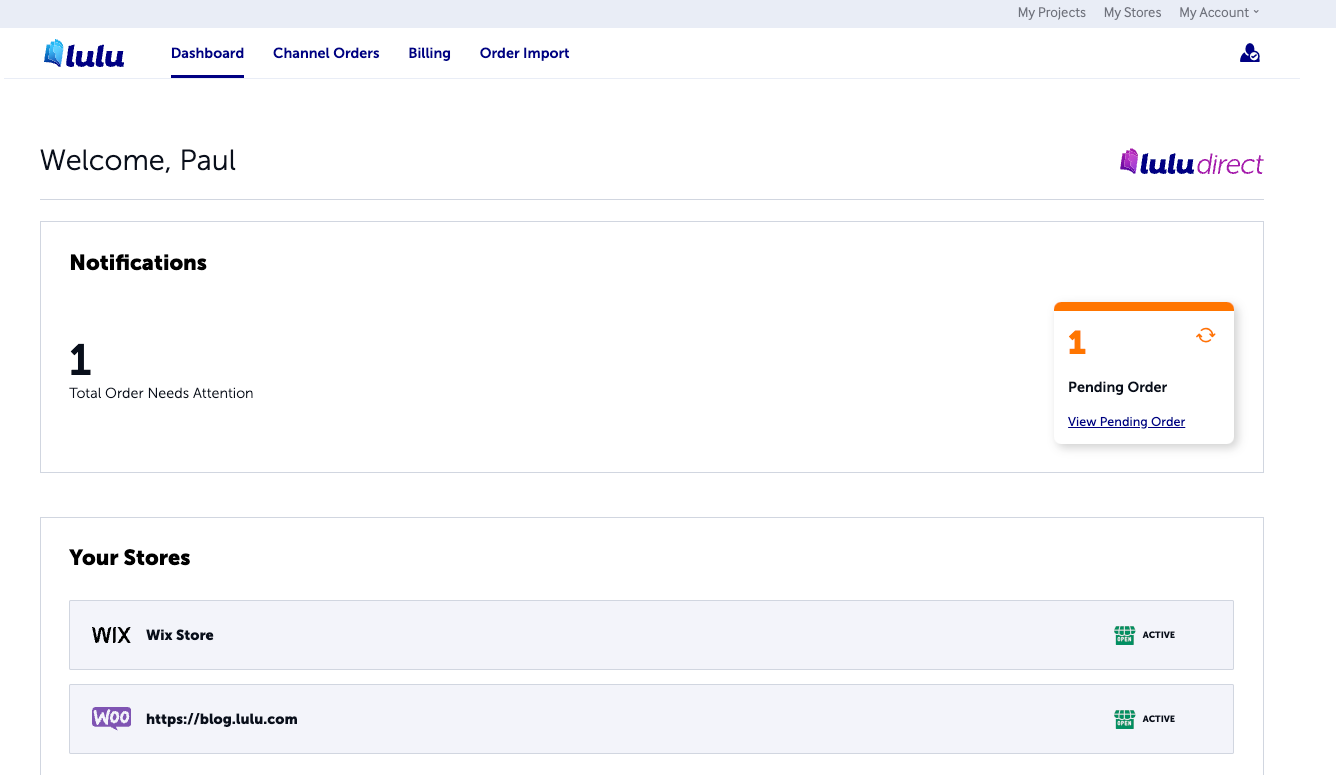
Select your store and then find the product in your list. Click on that product to see the details and the option to add a variant.
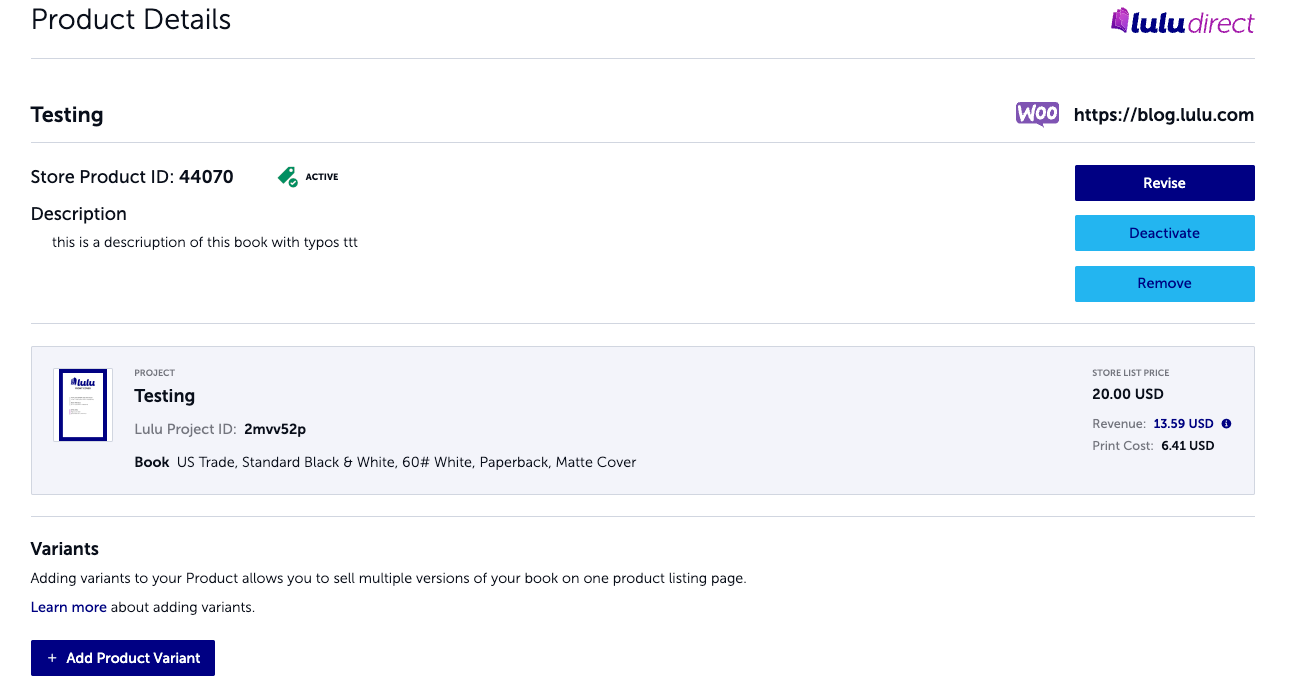
To assign a variant, you first need to create or select an option name and an option value. The name is a product category or specification, like format, and the value is a choice, such as paperback or hardcover. Up to three option names can be added to each product.
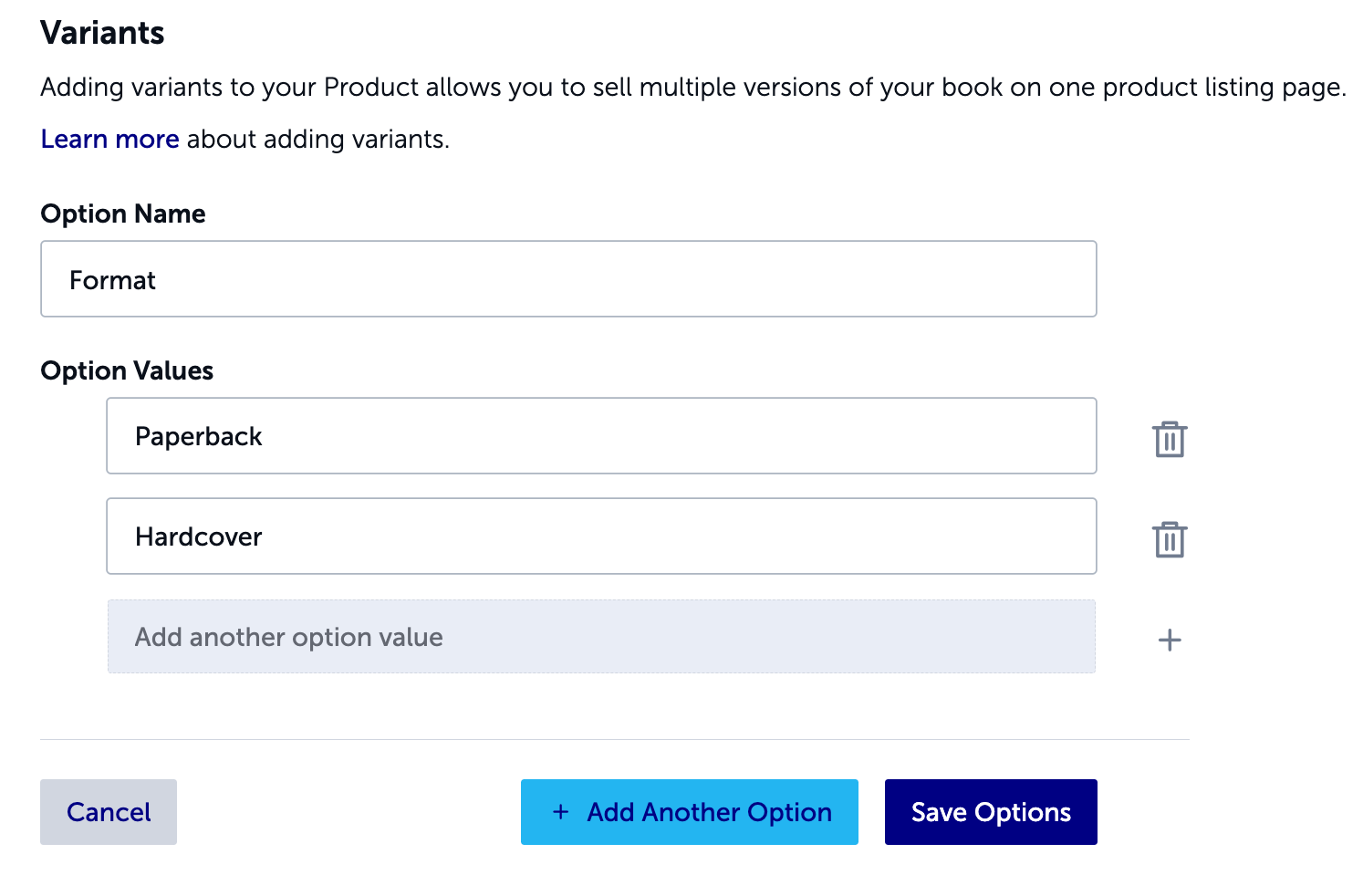
Once you’ve added all the variant option names and values you need, click Save Options. The next step is to assign one of your variants to the existing product.
This is important. Your product is already connected to a Lulu project. The first variant you select should be that project. So, if your product is already selling as a paperback, make sure that’s the variant you select.
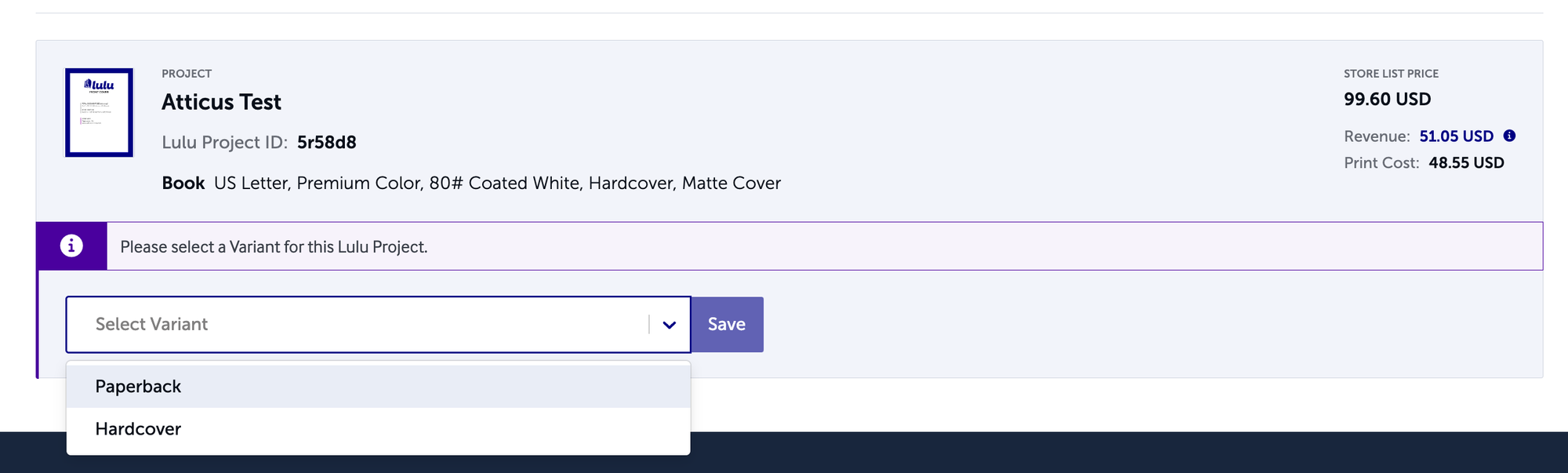
With the first variant saved to a Lulu project, you can add a hardcover project to complete your product.
Once you’ve finished assigning your variants, go to your website to verify that the product page displays your variant options. You may need to work with your WordPress site to style the variant options on your page.
Variants On Your Store Product Page
Creating a product variant in your Lulu Direct dashboard will likely impact your product listing page.
That page is controlled by your hosting platform, so I can’t tell you exactly how to control it. But you’ll want to understand how your product pages are rendered and review them carefully as you add variants.
Look at the documentation for creating pages from your platform to ensure your book’s listing looks perfect.
Using Product Variants in Your Marketing
Variants are cool, but you could just create unique product pages for each version of your book that you sell. So why should you bother?
There are a few answers, but they all boil down to marketing.
First off, if you go to a book listing on Amazon, you’ll see variants.
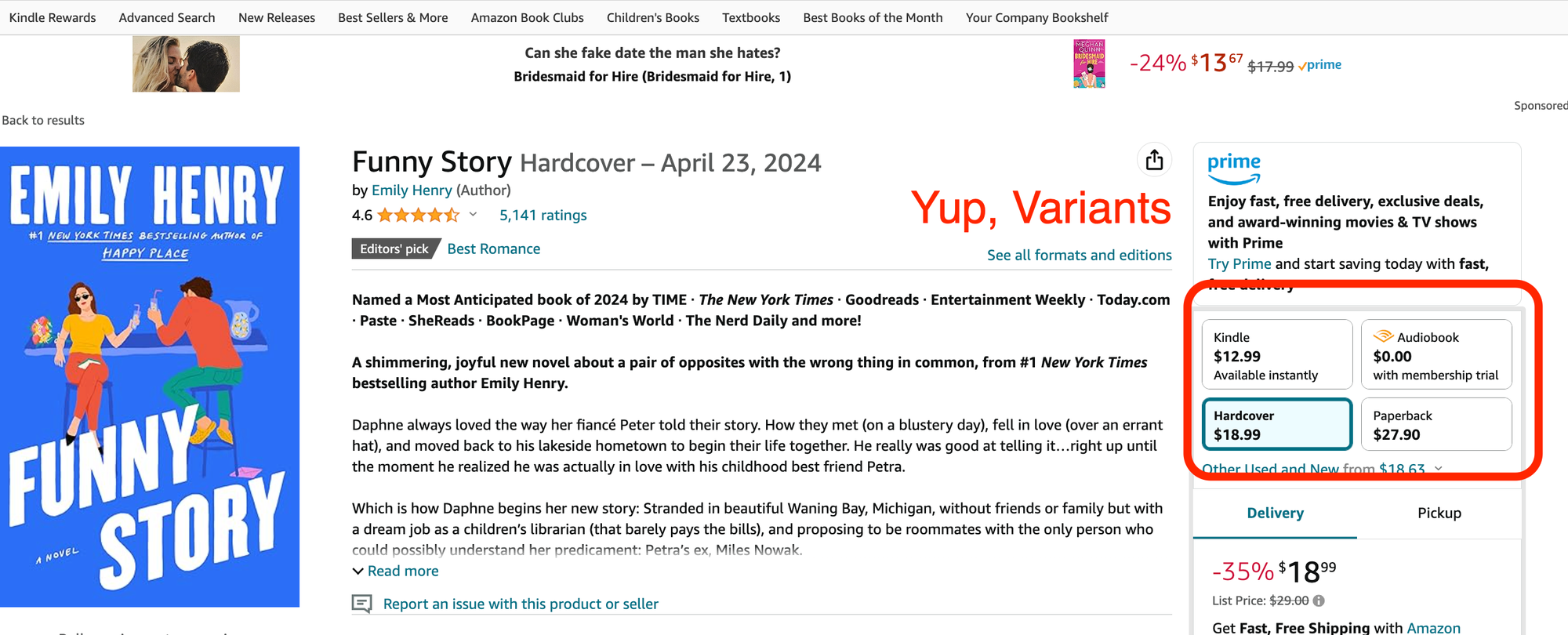
While you don’t want your site to look like Amazon, there are best practices worth noting. People who buy books almost certainly buy some from Amazon (or at least Bookshop.org), and they’ll be familiar with variants. This is a simple way to meet your reader’s expectations as soon as they land on your site.
Similarly, you can market one link through all your channels and ensure anyone who clicks can see all of your product offerings. Seeing other options might influence their purchasing decisions.
Maybe they didn’t know you offered a hardcover edition with a special cover until they got to your product page. That’s your site upselling for you.
There are some good logistical reasons to use a single product page with variants, too. You’ll have fewer pages to manage, and you’ll be able to change your product options without creating a dead link. You’ll only have one product description to update if you release a new edition or want to add a testimonial.
Reasons You Should Add Product Variants
Simplifying your site and easily offering different options to your readers is a great reason to add variants to your book’s product pages. Variants allow you to create unique or limited editions as part of a marketing strategy. When you’re ready to remove the limited edition, your book’s sales page will stay the same.
If you’re not using variants, you should be. And now that Lulu Direct includes variants for all our ecommerce integrations, it’s never been easier to create and sell your books directly to your fans.