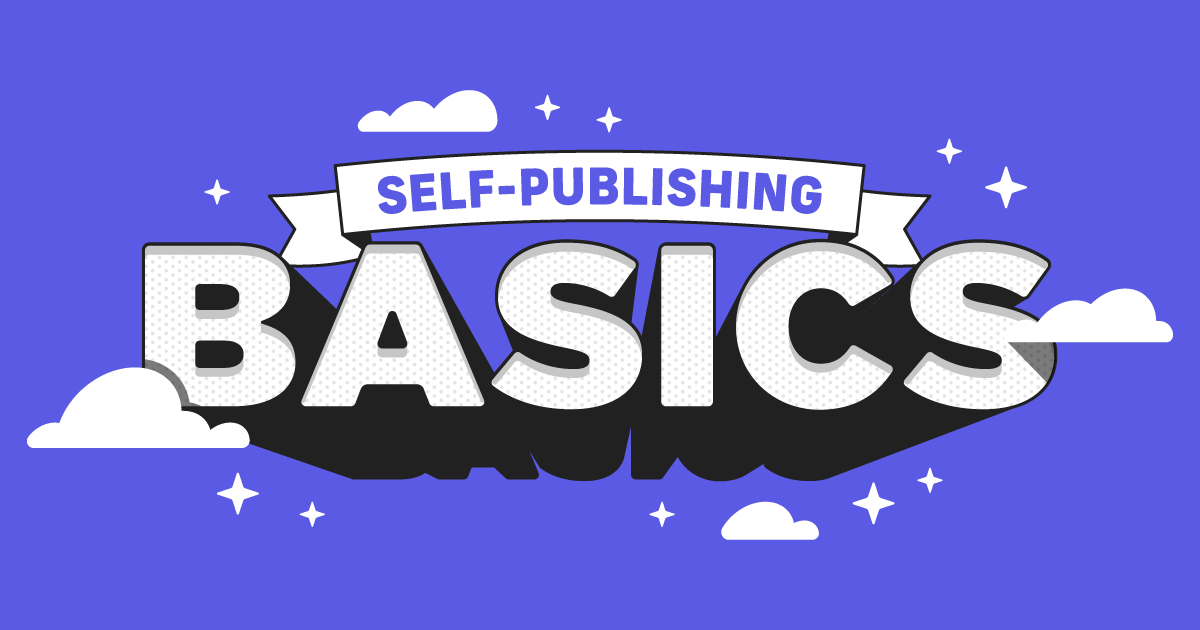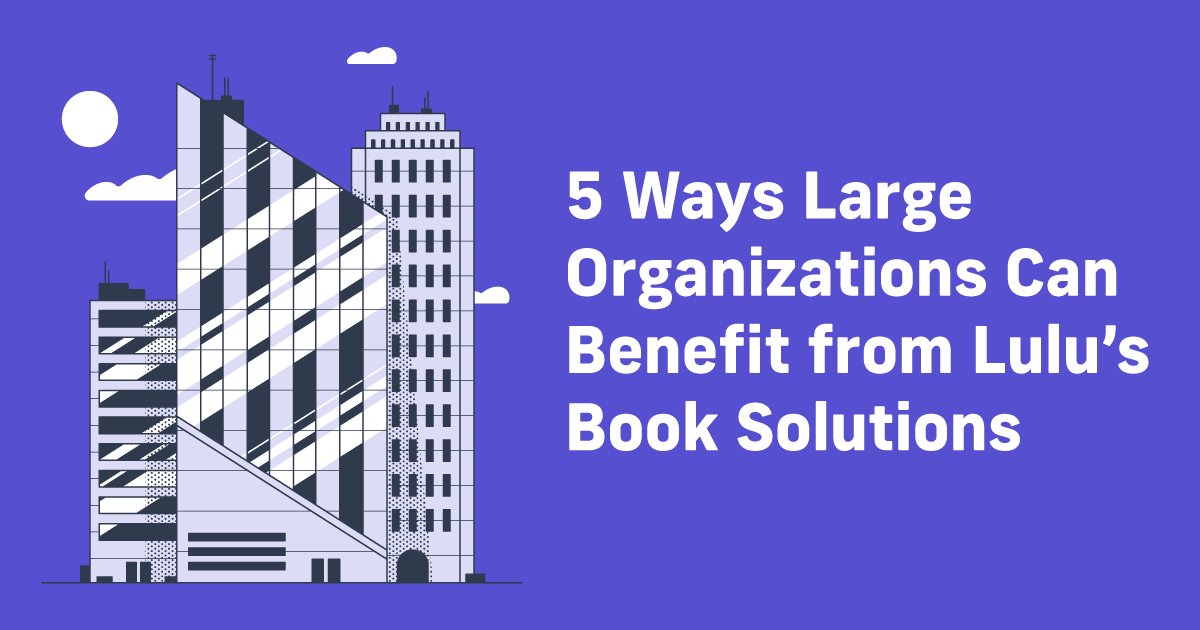Self-Publishing Basics For New Authors
Self-publishing a book can be scary for new authors. For most, you won’t necessarily be thinking about how you’ll publish when you’re writing. You’re fully engrossed in creating your content, right? Maybe it’s a novel filled with imaginative characters, a photo journal of your latest adventure, or a cookbook filled with grandma’s recipes.
Whatever kind of book you’re making, once it’s done you have to start considering publishing services and book marketing. As a new author just exploring the publishing world, you will be overwhelmed. But don’t worry, we’re here to help! Here are the basics of self-publishing you need to consider.
Self-Publishing Basics
You can break the self-publishing process down into six important steps:
- Write Your Book
- Research The Market
- Edit & Revise Your Book
- Pick A Self-Publishing Platform
- Format Your Files
- Design Your Book Cover
But that’s an entire process, from the basics of writing a book through the file and cover design. What I’ve got for you today are four things that can be easy to overlook, particularly if you’re publishing for the first time:
- Metadata
- Print-Ready Files
- Book Specifications
- Proofing the Book
You and Your Book’s Metadata
If you’re about to Google ‘metadata’, let me save you a little time. Just read this post about what metadata is and how to prepare your metadata for your book. I’ll wait.
To avoid restating an entire post, metadata is the information about your book. Retailers, search engines, and catalogs need this information to find and order your book. So it’s kind of a big deal.
And for first-time authors, it’s easy to overlook. Traditional publishers handle all of the metadata for their authors, so it’s not likely you’ll hear well-known writers talking about metadata. But for self-publishing, metadata is vital.
The best thing to do, in my experience, is to start working on your metadata while the manuscript is being edited. Then you’ll have a draft of metadata to work with once you’re ready to publish. To help make this even easier, I made this metadata worksheet you can use to gather metadata before publishing.
From Manuscript to Print-Ready File
For new authors, this might not seem difficult. You finish the book and have had it edited, all you need to do is slap some page numbers on there and it’s good to go, right?
Again, I can say from my own experiences this is far (FAR) from true. Sure, you could take your MS Word DOC, stick some page numbers in the Footer, and export a PDF. That’s the bare minimum to print a book.
But the book won’t have the professional look and feel you’re after, which could negatively impact book sales.
More Than a Manuscript
Go grab a novel off your bookshelf and open it up. There’s more inside than just the story, right? You’ve got a bunch of pages before the story starts, such as the title pages, copyright page, and table of contents (the metadata!). After the story ends, there’s usually some content at the back of the book too, like acknowledgments, info about other books you’ve written, or even ways to find you online.
This content is called front and back matter. A huge part of turning a manuscript into a book is adding this ‘bookend’ content that completes your book. If you know you’ll be creating a number of books over time, I suggest creating a template with the front matter preset. That way, all your books will look roughly the same and you’ll only need to update the text/information on the page.
Page Layout
If you scroll down a bit, you’ll find a link to our Book Creation Guide. This guide is helpful for page layout too, so I recommend downloading it, reading it, and keeping this guide on hand while you set up your page layout.
If you don’t have some experience in this area, setting up your pages is the most difficult and time-consuming part of publishing. I recommend starting by deciding on the software you’ll use to create your book file. Here are some guides for specific page layout software:
As I mentioned above, the page layout is a huge and potentially complex part of publishing. So I encourage you to read up on the software you’ll be using and to really take your time. A few things to be particularly vigilant about include:
- Facing pages – Odd pages are always on the right, even on the left. For most software, you can view your pages this way, but Microsoft Word notably does not show pages the way they will print.
- Page numbering – How you add page numbers will be specific to your page layout software. You should carefully review the layout, as you need to be certain the numbering is accurate and not too close to the edge or text.
- Text size and spacing – Most text looks a little smaller and tighter on your screen compared to the page. For example, size 11 or 12 font with 1.15 line spacing usually looks great on a screen. But for a printed book, 10 point font with single-line spacing usually looks better.
I recommend you create a private version of your first book and order a copy to review.
Creating A File
Fortunately, we’ve created an awesome Book Creation Guide you can download for free. This guide is specific to some Lulu file specifications, but the majority of the guidance will work for any DIY self-publishing or print-on-demand platform. So start with the guide for learning how to create your file.
Book Specifications and Decisions
Should you use a US Trade or A5 size for your novel? Should your textbook be hardcover or paperback? What’s the difference between 60# versus 80# paper? Most importantly; do these choices impact sales?
Yes, the specifications of your book can impact sales. If you wrote a murder mystery novel and printed it at US Letter (8.5 x 11 in), readers would likely be confused about the sizing. The last thing you ever want to do is confuse a reader.
Unfortunately, there are no hard and fast rules for book sizes and specifications. I can say most novels are around the US Trade size and textbooks are more often paperback these days (to control costs). Really though, you have to do some investigating. Search online and note the specs other books in your genre use. You can do the same in a bookstore. You’ll likely find that most books are very similar in paper, ink, size, and general layout.

Create Your Book
Use Lulu's free templates to easily create and publish your book today.
Proofing Matters
I have a huge pet peeve with authors. You have to proof your book. BUY A PROOF COPY. I just can’t say this enough. If you’re writing books and want others to read them, you have to review the final product. You need to see the ‘final’ version of your book so you can check for layout errors, make sure the gutter is aligned correctly, look for bleed issues, and make sure your cover is framed correctly.
And I’m only saying this explicitly because I have talked to authors who don’t understand this. I’ve seen the blank look of confusion when I suggest proofing is a necessity. It is. Period. If there is one thing I want to tell new and aspiring authors, it’s to buy a proof. When you catch that extra page break or misaligned page numbering before ordering 50 copies of your book for a signing, you’ll thank me.
The Basics For Self-Publishing Authors
There’s no quick or simple way to start your publishing journey. I think the four points I touched on above (Metadata, Your File, Book Specs, and Proofing) are the most important to get the ball rolling. But there’s a lot I didn’t get into. Book cover design. Line and copy-editing. Marketing. It’s a lot.
As someone who has self-published, done many file layouts for printing, and generally spent years involved in some way with the process, I think you really want to simplify. Start with the most basic elements. Get that first book created, printed, and in hand.
Once you get the basics, some of the more involved parts like marketing won’t feel so overwhelming.