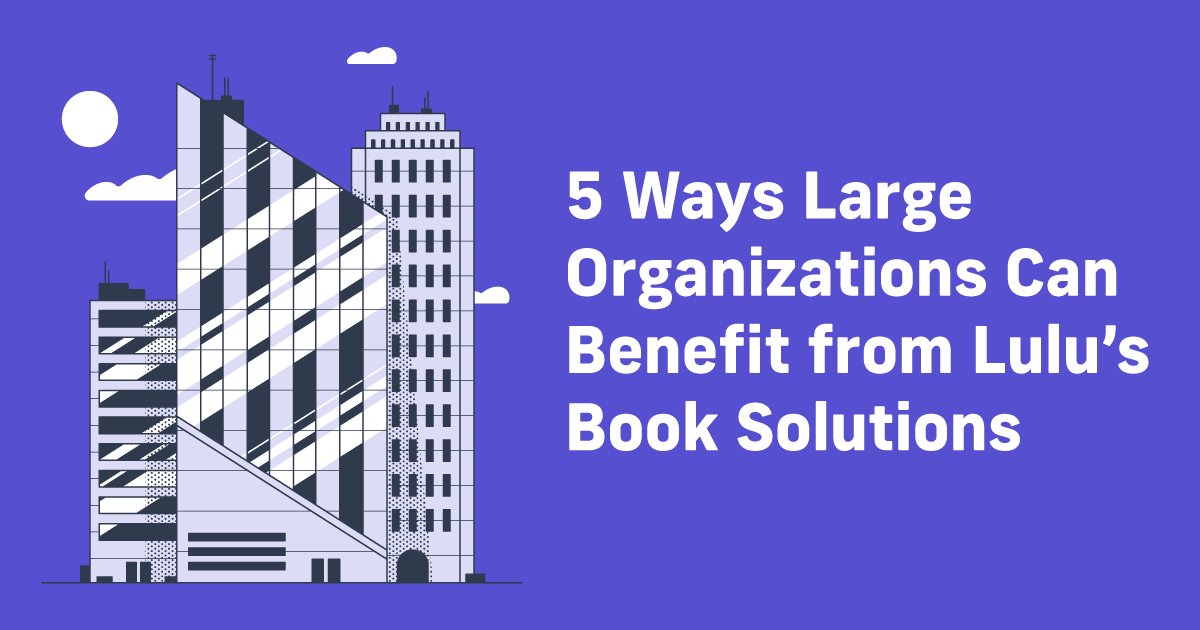How Lulu Simplifies Self-Publishing
Self-publishing your book is challenging. There’s no need to beat around the bush; writing, editing, designing, and publishing a book takes work. Whether it’s your first book or your fiftieth, simple publishing tools have (for a long time) been something authors and creators only dreamed of.
From preparing your manuscript for print to selecting the right self-publishing platform, each step requires careful attention to detail. You’ll need to manage file preparation, navigate complex publishing platforms, and ensure your manuscript is formatted correctly for printing as a paperback or hardcover book.
If that sounds like a lot, don’t fret. Over the years, self-publishing platforms have learned what creators need and want—leading to refined processes and simplified workflows.
Which means that it’s actually never been easier to self-publish your content.
Navigating the Challenges of Self-Publishing
These challenges are real, but they’re not insurmountable. With the right approach and the right tools, writing, editing, book design, and publishing are all achievable goals.
I’ve created lots of guides about how to use design software, how to write and edit, and how to use Lulu to publish your book. I’m going to break down the self-publishing process into manageable steps, so you can see how easy the process has become.
Today, you can turn your content into a professionally printed book without the headache or complications that plagued self-published authors for years. In fact, I’m going to simplify it to three steps to make it clear how to format and publish your book:
- Plan your content with the Lulu Pricing calculator
- Prepare your content using our free templates
- Publish your content on Lulu’s site with our self-guided publishing process
Choosing the Right Self-Publishing Platform
First, you have to choose a platform. That kind of lands in step #1 Plan your content, but you need to make this decision carefully. Once you start the process, it’s even more challenging to jump to a new platform.
Your choice will impact every aspect of the process, from ease of use to the quality of your final product. And switching platforms once you’ve started publishing is a real chore: you’ll need to go through the entire process again, check file formats and book specifications against new print requirements, and learn how to navigate a new dashboard with your book and sales data.
Among the many self-publishing platforms available, Lulu is a standout option for indie authors, offering a user-friendly experience with a wide range of self-publishing services.
Lulu simplifies the self-publishing process by offering tools that make publishing easy and efficient. That includes free templates, access to free ISBNs, and a built-in cover design tool. Lulu’s platform is always free to use, with no hidden fees—just pay for printing and shipping.
Additionally, Lulu offers flexible distribution options. Whether you’re looking to sell your book directly through your website, on global retail platforms like Amazon, or in physical bookstores, Lulu gives you the control to choose the distribution channels that best suit your needs. This flexibility allows you to maximize royalties while maintaining complete control over your book.
Now let’s go through the ways Lulu makes all three of these steps easier for you.

Your Free Lulu Account
Create a Lulu Account today to print and publish your book for readers all around the world
How Does Lulu Make Publishing Easier?
Lulu’s platform makes the publishing process straightforward and accessible, even for first-time authors. Here’s how Lulu makes publishing easy:
Pricing Calculator
Before you even start publishing your book, our pricing calculator is an invaluable planning tool. Simply input your book’s trim size, page count, and binding type to get a clear picture of your printing costs.
You’ll also be able to estimate print costs and use our revenue calculator to determine how much you’ll earn when you sell through the Lulu Bookstore, retail distribution, or on your own site with Lulu Direct.
Most important of all, Lulu also provides free, customizable templates to get you started on your book project. These templates ensure your book is properly formatted and ready for printing, saving you time and reducing the chances of errors. Best of all, you can download them for free from our book pricing calculator.
Free Templates
The key to quickly and successfully publishing your books lies in the file design. To print your book, the pages will need to be the correct size, with accurate margins, to prevent any of your content from being lost or misaligned.
The answer is using a print template to format your file. Lulu offers free templates for all of our book sizes, including novels, journals, planners, and more. We offer page templates for Adobe InDesign and Microsoft Word, setting you up to design your book with the most commonly used software.
Lulu’s templates are not just limited to book interiors—we also offer templates for cover design. If you use the Pricing Calculator to get your templates, we’ll generate a cover template with the spine already sized to match your page count.
This ensures that your book’s cover is perfectly sized and formatted to match the book’s dimensions, whether you’re publishing a paperback or hardcover.

Publishing Process
We’ve made publishing as simple as possible. Whether you’re creating a paperback book for personal use or setting up your book for global retail, Lulu’s platform guides you through the process. Lulu’s form-based publishing tools make it easy to select print options, set pricing, and choose distribution channels.
It’s so easy; we’ve managed to fit the entire process into a 1-minute video.
Formatting Your Manuscript for Print
Okay, Lulu definitely offers simple self-publishing options. But there are still some nuts and bolts to the process that deserve more attention.
Before you even begin actually publishing your book, you need to format the file. The right formatting ensures that your book looks professional and is easy to read, whether it’s a paperback or hardcover. And you’ll avoid common print errors with a well-formatted file.
Book Format Options
The format you choose for your book—whether it’s a paperback or hardcover—will determine many aspects of your book’s design and layout. And you’ll have control over paper types and inks to think about.
But the layout of your pages will all follow some general rules. Like adding a margin so your page numbers aren’t cut off in the footer. Or including an interior gutter so your words don’t get lost in the book’s spine.
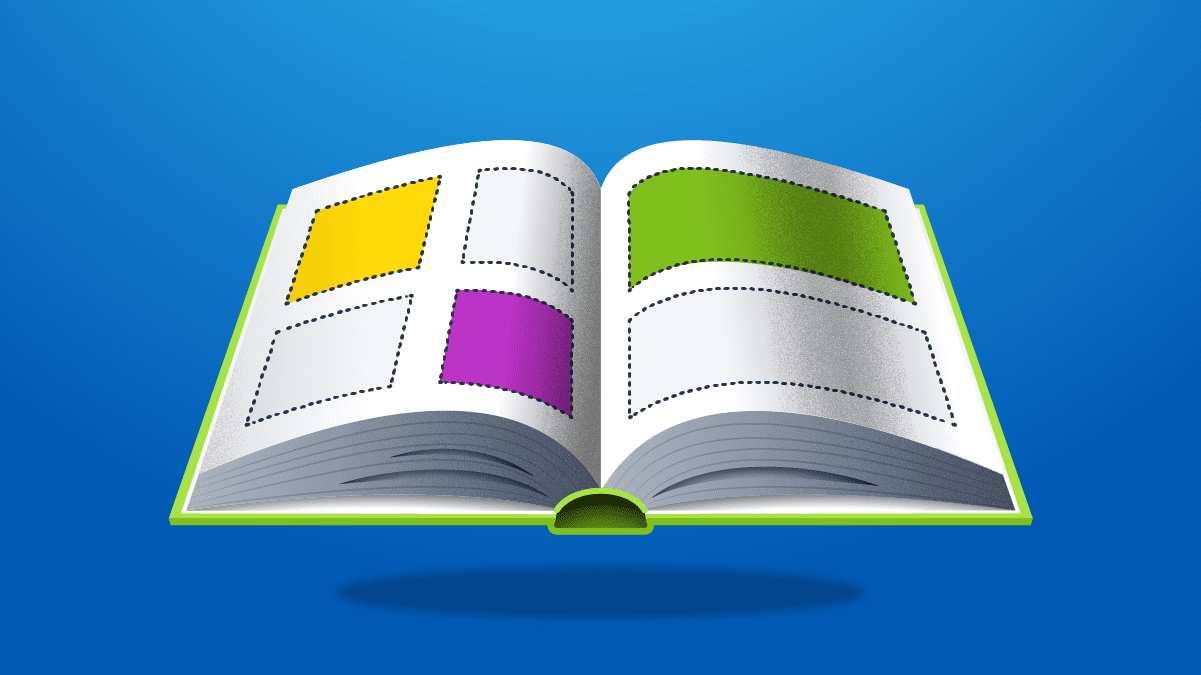
Step-by-Step Formatting Guide
You should start with a free template, but you’ll need to do all of the styling—like selecting fonts, size, and spacing for your text.
For some books, the formatting won’t be too complex. For any book that is just text—like a novel or memoir—the interior design is pretty simple and mostly involves reviewing the file carefully before you upload your book.
More complex books with images, charts, and graphics will require more attention to the design. But even photo or children’s books are easy to create once you master your page formatting.

Create Your Book
Use Lulu's free templates to easily create and publish your book today.
Designing Your Book Cover
Lastly, you’ll need your cover design. If you’re not a graphic designer and plan to sell your books, you probably want to hire a professional to design your cover.
A well-designed cover can attract readers and help establish your brand as an author. Whether you’re using Adobe InDesign to design your cover or hiring a professional, focus on clear typography, compelling imagery, and a layout that resonates with your genre and target audience.
If you prefer a more hands-on approach to designing your cover, Lulu’s cover creator tool is for you. It allows you to design your cover directly within the publishing process, ensuring that your cover meets all necessary specifications.
The Self-Publishing Process
This is what makes publishing easy: the simple process involved in uploading your book files and providing information about your project. With your interior PDF ready for printing and a cover designed by an expert (or a plan for your own cover design using Lulu cover designer), you’re ready to start the process.
Print Options & Metadata
The first step is to select the kind of project you’ll create, your retail options, and to give your project a name. Then, we’ll add metadata like your copyright notice, edition information, and ISBN. These first two steps include a lot of important content about your project that will be necessary if you intend to sell your book.
Uploading Your Print-Ready PDF
The most important step in the publishing process is the Design step. This is where you’ll upload your interior file PDF. We’ll review it to be sure the file meets our requirements.
Once your file is accepted, you’ll select print options, including paper types, bindings, and cover finishes. Select the options that best suit your book’s content. You should keep your book marketing in mind, too—you don’t want to advertise a book in full color and then print it in black & white.
You’ll upload your cover or design your own on this step too. Finally, Lulu’s built-in preview tool lets you see what your book will look like once it’s printed and bound.
Sales Info & Review
Finally, you’ll add a little more metadata—including a description, categories, and sales info—before doing a final review.
Once you’re happy, click publish, and you’re done! Well, almost done. You still need to get a proof copy and review the printed book to be sure you’re 100% happy with it and ready to start selling.
The Simplicity of Self-Publishing
The entire process of publishing your book on Lulu can be incredibly fast. If you used the pricing calculator to plan your book and you stuck to the free templates to design your book, the publishing process is quick and painless.
Self-publishing offers indie authors the ultimate creative control over their work. With platforms like Lulu, the self-publishing process is made simpler and more accessible, allowing you to focus on what matters most: creating and sharing your story.