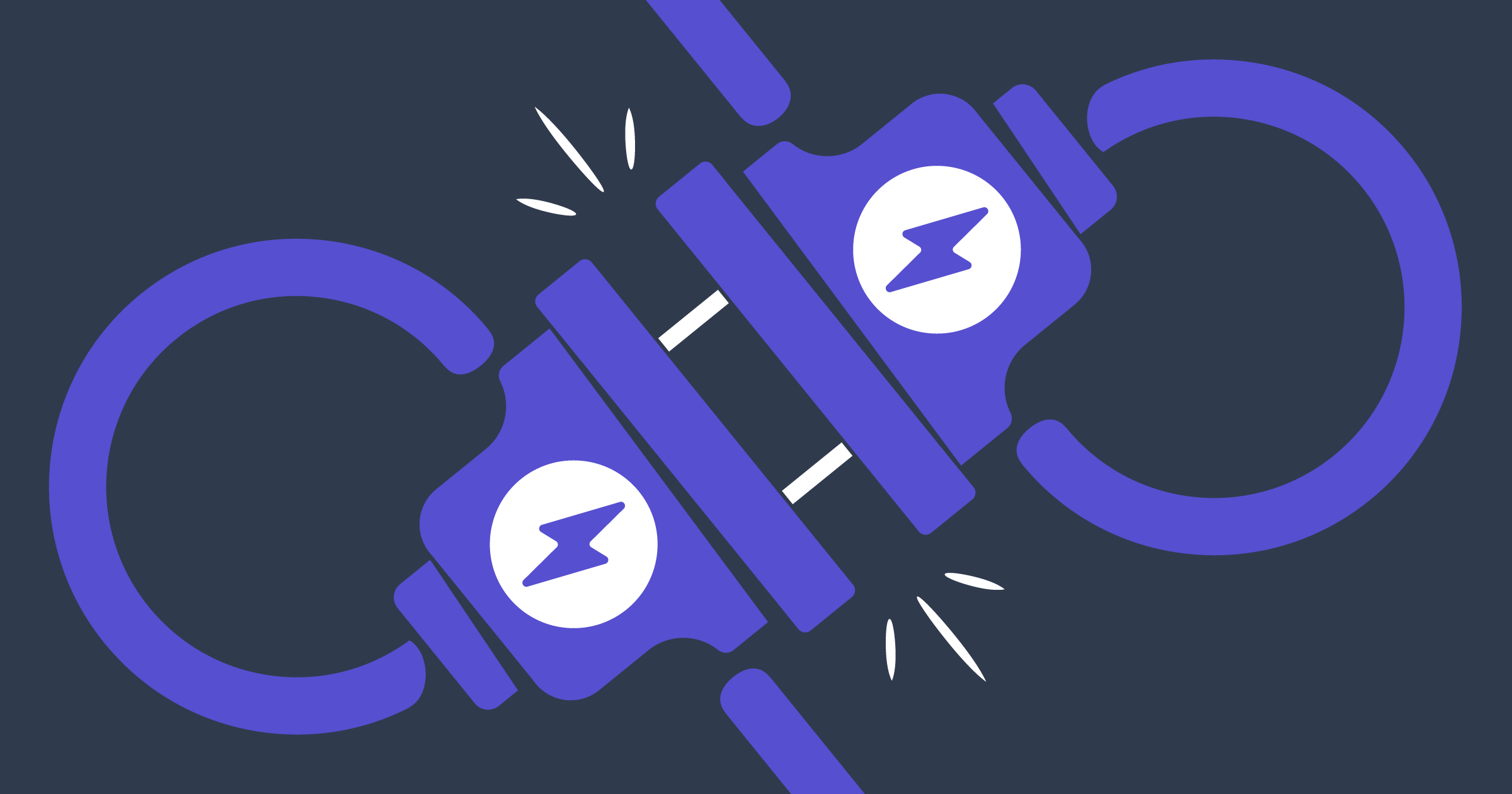5-Step Quick Start Publisher Guide
We talked recently about the thin line between an author and a publisher in today’s on-demand publishing world. If you haven’t read that post, you should start there to get a firm understanding of the relationship (and overlap) between author and publisher. With this publisher guide, we’ll provide the resources you need to start your publishing journey.
This publisher guide focuses on what everyone here at Lulu knows best: connecting your book to online sales and fulfillment. But that’s only part of the bigger picture.
So, let’s take a moment first to look at the three roles of a publisher.
Publisher Roles
We talk a lot about authors. How Lulu is great for authors looking to expand their reach, to get published without any upfront costs, and all the positives Lulu can bring to your publishing experience. All of those positives can be applied to a publishing company too.
In fact, our Lulu Direct integration is perfectly suited to the technical side of running your own publishing company. A huge part of publishing is offering easy access to the physical product (books) and selling those books.
From the largest to the smallest publisher, there are some consistent responsibilities you’ll engage in while ing authors through the publishing process.
Marketing
- Attracting Authors
- Promoting Your Authors
- Building a Network
Resources:
Editing & Design
- Copy Editing
- Proofreading
- Interior Layout
- Cover Design
Resources:
Fulfillment
- Retail Distribution
- Online Sales
- Printing and Shipping
Resources:
The Business of Publishing
Rather than attempt to reinvent the wheel, I’ll refer you to this amazing list the Nonfiction Authors Association published recently. It includes all the important considerations for starting a publishing company. Most vital are the business and legal requirements, the areas of running a business an author may be less familiar with. This list covers a number of positions (graphic design, editing, etc.) that need to be covered.
Okay, you’ve got the basics you must start the business side of publishing. I strongly encourage taking some time to learn about the legal and financial aspects of running your own business. But that’s not where our skills lie. Lulu is here to help you get books to readers. So let’s get into that.
Publisher Guide in 6 Steps
Have you heard of Shopify? Lulu Direct is free to use and you can even jump in for 14 days with Shopify’s free trial.
We’ve mentioned Shopify a few times here and there. I might have even written a post last year about the Lulu Direct app, a fully integrated print-on-demand experience using Shopify’s ecommerce. Now I want to run down how you can connect retail and print-on-demand to your publishing company in six steps.
1. Prepare Your Book
First things first. You need to prepare your book’s interior and cover files. Luckily for you, our Products page has all the options you can choose from and pre-sized template bundles ready to go.
We’ve also got this quick (it’s only 2 pages!) PDF creation guide to help you get all the details right. Be sure to review your files for image quality and double-check your margins.
2. Set Up Shopify
You’ll need to create a Shopify Account and go through the initial account setup to get your online store up and running. This can be a little challenging, as you’re creating an entire online store. If you’ve already set up a website using any popular platforms like WordPress or Wix, you can use both to connect to Lulu Direct, too!
There are a lot of details to go through, but Shopify® has a wealth of resources to get you started.
3. Build a Product & Variants
What’s a Product? And a Variant? These are two terms you’ll be getting very comfortable with. In Shopify, every individual item you sell is a Product, and each Product can have multiple Variants. This is actually pretty great for selling books.
Think about it like this: You can create a paperback, hardcover, and maybe even a special edition version and they’ll all be the same Product. That means a buyer can see all three from the same webpage!
Shopify has a great guide to help understand the Products, but the simplified way to think about this is:
Book = Product
Format = Variant
4. Connect Lulu Direct
This is it! Sign in to your Lulu account and connect your Shopify store in the Lulu Direct dashboard. Then you’ll just need to connect your Shopify product to your Lulu project to start selling direct!

Sell Your Book, Your Way
Sell books on your Wix, Shopify, or WooCommerce website with Lulu Direct.
Or use our Order Import tool for your next book launch.
5. Start Selling
Okay, that’s maybe jumping the gun. But you’ve got the tools in place to make sales now! and with books available through an online bookstore, you are ready to start attracting readers and authors. This is the first big step in transitioning from an author to a publisher. Congratulations!
As an author looking for new opportunities and growth, publishing is a near-seamless move. You’ve already got the knowledge about creating a book, you understand the layout and design that goes into making interior and cover files, and thanks to Lulu you can connect an online store to our web business to incorporate selling with no-overhead print-on-demand.