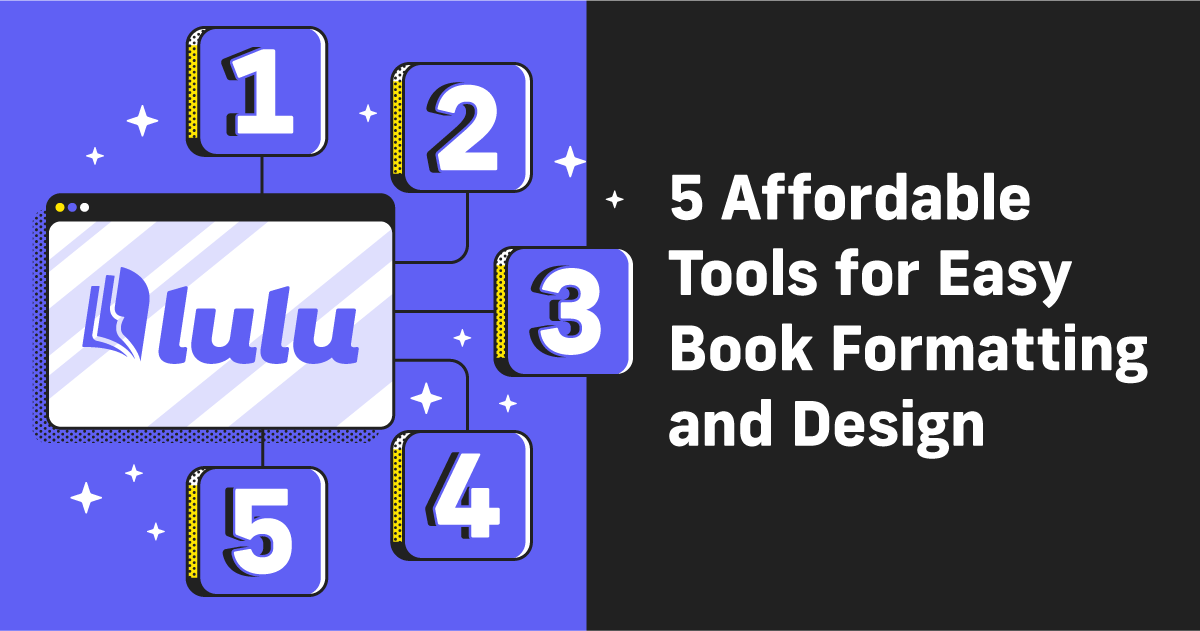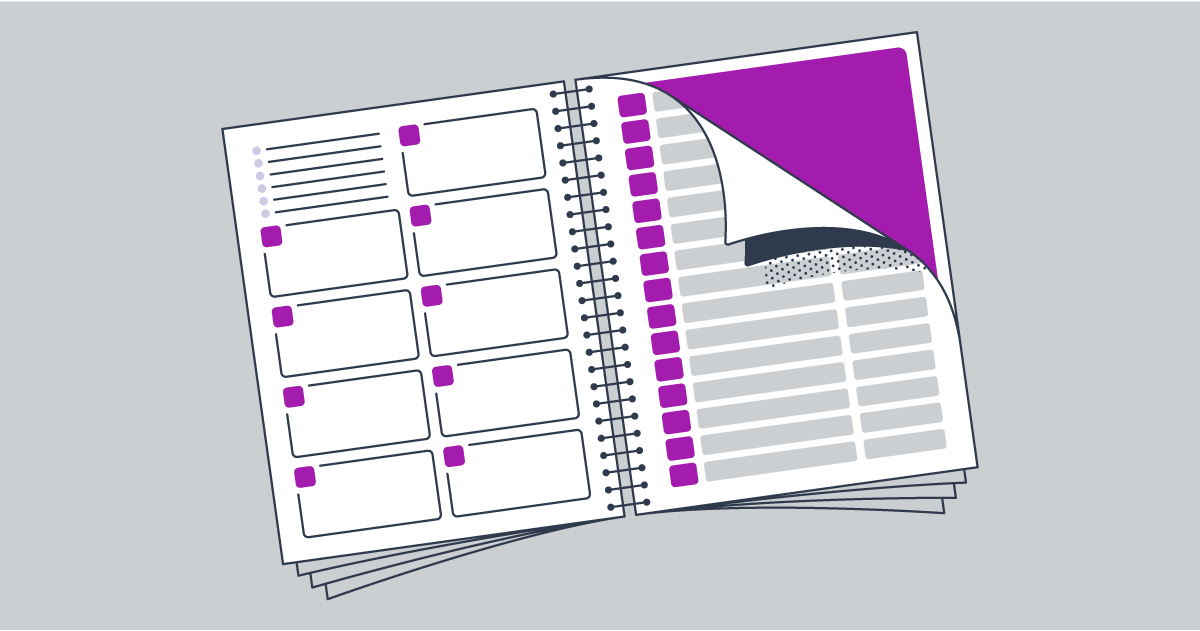5 Affordable Tools for Easy Book Formatting & Design
Creating a beautifully formatted book shouldn’t require a huge investment in professional software. Whether you’re an indie author designing a novel or memoir, or you're creating a complex textbook, workbook, guide, or manual for your business, choosing the right tool can save you time, money, and stress.
Not only that, but selecting the right tool for your needs is key to designing your next book. Just like any repeatable task, preparing your software and understanding how to use your tools effectively will make your life easier, potentially for years to come.
Luckily for you, I've spent a lot of time experimenting with a wide variety of writing, editing, and page layout tools so you don't have to. Today, I'm going to look at my top five picks for affordable tools for book formatting and design—Atticus, Affinity Publisher, Vellum, Scribus, and Microsoft Word.
We’ll discuss the pros and cons of each tool, their pricing, and how to use them to create a print-ready PDF for lulu.com (though this process will work for just about any print-on-demand service).
Why Formatting and Design Matter for Print-on-Demand Books
Traditionally publishers have always offered one incredibly desirable service for authors—the technical details. If you're anything like me, you enjoy typing words more than you enjoy organizing words. Unfortunately, to publish and print books without hiring professional designers or waiting for a traditional publishing deal, you need to understand how to create a print-ready PDF.
Formatting and design influence how your readers experience your book. A poorly formatted book—think inconsistent margins, improper spacing, hard-to-read fonts, inconsistent page layout, or cut-off content—can make even the most compelling story look unprofessional. A polished layout helps captivate your audience and enhance the reading experience.
I've said this before, but it's worth repeating: no one notices the design work you do for your book unless you do it poorly. Well-designed books are just 'books' and that's it. But when you make mistakes like shifting formats, leaving orphaned lines on multiple pages, or losing your header to trimming, your readers WILL notice.

The good news is that you don’t need to be a professional designer to format your book; with these low-cost and (relatively) easy to use tools, formatting your book has never been easier.
Overview of the Tools
If you're in a hurry, here is a once-sentence look at each of my top five tools for affordable book formatting:
- Atticus – All-in-one writing and formatting tool designed for self-publishers.
- Affinity Publisher – A professional-grade design tool with a one-time payment option.
- Vellum – A user-friendly Mac-exclusive software for print and ebook formatting.
- Scribus – Free, open-source publishing software for budget-friendly creators.
- Microsoft Word – A widely available word processor suitable for text-heavy books.
Read on for a quick but detailed overview of each one, including pros/cons and a pricing breakdown.
Fast and Easy Formatting Online with Atticus
Atticus is a comprehensive web-based platform designed to help writers and self-publishers quickly and easily create print-ready PDFs for their books. The platform is like a Google Doc with a huge range of formatting options for your final manuscript.
It brings together writing, editing, and formatting tools into a single application, streamlining the entire book writing, editing, and creation process. With Atticus, you can draft your manuscript, make edits, and format it to meet professional publishing standards.
The platform offers a wide variety of customizable templates, making it easy to create polished layouts for both print and digital books. Additionally, Atticus is cloud-based, meaning you can access your work from any device.
Built with an intuitive interface, Atticus is the simplest and most cost-effective way to turn a bunch of words into a PDF that can be printed.
The only real limitation is the templates. You won't have as much control over some design details. Atticus does this specifically to make the process simple, but if you or your designer wants to make complex page layouts, Atticus may not be right for you.
Read an In-Depth Atticus Review

Atticus Pros:
- Intuitive and beginner-friendly interface.
- Combines writing and formatting, so no external software is required.
- Creates both print-ready PDFs and ebooks.
- Low, one-time payment.
Atticus Cons:
- Limited advanced design options compared to robust layout software.
- May require some reformatting before using layout templates.
Atticus Pricing:
$147 (one-time payment) for web-based access available on Mac and Windows PCs.
Affinity Publisher: Professional Design at a Low Price
If you're a designer or know anything about graphic design, you've heard of Adobe InDesign. It's the top of the line, most powerful and well known tool for creating the interior files for books (along with an entire wealth of other uses). And you've also likely encountered the pricey Adobe subscription you need to use InDesign.
Affinity Publisher, created by Serif, is the budget alternative. With Affinity Publisher, you'll get almost all of the formatting and design options InDesign offers for a fraction of the cost. This is ideal if you have some design experience and want more control over the look of your book.
Watch the Affinity Publisher Lulu Tutorial
Affinity Publisher is perfect for new and growing businesses or publishers. If you're able to do your own graphic design, using Affinity to create your book files is the most powerful and affordable choice. Plus, if you buy their suite of tools, you'll have seamless access to Affinity Photo and Designer for graphic design and image editing.
It's worth noting that Affinity Publisher has a one-time payment option, meaning you don't have to commit to a monthly subscription like with InDesign.
See How Affinity Publisher Compares to InDesign

Affinity Publisher Pros:
- Versatile formatting for books with images, charts, or graphics.
- One-time payment (no subscriptions).
- Seamless integration with Affinity Photo and Designer.
- Compatible with Windows, Mac, and iPad.
Affinity Publisher Cons:
- Steeper learning curve for those new to design software.
Affinity Publisher Pricing:
$69.99 for a perpetual license (no recurring fees) or $164.99 for the universal license (to access all three Affinity tools).
Affinity Publisher is ideal for authors seeking full creative control over intricate designs without committing to subscription-based tools like Adobe.
Easy Page Layout Using Vellum (Apple Only)
Vellum is an intuitive and user-friendly tool designed specifically for Mac users to write, edit, and format books for printing and ebook publishing. Vellum offers the simplest and most streamlined design process by offering automatic layouts and simplified design options.
While I think Atticus is the best design tool for the cost and ease of use, Vellum is a close second. You will need to spend some time learning Vellum, but it's not nearly as complex or in-depth as Affinity. But you'll have slightly more options and control over your page layout with Vellum than you'll get with Atticus.
Using a simple drag-and-drop interface, Vellum makes it pretty easy to import your manuscript, customize fonts and styles, and generate a formatted PDF for printing your book. All in all, Vellum is a terrific tool for authors, small publishers, businesses who create simple book designs and want a quick, easy way to set those books up.
Learn How to Use Vellum

Vellum Pros:
- Extremely user-friendly with minimal learning curve.
- Automatically formats content for different trim sizes and devices.
Vellum Cons:
- Only available on MacOS.
- Pricing may feel steep for one-off projects.
Vellum Pricing:
$199.99 for ebooks or $249.99 for print and ebook formatting.
Vellum is tailored for authors looking for simple, beautiful designs with little time investment—provided they have a Mac.
Using Scribus for Open Source Publishing
Scribus is a free and open-source desktop publishing software that serves as a solid alternative to expensive tools like Adobe InDesign. While it may not have the polished interface or advanced features Adobe's paid options offer, Scribus does include remarkable customization and flexibility.
It supports a wide range of file formats, including PDF export with features like CMYK color support and custom page size, margin, and bleed control. You can achieve complex page layouts with Scribus, but the software is not nearly as easy or intuitive as Affinity Publisher or Adobe InDesign.
Scribus does have an active community of users and developers, providing extensive documentation and tutorials to help you get started. If you're looking for a budget-friendly yet powerful tool for desktop publishing, and you're comfortable learning open source software, Scribus is worth exploring.
Get All the Details on Scribus
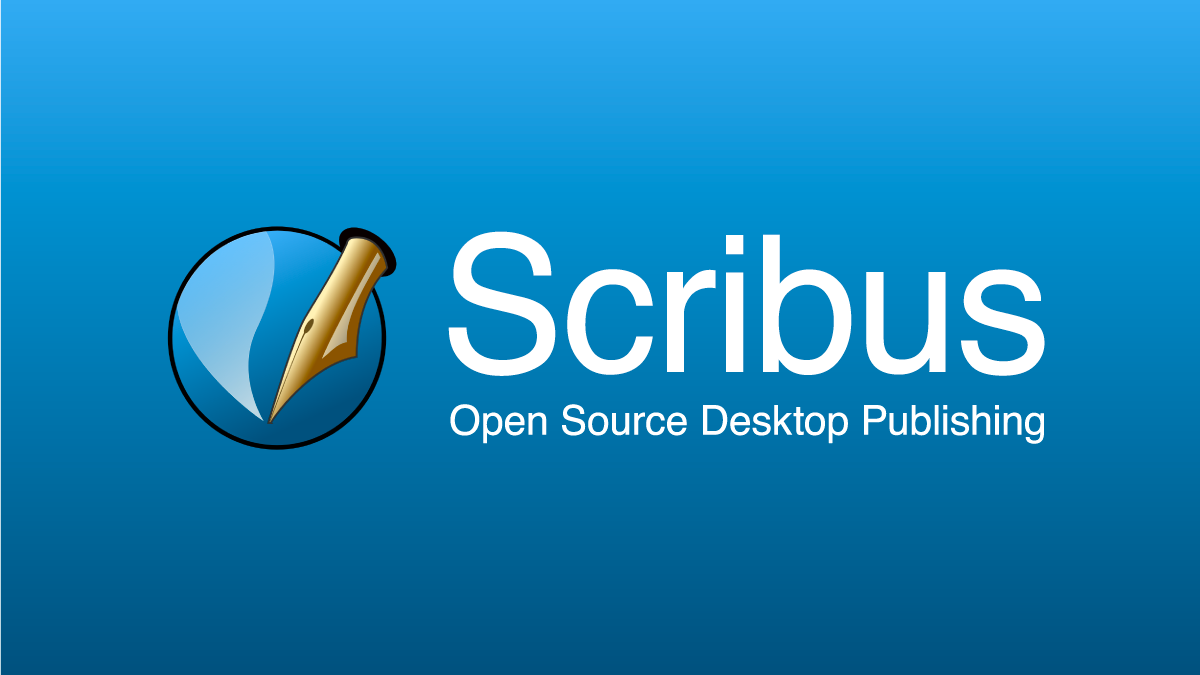
Scribus Pros:
- 100% free and open source.
- Offers extensive control over text and layouts.
Scribus Cons:
- Less intuitive interface.
- Limited features for professional, image-heavy projects.
Scribus Pricing:
Free.
If you don’t mind the learning curve, Scribus gets the job done without costing a dime.

Your Free Lulu Account
Create a Lulu Account today to print and publish your book for readers all around the world
Creating with the Classic: Microsoft Word
A staple for writers, Microsoft Word is... fine. MS Word is simple to use and excellent for text-heavy books like novels or memoirs. While it lacks advanced design features, it’s a reliable tool for drafting, editing, and formatting your manuscript.
Just be aware that 'formatting' means the most basic design and page layout. If you're creating a book with images, charts, or anything beyond text, MS Word can be challenging to use.
What Microsoft Word does well is writing and editing. Once you've finalized your book, you can create a print-ready PDF for self-publishing, including margins, fonts, and page numbers.
While basic, Word is a practical and very affordable if you're writing novels or other text-based books.
Read More About Using Microsoft Word

Microsoft Word Pros:
- Widely available and familiar to most users.
- Affordable or free through Microsoft 365 subscriptions.
- Writing and collaborative editing options.
Microsoft Word Cons:
- Can be cumbersome for complex designs.
- Limited tools for precise layout alignment.
Microsoft Word Pricing:
- $69.99/year for Microsoft 365 Personal.
- $149.99 for a perpetual license.
Microsoft Word is a reliable choice for straightforward book formats, especially for users already familiar with its tools.
Pricing Comparison Table
Preparing a Print-Ready PDF for Lulu
To print your book using Lulu, you’ll need two files:
- A print-ready PDF for your interior. This file includes all the pages of your book and needs to be carefully formatted to fit page size, trimming, and bleed requirements.
- A print-ready PDF for your cover. You can get a free template for designing your cover while you publish, or you can use Lulu’s built in cover designer to make your cover.

Create Your Book
Use Lulu's free templates to easily create and publish your book today.
Regardless of which tool you choose, all of these options can easily produce a print-ready PDF for printing your book with Lulu. Follow these general steps based on Lulu’s Book Creation Guide:
- Set Trim Size: Match Lulu’s standard sizes, such as 6x9 inches for trade paperbacks.
- Add Margins and Gutters: Maintain at least 0.5 inches for the safety margin and add extra for gutters based on page count.
- Include a Bleed Area: Ensure images extend 0.125 inches beyond the trim to avoid white edges after printing.
- Embed Fonts: Ensure all fonts are embedded for compatibility during printing.
- Export as PDF: Review your file to double-check alignment and quality settings before saving as a PDF.
Pro Tip: Download a cover template from Lulu for accurate spine width and bleed dimensions. You’ll need to upload your interior file (to size the spine correctly) or you can download templates now and adjust your book cover spine based on your page count.
From Manuscript to Print-Ready Files
Choosing the right formatting tool depends on your budget, book complexity, and comfort with design software. Whether you value the simplicity of Atticus, affordability of Scribus, or customization of Affinity Publisher, one of these five options will meet your needs for creating a printable PDF for your book.